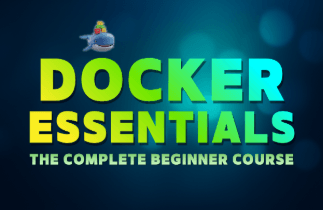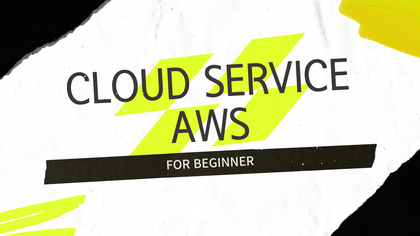Complete Guide to Microservices Design Patterns
Dowon Lee
This course explores MSA design patterns, implementation strategies, and various content crucial for microservice application development. You will acquire core knowledge and practical methods for successfully converting existing monolithic applications to MSA. You will analyze diverse design patterns underpinning microservice architecture, learning their suitable contexts and application methods.
初級
Java, Spring Cloud, Design Pattern





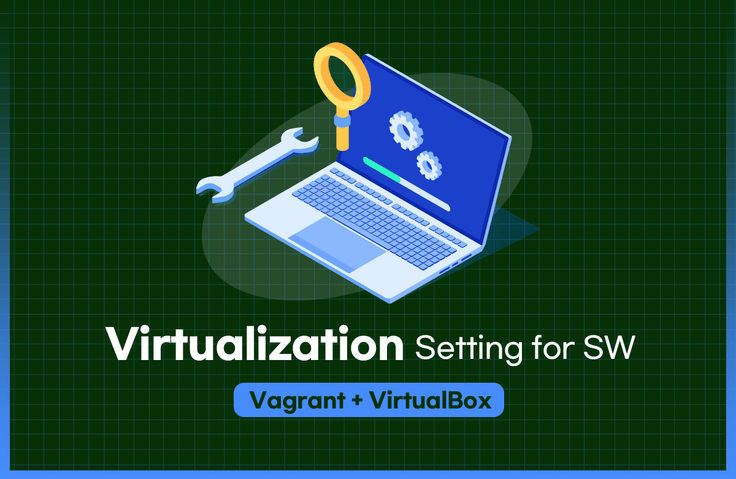
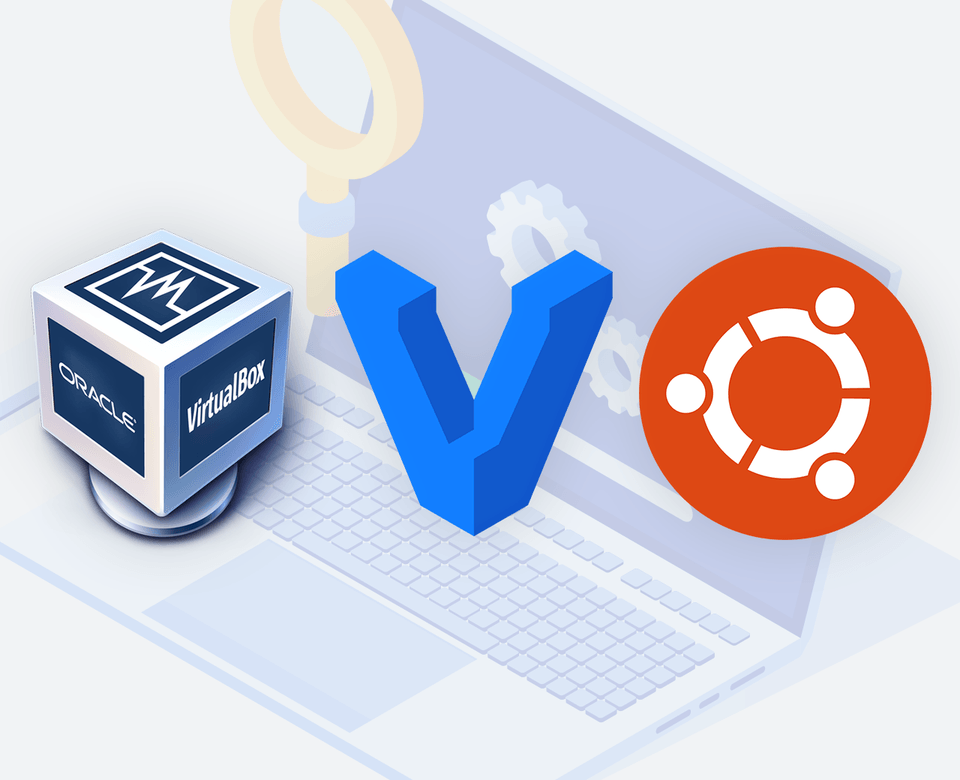
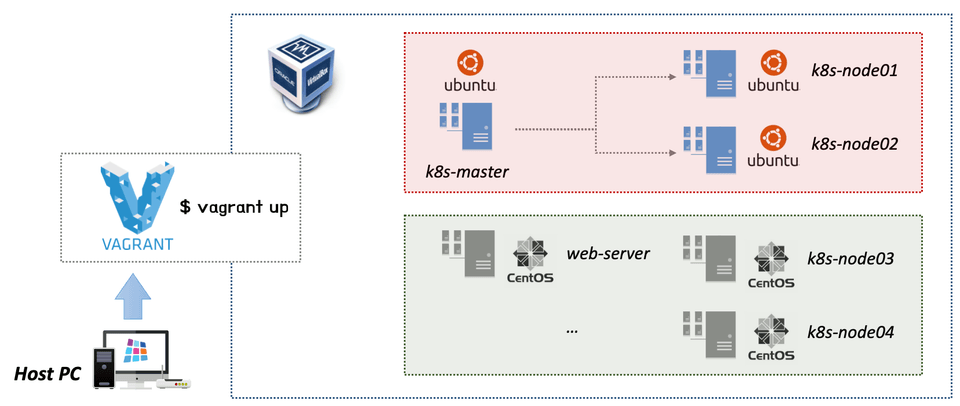
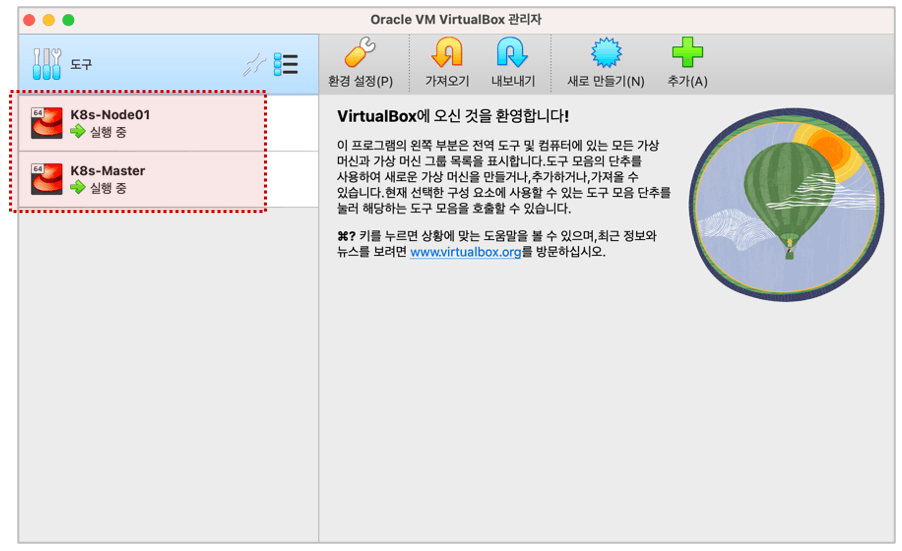
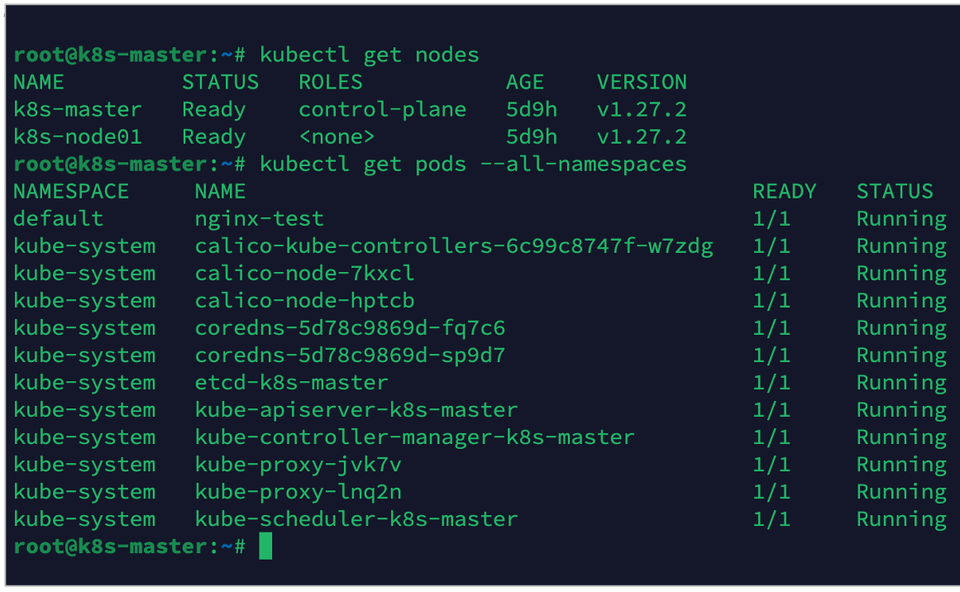
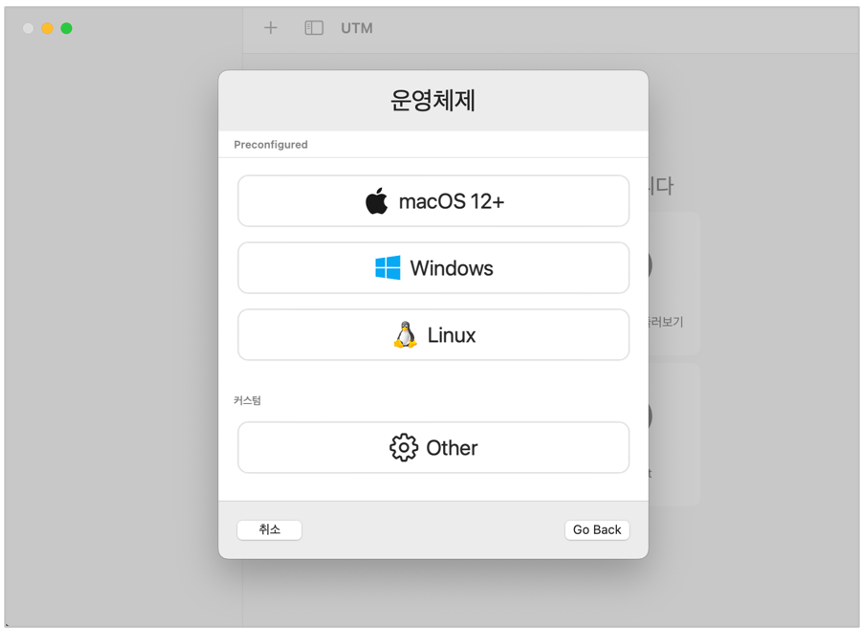
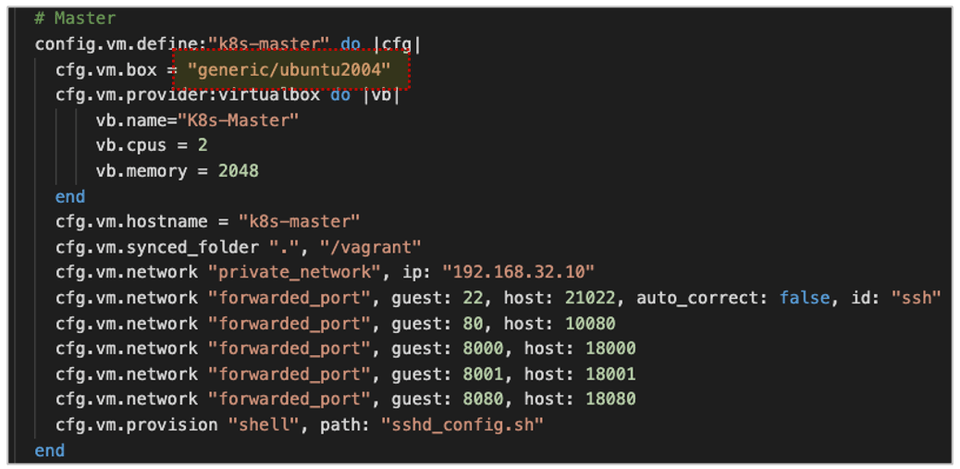
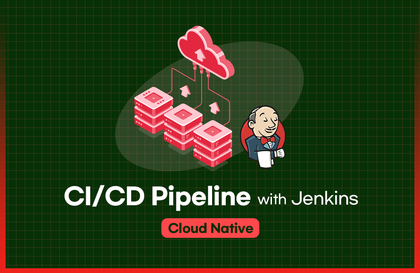
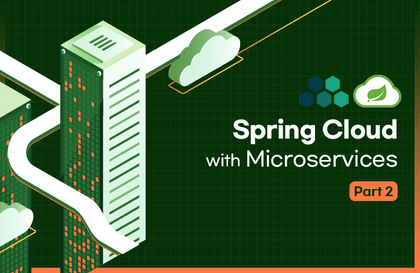

![[Revised Edition] Setting up IntelliJ IDEA for web application development講義サムネイル](https://cdn.inflearn.com/public/courses/331621/cover/3c440a92-fca5-4ce0-a950-d5865d534892/331621-eng.png?w=420)
![[Revised 2023-11-27] Developing RESTful Web Services using Spring Boot 3.x講義サムネイル](https://cdn.inflearn.com/public/courses/325065/cover/43d3072a-4402-45a6-b5ee-332f53a4b75f/325065-eng-b.png?w=420)
![[Old version] Setting up IntelliJ IDEA for web application development (2020 ver.)講義サムネイル](https://cdn.inflearn.com/public/courses/324954/course_cover/53636a00-6da7-4661-b3ee-52f2359cd1f3/web-app-intellij-eng-2.png?w=420)

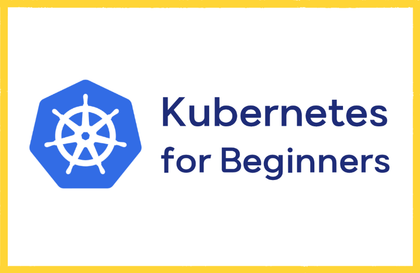

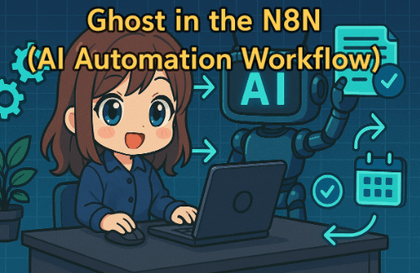
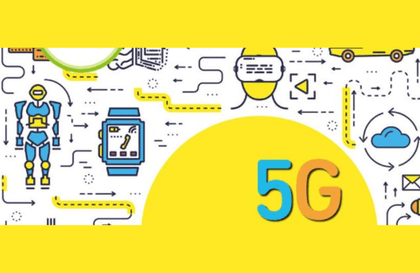


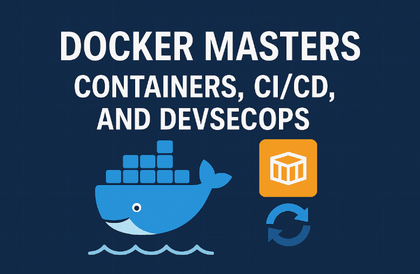
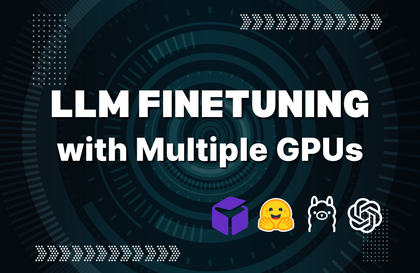


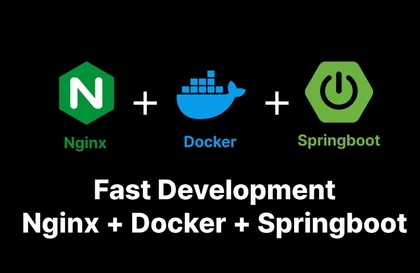
![Docker and Modern Server Technologies for Full Stack (Linux, nginx, AWS, HTTPS, Deployment) [Full Stack Part3]講義サムネイル](https://cdn.inflearn.com/public/courses/326771/cover/bc862b4d-abe6-4d80-a826-3a5324a9f998/326771-eng.png?w=420)