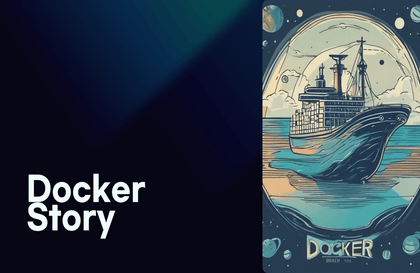
Docker story for quick use
CJCHO
$17.60
Beginner / Docker
5.0
(2)
I've heard a lot about how great Docker is, but I wrote this for those who can't get started because the concepts are too difficult. The lecture provides concepts and simple examples that I think are necessary to make good use of Docker.
Beginner
Docker


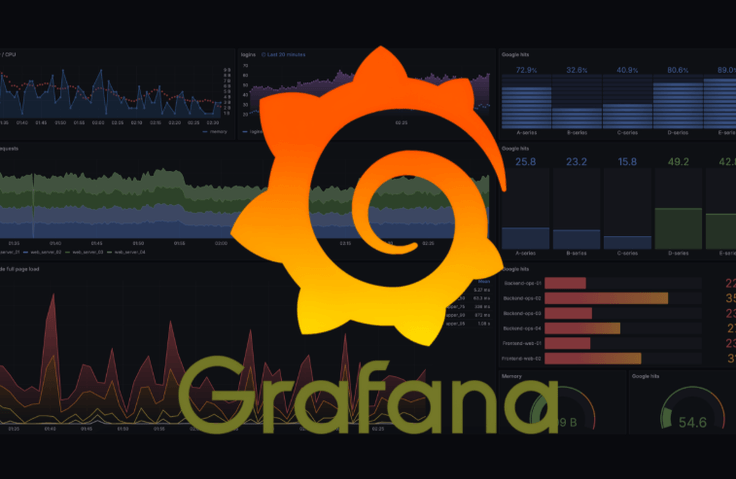




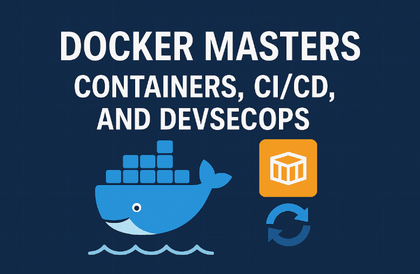






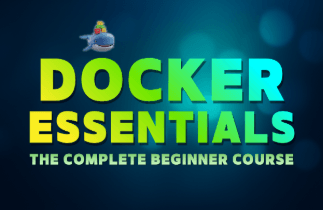
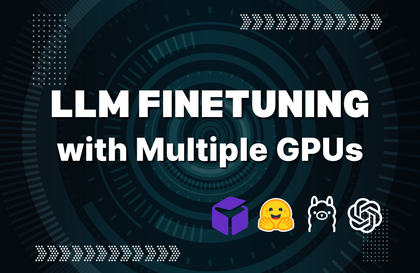
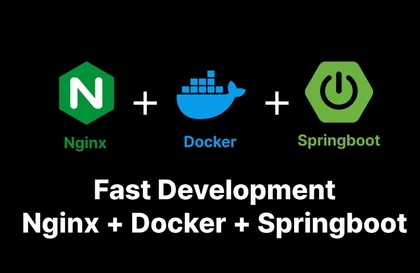
![Docker and Modern Server Technologies for Full Stack (Linux, nginx, AWS, HTTPS, Deployment) [Full Stack Part3]Course Thumbnail](https://cdn.inflearn.com/public/courses/326771/cover/bc862b4d-abe6-4d80-a826-3a5324a9f998/326771-eng.png?w=420)


