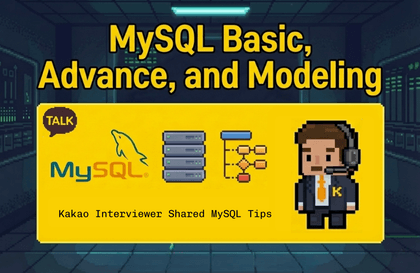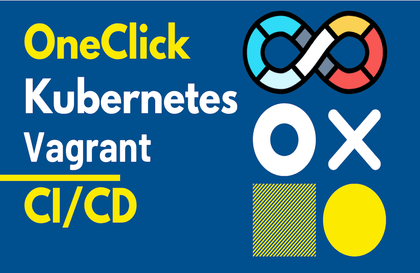
CI/CD on K8S Ready to Use
Dewey Hong
Introducing a DevOps course based on practical cases directly experienced at the forefront of Silicon Valley. This course doesn't just stay in theory, but covers CI/CD related tools in K8S environments that can be immediately applied in real engineering fields.
초급
Kubernetes, Jenkins, argocd





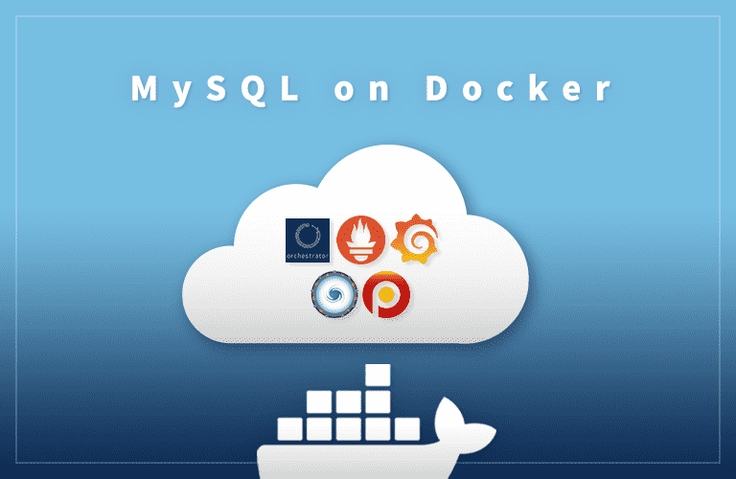







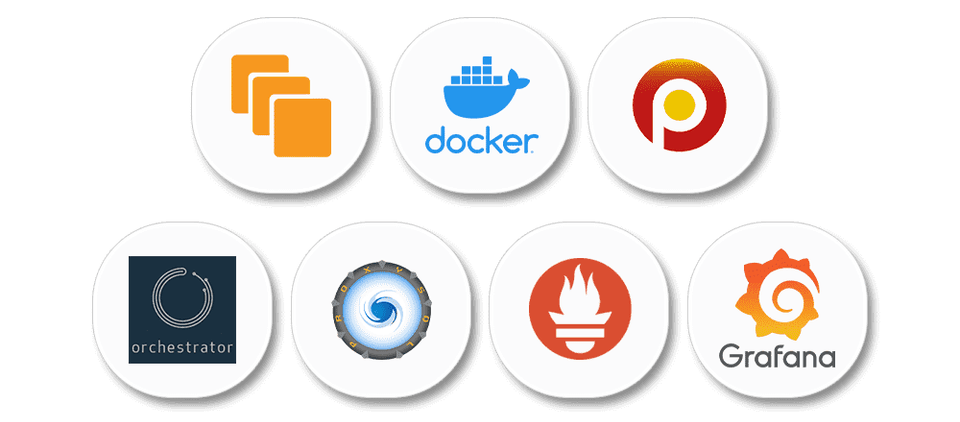
![Docker and Modern Server Technologies for Full Stack (Linux, nginx, AWS, HTTPS, Deployment) [Full Stack Part3]강의 썸네일](https://cdn.inflearn.com/public/courses/326771/cover/bc862b4d-abe6-4d80-a826-3a5324a9f998/326771-eng.png?w=420)
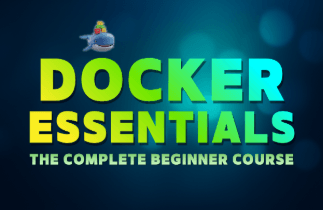
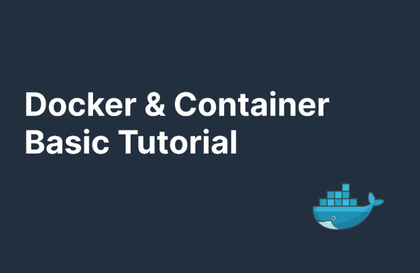

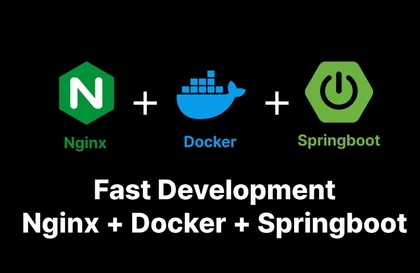

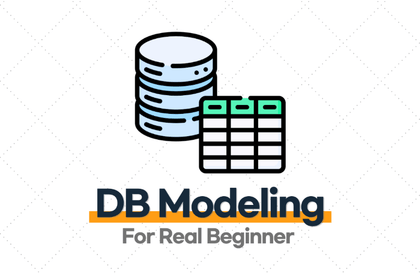
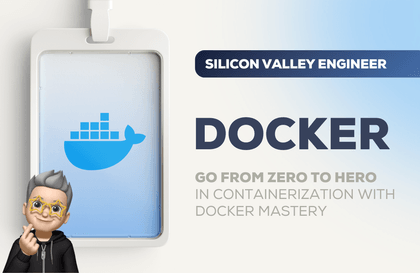
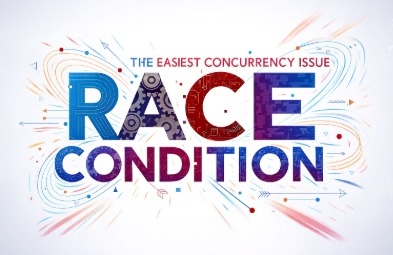


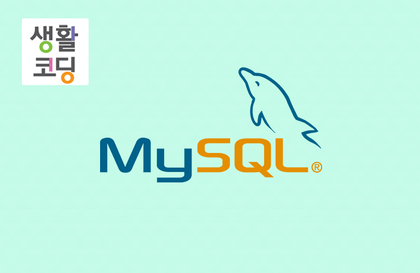

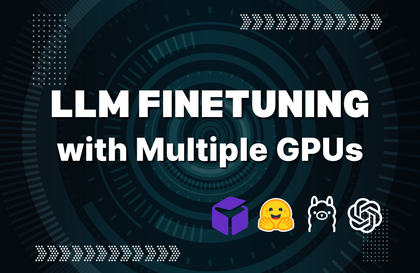
![AI Era Smart SQL Learning [Beginner]강의 썸네일](https://cdn.inflearn.com/public/files/courses/336379/cover/01k163anqmn6qkaarv95ge5tts?w=420)