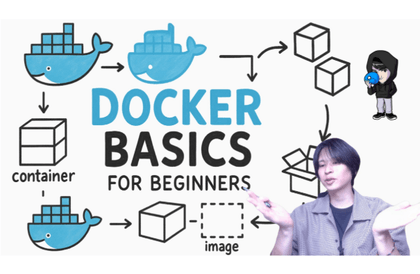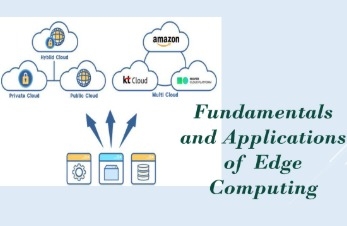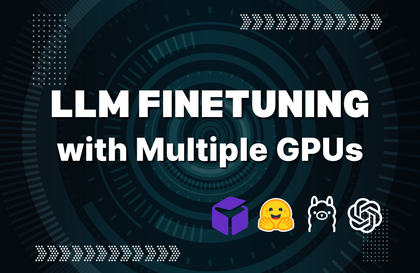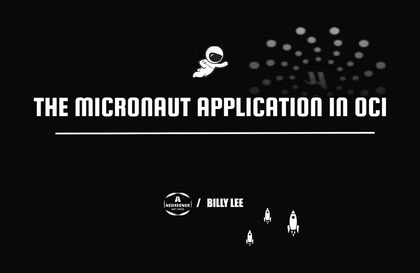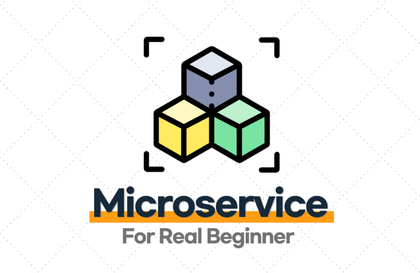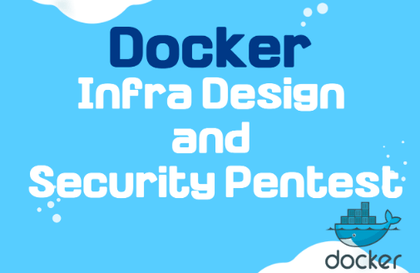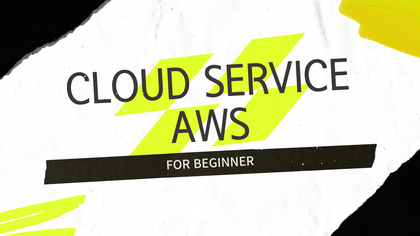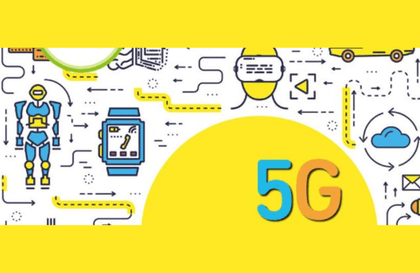저는 IT 엔지니어입니다. 언젠가 직업란에 "회사원?", "개발자?", "강사?" 어떤 단어를 선택해야 할 지 고민이 되었던 때가 있었습니다. 그러다가, IT 엔지니어라는 표현이 제가 잘 어울리는 직업명이라는 생각이 들어 지금까지도 직업란에는 "IT 엔지니어"라고 적고 있습니다.
직업이라는 것은 자신의 일을 나타내는 것이고, 일이라는 것은 재미있고, 도움이 되는 일이면 좋겠다는 생각을 가지고 있습니다. 누구나 다 원하는대로 일을 하며 살수는 없지만, 저는 제가 하는 있는 이 일을 좋아하는 있고, 잘하고 싶어하는 사람입니다. 개발자로써, 강사로써, 컨설턴트로써의 역할을 해 오면서, 매번 새롭게 출시되고 변화하는 IT 신기술을 따라가기에 급급하지만, 그래도, 남들보다 조금이라도 먼저 접하고, 전파하고, 사용하고 싶은 사람 중 한명입니다.
최근 관심을 가지고 있는 분야는 온라인 교육 컨설팅입니다. 그리고 관심있는 기술은 Cloud Native Architecture, Blockchain, Machine Learning, Kafka, Kuberbetes 등입니다. 이러한 기술은 실제로 강의도 하고 있고 업무에 적용해서 사용도 하고 있습니다. 하지만, 워낙 방대한 주제이다 보니, 아직까지도 계속 공부하고 있습니다.
머리속에 가지고 있는 것은 진정한 지식이 아니라고 합니다. 저는 제가 가진 지식과 경험을 다양한 방벙을 통해 공유하려 합니다. 그리고, 새로운 분야, 새로운 기술에 계속 도전하고 있는 IT 엔지니어가 될 것입니다.
現) 엔제이원컴퍼니 대표
現) 동국대학교 국제정보대학원 정보보호학과 대우교수
前) JP Morgan Chase AMJ Tech consultant (일본)
前) 삼성 SDS CMS 사업본부 책임 엔지니어
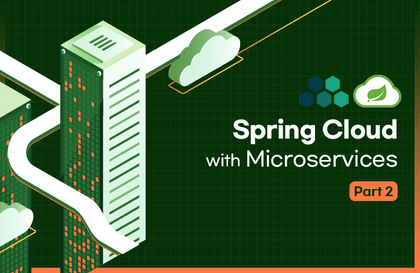





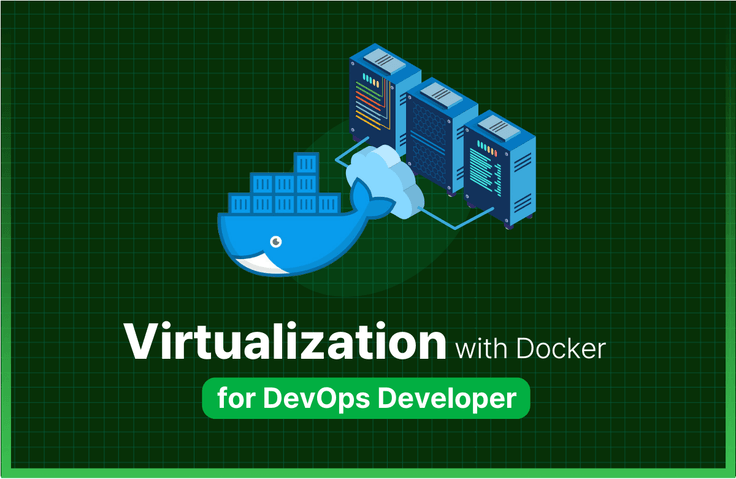


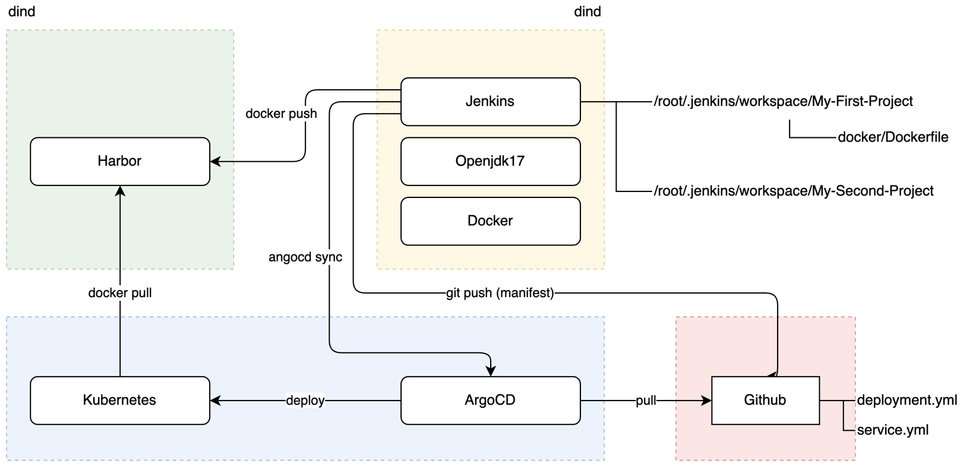


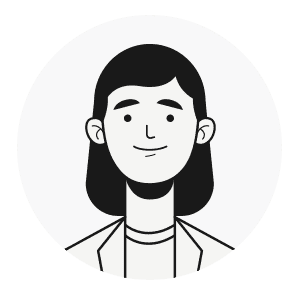



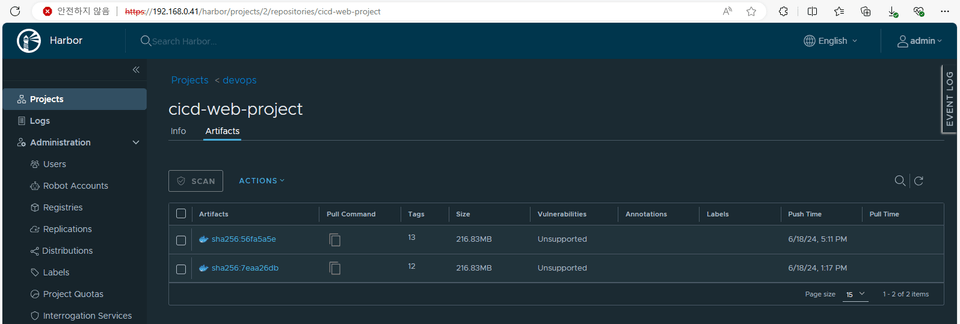

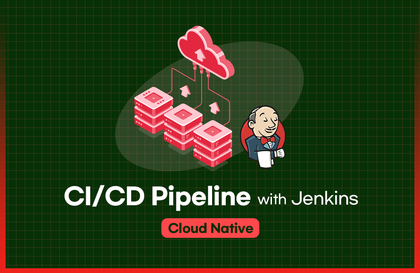

![[Revised 2023-11-27] Developing RESTful Web Services using Spring Boot 3.x講義サムネイル](https://cdn.inflearn.com/public/courses/325065/cover/43d3072a-4402-45a6-b5ee-332f53a4b75f/325065-eng-b.png?w=420)
![[Revised Edition] Setting up IntelliJ IDEA for web application development講義サムネイル](https://cdn.inflearn.com/public/courses/331621/cover/3c440a92-fca5-4ce0-a950-d5865d534892/331621-eng.png?w=420)

![[Old version] Setting up IntelliJ IDEA for web application development (2020 ver.)講義サムネイル](https://cdn.inflearn.com/public/courses/324954/course_cover/53636a00-6da7-4661-b3ee-52f2359cd1f3/web-app-intellij-eng-2.png?w=420)
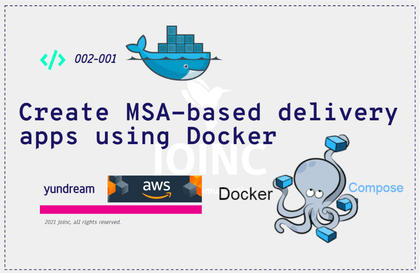
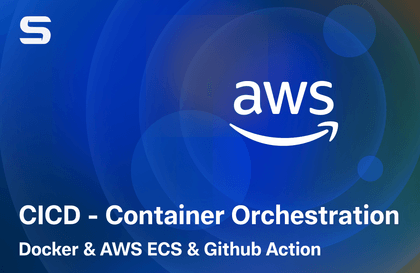
![Docker and Modern Server Technologies for Full Stack (Linux, nginx, AWS, HTTPS, Deployment) [Full Stack Part3]講義サムネイル](https://cdn.inflearn.com/public/courses/326771/cover/bc862b4d-abe6-4d80-a826-3a5324a9f998/326771-eng.png?w=420)