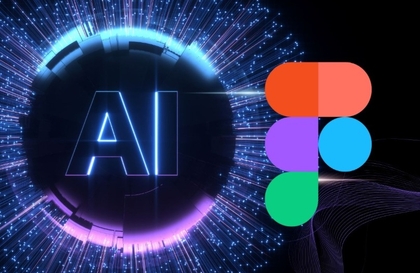Creating 3D Environments with Blender, 3ds Max or Maya, and Unreal Engine 5- (2026)
unreal Engine 5
This course teaches the complete professional workflow for creating high-quality 3D environments using Blender, 3ds Max or Maya, and Unreal Engine 5. Designed for beginners, it guides students step by step through the entire process, from reference gathering and project organization to blockout, modular asset creation, sculpting, UVs, baking, texturing, lighting, and final scene polish. Students will learn industry-standard techniques used in game development, including procedural material creation with Substance Designer, texturing with Substance Painter, vegetation creation with SpeedTree, and environment assembly inside Unreal Engine 5. By the end of the course, students will have a fully finished environment and portfolio-ready screenshots and videos.
입문
Unreal Engine, MAYA, 3ds MAX





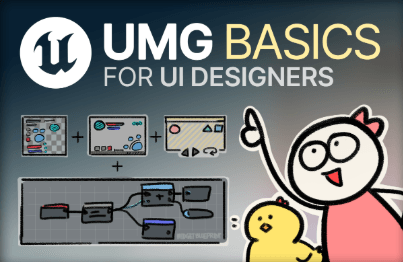
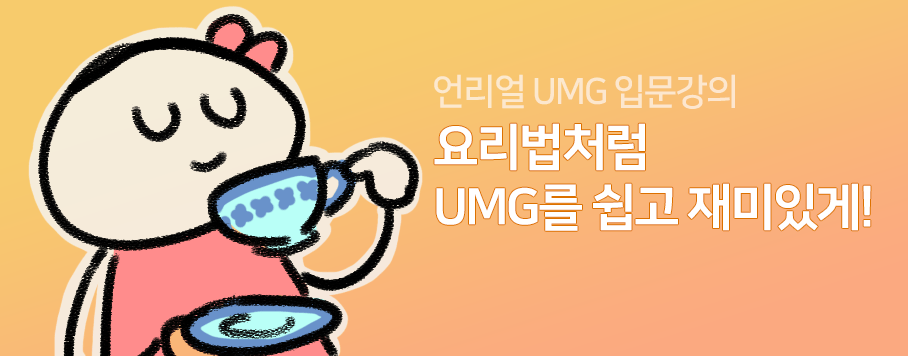
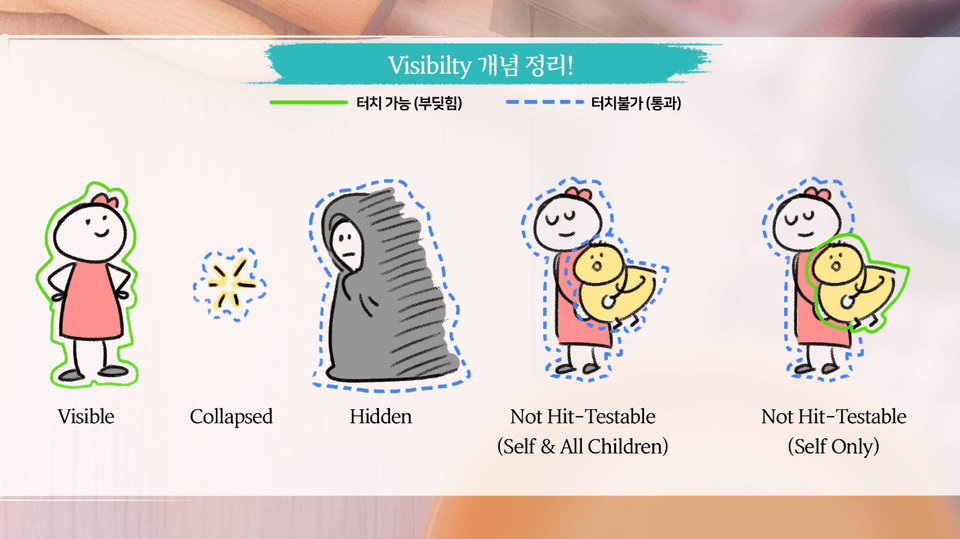
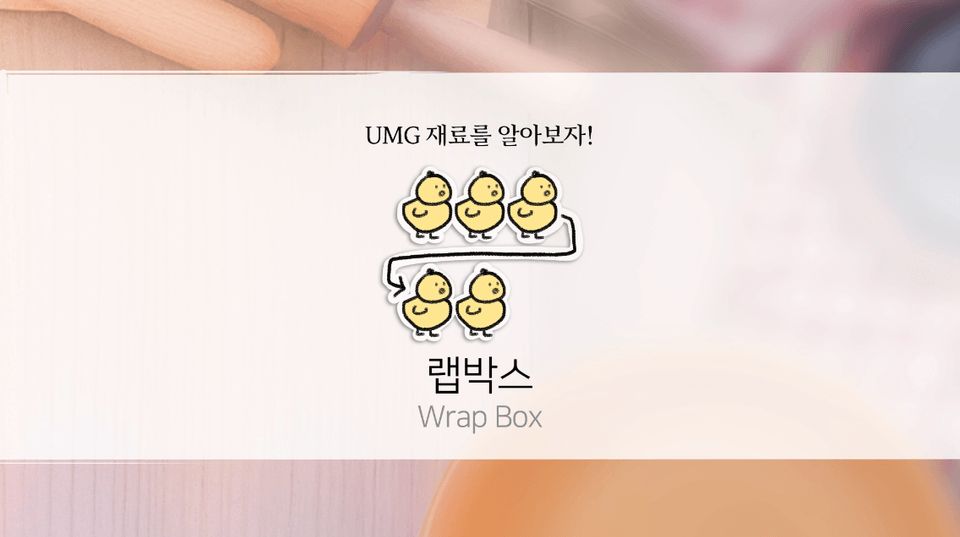
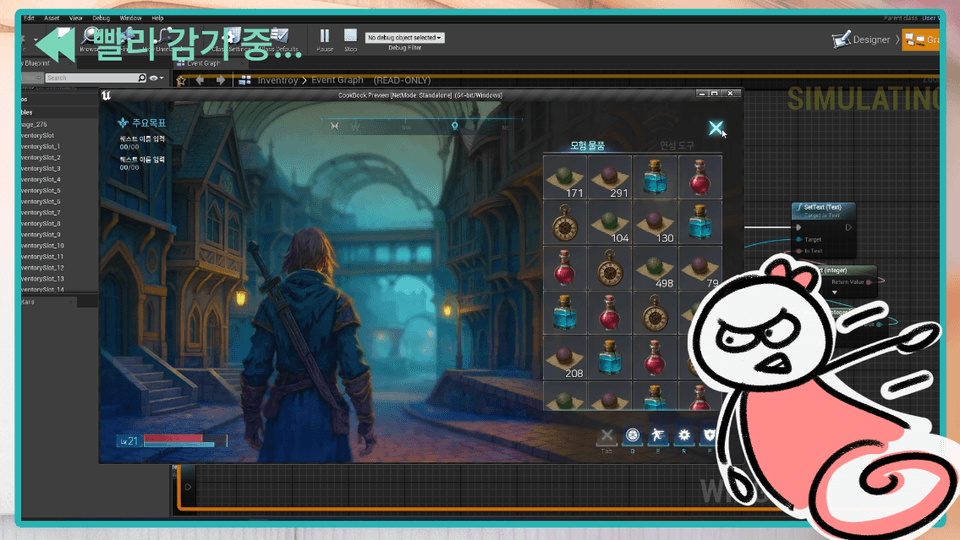
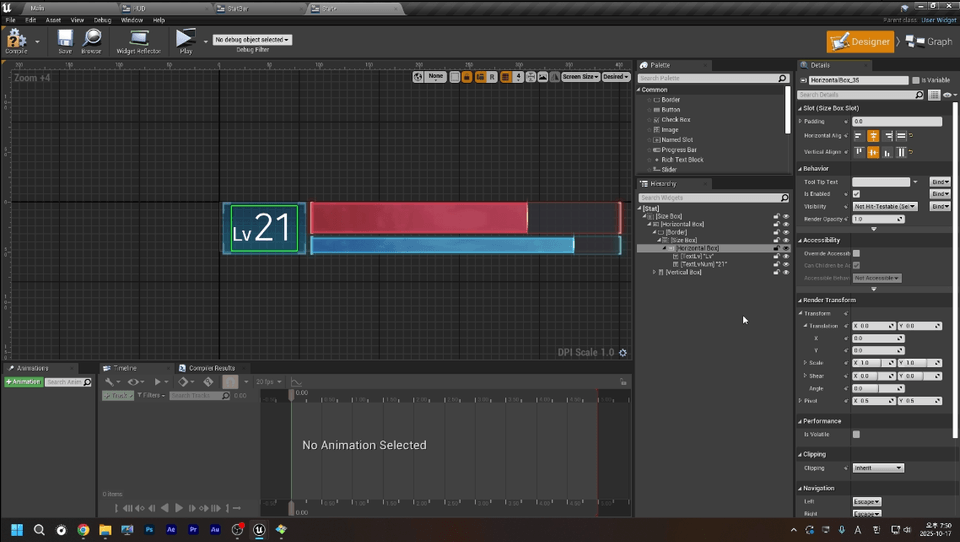
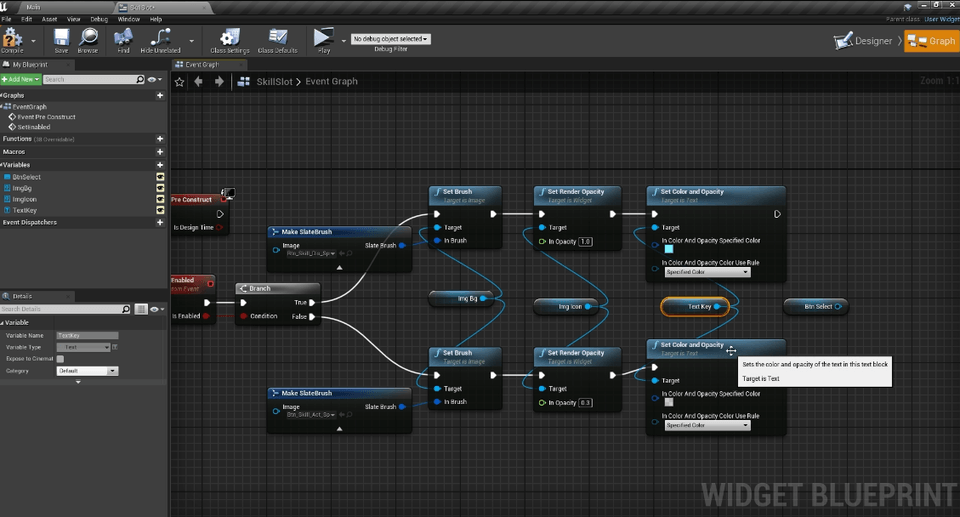
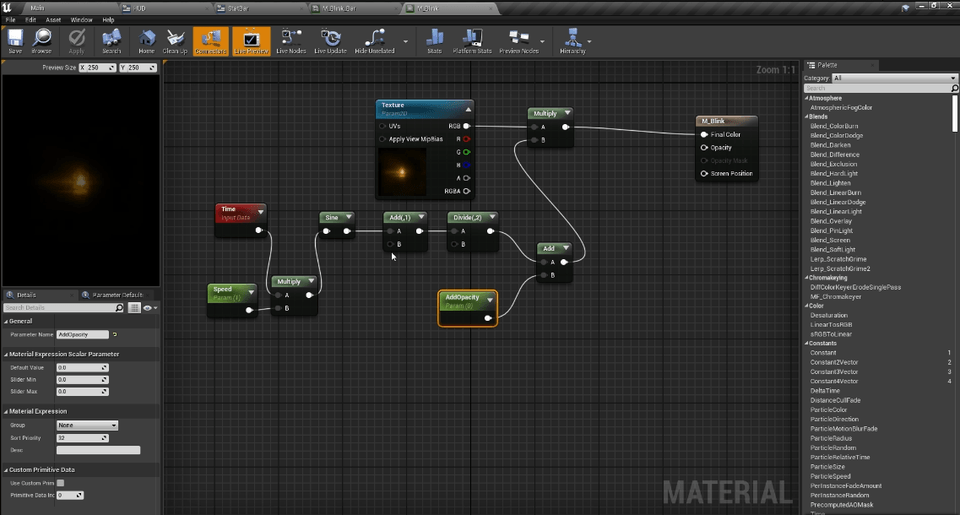






![[Unreal Certified Instructor] Unreal Engine 5 Blueprint Master: From Games to Metaverse, Learn the Right Way강의 썸네일](https://cdn.inflearn.com/public/files/courses/340139/cover/01kd4hecmw1h81kd1c8x7akhs0?w=420)
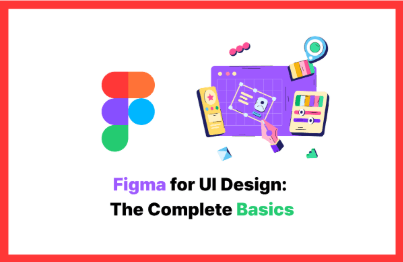
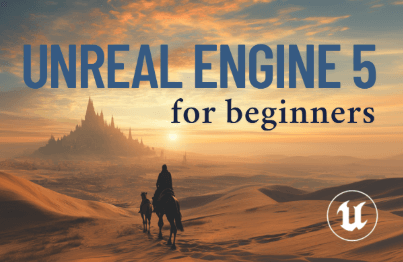
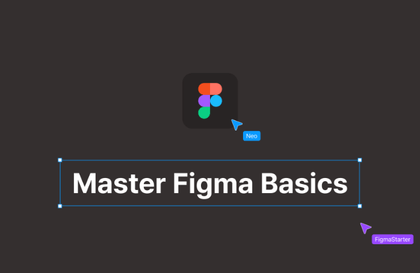
![[LottieFiles Official] Figma to Lottie: Creating Motion Animations in Figma (Certificate Issued)강의 썸네일](https://cdn.inflearn.com/public/files/courses/337130/cover/01jtjvwkvv1c4ag0qce7854yv6?w=420)