
초보자가 배우기 쉬운 오토캐드 2025
컴티
오토캐드를 배워야 하는데 시간은 없고, 어렵지 않을까 고민하시는 분들을 위한 입문편 강의입니다. 자막도 제공하고 있으니, 재미있게 수강해주세요!
입문
CAD, AutoCAD
If you are curious about the new features of PowerPoint 2019, which is necessary for school and work, learn about them~

What's New in PowerPoint 2019
Powerpoint 2019 screen layout
Powerpoint Design Template
Create and edit tables and charts
For presentation use
A complete summary of new features in PowerPoint 2019!

Includes graphics, animations and multimedia
Create an interesting slideshow
You can make it easier to present.
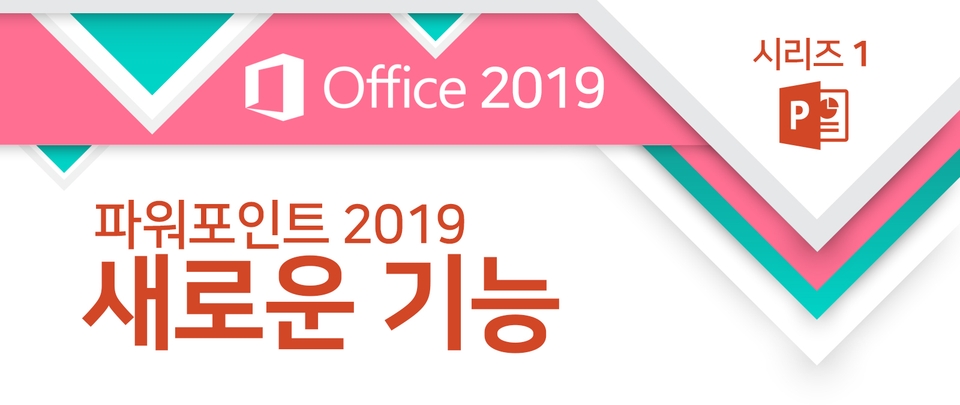
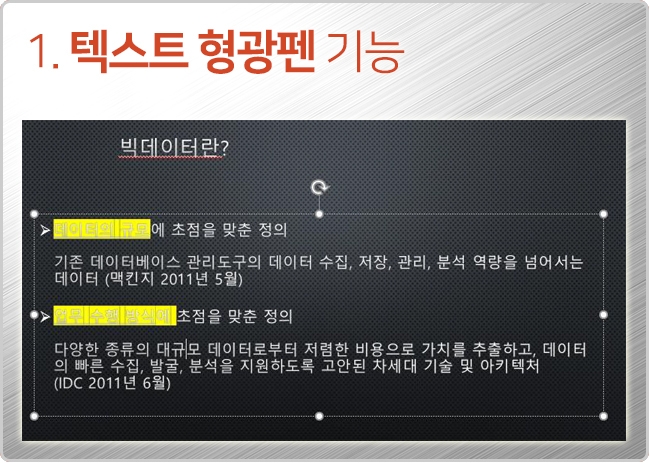
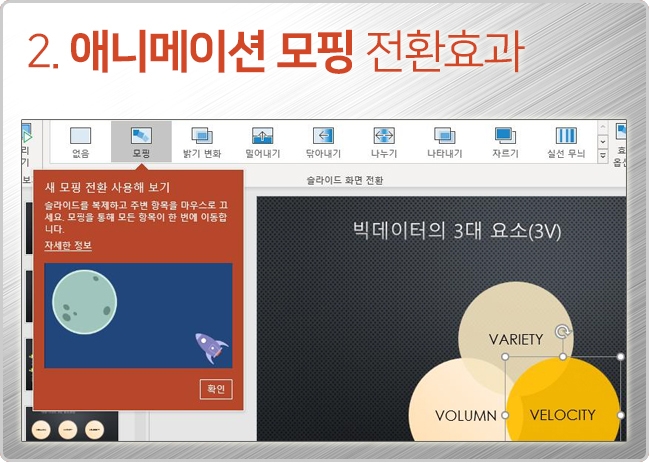

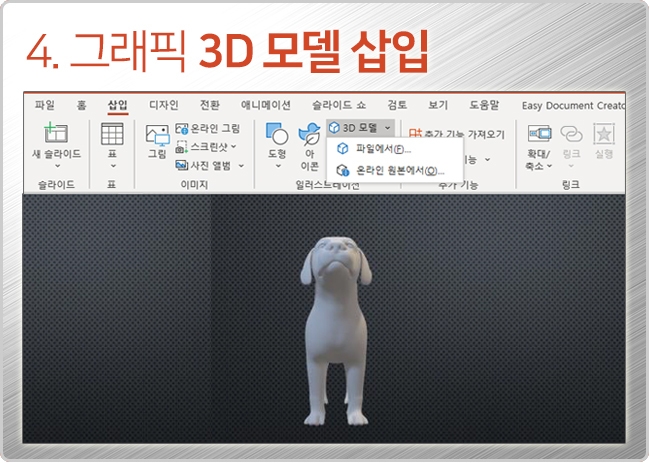

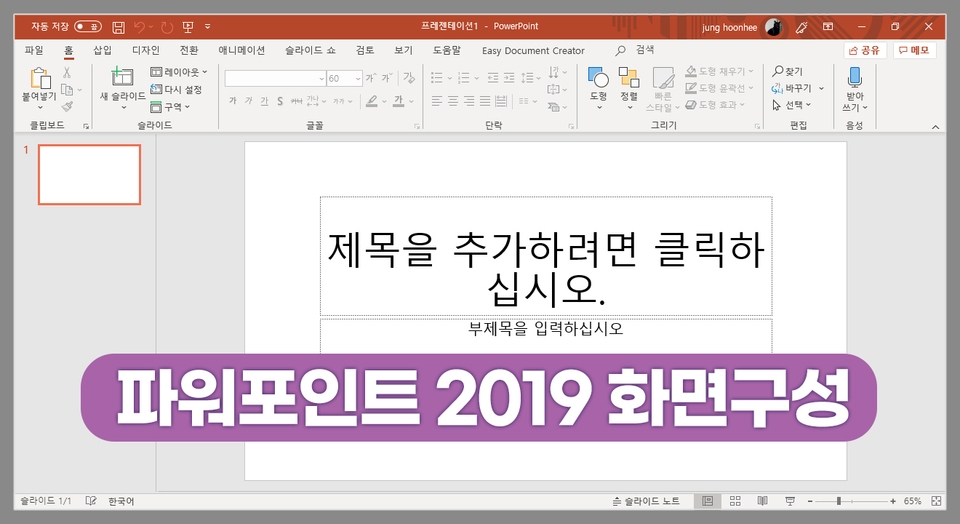
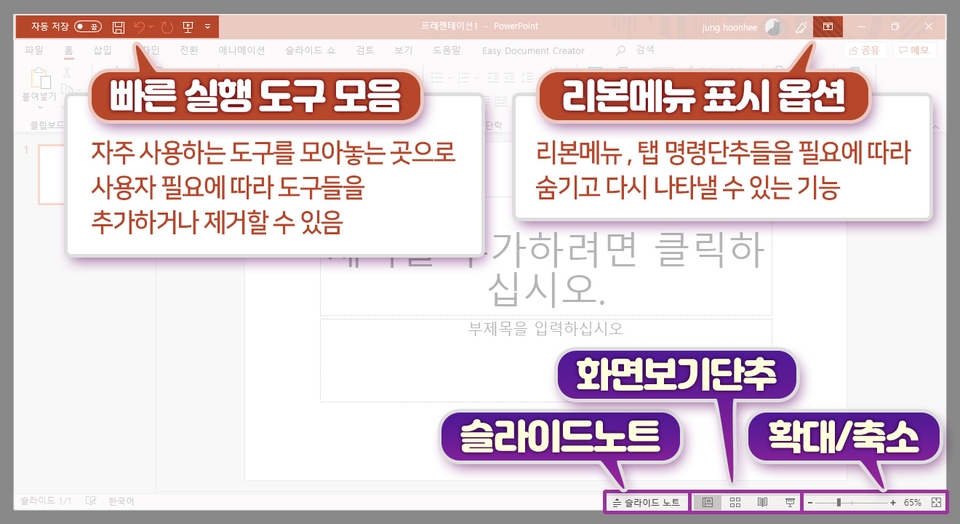
Who is this course right for?
Students who have to do their assignments using PowerPoint
Anyone who needs to give a presentation at work
Those who upgraded to PowerPoint 2019
Need to know before starting?
No. It's the easiest of the office programs.
1,571
Learners
136
Reviews
4
Answers
4.7
Rating
33
Courses
애플의 MAC이란 컴퓨터가 디자인을 더 잘할 수 있게 만들었던 시절.
Adobe에 포토샵과 일러스트레이터를 학원에서 강의를 시작했던 것이 25년이 훨씬 지나버렸네요~~^^
학원에서 강의를 했던 엄선생, 하선생, 구선생이란 부른는 대신 엄티, 구티라고 불렀던 시절이 생각나
그 선생들과 함께 컴퓨터티쳐를 줄여서 컴티라고 쓰게 되었네요!
앞으로도 배우는 분들을 위해 열심히 지식을 공유하는 컴퓨터티쳐가 되겠습니다.
감사해용!!
All
15 lectures ∙ (6hr 58min)
Course Materials:
All
3 reviews
4.7
3 reviews
Reviews 1
∙
Average Rating 5.0
5
저는 개인적으로 너무 마음에 들었습니다. 일단 입문 난이도라서 파워포인트를 거의 처음 써보거나 거의 사용하지 않는 분들이 들으시는 게 좋습니다. 인프런 유저분들은 저처럼 컴퓨터 모르는 문과 출신보다는 오피스 프로그램 뿐만 아니라 전문적인 소프트웨어도 다룰 줄 아시는 이공계열 분들이 훨씬 많으십니다. 그래서 이와 유사한 입문 난이도라고 표시되어 있는 다른 오피스 프로그램 강의에 왜 이렇게 쉽냐며 수강평 남기시는 분들 보여서 이렇게 강조 드립니다. 미리보기로 강의도 보시고 너무 쉽다 싶으시면 초급 이상 강의를 들으세요. 그게 아닌 저 같은 왕초보라면 정말 유익한 강의입니다. 입문 난이도 강의는 원래 저 같은 왕초보를 위한 강의예요. 아무튼 다른 얘기도 해 보자면, 강의 내용도 정말 알찹니다. 강의에서 강사님이 하나하나 친절하게 설명해 주셔서 더 좋은 것 같습니다. 다만 저 같이 파워포인트 2019 영구버전을 쓰시는 분들은 오피스365 구독 버전에만 있는 기능이 강의에서 나오기 때문에 참고 바랍니다. 제가 질문을 드렸더니 이 부분에 대해서 강의를 수정한다고 하니 참고바랍니다. 하지만 그런 기능이 소개되는 건 극히 일부라서 강의를 들으시는 데에는 지장이 없습니다. 그리고 제가 들었을 당시에는 답변 서비스가 제공되었는데 오늘 완강하니 답변 서비스를 더 이상 제공하지 않으시네요...ㅠㅠㅠ 정말 친절하게 답변해주셨는데 아쉽습니다ㅠㅠ 비록 답변 서비스는 더이상 제공되지 않지만 그래도 제값을 하는 강의라고 생각합니다. 파워포인트 왕초보 분들에게 정말 추천드립니다!
수강평 주셔서 감사합니다. 이렇게 장문의 글을 주셔서 감사합니다. 감동입니다. 개인적으로 일이 좀 생겨서 자세한 답변을 바로 못드리고 그리고 강의에서 제대로 전달을 못한부분이 있어서 미안한 맘이 있었는데 세부적으로 좋은 글을 주셔서 너무 너무 감사합니다. 질문답변은 개인사정이 정리되면 주말에 다시 열어 놓도록 하겠습니다. 장마철이 시작되었나 보내요. 건강유의하시고 뽀송 뽀송한 날들 되세요, 감사합니다.
Reviews 3
∙
Average Rating 5.0
Reviews 1
∙
Average Rating 4.0
Limited time deal ends in 1 days
$14,850.00
25%
$15.40
Check out other courses by the instructor!
Explore other courses in the same field!