Microsoft MVP (Data Platform, 2018-present)
✨ Career
- Full-time instructor at New Horizon Korea
Headquarters English textbook translation and production, dedicated to corporate training
- PJ Holdings Education Center Education Team Leader
Instructor management, new course planning, etc.
- Dream Presentation Education Planning Team Leader
Presentation production planning, training planning/management, etc.
- OfficeTutor BPA team instructors and freelance instructors
💻 Development experience
- Eulji Hospital: Patient Management Program
- DNV Korea: Process Management Program
- Civa Special Chemical: Accounting Management Program
- Medtronics: Process Management Program
- L'Oréal Korea: Sales Management Program
- Daehan Swiss Chemical: Accounting Management Program
- Lafarge Halla Cement: Project Management
- Lotte Hotel: Education Management Program
- SK Corporation: Participation in groupware development project (Office 2007 part)
🏫 Lectures and books
- Baeum.com: MS-Access (Intermediate) Course
- Chung-Ang University: Visual Basic lecture
Office Tutor: Developing a Course to Maximize Excel Chart Utilization
- SK Corporation: Excel 2007, PowerPoint 2007, Word 2007
Writing in-house textbooks
- Office Tutor: Word 2007 Course Development
- Digital Books: PowerPoint 2007 textbook in progress






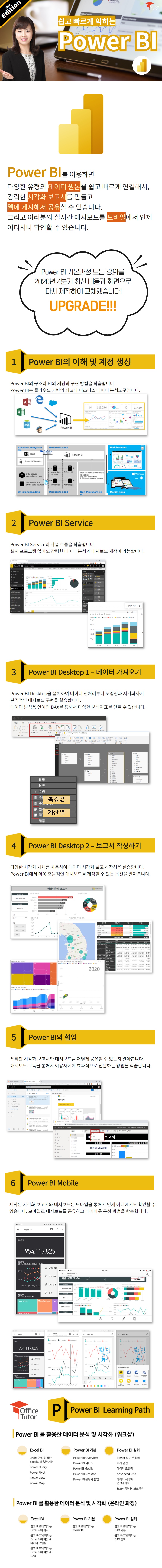





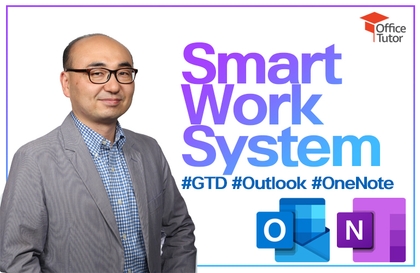




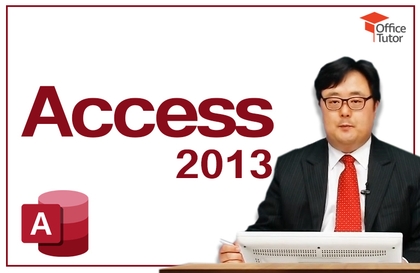

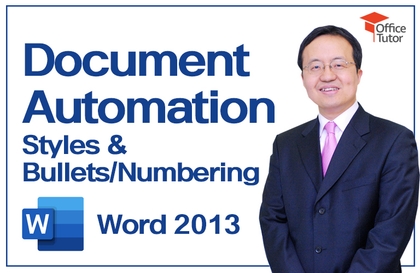
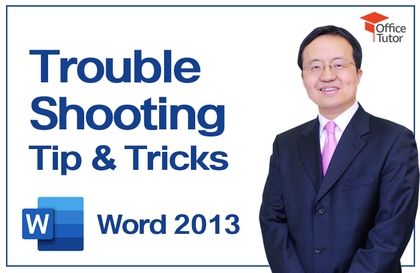


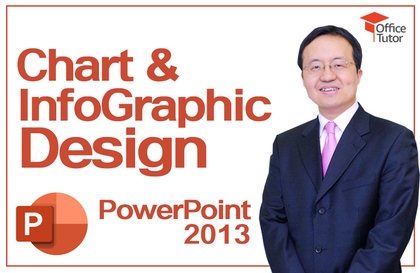

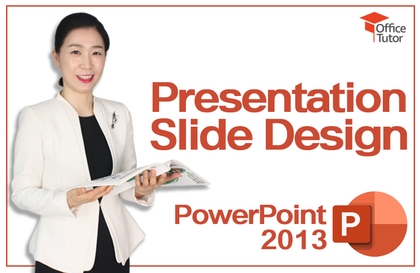

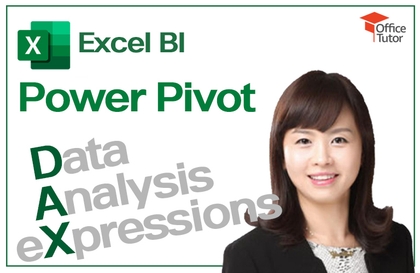

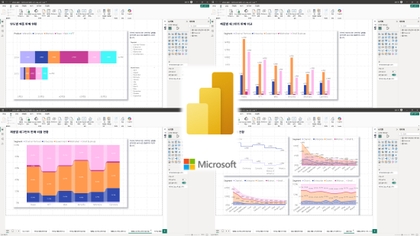

![[For Beginners] Data Visualization with Power BICourse Thumbnail](https://cdn.inflearn.com/public/courses/327055/cover/455b54c1-3e63-439b-9b60-5d12e12bc303/PowerBI-001 (1).png?w=420)


![[Work Automation Using Free MS RPA] Power Automate Desktop - Excel AutomationCourse Thumbnail](https://cdn.inflearn.com/public/courses/330201/cover/8adc841c-39de-4770-98d3-2439ed8881a3/330201-eng.png?w=420)
![[Certification Preparation] National Technical Management Information Visualization Skills (Written Exam)Course Thumbnail](https://cdn.inflearn.com/public/files/courses/336327/cover/01jytyqa2egrzn52a7m57fntzk?w=420)

![[Pass ITQ Excel A in One Go] in 3 daysCourse Thumbnail](https://cdn.inflearn.com/public/courses/329652/cover/b44e11b6-a47e-4993-86ea-a85da9836bb5/329652-eng.png?w=420)
