Nice to meet you! We are "Omas", Microsoft 365 experts.
As Microsoft 365 experts, we will help you work more easily and smartly.
Introducing Omas's instructors!!
Instructor Hyunjung Ko
Microsoft MVP (Microsoft 365 Apps & Services, 2016 – Present)
Official Blog & Café
YouTube
Books
Microsoft 365 Business for Users & Admins
OMAS: My Smart Work using Office 365
Office 365 Quick Guide Series 1. Creating a SharePoint Site for Collaboration
Office 365 Quick & Easy Series 2. BI that business users can apply to work immediately without expert help
Office 365 Quick & Easy Series 3. From Basics to Advanced All at Once! OneDrive for Business
Office 365 Quick Series 4. Creating mobile apps your company needs: PowerApps
Office 365 in SMBs: My Smart Work using Office 365
Using OneNote 2016! - Basic Edition
OneNote 2016 Utilization! - Advanced Guide
Female office workers, never do this! A cheerful look at how to succeed in your professional life by thinking outside the box.
Recognitions
MS-102 - Microsoft 365 Certified: Administrator Expert
MS-100 - Microsoft 365 Identity and Services
Teams Meetings and Meeting Rooms Technical Assessment
MS-700 - Microsoft 365 Certified: Teams Administrator Associate
MS-900 - Microsoft 365 Certified: Fundamentals
AZ-104 - MS Azure Administrator Associate
AZ-900 - Microsoft Certified: Azure Fundamentals
SC-900 - Microsoft Certified: Security, Compliance, and Identity Fundamentals
PL-900 - Microsoft Certified: Power Platform Fundamentals
Exam 347: Enabling Office 365 Services
Microsoft Office Specialist Word 2016 Expert
Microsoft Office Specialist PowerPoint 2016 Core
Certificate of Qualification. Presentation Speech 1st Level
Other Qualifications
Presentation Speech Level 1 (Korea Vocational Skills Certification Association, Ministry of Employment and Labor)
CS Instructor Level 1 (Korea Vocational Competency Assessment Association, Ministry of Trade, Industry and Energy)
e-Learning Senior Consultant (Korea U-Learning Association)
e-Learning Instructor Level 2 (Korea U-Learning Association)
Computer Science Teacher Certificate (Minister of Education)
Lifelong Education Specialist Level 2 (Seoul University of Buddhism and Culture)



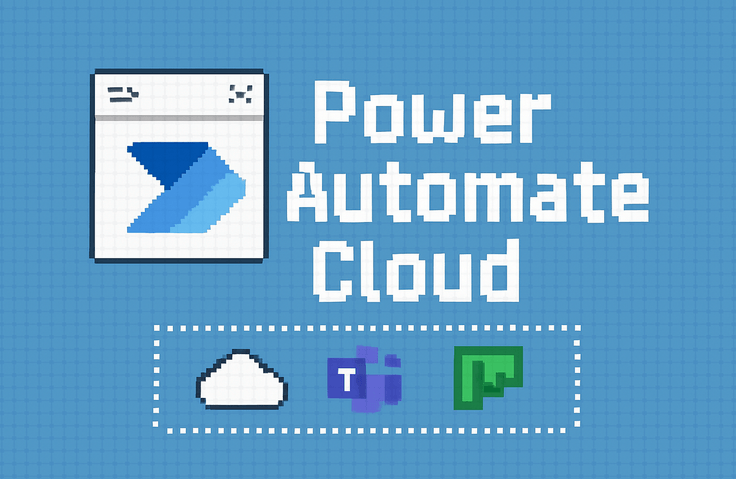





![[Work Automation Using Free MS RPA] Power Automate Desktop - Automate Repetitive TasksCourse Thumbnail](https://cdn.inflearn.com/public/courses/332826/cover/fd9d8667-48a8-4d2e-b27d-1154f66df679/332826.png?w=420)






![[Latest version update] Project and task management to become a pro at planning - MS PlannerCourse Thumbnail](https://cdn.inflearn.com/public/courses/336001/cover/9368db08-c64b-42ca-8ad1-e7a872bffc0e/336001.jpg?w=420)




![[Work Automation Using Free MS RPA] Power Automate Desktop - Excel AutomationCourse Thumbnail](https://cdn.inflearn.com/public/courses/330201/cover/8adc841c-39de-4770-98d3-2439ed8881a3/330201-eng.png?w=420)
![[Work Automation Using Free MS RPA] Power Automate Desktop EssentialsCourse Thumbnail](https://cdn.inflearn.com/public/courses/329655/cover/8364da63-535b-4613-9b02-3dcdfc21791d/329655-eng.png?w=420)

![[Work Automation Using Free MS RPA] Power Automate Desktop BasicCourse Thumbnail](https://cdn.inflearn.com/public/courses/329047/cover/35cb417d-cd84-47f8-a20f-653724b03a77/329047-eng.png?w=420)

![[SharePoint] Creating a remittance request system for our company with Microsoft ListCourse Thumbnail](https://cdn.inflearn.com/public/courses/328904/cover/97b383cf-91c5-4cc1-b126-ed9e3fdbef7f/328904-eng.png?w=420)

![[Biz Archive] Work Efficiency Enhancement Using ChatGPT (Practical Work Skills)Course Thumbnail](https://cdn.inflearn.com/public/files/courses/337713/cover/01jx9qgf3tbxare453yt0ef03f?w=420)
![[Biz Archive] Goal Management and Time Management for High PerformersCourse Thumbnail](https://cdn.inflearn.com/public/files/courses/338508/cover/01k2dw55r4ek1bpwqetafna7e5?w=420)


![[80:20 Rule] Complete n8n in 3 HoursCourse Thumbnail](https://cdn.inflearn.com/public/files/courses/339168/cover/01k8dvcwzq67vj7tdmdn5mvafz?w=420)



![Are you a web planner? You should know career management + web system planning basics [standard deliverable workflow]~Course Thumbnail](https://cdn.inflearn.com/public/files/courses/332378/cover/ai/2/457bb3fc-7ffe-4602-b3ca-735a4e38db43.png?w=420)






![[AI Literacy Author's Direct Course] All-in-One AI Utilization Methods That Every Working Professional Can UseCourse Thumbnail](https://cdn.inflearn.com/public/files/courses/338197/cover/01k30vvgtew284qc05vpv5azx4?w=420)

![[Vibe Coding + AI Practical Data Analysis] 5.0 Perfect Score Course That London MBA Students Raved About: Complete Data Analysis Practical Skills and Job Preparation That Liberal Arts Non-Majors Can Use Right Away in the Field!Course Thumbnail](https://cdn.inflearn.com/public/courses/333441/cover/9642bdbe-5824-44cb-b4bb-741b0347e10e/333441.jpeg?w=420)