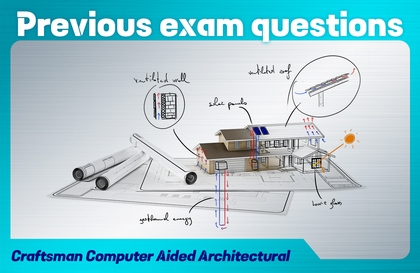
전산응용건축제도기능사 필기 실기 기출문제풀이 강좌
컴티
전산응용건축제도기능사 2020년 개정판 필기 실기 기출문제 풀이를 통해서 자격증을 대비하는 강좌입니다.
초급
AutoCAD, 전산응용건축제도기능사
Subtitled latest Photoshop 2025, easily learned by all.

Understanding Photoshop and Basic Workspace
Photoshop 2025 How to Install
Vector vs. Bitmap: Differences and Resolution
Photoshop: The Concept of Selection and Movement
Understanding Layers and Color Modes
Photoshop's Basic Tools Usage
Photoshop Image & Color Correction
Learning Clipping Mask and Image Compositing
Using Image Copy and Delete Features
Understanding and Application of the Pen Tool, Paths Palette, and Shape
Who is this course right for?
People who want to learn Photoshop
Those desiring latest Photoshop use
Those in photography
Those who wish to learn essential design-related programs
For those who want to create great YouTube thumbnails
Need to know before starting?
None~ Anyone can learn it right away.
1,572
Learners
136
Reviews
4
Answers
4.7
Rating
33
Courses
애플의 MAC이란 컴퓨터가 디자인을 더 잘할 수 있게 만들었던 시절.
Adobe에 포토샵과 일러스트레이터를 학원에서 강의를 시작했던 것이 25년이 훨씬 지나버렸네요~~^^
학원에서 강의를 했던 엄선생, 하선생, 구선생이란 부른는 대신 엄티, 구티라고 불렀던 시절이 생각나
그 선생들과 함께 컴퓨터티쳐를 줄여서 컴티라고 쓰게 되었네요!
앞으로도 배우는 분들을 위해 열심히 지식을 공유하는 컴퓨터티쳐가 되겠습니다.
감사해용!!
All
40 lectures ∙ (7hr 55min)
Course Materials:
All
6 reviews
4.8
6 reviews
Limited time deal
$51,980.00
24%
$53.90
Check out other courses by the instructor!
Explore other courses in the same field!