
Excel Full Review 100 Lessons, Any Version, Subtitled
comt
Anyone who needs Excel can learn, and it's a course covering everything from beginner to practical application. You can learn regardless of the Excel version.
입문
Excel, MS-Office
Learn why you should learn Photoshop and learn in detail about the various functions required for image editing, including menus, tools, panels, palettes, and filters.

Photoshop menus
Portrait photo retouching
Various filter functions
Photoshop for image manipulation! 🎨
Learn everything from basics to application all at once.

Photoshop, the ultimate photo editing, image composition, and retouching tool!
Learn the latest version of Photoshop in 2021 .
You can study from now on and quickly become a Photoshop expert.
Learn Photoshop step by step!
Through a well-prepared curriculum
You can master Photoshop.
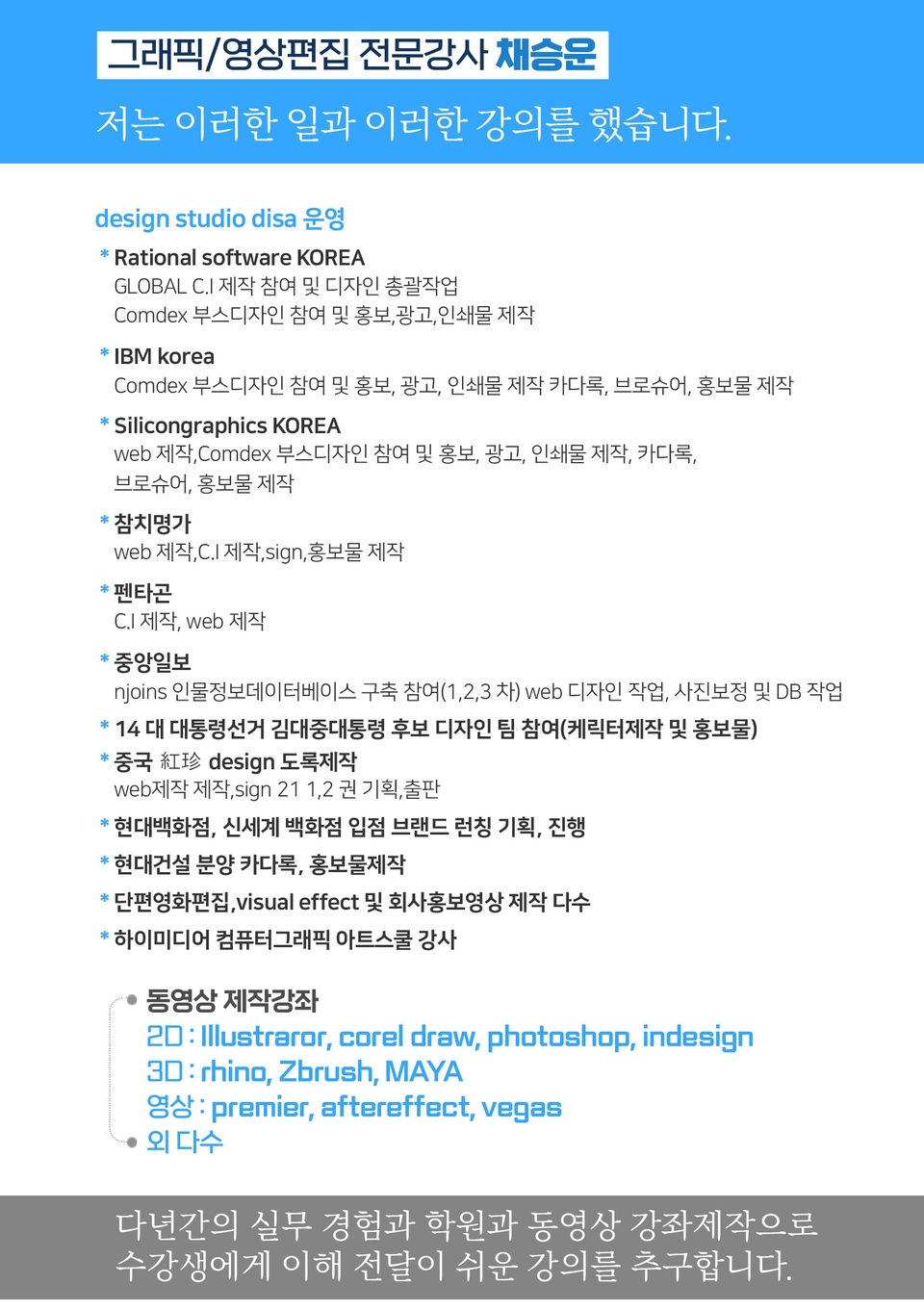

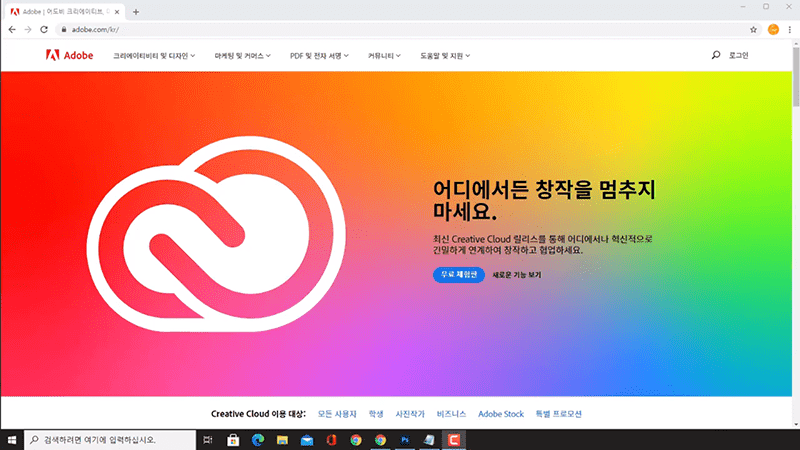
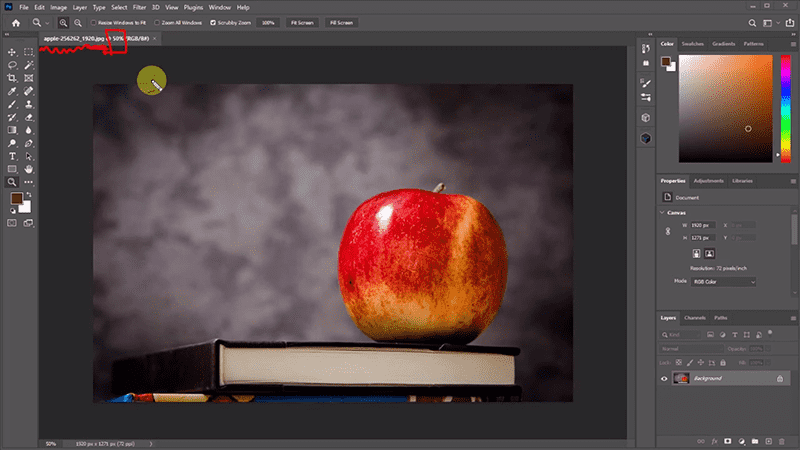

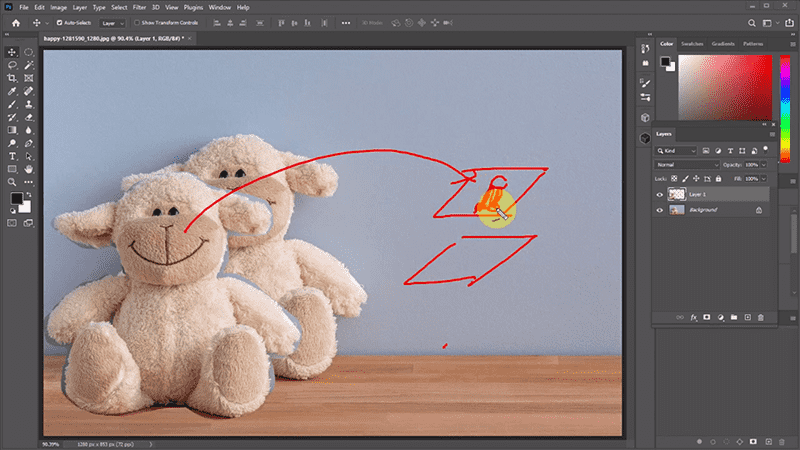
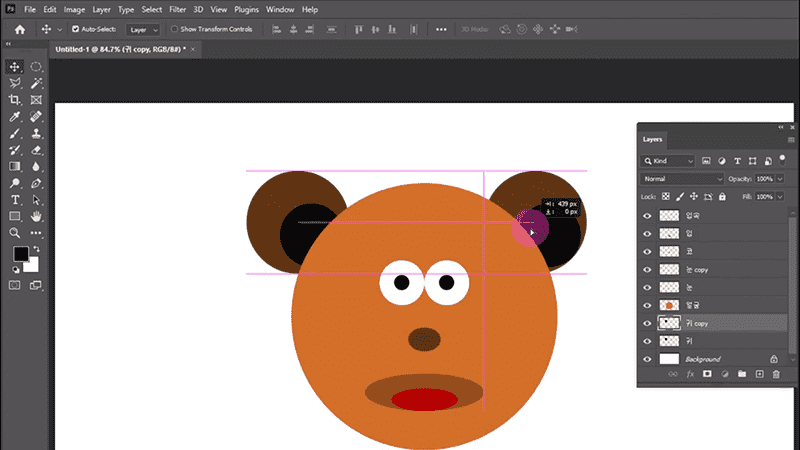

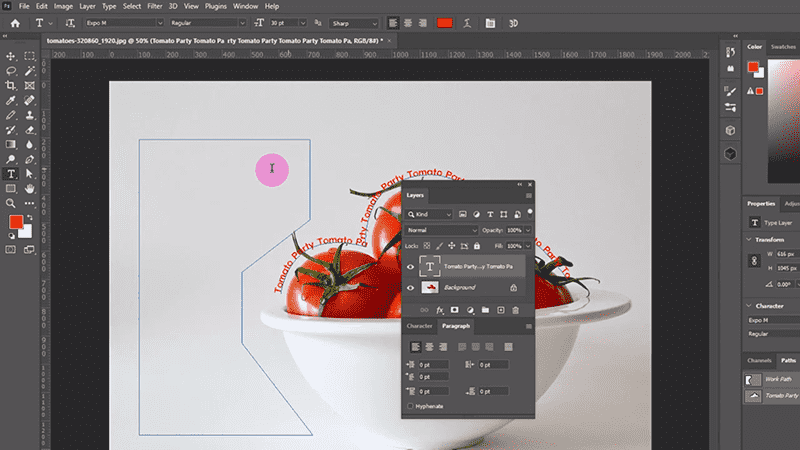
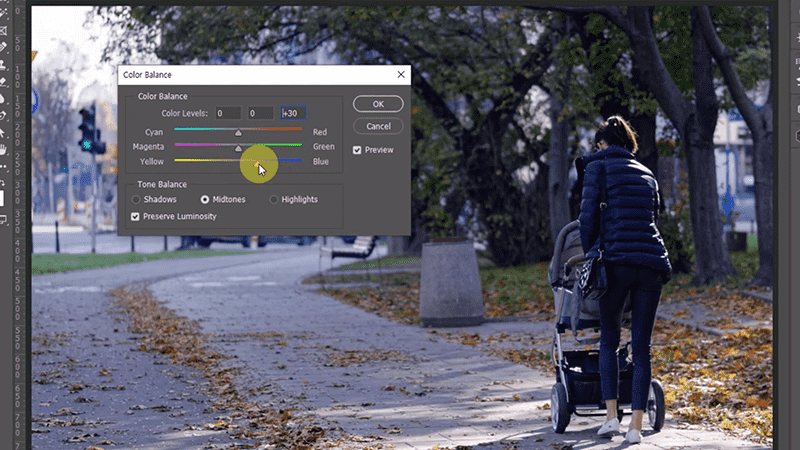

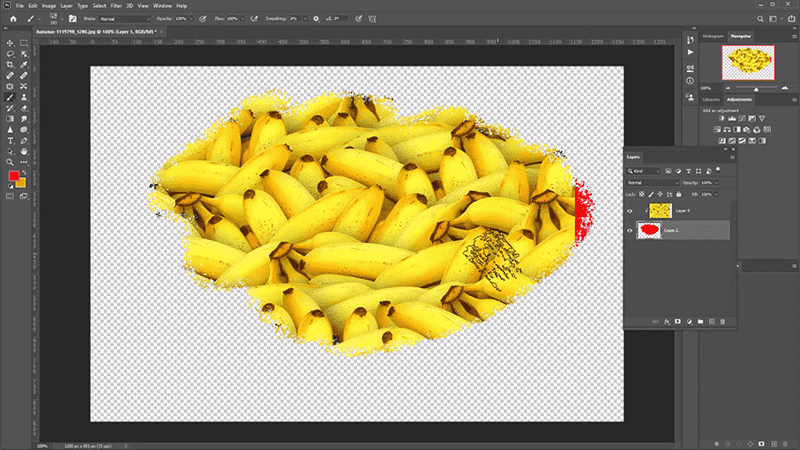
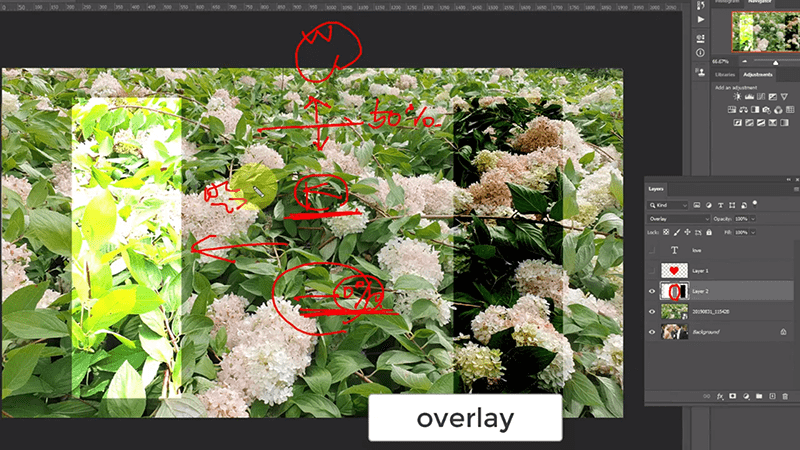

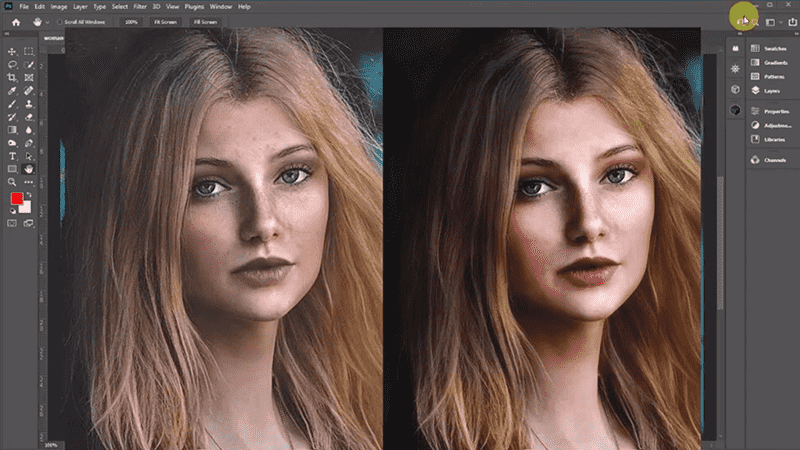
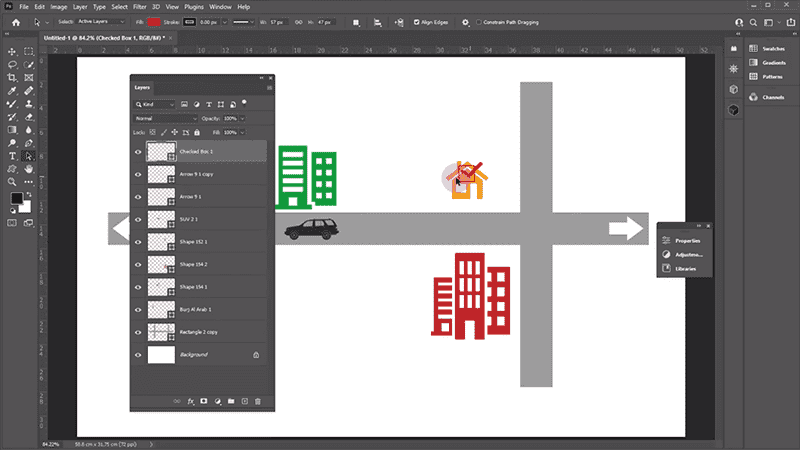
Who is this course right for?
People who work in photography
Anyone who wants to try YouTube
People who want to make SNS pretty
1,583
Learners
136
Reviews
4
Answers
4.7
Rating
33
Courses
애플의 MAC이란 컴퓨터가 디자인을 더 잘할 수 있게 만들었던 시절.
Adobe에 포토샵과 일러스트레이터를 학원에서 강의를 시작했던 것이 25년이 훨씬 지나버렸네요~~^^
학원에서 강의를 했던 엄선생, 하선생, 구선생이란 부른는 대신 엄티, 구티라고 불렀던 시절이 생각나
그 선생들과 함께 컴퓨터티쳐를 줄여서 컴티라고 쓰게 되었네요!
앞으로도 배우는 분들을 위해 열심히 지식을 공유하는 컴퓨터티쳐가 되겠습니다.
감사해용!!
All
30 lectures ∙ (10hr 9min)
Course Materials:
All
12 reviews
4.9
12 reviews
Reviews 2
∙
Average Rating 5.0
Reviews 1
∙
Average Rating 5.0
Reviews 1
∙
Average Rating 5.0
5
I was a beginner who didn't know how to use Photoshop at all, but after taking this lecture, I was able to create whatever came to mind right away. It was a great lecture that was very well organized and easy to understand!! Thank you!
Hello. Thank you for your review. The new version of Photoshop has really added a lot of features. Learn the basic functions of Photoshop (compositing, editing, and correction) and there are often easier ways to do basic tasks, but you can't find them. If you are working, you may wonder if there are any functions that you can do better and more easily, and if you look for them, your skills will grow a lot.
Reviews 6
∙
Average Rating 4.5
5
This is the best lecture
I'm embarrassed to give you such a good review~ Nowadays, you can take a lot of pictures with your smartphone, so try practicing and directing a lot with the pictures you took~ Thank you.
Reviews 8
∙
Average Rating 4.3
4
Thank you for your kind explanation.^^
Yes, yes, thank you. In Photoshop, rather than learning many functions at first, If you continue to practice with examples using the basic functions, You will see new functions and convenient functions. Have a happy weekend~
Limited time deal ends in 4 days
$20.90
26%
$28.60
Check out other courses by the instructor!
Explore other courses in the same field!