
디자이너의 스킬업을 위한 Lottie 완벽 이해하기
디자인베이스
더 이상 Gif, Video에 의존하지 않아도 됩니다. 에프터이펙트에서 제작한 애니메이션을 코드로 출력해서 자바스크립트를 통해 다양한 인터렉션을 구현하는 방법을 배워볼게요. 여러분도 매력적인 웹사이트를 만들 수 있습니다.
초급
Lottie, 웹 디자인, JavaScript
This is a practical skill UP course that is different from the Photoshop basic course! After learning by following various examples, you will be able to visually express the design in your head.

Graphic Design
Illustration work
Advanced texture design
Synthetic work

Hello everyone! You've seen my Photoshop basics tutorial, right?! I always believe the most important thing is the fundamentals. If you don't have a strong enough foundation when building a tower, it's difficult to build it high. I'm starting this tutorial assuming you already understand the basic concepts and functions covered in the Photoshop basics tutorial!
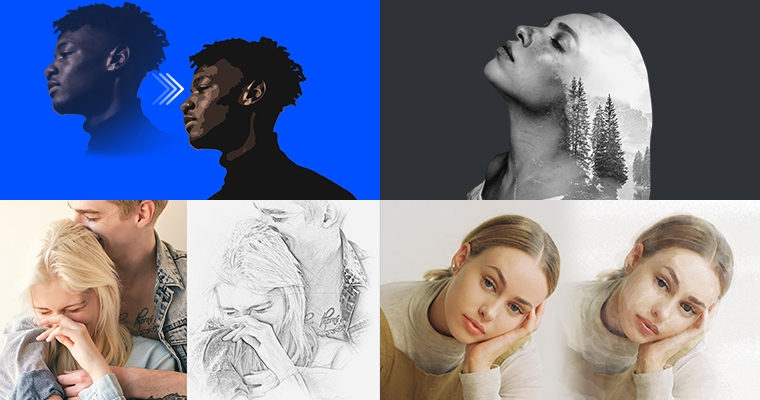
I'll be learning Photoshop techniques while working on higher-quality projects. Follow along closely, and you'll be able to fully visualize the designs you have in mind! : )
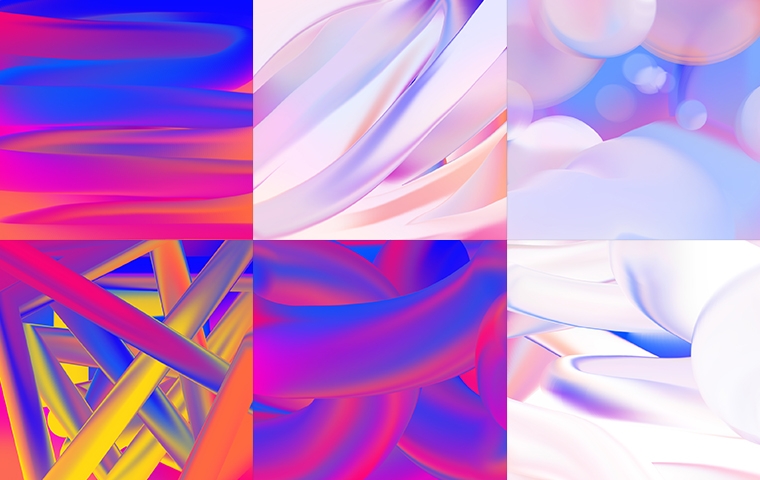

This course uses Photoshop CC. If you use a different version, there may be slight differences in functionality.
And since it's running on Mac OS, Windows users can press Ctrl instead of Cmd and Alt instead of Option.
Q. Can non-majors also learn?
A. Even non-professionals can easily follow along. However, you should definitely take the introductory Photoshop course!
Q. What can I do after completing the Photoshop Practical Course?
A. You can edit your own photos or create your own art for your blog, Instagram, YouTube channel, and more. You can even create photomontages. Visually express the designs you have in mind!
Q. If I learn Photoshop, will I be able to do design well?
A. Just as knowing how to hold a pencil doesn't guarantee you'll be able to draw, the ability to use Photoshop is a tool for expressing your thoughts. To actually design, you need to study for a specific purpose. If you're not a designer, set more specific goals!
For example, if you set a goal like, "I'm going to learn Photoshop to create YouTube channel art and video thumbnails," you'll need to study accordingly. Beyond the YouTube channel art standards and how to express the desired feeling, you'll also need to study basic concepts like color, typography, spacing, and layout.
Q. After learning Photoshop, what else do I need to learn?
A. If you have learned everything from the basics to the practical courses of Photoshop, I recommend learning Illustrator.
Q. What is the difference between Photoshop and Illustrator?
A. Basically, bitmap (pixel)-based work like photographic images is done in Photoshop, while vector-based work like logos or banners that should not break when enlarged is done in Illustrator.
With Photoshop, I mainly work on photo retouching, compositing, graphic design, web design, and web banner design, and with Illustrator, I mainly work on logos, business cards, banners, posters, and characters.
Who is this course right for?
For those who want to improve their Photoshop skills
Those who have completed the Photoshop introductory course
People who want to try their hand at graphic design
For those who want to decorate their photos
Need to know before starting?
Photoshop beginner
35,308
Learners
395
Reviews
32
Answers
4.8
Rating
5
Courses
디자인베이스는 누구나 쉽게 디자인을 배울 수 있도록 디자인 강좌를 만들고 있습니다.
저는 현업에서 UXUI 디자이너로 활동 중이며 입문자의 입장을 잘 알기 때문에 꼭 필요한 내용만 담아 강의를 제작합니다. 포토샵, 일러스트레이터뿐만 아니라 프로덕트 디자이너로서 알아야 할 다양한 툴과 코딩 지식을 갖추고 있습니다. 😊
- 인프런 수강생 3.1만 명 / 수강평 4.8점
- 실무 경력 8년차 디자이너 (스타트업 창업, 에이전시, 인하우스)
- 유튜브 구독자 8.1만 명
실무에서 바로 사용하실 수 있도록 정확한 내용과 양질의 강의를 제공하겠습니다. 📖
All
17 lectures ∙ (3hr 13min)
Course Materials:
All
61 reviews
4.8
61 reviews
Free
Check out other courses by the instructor!
Explore other courses in the same field!