Designbase creates design tutorials so that anyone can easily learn design.
As an active UX/UI designer, I understand the perspective of beginners, so I create lectures containing only the most essential content. I possess knowledge of various tools and coding required for product designers, in addition to Photoshop and Illustrator. 😊
- 31,000 students on Inflearn / 4.8-star course rating
- Designer with 8 years of professional experience (Startup founder, Agency, In-house)
- 81,000 YouTube subscribers
- 31k Inflearn students / 4.8-star course rating
- Designer with 8 years of professional experience (Startup founder, Agency, In-house)
- 81k YouTube subscribers
I will provide accurate content and high-quality lectures so that you can apply them directly to your practical work. 📖
I will provide accurate content and high-quality lectures so that you can apply them immediately in the field. 📖
You (Startup Founder, Agency, In-house) - 81k YouTube subscribers. I will provide accurate content and high-quality lectures that you can apply directly to your practical work. 📖
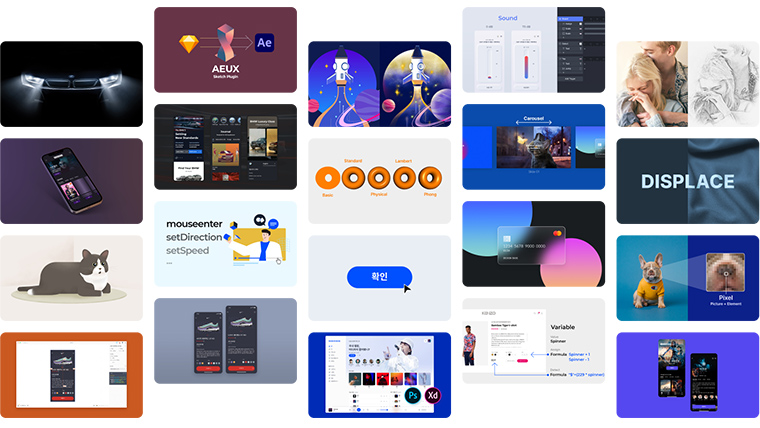








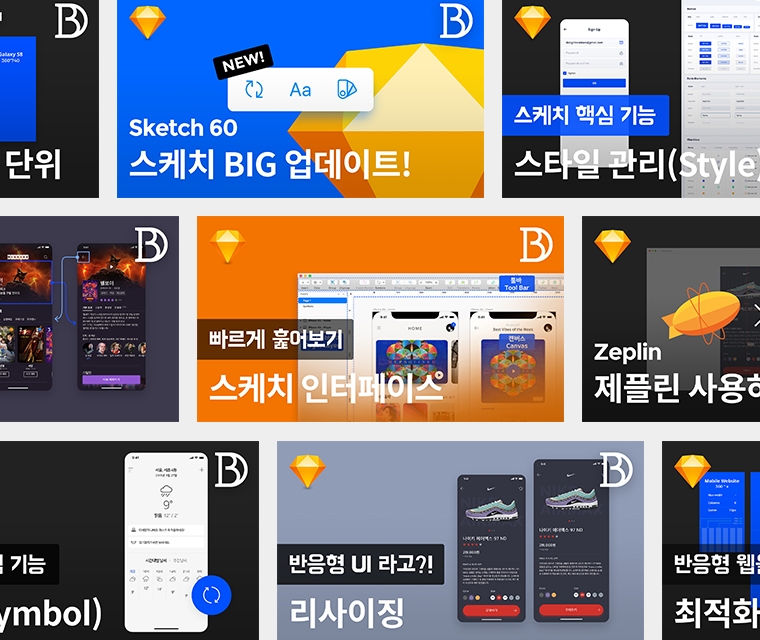
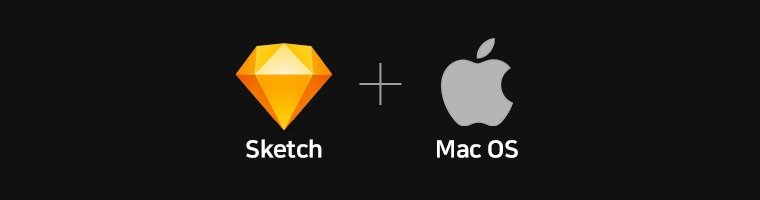
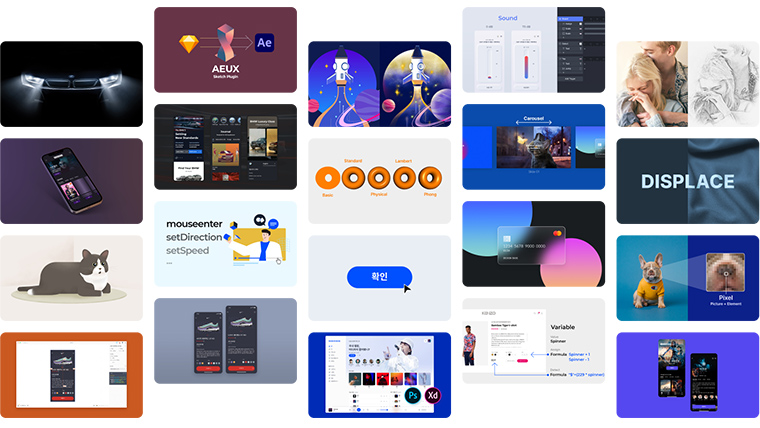



![[2024 Update] Getting Started with UX/UI: Introduction to Figma (Inflearn Original)Course Thumbnail](https://cdn.inflearn.com/public/courses/332714/cover/325726bf-0b00-4e09-8b39-519824910a9d/332714.jpg?w=420)




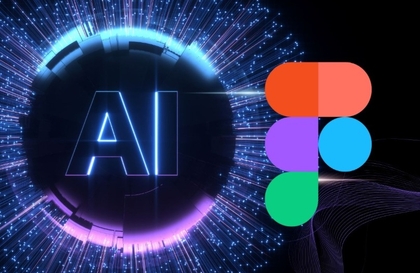
![[Job Essential - Real-world Method] Service Planning: Creating a Figma UX Flow in 10 MinutesCourse Thumbnail](https://cdn.inflearn.com/public/files/courses/340323/cover/01kev8vd8z1tkyrehkk9k5s1x8?w=420)
