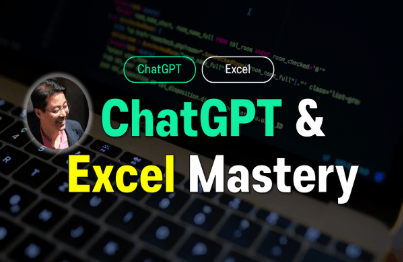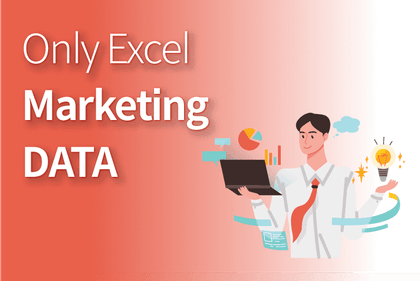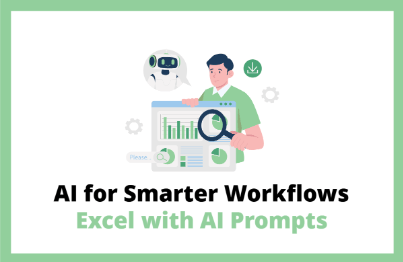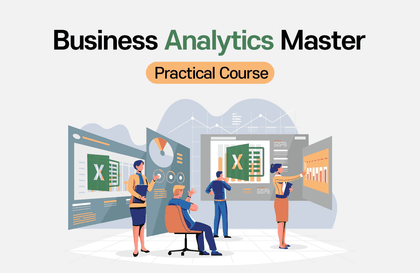
Business Analytics, Business Status Analysis Practical Master Class
Masocampus
Data-based decision-making ability, an essential competency in the era of digital transformation! As companies rush to find talent with digital capabilities, develop BA capabilities to successfully solve organizational problems through this course!
초급
Excel, Management






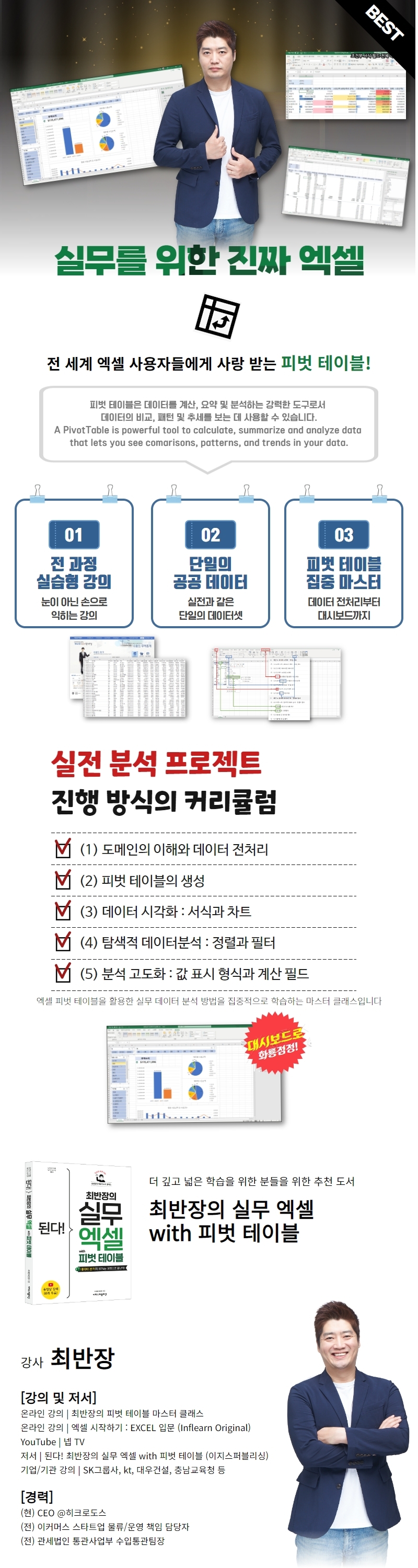
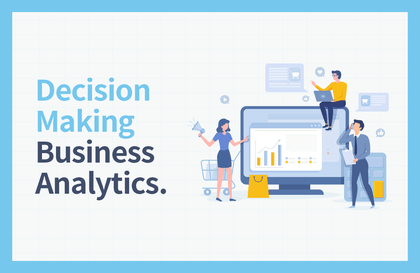


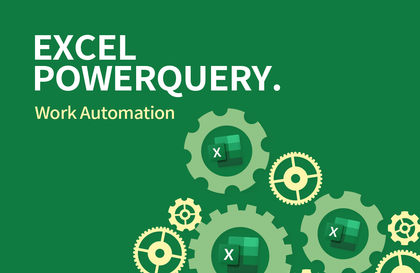

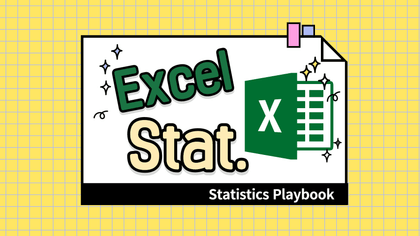
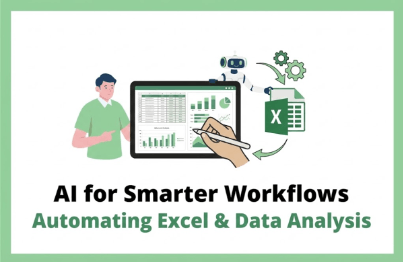
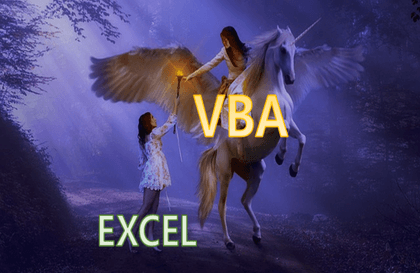

![[Pass ITQ Excel A in One Go] in 3 days강의 썸네일](https://cdn.inflearn.com/public/courses/329652/cover/b44e11b6-a47e-4993-86ea-a85da9836bb5/329652-eng.png?w=420)