
Absolute Course! Unity 6 - Unity Masterclass Learning Through TPS Game
indiegamemaker
Unity Masterclass, "Absolute Course! Unity," is now available as an online lecture! Through a systematic and continuous curriculum, you can learn in detail from Unity basics to various game development techniques. Through this course, you will be able to grow into a developer capable of seamlessly developing games of any genre.
초급
Unity, C#






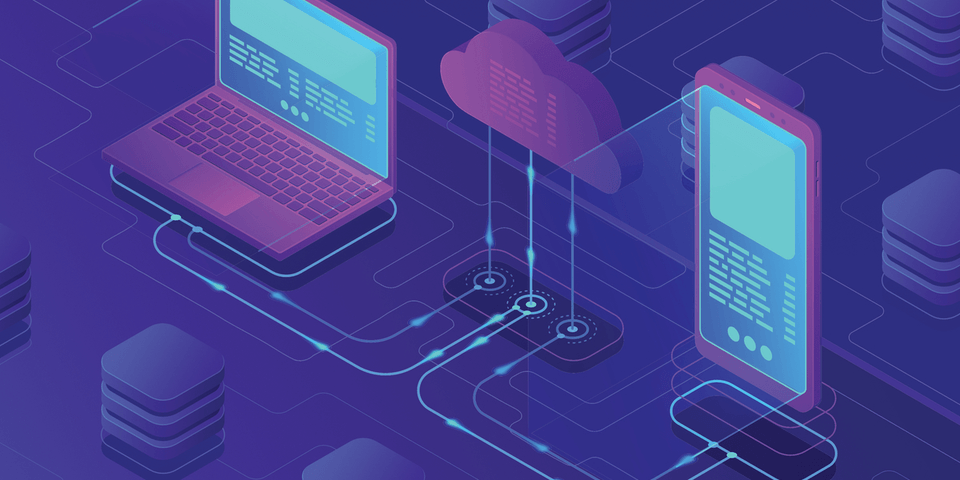

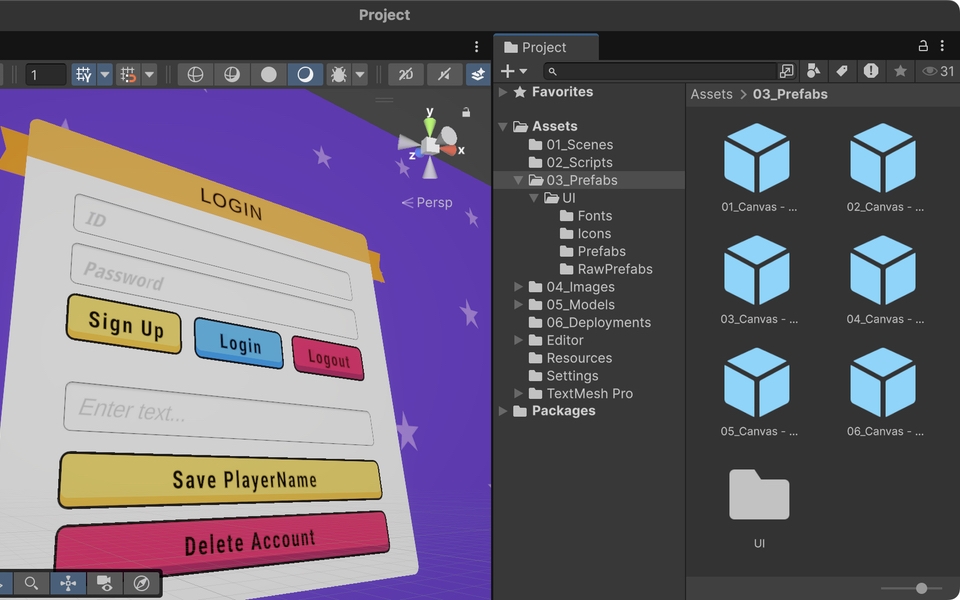
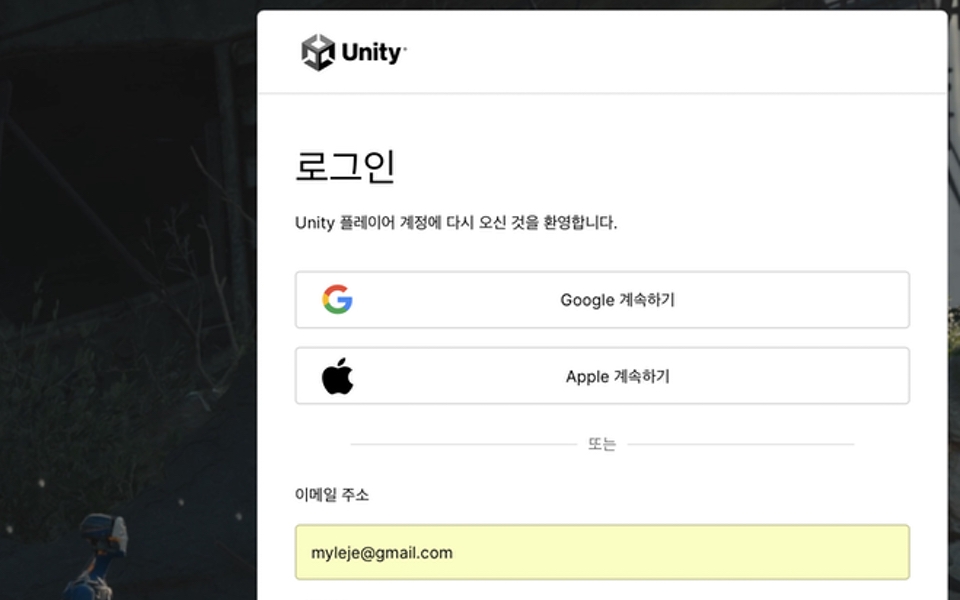
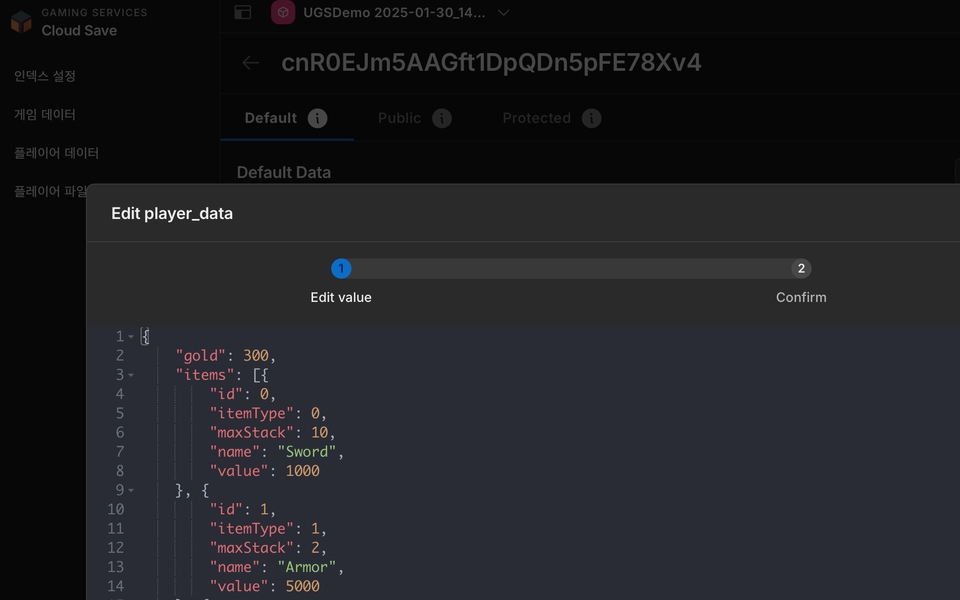

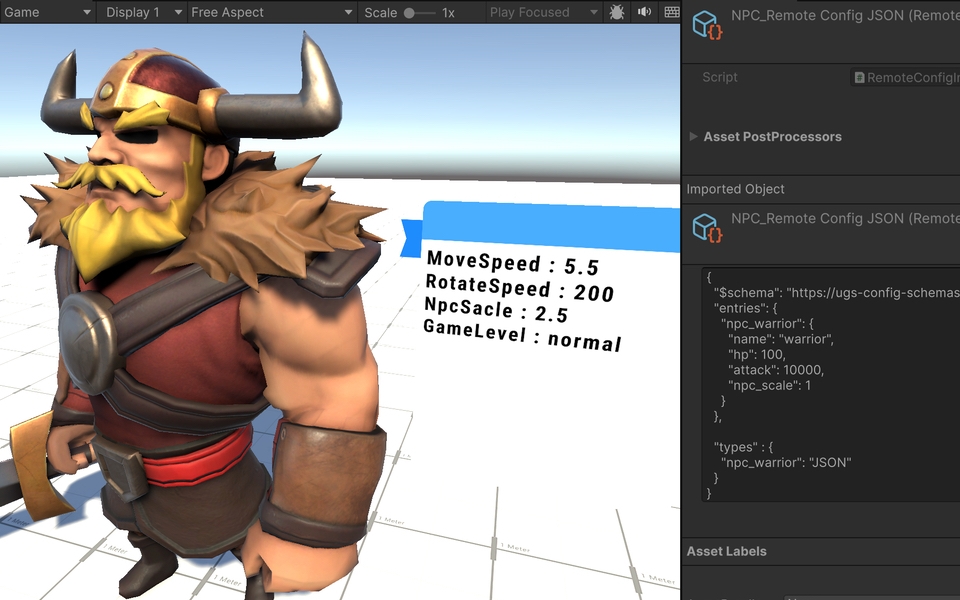




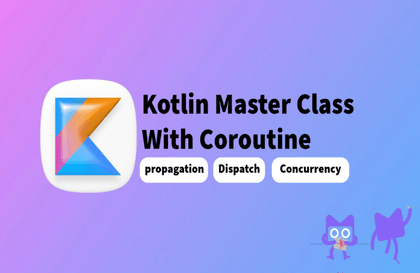
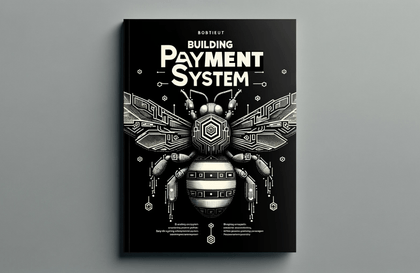
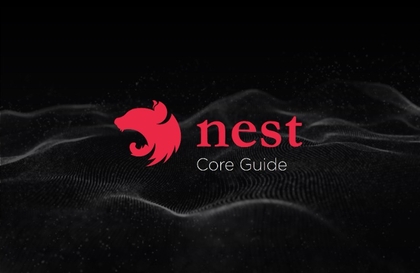
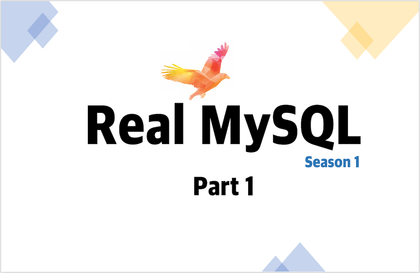
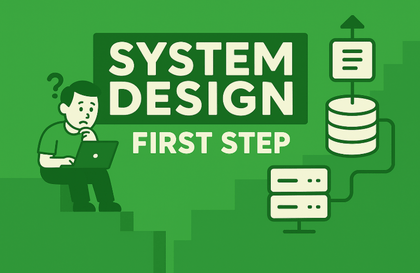
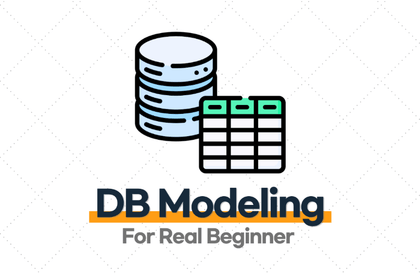

![[Season 1] Spring AI in Action: Developing a Premium Reservation AI Agent강의 썸네일](https://cdn.inflearn.com/public/files/courses/339732/cover/01kb2qr7zw5gf0724jvv4rndns?w=420)
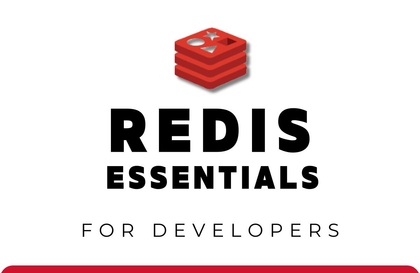




![ASP.NET Core MVC Basics [ASP.NET Core Identity8]강의 썸네일](https://cdn.inflearn.com/public/courses/335818/cover/199de002-f9e1-4432-9626-7692d87a1458/335818.png?w=420)
.png?w=420)
