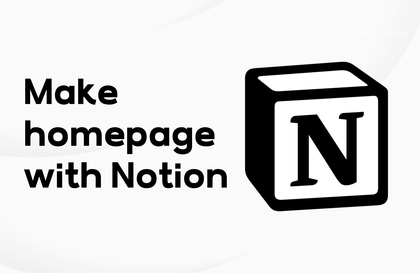
Create a homepage with Notion
magentawave
You can create a homepage with Notion, which is used for schedule and document management?! Start your business with Notion quickly and easily!
입문
Notion, oopy, No-code
In this course, you will take away a “homepage template with reservation function” that can be used for real businesses.

Homepage Planning
Website Creation
How to use Aimweb
Introduction of reservation system
Who is this course right for?
For those who need a website for their business
For those who want to learn how to create a website
2,591
Learners
72
Reviews
1
Answers
4.9
Rating
2
Courses
"작은 시도가 모여 큰 성공을 이루어낸다."
안녕하세요. 마젠타웨이브입니다.
온라인 마케팅, 홈페이지, 노코드 개발 등의 지식을 공유하고 있습니다.
더이상 대표님들이 마케팅에 대해 고민하지 않도록 전부 알려드리겠습니다.
협업 및 비즈니스 문의 : seariver.lee@gmail.com
All
35 lectures ∙ (5hr 14min)
All
36 reviews
4.9
36 reviews
Reviews 2
∙
Average Rating 5.0
Edited
Reviews 1
∙
Average Rating 5.0
5
This is a very valuable lecture. While I'mweb also provides good lectures, I was floundering because it didn't feel well-organized from the beginning. However, thanks to your thorough, step-by-step explanations from the start, I've gained a solid understanding of I'mweb's features and overall concepts. Thank you.
Reviews 2
∙
Average Rating 5.0
Reviews 2
∙
Average Rating 5.0
Reviews 33
∙
Average Rating 4.8
Free
Check out other courses by the instructor!
Explore other courses in the same field!