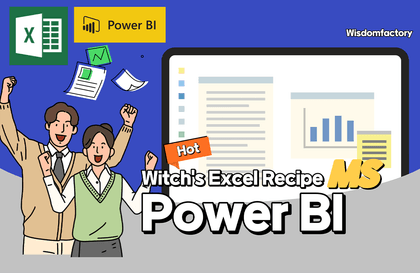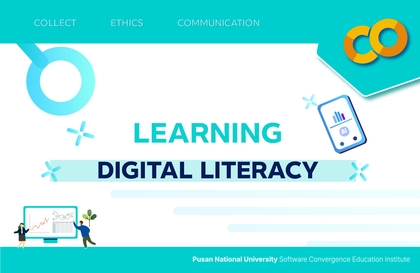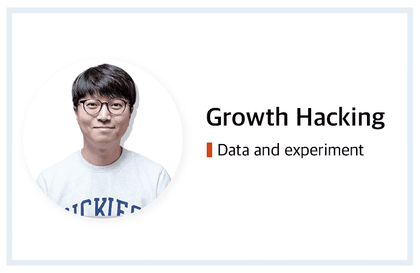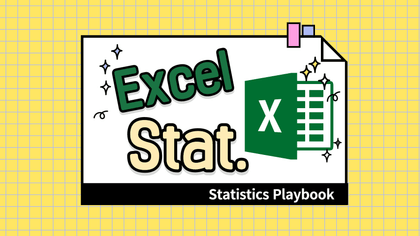The era of data literacy is upon us ✅
Develop your ability to read and write data!
💻 What is data literacy ?
Data literacy refers to the ability to read, understand , analyze, critically accept, and utilize data .
A sense of purpose about where the data will be used , and
Being able to think about how to analyze your data is essential to making effective data-driven decisions .
Receipts and price tags that we throw away without thinking. Are these really simple things ?
Receipts and price tags are full of data about the product, including the customer , unit price , and date .
Because we live in a world of vast amounts of data , we need data literacy skills .
🙌 Like this To you all I recommend it
- For those who are unfamiliar with data and have never used it before and want to learn how to view data right away
- Those who want to develop data-related concepts as well as the ability to read and utilize data
- Those who want to derive business insights based on data design skills rather than mathematics.
- Those who want to effectively evaluate business-related data and conduct actionable data analysis
Even if you are a complete beginner in data analysis or have no statistical concepts, please focus on our lecture .
Rather than analyzing data using complex coding , we focus on developing the ability to see , read , and utilize data .
What you need is not aimless coding , but the ability to read data to understand the market .
📖 Course Features
STEP 1. Build a solid foundation , from data concepts to data-driven decision-making.
Even those unfamiliar with the word 'data' can start without feeling burdened, starting with the concept and types of data.
It makes it easy to understand the importance and meaning of data-driven decision-making and data-driven organizations .
STEP 2. Don't make it difficult, analyze your data with familiar Excel.
Do I really need to know a programming language like Python or R to do data analysis ?
no !
We will teach you from start to finish how to properly analyze data using Excel , a tool you are familiar with in practice .
STEP 3. What we should pay attention to , How to use the analysis tool ❌ , Data analysis capabilities ⭕
This lecture is not simply a lecture explaining Excel's functions .
Real business problems encountered at work Based on real datasets ,
From data collection to preprocessing , analysis , and visualization, all at once. Generate insights and solve problems .
You will naturally learn how to view, interpret , and utilize data .
After completing the course, anyone will be able to think data-driven and immediately apply data analysis skills to their work .
STEP 4. Practical training in real-life situations to prepare for real-world situations .
- Kim Maso, Product Planning Team, Liquor Company :
To stand out among the overwhelming competition , we are developing a new product launch strategy that perfectly suits our target needs . - Son Ma-so, Sales Management Team, Electronics Company :
Since our main product is not selling well, we plan to select our best customers among our regular customers and issue them discount coupons .
By setting up a hypothetical situation like the one above , we have structured the lecture so that students can become more immersed in data analysis .
🏆 Data Literacy Listen When I come out
After taking Maso Campus' < Data Literacy - Skills for Reading and Writing Data > lecture ,
You will gain the following capabilities :
- Data Planning : The ability to plan , execute , and improve the process of collecting , processing , and analyzing data.
- Data collection : the ability to selectively extract the data you need.
- Data processing : the ability to convert raw data into a form that can be analyzed.
- Data Analysis : Ability to conduct various levels of data analysis, both quantitative and qualitative.
- Data visualization : The ability to present data in an intuitive and effective way.
You can develop all the essential skills in the data analysis process .
Conquer data literacy faster and more firmly than anyone else !
⌛ What you will learn
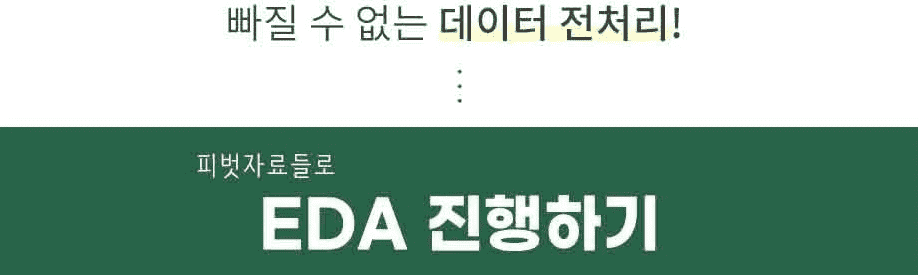
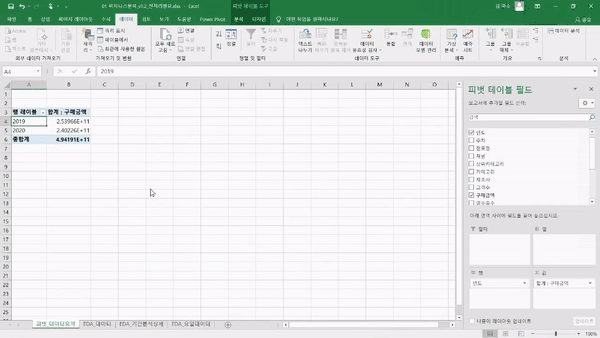
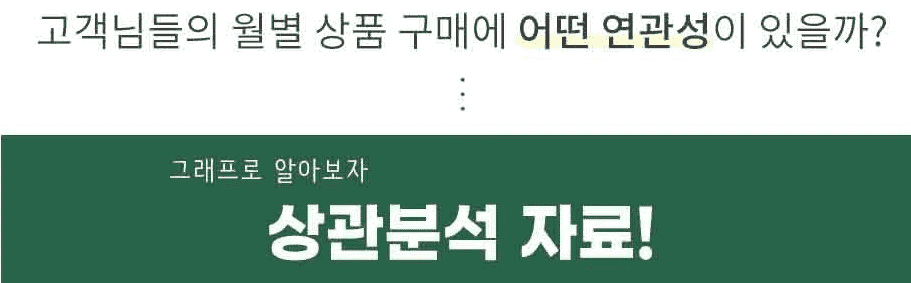
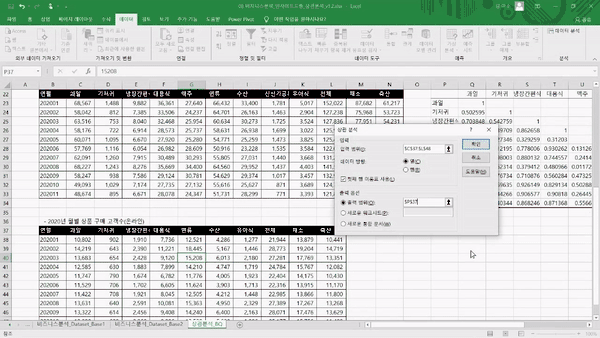

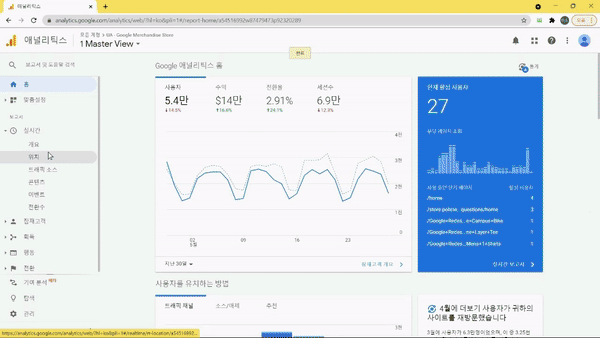

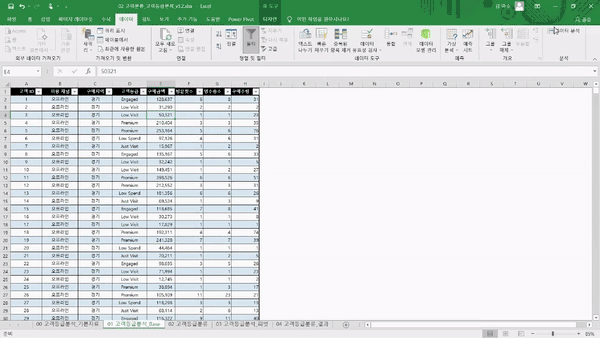

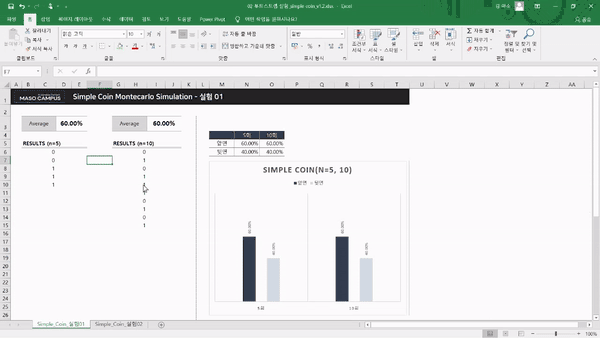

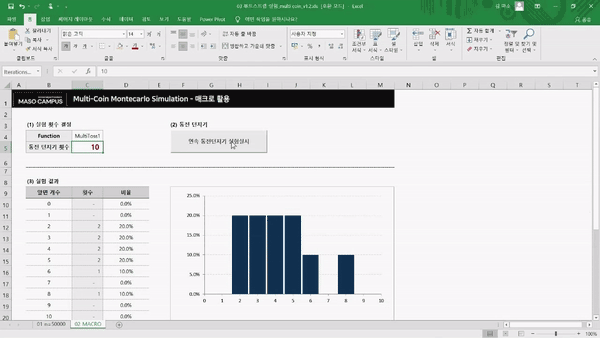
💬 Expected Questions Q&A
Q. Is prior knowledge of Excel or data analysis required ?
A. You don't need any . This course is explained in detail and friendly enough for even non-majors and absolute Excel beginners to easily follow . So don't worry, just take the course . After listening to the lecture, you'll be able to properly analyze data with Excel !
Q. What level of content is covered in the class ?
A. This course is a foundational course that focuses on understanding the methods and goals of data-driven thinking , planning , execution , and decision-making to achieve business transformation . It focuses on developing data interpretation skills to utilize data for specific purposes , laying the foundation for in-depth data analysis utilizing advanced Excel features in later courses .
Q. Are there any requirements or prerequisites for taking the course ?
A. Since this is a hands-on course, we recommend preparing a dual monitor or a spare device to separate the lecture and practice screens . Furthermore, since the practical training will be conducted on a Windows OS , we recommend taking the course in a Windows environment .
Q. I am a complete beginner in data analysis and have never even tried coding . Is it possible for me ?
A. Of course, you can . This course will primarily utilize commonly used Excel to develop data literacy skills , rather than using complex coding .
✒️ Introducing the knowledge sharer
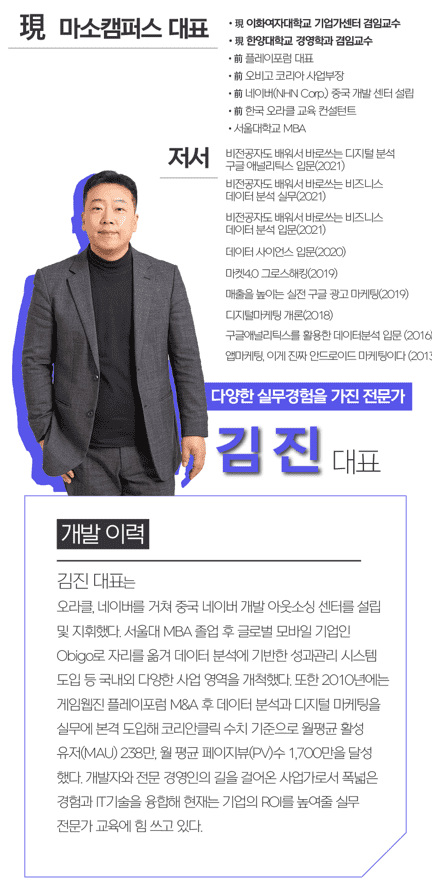
✔ Please check before taking the class ! ️
- Since this is a hands-on course, we recommend preparing a dual monitor or an extra device to separate the lecture and practice screens . Furthermore, since the practical training will be conducted on a Windows OS , we recommend taking the course in a Windows environment .
- Lecture notes and practice files are available in the <00. Textbook Download Center> section .
- < 100. Setting up a Practice Environment > This lecture is a manual lecture that helps you set up a data analysis environment before attending the lecture . Please watch it before attending .






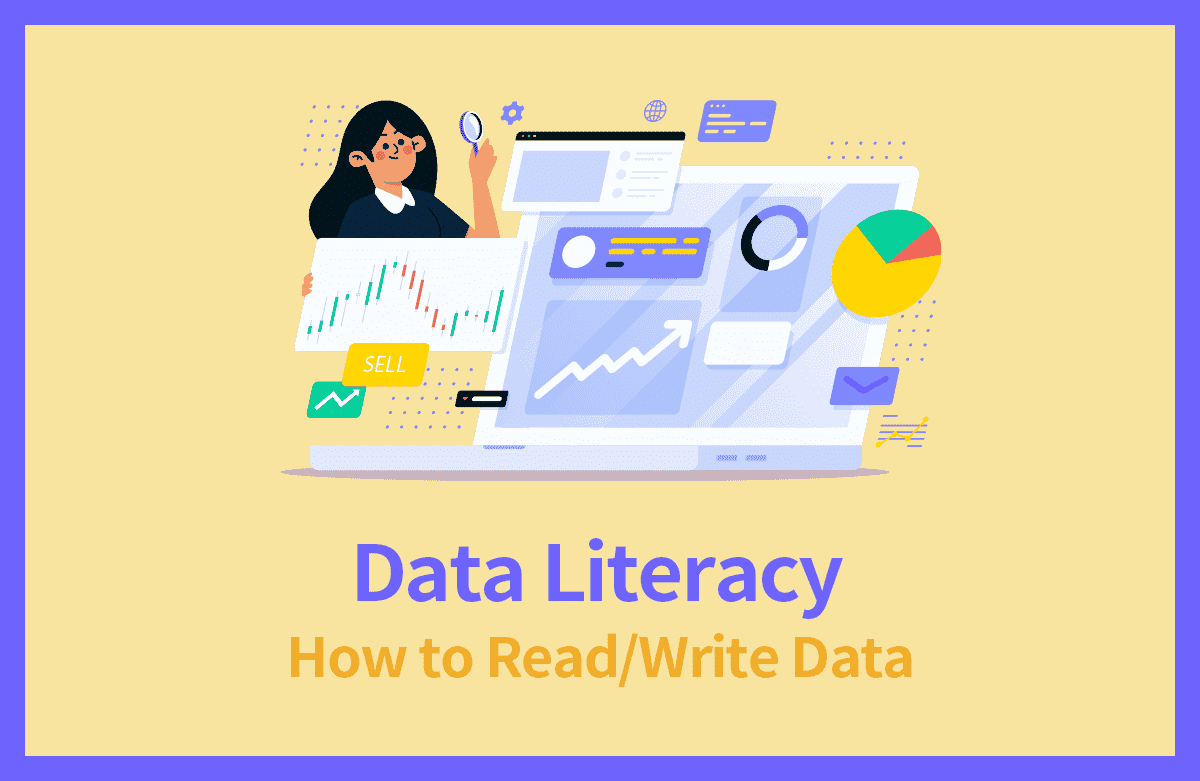
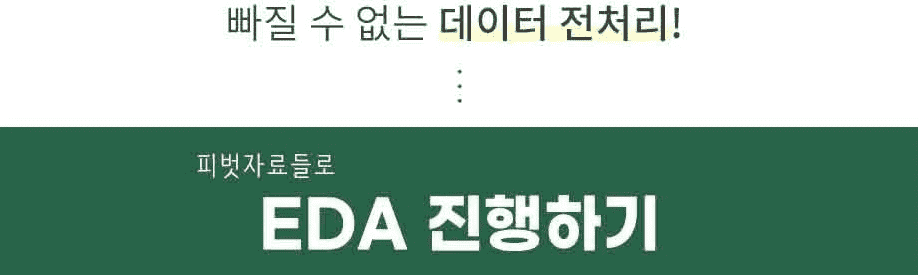
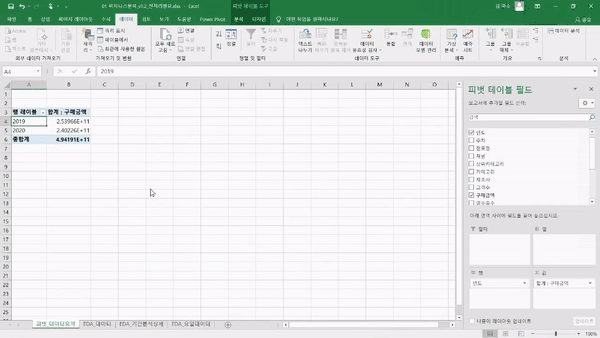
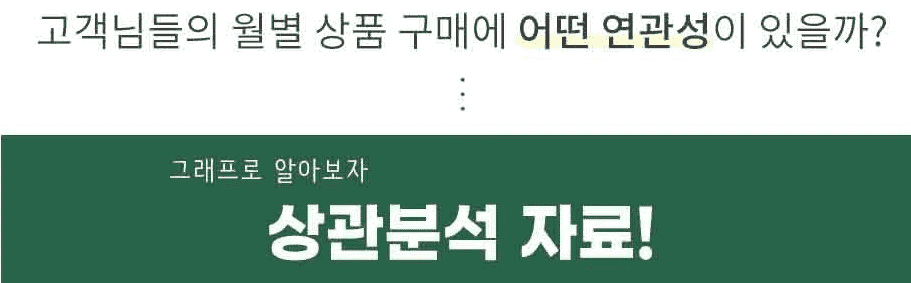
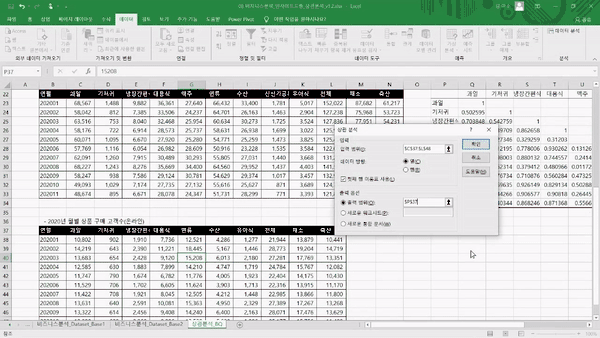

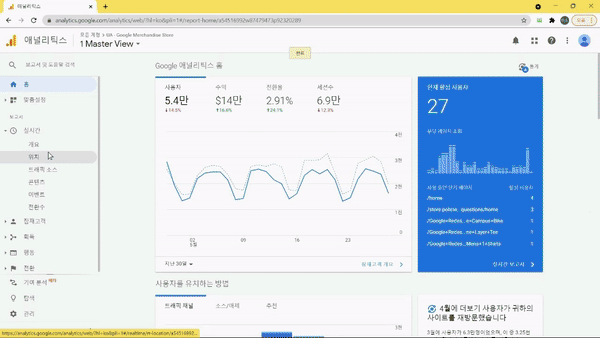

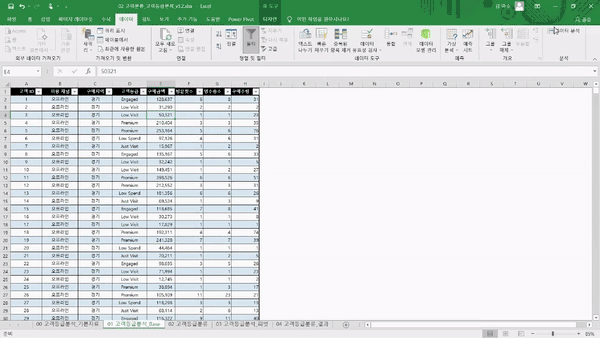

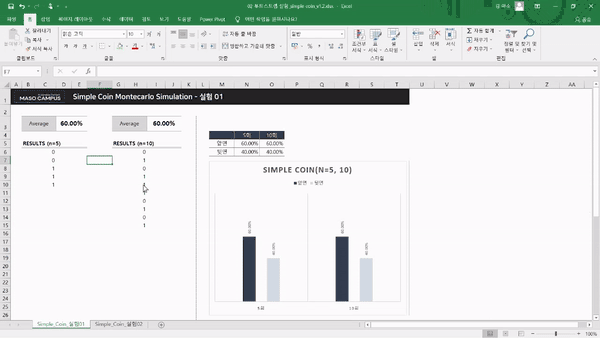

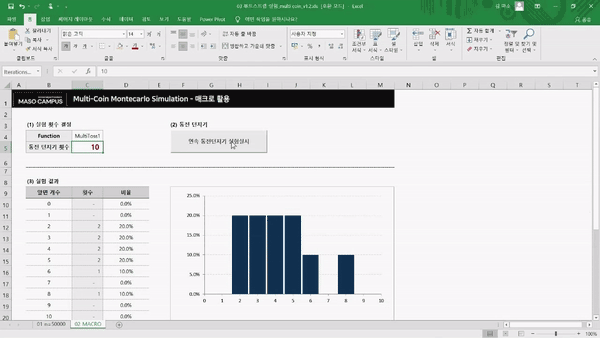
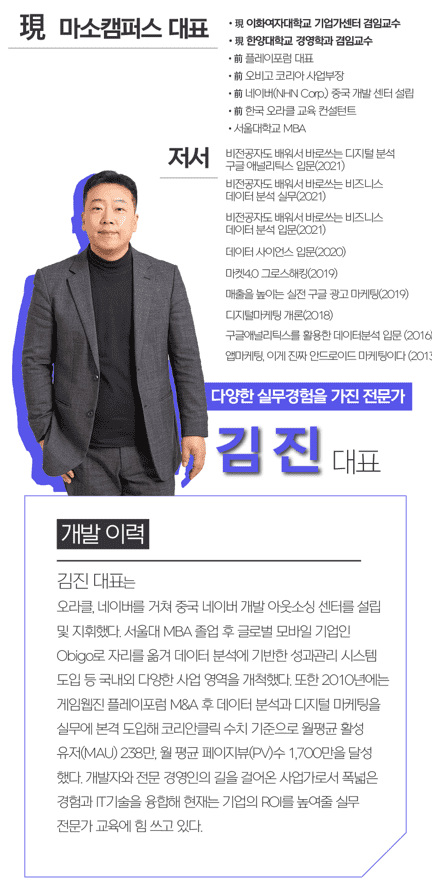
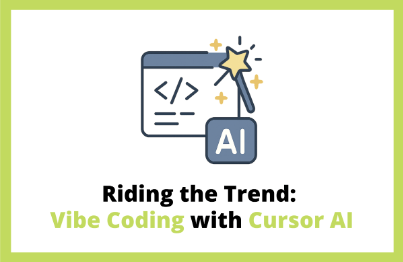
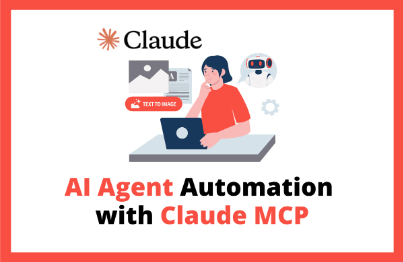

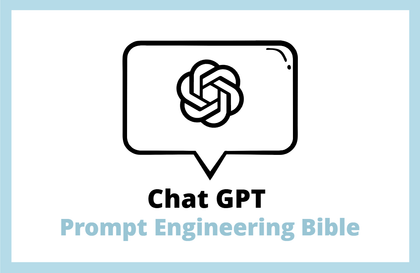
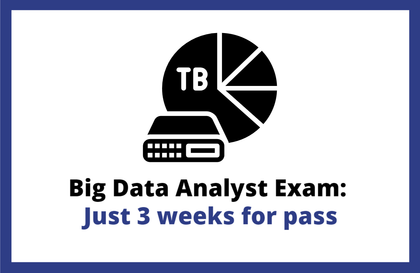
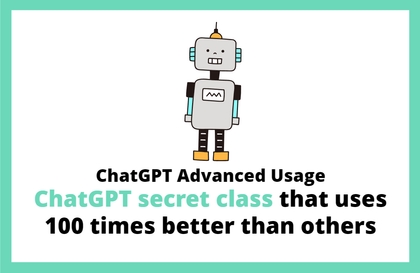
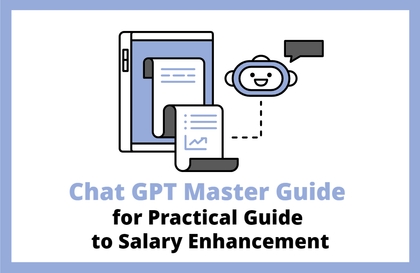
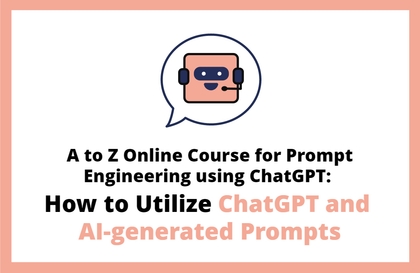
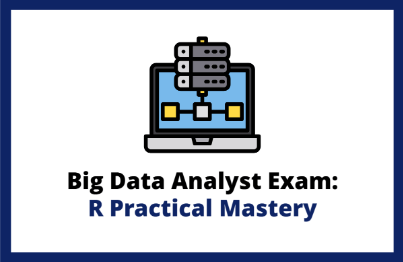
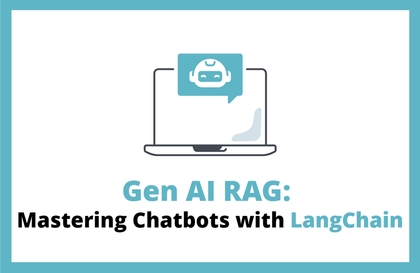

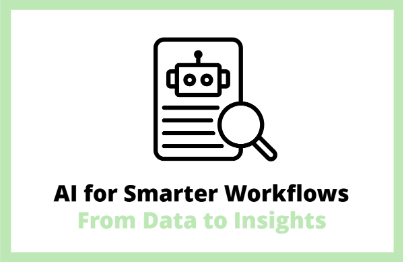
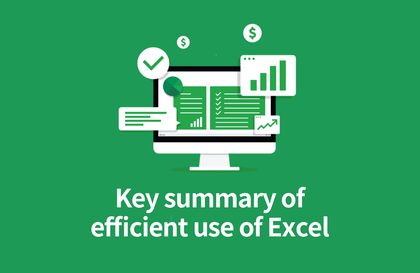

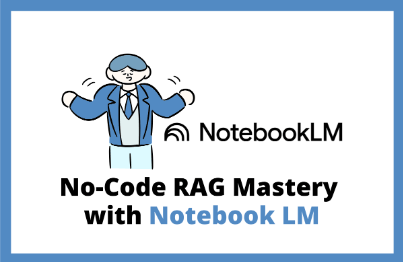

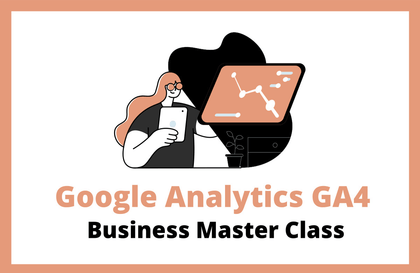
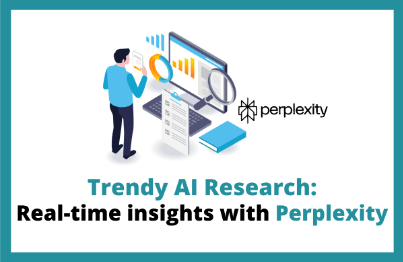
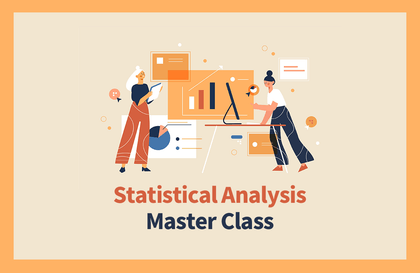
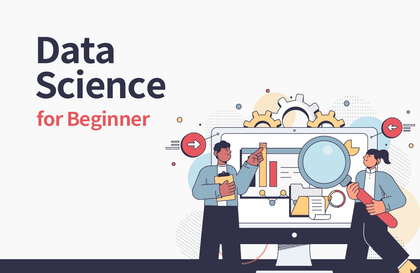
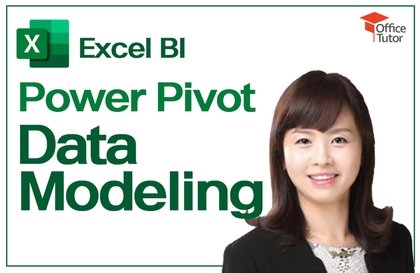
![Basic Python for Data Analysis Beginners with ChatGPT [2025]Course Thumbnail](https://cdn.inflearn.com/public/files/courses/336204/cover/01k2s9f5vt5f3bctrxs7at5v1r?w=420)