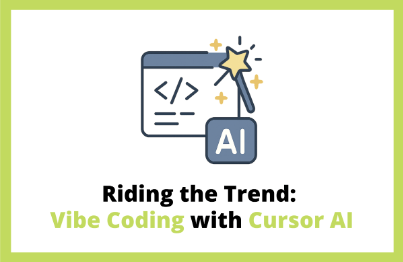
Start with Vibe Coding and MCP_Cursor AI: The Trend
Masocampus
The Latest Trend in Generative AI, AI Agents! How to Stay Ahead with Cursor, which handles all development tasks, and MCP, which expands functionality!
입문
cursor, mvp, AI Agent
How to vlookup data scattered across multiple files without moving the sheet? How to add data that is not in the original data to the pivot table? How to merge files in one folder at once? How to process more than 100 million data in a worksheet? If you can't think of an answer, take this course.
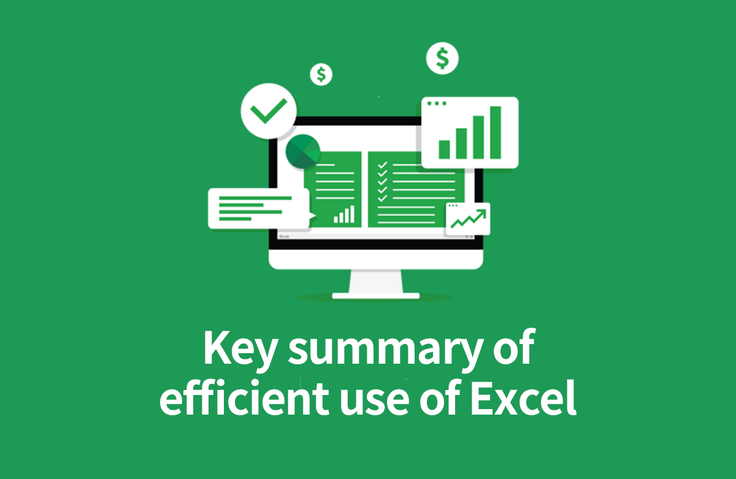
Ability to use Excel beyond its basic usage
Intuitive Excel work processing ability that does not require memorizing functions
Ability to easily handle and analyze data through pivot tables.
Ability to write useful reports using various formats
For those of you who know Excel but are slow at getting work done
Efficient Excel Tutorial! 📈
🔷 Please check before taking the class!
Minimize the use of complex functions
Those who want to use Excel
More than 100 million data
Those who want to process with Excel
Simple but effective
Anyone who wants to write a report
Reduce repetitive tasks to be more efficient
Anyone who wants to work with Excel
This course is for those who, despite knowing the basics of Excel, find themselves slow and frustrated by repetitive tasks and slow processing times. Many companies use Excel routinely for data processing and reporting, but because they often learn from their superiors, they often end up repeating inefficient methods. For those of you who have memorized countless functions, built complex formulas, and kept a mouse pad with Excel shortcuts in your office for quick access, we'll show you a new paradigm for Excel work.
1. Overcoming static scope
Excel's default tables are called "static ranges." While useful, static ranges have some limitations. To overcome these limitations, we'll cover various ways to manage and select data in a worksheet, including the benefits of using tables, which are dynamic ranges, and how to reference tables structurally.
2. Flexible data management with pivot tables
PivotTables allow you to gather, process, and filter scattered data to find the values you want. Then, process the data as desired and create pivot charts for efficient visualization!
3. Create a variety of useful reports
Through hands-on practice creating a variety of reports that are highly useful for corporate data processing, including data validation, data bars, conditional formatting based on logical conditions, getPivotData, cell formatting, sparklines, report linking, and references, you can understand how to utilize each feature in real-world cases.
4. Use every Excel function wisely.
We will show you the ultimate in Excel functionality, including how to import data split into multiple files into one file, how to load over 100 million data items into a worksheet, how to freely change whether or not data is displayed in a worksheet, how to organize the structure of data into a pivot table suitable for use with just a few mouse clicks, and how to use Excel's artificial intelligence function to create the desired results without a single function.
Through this course, you will learn and master what it means to truly utilize Excel beyond simply repeating shortcuts and functions .
STEP 01. The Core of Data Practice: Data Processing
Data management is a crucial need for modern workers! Escape complex processes and tools, and easily manage and analyze data with Excel.
STEP 02. Write a practical report
Let's create a simple visualization and report using the acquired data.
STEP 03. Automatically solve difficult data tasks.
Crawling, handling large amounts of data, and restructuring data can be automated and entrusted to AI without using complex and tedious functions.
💡 After attending the lecture!
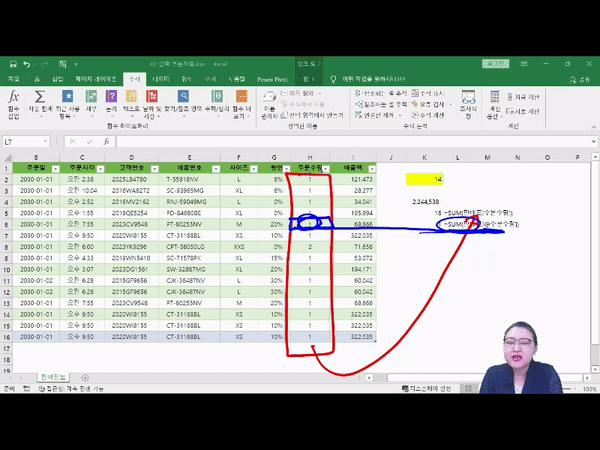
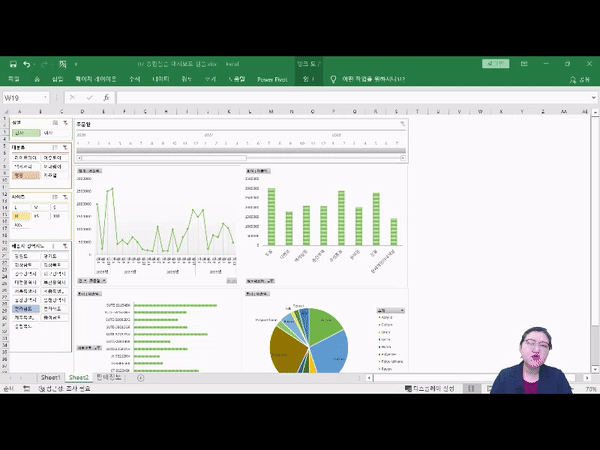
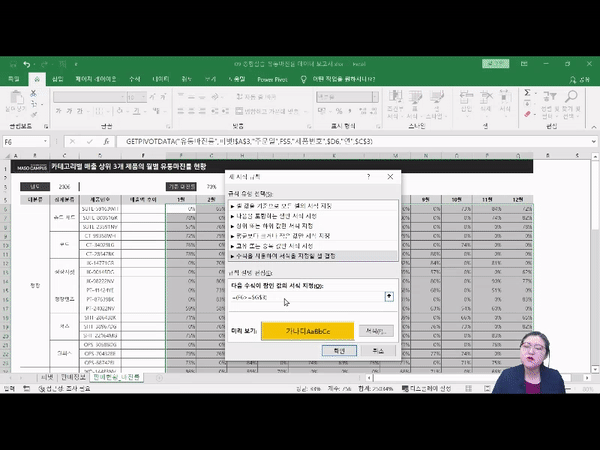
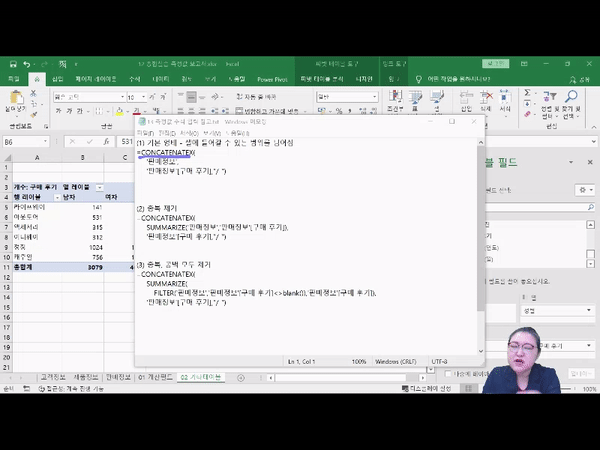
Q. Is prior knowledge of Excel required?
Since this course will involve hands-on Excel analysis, we recommend taking Maso Campus' "Data Science Introductory Bootcamp," which will help you develop basic Excel skills and fundamental knowledge of data science.
Q. Are there any requirements or prerequisites for taking the course?
Since this is a hands-on course, we recommend bringing a dual monitor or a spare device that allows you to separate the lecture and practice screens. Furthermore, since the practical training will be conducted on a Windows OS, we recommend taking the course in a Windows environment.
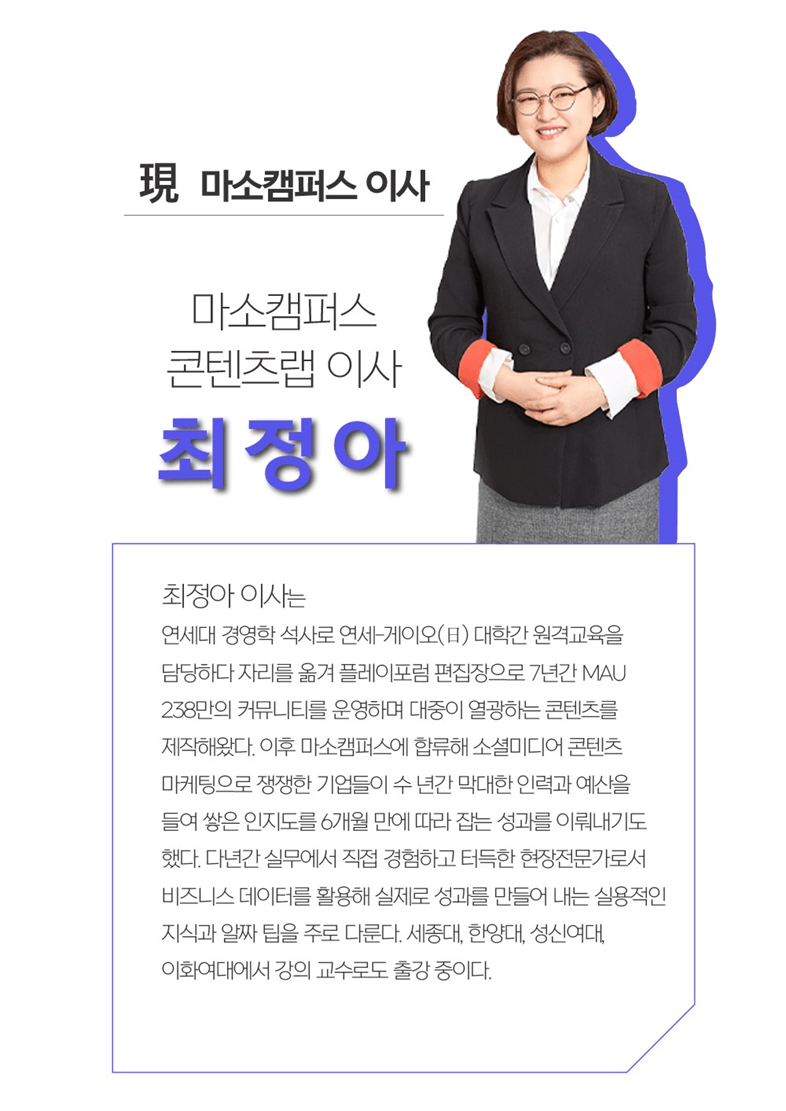
Who is this course right for?
For those who want to utilize Excel by minimizing the use of complex functions
For those who want to process more than 100 million data in Excel
Anyone who wants to be recognized for writing simple but effective reports
For those who want to reduce repetitive tasks and perform more efficient Excel work
8,853
Learners
1,214
Reviews
109
Answers
4.7
Rating
95
Courses
"어제보다 성장하겠습니다. 그리고, 어제보다 성장하려는 사람을 돕겠습니다."
마소캠퍼스의 진심과 소망을 담은 Actionable Content로,
2013년부터 온오프라인으로 함께해 온 누적 강의 1억시간!
이 소중한 경험과 시간은 언제나 마소캠퍼스와 수강생 모두의 성장의 원천입니다.
마소캠퍼스 팀은 우리의 모두의 성장을 위해 두 가지 원칙을 반드시 지킵니다.
1. 배우면 반드시 쓸 수 있는 Actionable Content
2. 참여자의 시간과 수고를 존중하는 Time-Saving Curriculum
마소캠퍼스의 Actionable and Time-Saving Curriculum으로 성장의 길을 함께 걸어나가길 기원합니다.
All
23 lectures ∙ (10hr 6min)
Course Materials:
All
4 reviews
5.0
4 reviews
Reviews 1
∙
Average Rating 5.0
Reviews 2
∙
Average Rating 5.0
Reviews 2
∙
Average Rating 5.0
5
Thank you for leaving a review😊 Maso Campus will always do its best!
Reviews 1
∙
Average Rating 5.0
5
I found it very useful
I'm so glad you found the lecture useful! Thank you. 😊
Limited time deal ends in 6 days
$53,900.00
30%
$59.40
Check out other courses by the instructor!
Explore other courses in the same field!