
왕초보를 위한 Adobe Photoshop CC 2019 입문자 가이드
유용한IT학습
그래픽 편집 툴 포토샵의 제일 기본이 되는 중요한 기능을 차근차근 익히는 입문자용 포토샵 강의입니다.
입문
Photoshop
This is an introductory course that teaches the most basic video editing, focusing on the basic editing functions of Davinci Resolve. (Part 3/3)
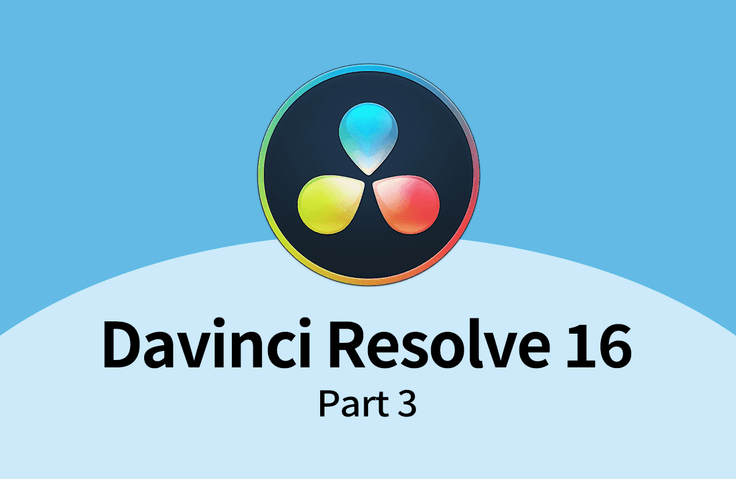
XML-based editing collaboration method
Learn about the newly updated color correction features in version 17
Understanding the Look Up Table (LUT) Function
DaVinci Resolve, Learn Step by Step from the Beginner 💎

DaVinci Resolve software from BlackMagic Design is a comprehensive work tool that allows you to do video editing, effects and compositing, and color correction all in a single software program.
In this lecture, we'll explore techniques for collaborative work based on XML files . We'll edit video using external software like Premiere Pro, then extract that edit information into an XML file and reconstruct the timeline information in Resolve.
In addition to learning the basic role of the LUT function, we will also check out the specific usage of the additional color correction functions of the newly updated version 17 , such as HDR grade, Color Warper, and Pxory, and we will also carry out comprehensive work to organize the learning.
📢 Please check before taking the class!
This course uses the Davinci Resolve 16 English interface , so we recommend that you have that version or higher.
You can download and use a free trial version from the official website. (Link)
(The free version does not support multi-GPU and excludes some features provided in the paid version.)
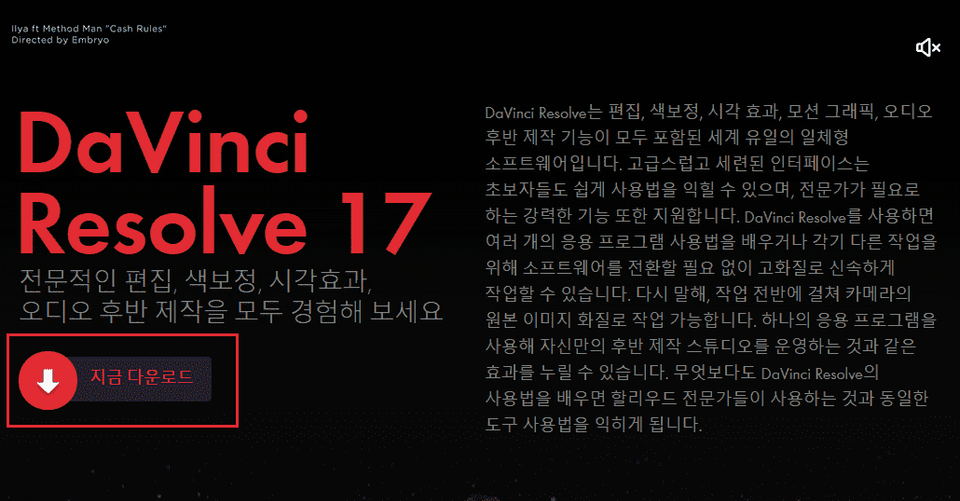
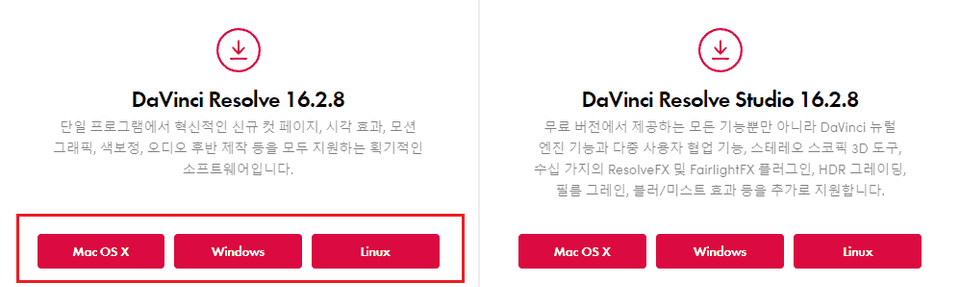
Covers basic editing features and simple color correction in DaVinci Resolve.
We'll cover basic color correction techniques, focusing on the Color page in DaVinci Resolve.
Covers XML file-based collaboration and the powerful color correction features of version 17.
Who is this course right for?
For those new to Davinci Resolve
Anyone who wants to review the basic functions of Davinci Resolve 16 version
Need to know before starting?
Video editing Davinci Resolve 16 version introduction Part.1,2 learner
All
20 lectures ∙ (11hr 4min)
Course Materials:
9. Camera Raw (1/2)
33:15
10. Camera Raw (2/2)
32:42
16. HDR Grade
36:29
17. Color Warper
31:33
18. Proxy & 3D Keyer
33:04
All
7 reviews
4.7
7 reviews
$27.50
Check out other courses by the instructor!
Explore other courses in the same field!