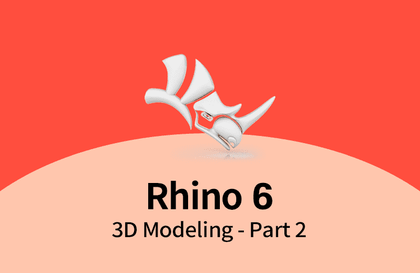
Rhino 6 for Beginners Product Design Part.2
usefulit
This is a lecture on Rhino 3D, which is a basic tool for product design.
초급
Rhino
Let's learn sophisticated functions through Photoshop, which continuously adds new features.
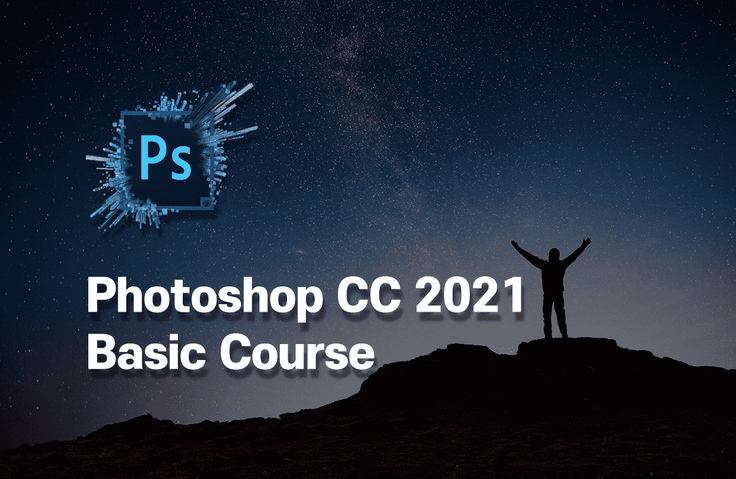
Reviews from Early Learners
5.0
양경철
It was very helpful
5.0
everick9
thank you
5.0
사람
I listened to the lecture well
Automatically transform images with powerful AI
Learn new skills and share your projects through live streaming
Another Photoshop feature added?
Then I should go learn it quickly! 🏃♂️
Adobe Photoshop is a raster graphics editor developed by Adobe Systems, Inc. Photo editing, compositing, digital painting, animation, graphic design, and more are all possible with Photoshop!
Photoshop is constantly adding new features. This course will help you learn new Photoshop features and share your projects. Anyone can learn new skills and share their projects.
This course is designed for beginners , starting with an explanation of the program's basic functions. However, those who already know Photoshop but want to learn new features are also welcome!
📢 Required reading before taking the course
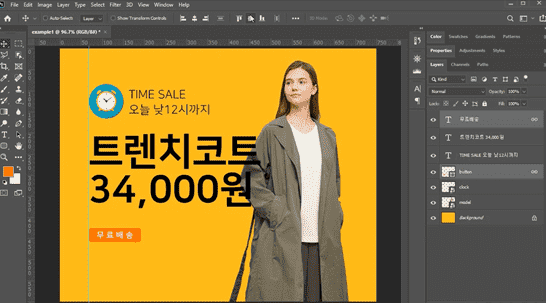
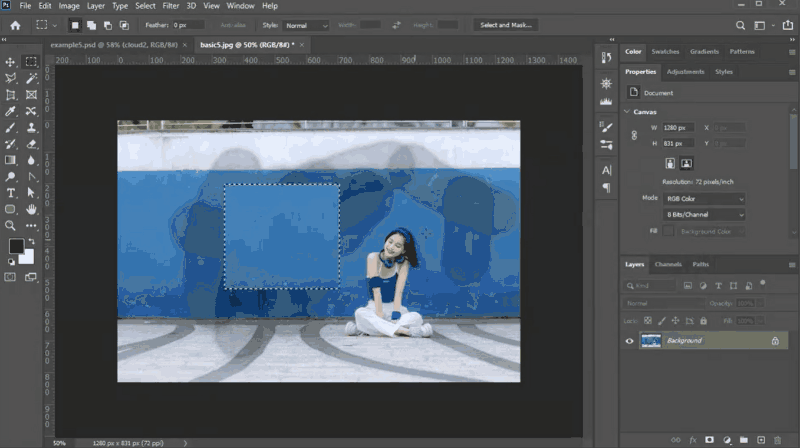 Let's try correcting the image in various ways (from 'Drawing in Various Ways 1').
Let's try correcting the image in various ways (from 'Drawing in Various Ways 1').
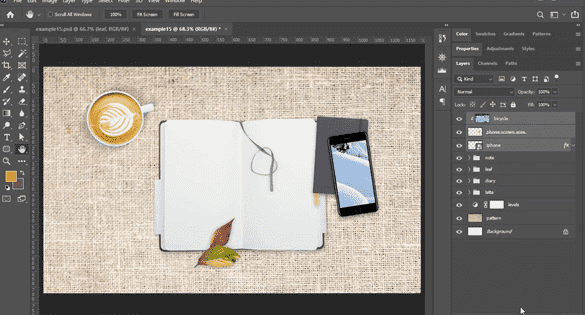
This course uses Adobe Photoshop 2021. Therefore, we recommend using that version of Photoshop.
You can purchase the program from the official Adobe website or take advantage of various versions, including trial versions and short-term memberships. Official website
Q. Can beginners also listen?
Yes, this is a beginner's course that starts with an explanation of the basic functions of the program.
Q. Are lesson plans included in the lectures?
You can download the lecture notes by clicking the cloud-shaped icon on the left tab of the lecture playback screen. For this lecture, you can download them from Lesson 1 of each section.
Who is this course right for?
Beginners who want to learn Photoshop for the first time
Photoshop users using older versions
Designers who want to improve their design skills in practice
8,278,677
Learners
6,372
Reviews
4.6
Rating
309
Courses
I will help you grow through useful IT lectures.
All
28 lectures ∙ (15hr 10min)
Course Materials:
All
19 reviews
4.4
19 reviews
Reviews 9
∙
Average Rating 3.9
Reviews 13
∙
Average Rating 5.0
Reviews 36
∙
Average Rating 4.3
Reviews 317
∙
Average Rating 4.9
Reviews 98
∙
Average Rating 5.0
$37.40
Check out other courses by the instructor!
Explore other courses in the same field!