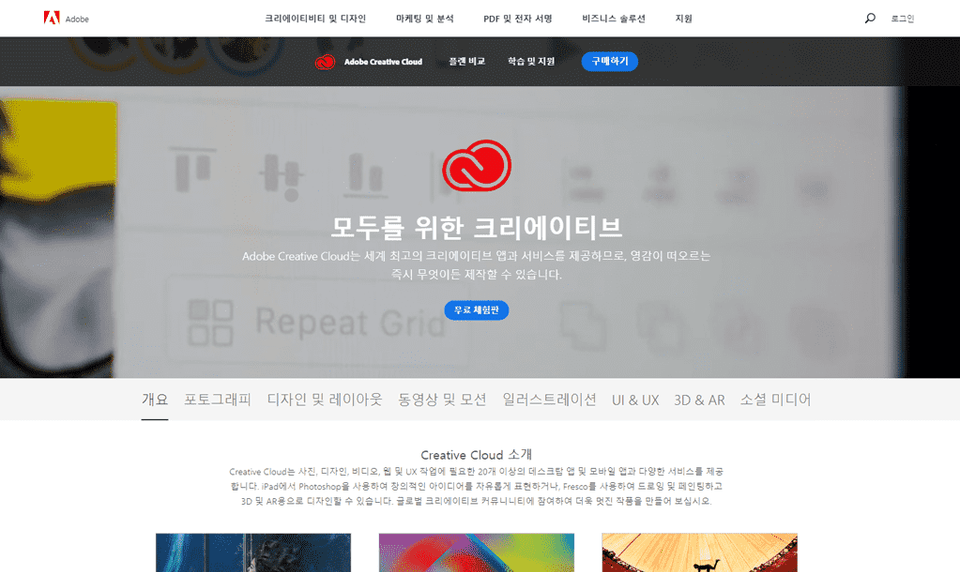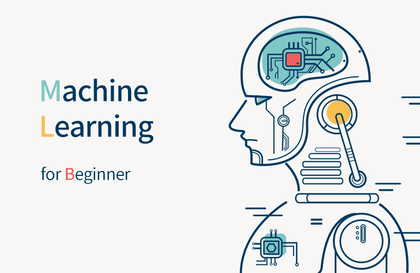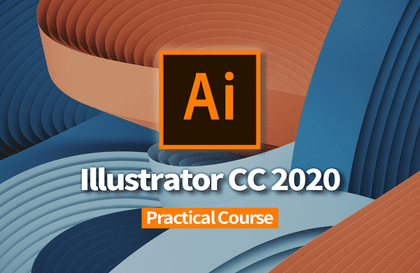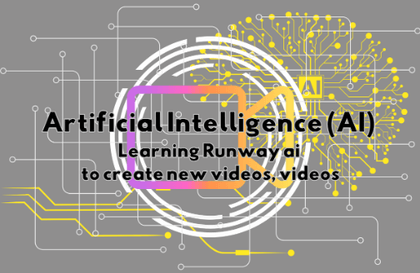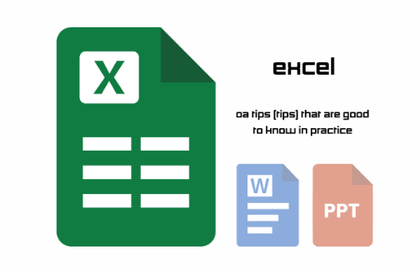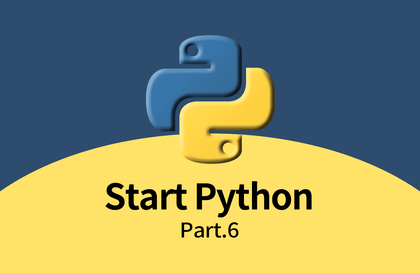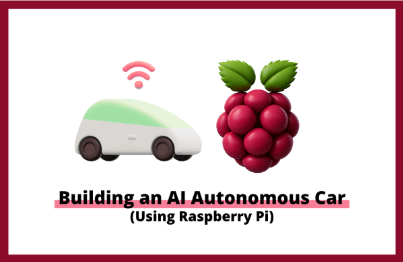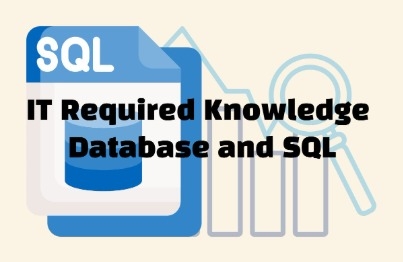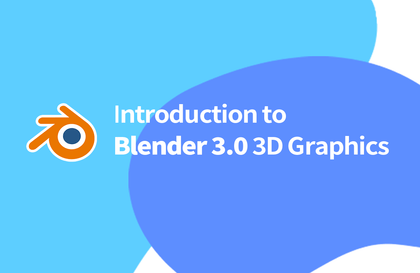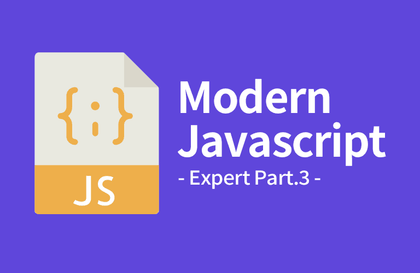Python Basics to Practice Part 1
usefulit
Python with easy and intuitive grammar! Learn Python, which is famous as an introductory programming language, from the basics to practice! In this lecture, you will learn about Python, variables, data types, conditional statements, and loops.
Beginner
Python







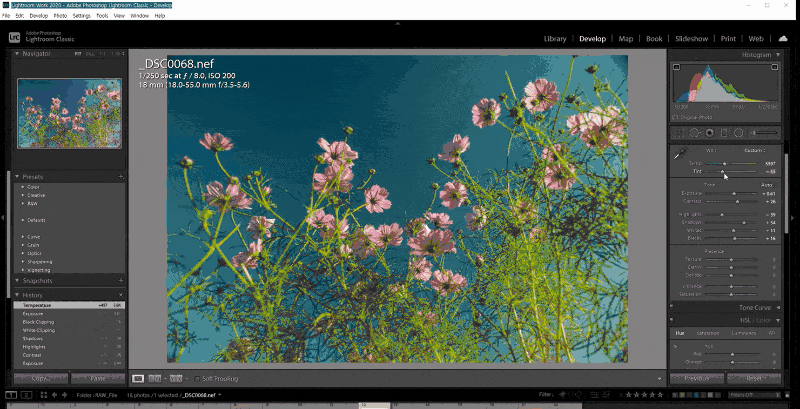 From the lecture 'Color Correction Using the Color-Hue Function'
From the lecture 'Color Correction Using the Color-Hue Function' 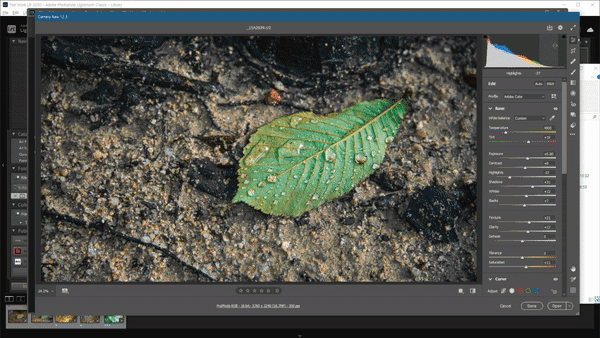 From the 'Photoshop Camera Raw' lecture
From the 'Photoshop Camera Raw' lecture