
STM32 CAN通信
alex
STM32 MCUを使用してCAN通信を実装する方法を説明するテキスト形式のレッスンです。
초급
CAN, MCU
この講義を通じて、受講生はZynqボードを活用してVerilogを実装する内容を学びます。
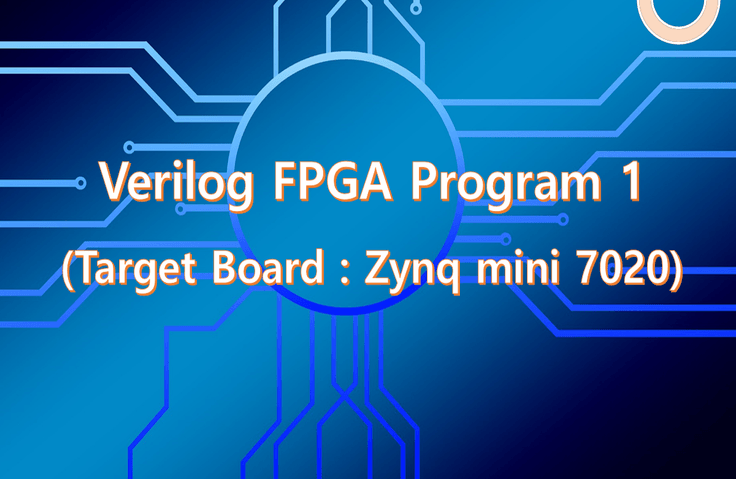
学習した受講者のレビュー
5.0
권홍근
こんにちは。最近、講義を購入した受講生です。あの、講義教材をどのように活用すればいいのか分かりません。ただひたすらソースコードを打ち込んで、なぜこのようなコーディングをしたのか疑問を持って追及すれば、コーディングスキルは向上するものなのでしょうか?具体的な学習方法を教えていただけると大変ありがたいです。
5.0
박현영
FPGA設計の講義探しが思ったより難しいのですが、じっくりと教材見ながら従ってみながら面白いことができる講義です!今回の講義ではなく、Zynqボードを活用した他の講義もたくさん作ってくださいね~!全部受講して経験してみながら、実習してみながら実力アップグレードしたいですㅎㅎありがとうございました〜!
5.0
draco
コーディングスタイルに役立ちました。
Verilogコーディング
ZYNQボードの活用
Vivado、Vitisの使い方
Test Benchを作成してSimulationを検証する
ボードにダウンロードして結果を確認する
Zynqボード活用実装+実践の中核。
📢受講前に参考にしてください。
✅ コードの実装 ✅ Text Bench による Simulation の検証 ✅ ボードの検証
コーディングする前に、システム全体を分析し、どのように効率的にコーディングできるかについてのノウハウを提供します。過去20年間で現場で経験してきた多くの技法とノウハウを基に理解しやすく説明します。また、講義に含まれるソースコードは、スタディのためのコードではなく、実務で使用されたコードです。講義を聞くすべての人には、講義に使われた完全なソースコードを提供します。
講義の前半では、以下の2つのテーマを扱います。
レッスンの後半では、トピックごとにコーディングとシミュレーションの検証を通じてボードにダウンロードした結果を確認します。
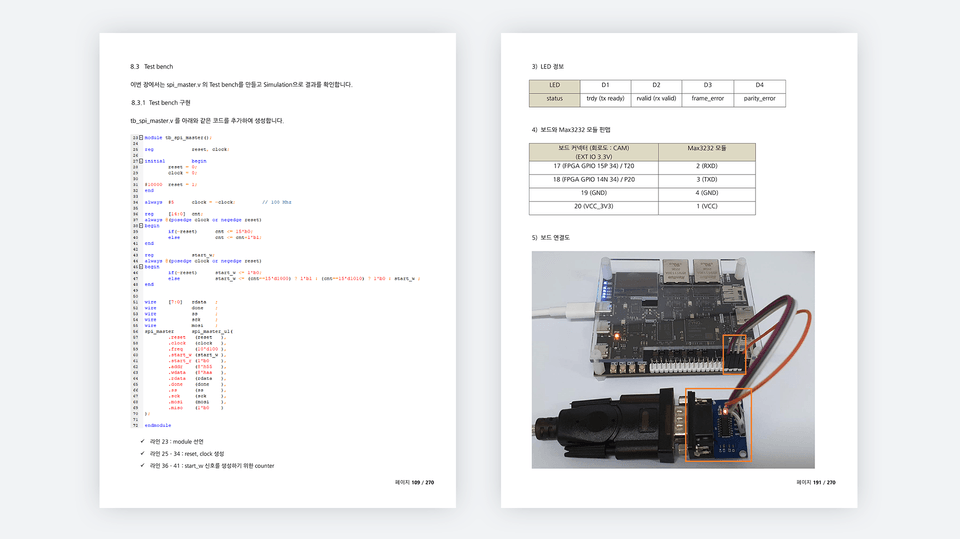
Q. 講義を聞く対象者は誰ですか?
Verilog、FPGAを学びたい方を対象としています。このレッスンでは、「Verilogを使用したFPGAの活用」編をZynqボードに実装できるように内容を新しく構成し、すべてのソースコードはZynq mini 7020(7010)ボードで検証された資料を使用しました。
Q. 講義を聞くために準備すべき事項はありますか?
講義のすべての内容はZynq mini 7020(7010)ボードで練習できます。 Zynq mini 7020(7010)ボードを用意しておけば、直接コードを実装して結果を確認することができ、多くの役に立ちます。
Q. プログラムツールは何を使用しますか?
Vivado 2022.1 バージョンを使用します。講義内容の中にツールを設置する内容がありますので、講義に従って設置してください。
Q. Zynq miniボードはどこで購入できますか?
国内ショッピングモールやアリエクスプレスを通じて購入してください。
私は20年以上にわたり大企業、中小企業で開発者として働いてきましたが、現在は小さな企業を運営しています。 CCTV用ISP(Image Signal Processing)ASICを開発し、OLED検査装置、DAQ(Data Acquisition System)などFPGAを利用した多くの製品を開発しました。 FPGAだけでなく、FW開発(STM32、PIC32、AVR、ATMEGAなど)、回路設計、Windows Programなど多くの経験を持っています。
💾講義環境を確認してください。
学習対象は
誰でしょう?
FPGAを学びたい方
Verilogを学びたい人
Zynqを学びたい人
前提知識、
必要でしょうか?
C言語
Verilog 言語(基礎)
1,766
受講生
84
受講レビュー
128
回答
4.8
講座評価
19
講座
私は過去20年余り、大企業や中小企業で開発者として働いてきました。
現在は小さな企業の代表を務めております。
主な経歴は以下の通りです。
Verilog HDLを用いたFPGA設計
CCTV用ISP ASICの開発(約10年)
OLEDディスプレイ検査装置の開発(約3年)
FPGAを用いた装置開発
MCU FW
STM32
PIC32
AVR, ATMEGA
DSP (TI)
Windowsアプリケーションプログラム
Visual Studio MFC, C++
です。
全体
381件
講座資料(こうぎしりょう):
全体
4件
5.0
4件の受講レビュー
受講レビュー 1
∙
平均評価 5.0
5
こんにちは。最近、講義を購入した受講生です。あの、講義教材をどのように活用すればいいのか分かりません。ただひたすらソースコードを打ち込んで、なぜこのようなコーディングをしたのか疑問を持って追及すれば、コーディングスキルは向上するものなのでしょうか?具体的な学習方法を教えていただけると大変ありがたいです。
こんにちは〜 Verilog、FPGAを学ぶことは、上位言語(C、App、Javaなど)とは大きく異なります。 Verilog、FPGAはHWと非常に密接に関連しています。つまり、HW自体を設計するのです。 例えば、UART通信を考えてみると、 上位Application段ではシリアルプロトコルを作成し、通信を実装します。 FPGA段ではUART Controller自体を設計し、実装します。FPGA段で実装されるものは、Main Clock単位で実装されます。毎Clockごとに信号がどのように実装されるかを実装するのです。ApplicationではProtocol levelでコードを実装します。 Verilog、FPGAを勉強するには、ターゲットボードでコードを実装し、実装されたコード通りにHWが動作することを確認し、もちろんコードを実装/検証するためにはsimulationを通して毎clockごとに信号が正しく動作するかを確認する必要があります。 Verilog、FPGAを学ぶには、単にstudyの次元で行うことはあまり意味がないかもしれません。最も良い方法は、基本的な機能を習得し(自分が自由にコードを実装し、ツールを使用することを習得する必要があります)、実際のプロジェクトを進めながら、自分が何かを新しく実装することをお勧めします。 本講義は、実際のプロジェクトを進めるための先行技術を学習すると見ていただければと思います。実際のプロジェクトをするためには、Verilog、FPGA、ツールなどを自由に扱うことが非常に重要です。Verilogでコーディングし、simulationで検証し(エラーがあればコードを修正して再度simulationで検証し)、実装した内容をボードに上げて動作を確認する、この過程をある程度習得する必要があります。 本講義の内容をある程度習得すれば、実際の業務で小さいものからプロジェクトを進めていくことができます。 私が最近進めたプロジェクトは、PCからUSBを通して入ってくるイメージデータをFPGAでFrame Converter(DDR3)を実装してLVDSでデータを出力するという内容でした。これらを実装するためには、本講義の内容とDDR3 Controllerを実装し、LVDSに対する理解がある必要があります。 とにかくVerilog、FPGAを学ぶ過程は簡単ではありません。しかし、基本的な機能をよく習得し、実務でプロジェクトを進めながら様々な技術を習得していくと、良い開発者になれると思います。 忍耐力を持って学んでください。 ありがとうございます。
まず、詳細なご回答本当にありがとうございます。 今後、講義を受講する中で、気になる点や行き詰まる部分が出てきた場合、こちらで質問させていただいてもよろしいでしょうか? もし、メールや連絡を取りやすい方法がありましたら、教えていただけるとありがたいです。
メールで送っていただいてもいいですし、私が運営しているカフェに質問を投稿していただいても構いません。 メール:alex@ihil.co.kr カフェ:Cafe.naver.com/worshippt ありがとうございます~
はい、承知いたしました。 今日も良い一日をお過ごしください。 ありがとうございます。
受講レビュー 1
∙
平均評価 5.0
受講レビュー 5
∙
平均評価 5.0
5
FPGA設計の講義探しが思ったより難しいのですが、じっくりと教材見ながら従ってみながら面白いことができる講義です!今回の講義ではなく、Zynqボードを活用した他の講義もたくさん作ってくださいね~!全部受講して経験してみながら、実習してみながら実力アップグレードしたいですㅎㅎありがとうございました〜!
受講評 ありがとうございます。それなりに頑張りましたが、このような受講評は多くの力になります。 verilog、fpgaが学ぶのは簡単ではありません。しかし、じっくり学んでみると気をつけて実力が増え、自信も生まれるようになります。講義を通じて、能力のある開発者になっていただきありがとうございます〜!
受講レビュー 5
∙
平均評価 5.0
5
コーディングスタイルに役立ちました。
コーディングスタイルにお役立ていただきありがとうございます。開発者が自分のコーディングスタイルを開発することは非常に重要なようです。私は時間が経つにつれて、アルゴリズムの開発にSM(State Machine)を使用することが非常に重要で有用であると考えられています。 SMをたくさん利用してみることをお勧めします。ありがとうございます〜!
¥13,443
知識共有者の他の講座を見てみましょう!
同じ分野の他の講座を見てみましょう!