안녕하세요? J.young 임자영입니다.
20여년간의 웹디자인 & 앱개발회사를 운영하며, 대학과 전문학교 및 직업훈련기관에서 UI.UX디자인,웹디자인, 웹퍼블리셔, 프론트엔드개발 강의를 하고 있습니다.
디자인이나 코딩에 대한 기초가 전혀 없는 학생들을 대상으로, 전문가(UI.UX디자이너/ 퍼블리셔/코딩하는 디자이너) 양성을 위해!!
- 기초부터 실무까지!
- 실무에서 원하는!
- 실무에서 바로 써 먹을 수 있는 포트폴리오 제작! 강의로 전문가로써 당당히 실무에 진출할 수 있도록 지도하고 있습니다.
그런 만큼... 많은 제자들이 실무자로써의 그 역량을 발휘하고 있습니다.
-UI/UX디자이너, 퍼블리셔, 프론트엔드개발자가 되고 싶어도 어디서 부터
어떻게 시작할지 막막하신 분들..
- 이직을 위한 정규 코스 학원을 다니고 싶어도 직장 생활로 인해 엄두도 못 내시는 분들..
- 코딩에 '코'자도 모르시는 분! 학원이나 유튜브 등으로 HTML/CSS기초는 배웠지만 -
도통...웹 퍼블리싱 개발 구현이란 남의 이야기이신 분들....
J.young이 도와드리겠습니다.!!
또한!! 학습하시다 궁금하신 점 있으시면 댓글 남겨주시면
도움이 드릴 수 있는 답을 드리도록 최선을 다하겠습니다.
* 오픈채팅방운영
보다 원활한 학습을 위해, J.young이 운영하는 잘난웹디 오픈채팅방에 가입하시면,
피그마, UI.UX, 코딩, 포트폴리오제작 관련 핵꿀팁과 무료웨비나 링크 등을 공유해드립니다.
오픈채팅방명 : 잘난웹디
코드 : jyoung
실무경력
- 2017~현) 웹개발 Director
- 2015년~2017년(주)엘리에셀 총괄 이사
- 2003년~2015년 (주)어뮤징웨어 총괄 이사
- 2003년: 서우씨앤디 디자인실장
- 현) UIUX & 웹포트폴리오 강의 진행 중(실무 진출 90프로 이상)
감사합니다^^
운영중인유튜브
잘난웹디
https://www.youtube.com/channel/UCISuuIbv_SnkE6d4oDgrBWQ





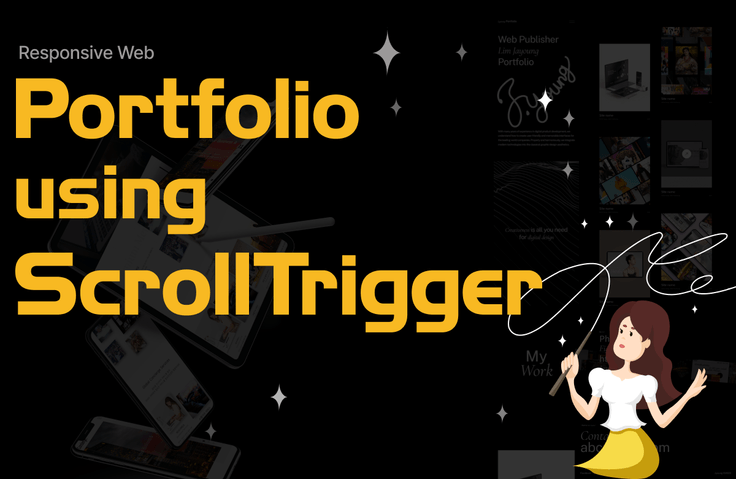
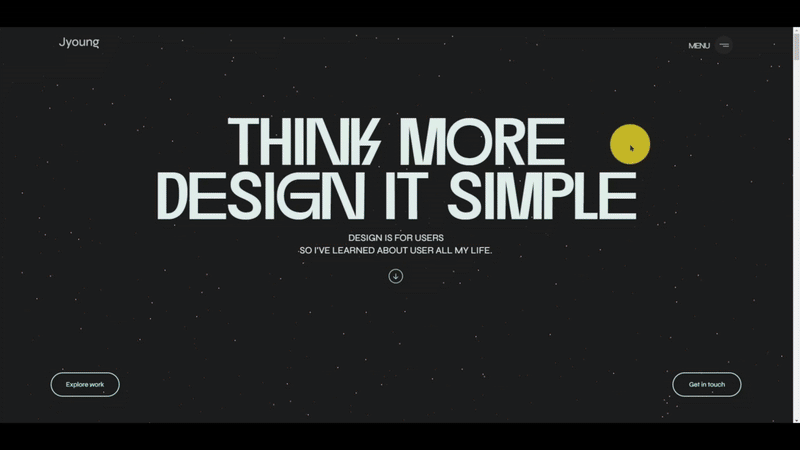
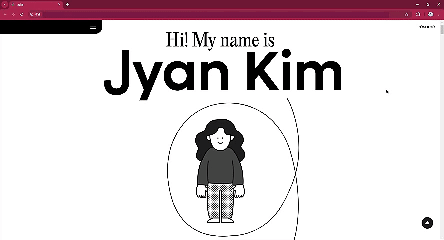
(2).gif)
(1).gif)

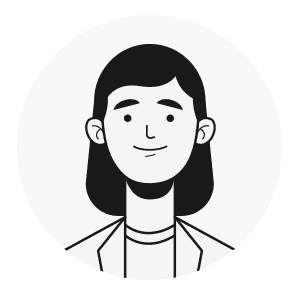


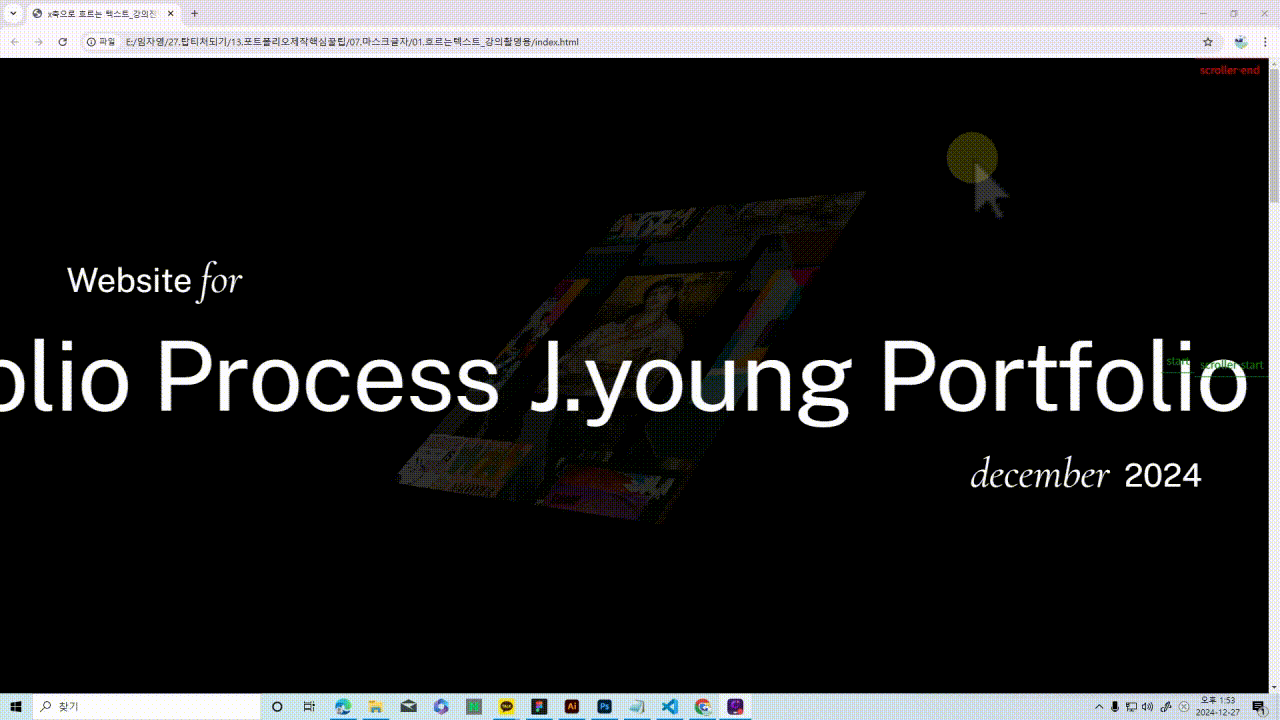
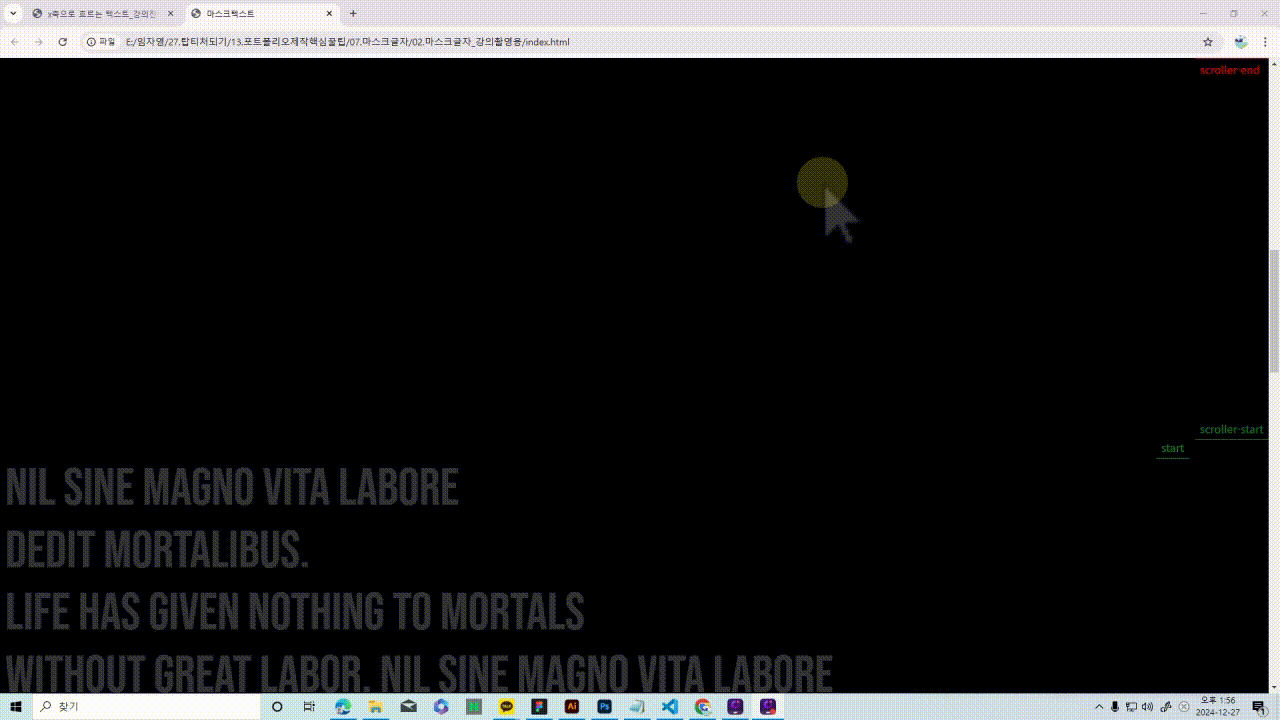
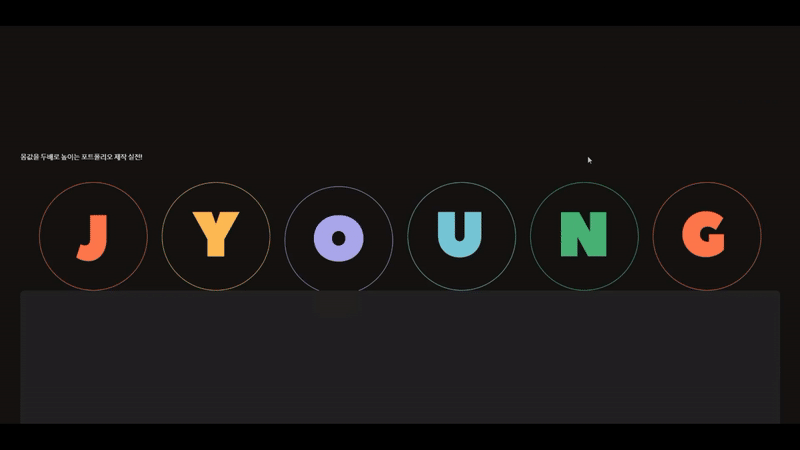
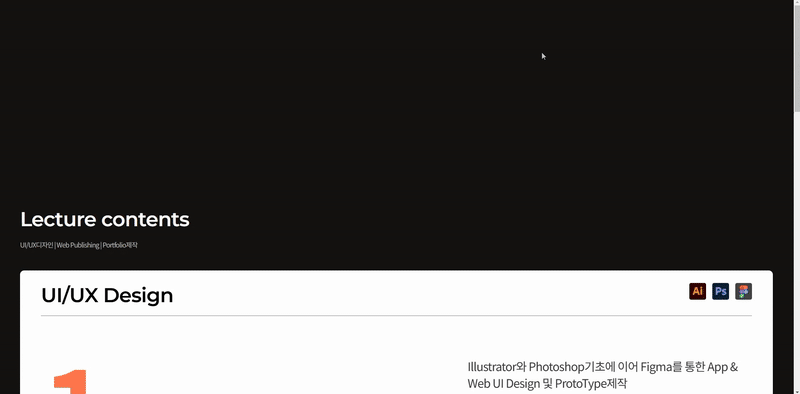


.png?w=420)

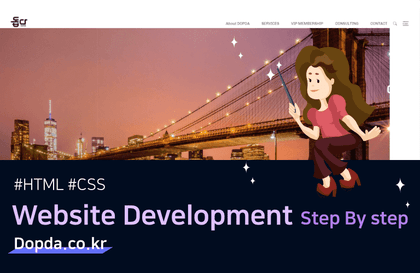


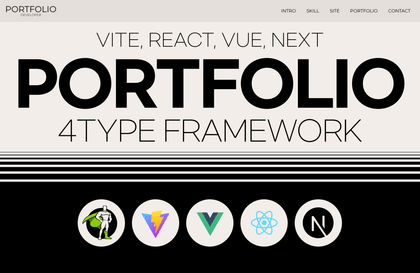


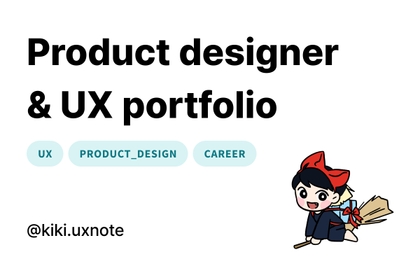
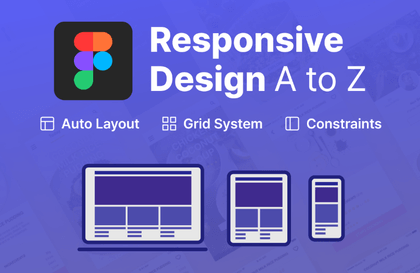
![Responsive Web Development with Bootstrap [Practical] Bootcamp강의 썸네일](https://cdn.inflearn.com/public/courses/333141/cover/2e0b10d5-7e3c-4dd9-ace8-b3374cb55007/333141.jpg?w=420)
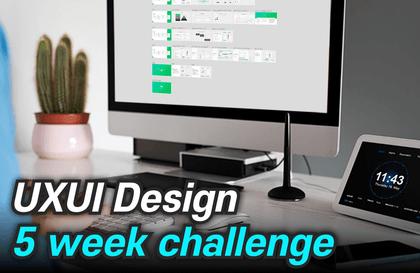

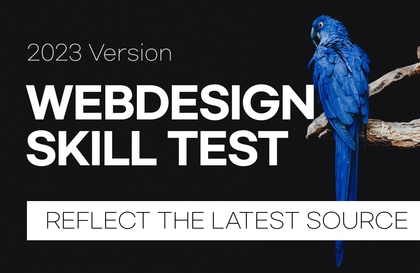
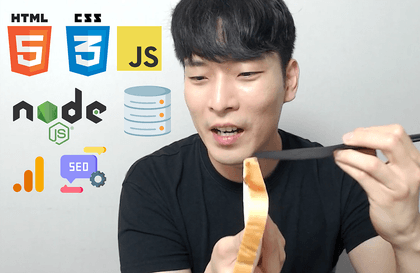
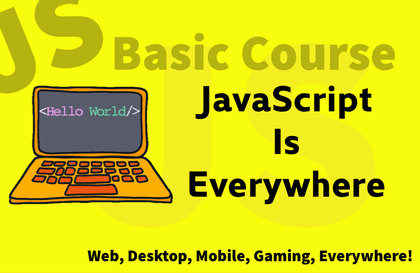
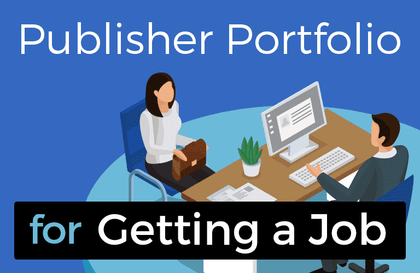
![Properly Learning JavaScript: Mastering Object-Oriented Programming & Applied Strategy AI Tic-Tac-Toe Part 2 [Intermediate]강의 썸네일](https://cdn.inflearn.com/public/files/courses/336946/cover/01jv48md3p02hgkwt4yh1svf3j?w=420)
![[Web Development Full Stack Course] Portfolio - Product Sales Mini Web App Development강의 썸네일](https://cdn.inflearn.com/public/courses/330081/cover/7afb92db-0588-4ac1-920f-38ab511054eb/fullstack-project-1.jpg?w=420)

![Web Design Development Technician [2025] Complete Practical Course (KakaoTalk Q&A Available)강의 썸네일](https://cdn.inflearn.com/public/courses/332868/cover/3a2245ca-bb9f-414a-ba67-403cfcb2b7c9/332868.jpg?w=420)