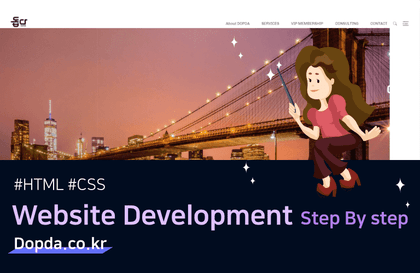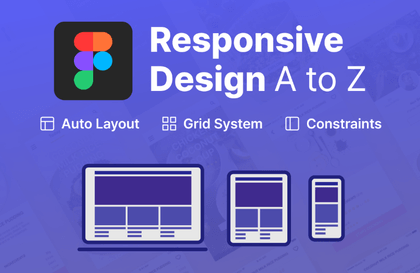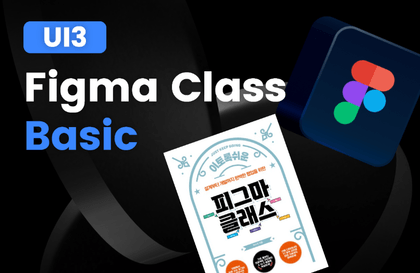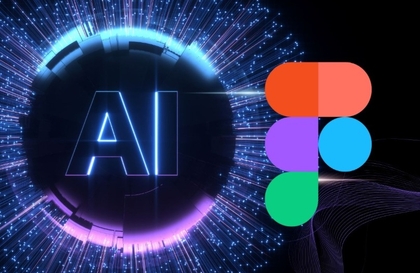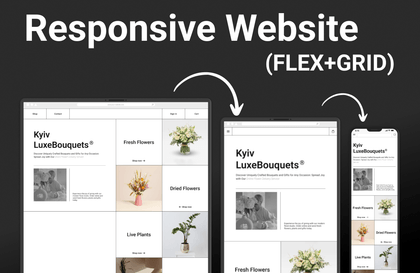"I am J.Young, your design and development portfolio mentor."
I have run a web design and app development company for the past 20 years, experiencing the intensity of the field firsthand. Based on that experience, I am currently dedicated to nurturing future experts at universities and professional educational institutions, covering everything from UI/UX design to front-end development.
My teaching philosophy is clear.
From basics to practice, a seamless connection
A compression of core skills desired by the industry
Achieving Employment Success through a Practical Portfolio Completion
For those who feel overwhelmed and don't know where to start, office workers dreaming of a career change but lacking time, and beginners who feel like coding is a world away—I will turn my 20-year journey into your shortcut. Until the day you stand tall as a professional, I will do my best to be your reliable mentor and help you every step of the way.
J.young will help you!!
Also!! If you have any questions while studying, please leave a comment and
I will do my best to provide a helpful answer.
Professional Experience
- 2017~Present) Web Development Director
- 2015~2017) Executive Director at Eliesel Co., Ltd.
- 2003~2015) Executive Director at Amusingwear Co., Ltd.
- 2003: Design Manager at Seowoo C&D
- Current)
- UI/UX Web Planning/Design/Front-end Bootcamp Instructor (EZEN DX Academy - Seocho Branch)
- Professional lectures and group/individual tutoring for design and development portfolios
* YouTube channel in operation (Coding Designer)
For smoother learning, if you join the Jalnan Web Design open chat room operated by J.young,
I will provide answers to lecture questions and feedback on your portfolio.
- Open Chat Room Name: Jalnan Web Design
- Code: jyoung




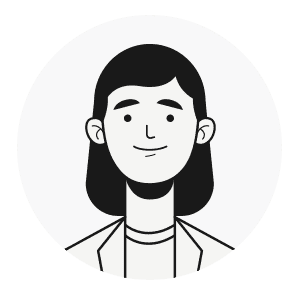

.png?w=420)