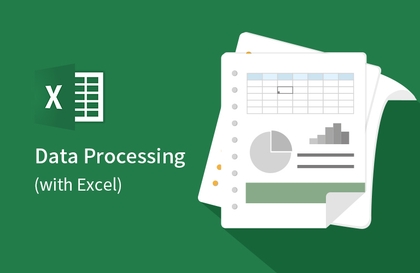
本物の現業で使われる会社員の実務エクセル - データ加工から分析まで
엑셀디자인
現在、エクセルの最もトレンディな方法でデータを効率的、科学的に加工、分析するのに「標準」となるプロセスです。
중급이상
Excel, MS-Office
This is not a course focused on VBA grammar. This is a course that will help you understand the entire structure of VBA at a glance.
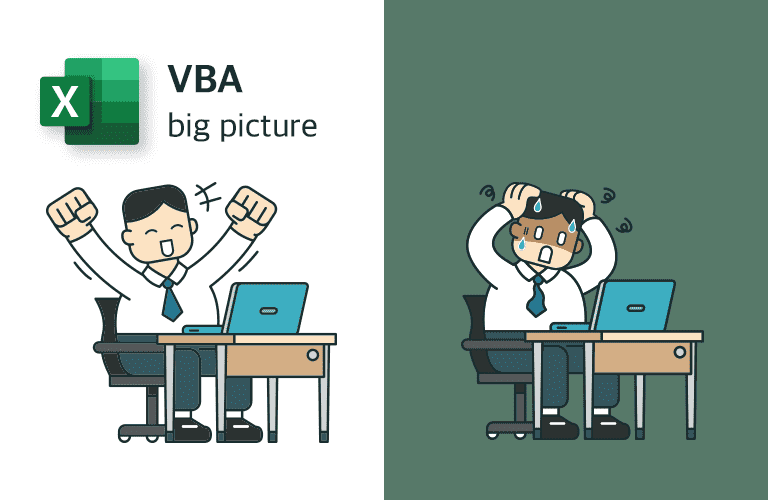
1. Procedures can be structured efficiently.
2. You can learn skills that can increase processing speed.
3. Error handling
4. I can draw a picture of what modules and macros I can use to create the automation pg I want.
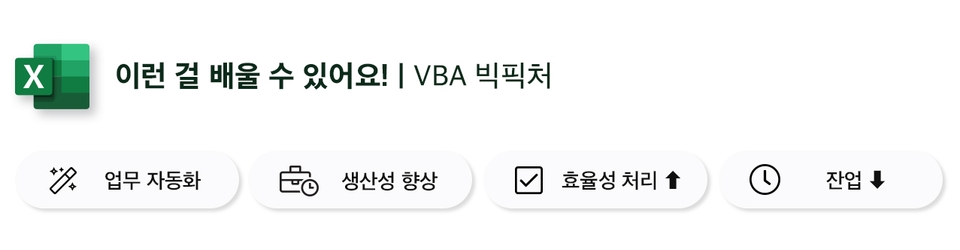
• Automation of daily repetitive tasks
• Various skills that can increase productivity
• Efficient handling of complex modifications
• How to reduce overtime and leave work on time
Learn how to create macros with an efficient structure by organizing VBA concepts through practice.
What do we do when we go to a place we are visiting for the first time?
Are you just walking without knowing your destination?
There will be an order to your actions to move effectively!

1. Open the map app
2. Select the transportation you want to use
3. After entering the destination
4. Take action by figuring out the route, time, etc.!
The same goes for developing macros with VBA. If you focus too much on grammar,
The code is also a mess and you will encounter numerous errors. 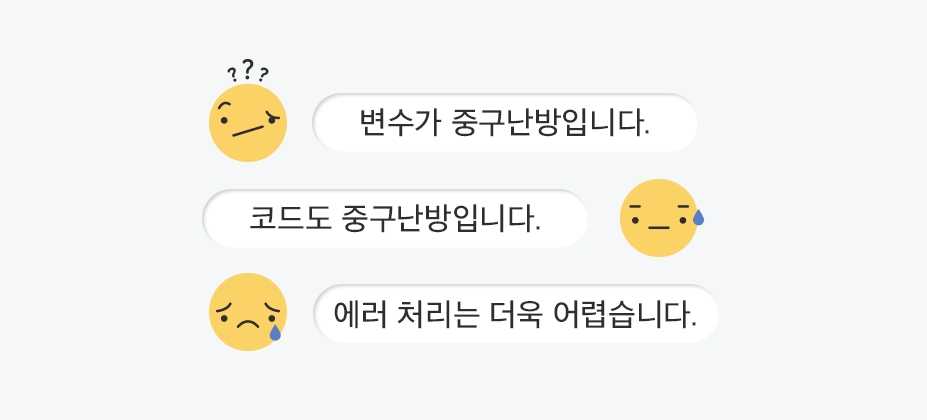
Therefore, this course will teach you concepts and methods that can efficiently structure VBA that you have never encountered before.
I can now see at a glance which modules and macros can be used to create the automation program I want to develop.
1. You can learn easily using examples even if you don't know basic grammar.
2. You can practice and learn through simple and easy examples. The example code is quite simple, as it clearly distills complex concepts into simple concepts.
1. How to best configure VBE
= How to use multiple windows smartly
2. Which modules and macros can I use to implement my PG's logic?
= How to use hybrid macros
3. How should we structure our procedures to create an efficient one?
= Data type in declaration
4. 10 Ways to Increase Processing Speed
5. Understanding and applying arrays and new collections that boast fast processing
6. Should I use the phrase 'Option Base 1' or not?
7. Essential skills for debugging
8. How should we handle the inevitable errors that we encounter?
Excel 2010 or later
Q. What are the benefits of taking the 'VBA Big Picture' course?
A. Is it possible to develop the Excel task you want to automate using VBA?
You will be able to decide which modules and macros to develop.
Also, during development, how can we structure it efficiently,
You can learn what coding skills can help you increase your processing speed.
Additionally, skills for handling errors are clearly outlined.
Who is this course right for?
1. Those who studied VBA on their own
2. For those who are starting to study VBA
3. Those who are not sure about the overall structure of VBA
Need to know before starting?
Introduction to VBA
8,944
Learners
343
Reviews
219
Answers
4.9
Rating
6
Courses
안녕하세요, 반갑습니다.
VBA 강사 및 개발자 배영자입니다.
유튜브 '엑셀디자인' 채널 운영 중.
All
9 lectures ∙ (2hr 57min)
Course Materials:
All
22 reviews
4.9
22 reviews
Reviews 3
∙
Average Rating 3.7
5
ジュンヒョン様、ありがとうございます(✿◡‿◡) プロVBA開発者でない場合は、VBA必須文法のみを理解してください。 仕事に必要なコードは、生成AI(Copilot、ChatGPT)の助けを借りれば、はるかに効率的にデータ自動化を行うことができます。
Reviews 7
∙
Average Rating 5.0
Reviews 1
∙
Average Rating 5.0
Reviews 1
∙
Average Rating 5.0
5
とても役に立ちます。断片的に知っているコードの大きな絵を描くのが好きです。
AI の助けを借りれば、専門の開発者と同じくらい優れたマクロの結果を出せると思います。頑張ってください (∩^o^)⊃━☆
Limited time deal ends in 3 days
$2,603.00
25%
$22.00
Check out other courses by the instructor!
Explore other courses in the same field!