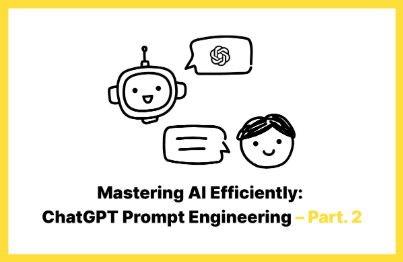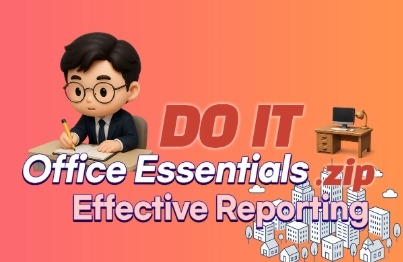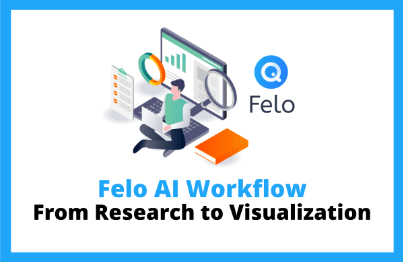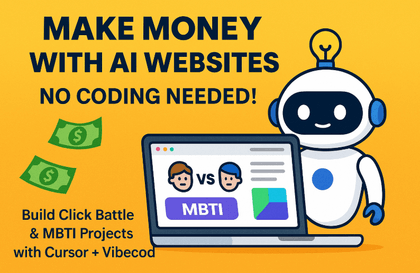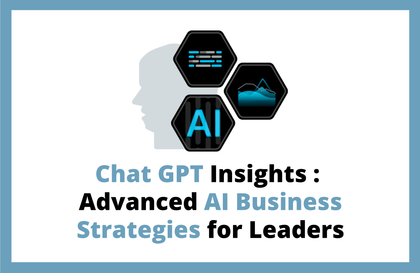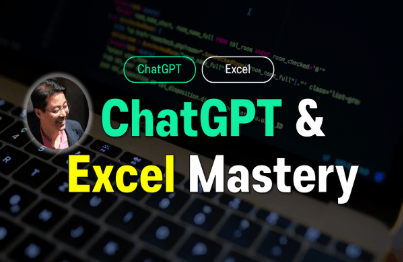
ChatGPT × Excel Practical Application: Easy Start to Work Automation for Everyone
iexceller
Covers how to properly use the new game-changer "ChatGPT" for "Excel utilization." You can learn to create Excel formulas for practical use, easily grasp Excel functions, and write macros and VBA code using ChatGPT.
初級
Excel, VBA, ChatGPT





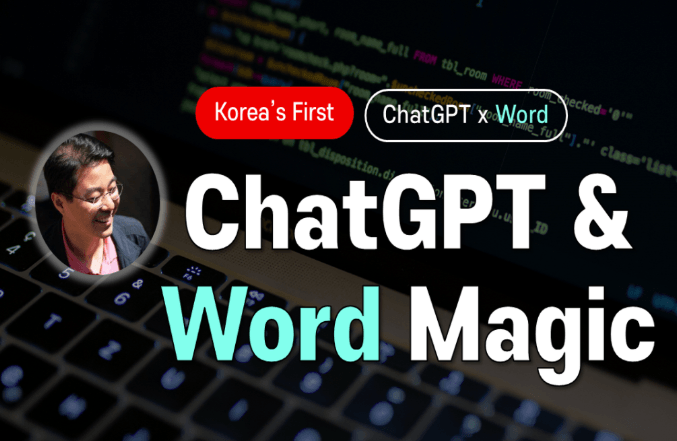
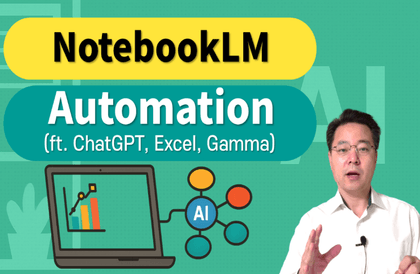
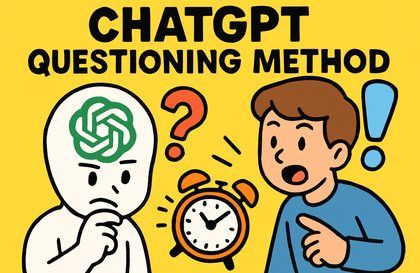
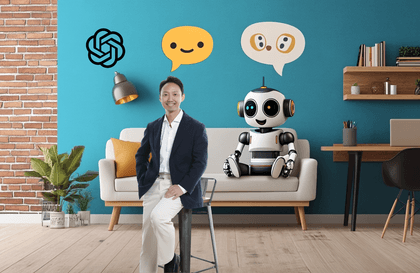
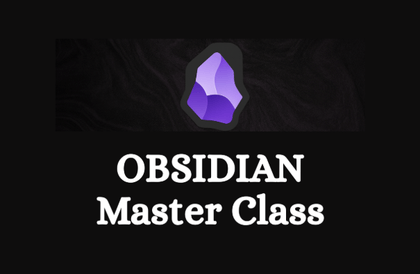
![[Biz Archive] Work Efficiency Enhancement Using ChatGPT (Practical Work Skills)講義サムネイル](https://cdn.inflearn.com/public/files/courses/337713/cover/01jx9qgf3tbxare453yt0ef03f?w=420)
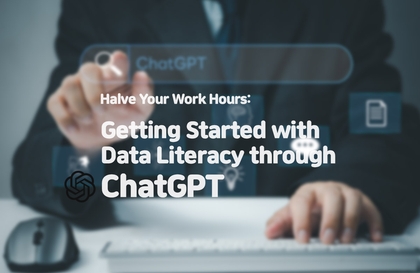
![Creating a Second Salary with AI Design in 20 Minutes a Day [Image Edition]講義サムネイル](https://cdn.inflearn.com/public/files/courses/337366/cover/01jzq6s1wdsd0c35ksbam6rbna?w=420)
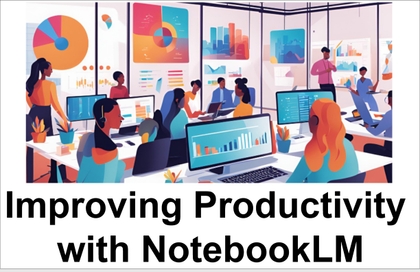
![[AI Literacy Author's Direct Course] All-in-One AI Utilization Methods That Every Working Professional Can Use講義サムネイル](https://cdn.inflearn.com/public/files/courses/338197/cover/01k30vvgtew284qc05vpv5azx4?w=420)