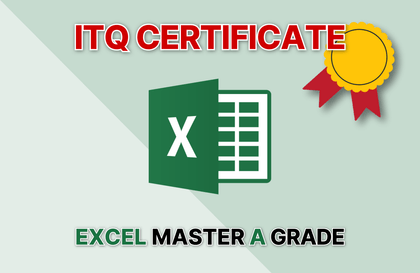
주말에 끝내는 ITQ 엑셀 자격증
이룸코딩
주말 이틀 활용해서 취득하는 ITQ 엑셀 국가공인자격증 핵심 요약 강의! 모의고사 4회분과 함수 특강 별도 제공!
Beginner
MS-Office, Excel, ITQ
Theory is only the core, quickly. Let's learn with real code, not our text! Flex and Grid that you will naturally become familiar with through repeated learning! 😎 (HTML5 Self-Study White Paper, CSS3 Self-Study White Paper Author's Direct Lecture)

CSS Flex Layout
CSS Grid Layout
How to write CSS media queries
How to Use Font Awesome & Google Web Fonts
CSS, now for real!
Complete complex Flex & Grid tasks in one go.
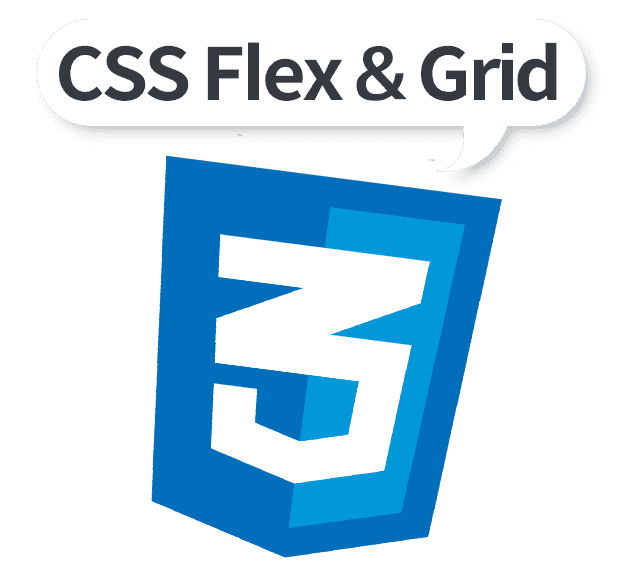
Flex and Grid features require a large number of properties to memorize, and even their appearances are similar. Consequently, many people understand the function of these properties upon hearing or seeing them, but are unsure how to actually create the layout they envision using Flex and Grid.
For those of you who find yourself lost somewhere between basic and practical project creation, this course is perfect for you. By following the practical examples, you'll quickly get the hang of it.
When I counsel friends preparing for employment or a career change, or just getting started with programming, I often find that they overlook "design." I often get asked, "Don't developers need to know HTML and CSS?"
I often compare developers to farmers. If development is like growing apples, then the services I develop are the apples I sell to consumers. Creating layouts is like packing apples into boxes. Developers should at least be able to package their products as intended!
One of the most common questions I've heard while teaching Flex and Grid is whether students need to memorize all the features. After taking this course, you'll realize that you don't need to memorize or use every feature to create anything you envision with Flex and Grid layouts!
If you understand the core functions well, you can easily and simply create the layout you want without writing a lot of code!
Q. Is this a course that non-majors can also take?
A. Yes! HTML and CSS can be easily learned even by non-majors, middle school students, and high school students. However, you should first take the basic HTML and CSS courses. These courses are available for free on the YouTube channel "Developer Lee Do-hae" !
HTML5 & CSS3 Basic Grammar All-in-One
Learn the basics of the web quickly and easily
Q. Why do you focus on practicing only core functions?
A. Having taught countless students, I've found that rather than showing one example for each of the ten functions, it's much more effective to focus on the three or fewer core functions necessary to handle those functions and have them practice three to four examples for each. This course aims to achieve the same goal, so I've structured the class so that students can focus on practicing the core functions that will allow them to immediately translate their thoughts onto the screen after class.
Q. What level of content is covered in the class?
A. If the difficulty level is divided into beginner, basic, intermediate, and advanced, this is the basic level.

I am a full-stack developer and programming instructor.
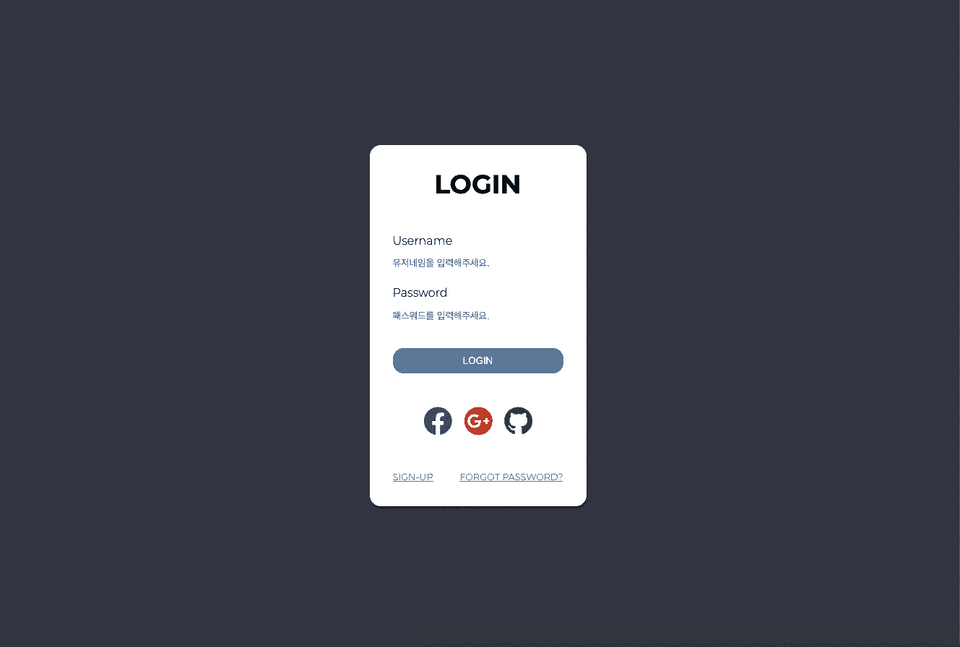
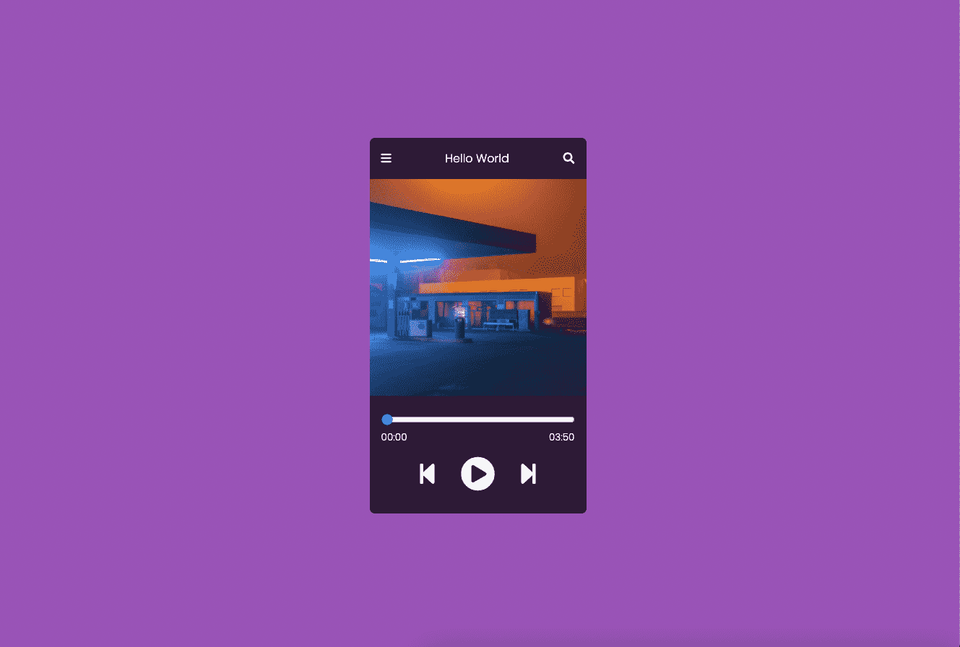
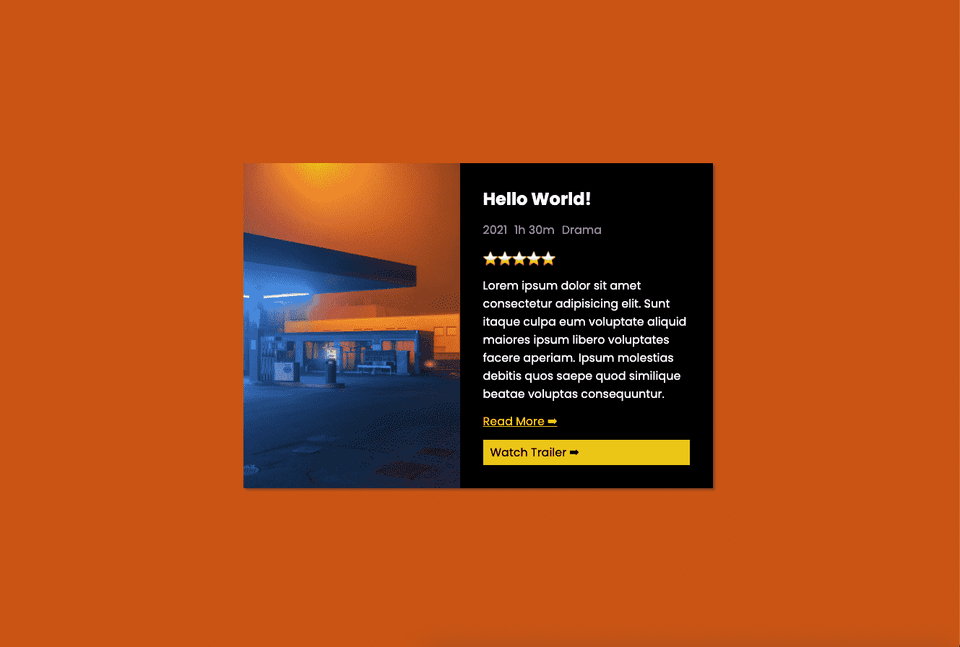
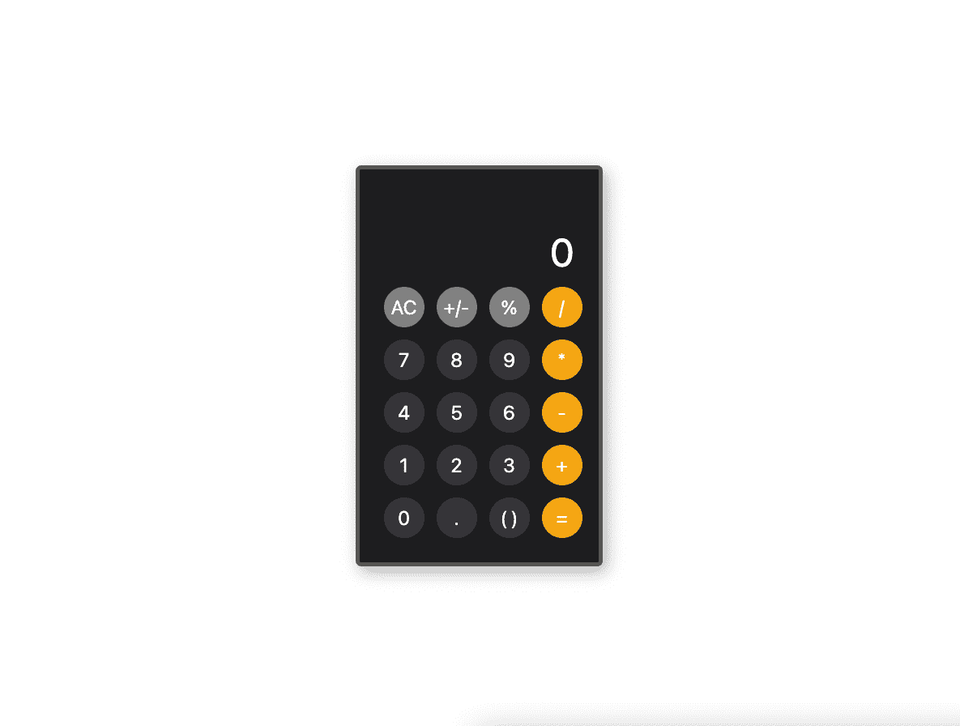
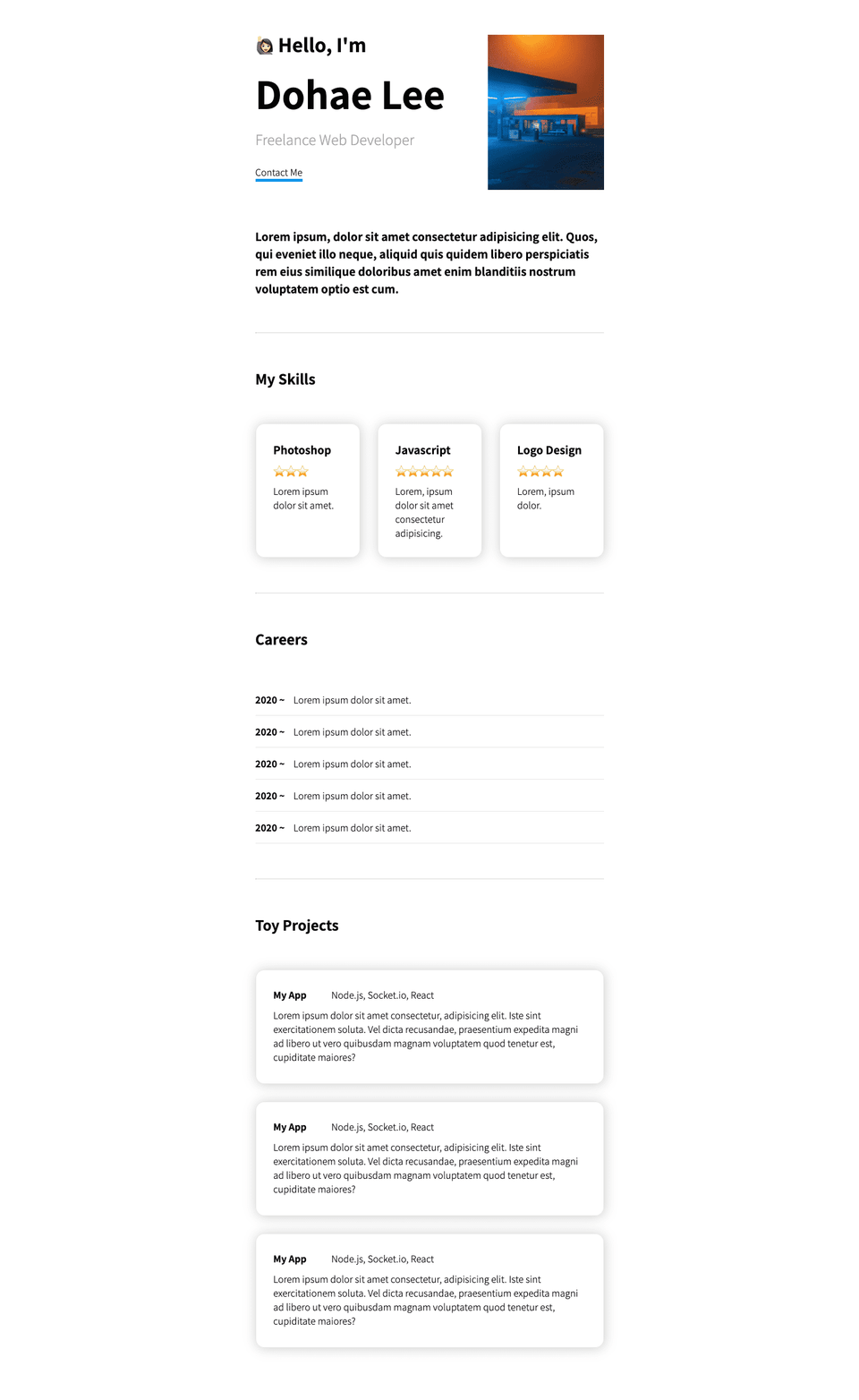
Who is this course right for?
For those who have just finished studying basic HTML & CSS grammar
For those who want to experience Flex & Grid hands-on examples
For those who need layout practice before creating a portfolio
For those who want to finish complex Flex & Grid in one go
Need to know before starting?
HTML Basic Grammar
CSS Basic Grammar
4,530
Learners
166
Reviews
30
Answers
4.9
Rating
7
Courses
All
50 lectures ∙ (3hr 48min)
7. Introducing Flex
03:46
9. flex-wrap
01:53
10. flex-flow
01:23
11. justify-content
03:54
12. align-items
03:55
13. align-content
02:57
14. flex-basis
02:44
15. flex-grow
02:17
16. flex-shrink
02:08
17. flex
01:26
18. align-self
01:54
19. order
01:47
All
19 reviews
4.9
19 reviews
$26.40
Check out other courses by the instructor!
Explore other courses in the same field!