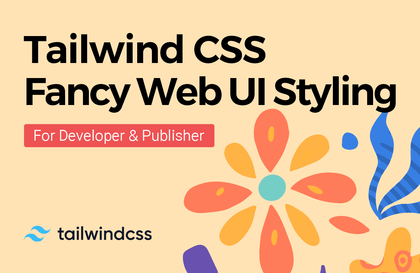
Awesome Web UI Styling with Tailwind CSS
codingworks
[Creating a great web UI style with Tailwind CSS] The lecture covers the most popular framework, Tailwind CSS v3.4.1, in detail for 19 hours, from theory to practical responsive websites. A long lecture does not mean it is a good lecture. However, I am confident that this lecture is a good lecture that is also long. In particular, since all the Tailwind CSS theory is covered in detail for 8 hours and 30 minutes, people who are lacking in CSS theory can learn CSS theory thoroughly. This lecture was created with a focus on Tailwind CSS styling created by developers and publishers.
Basic
TailwindCSS, Responsive Web, HTML/CSS





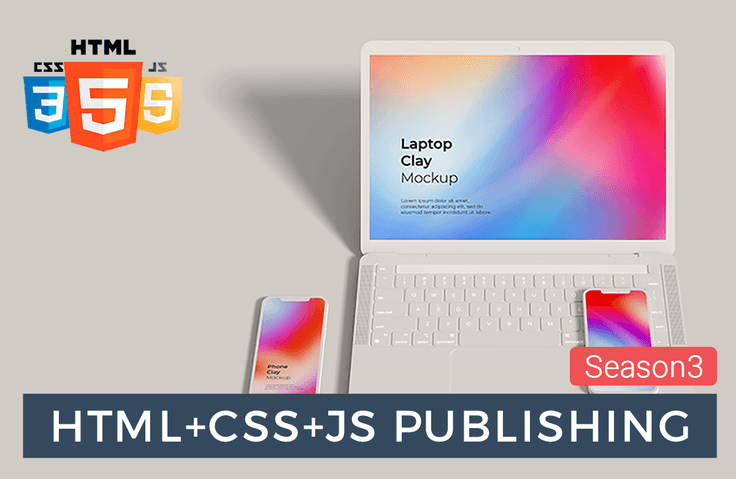
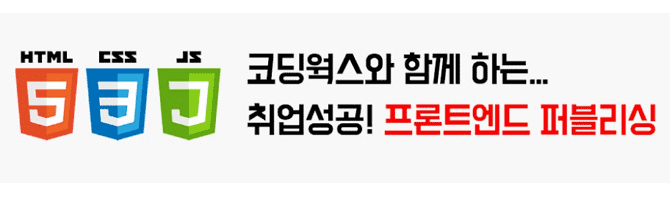
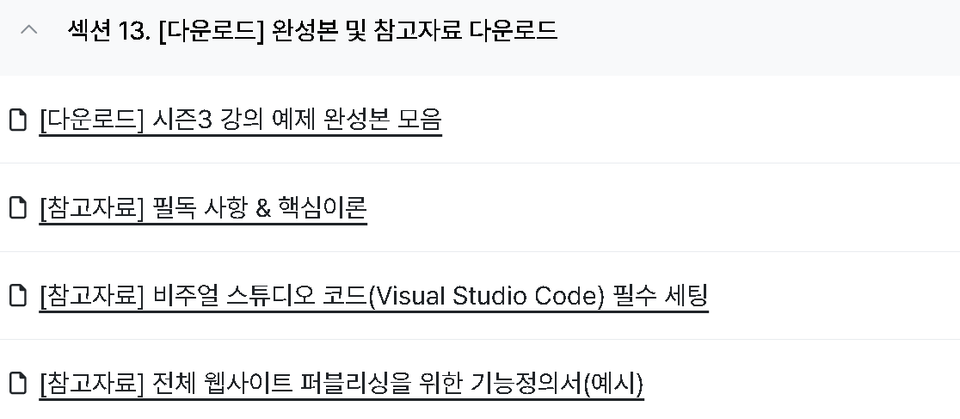

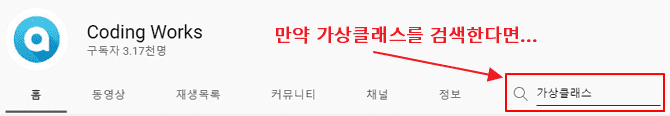

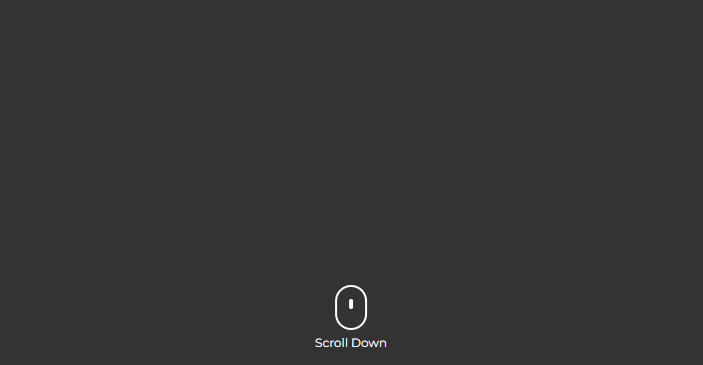

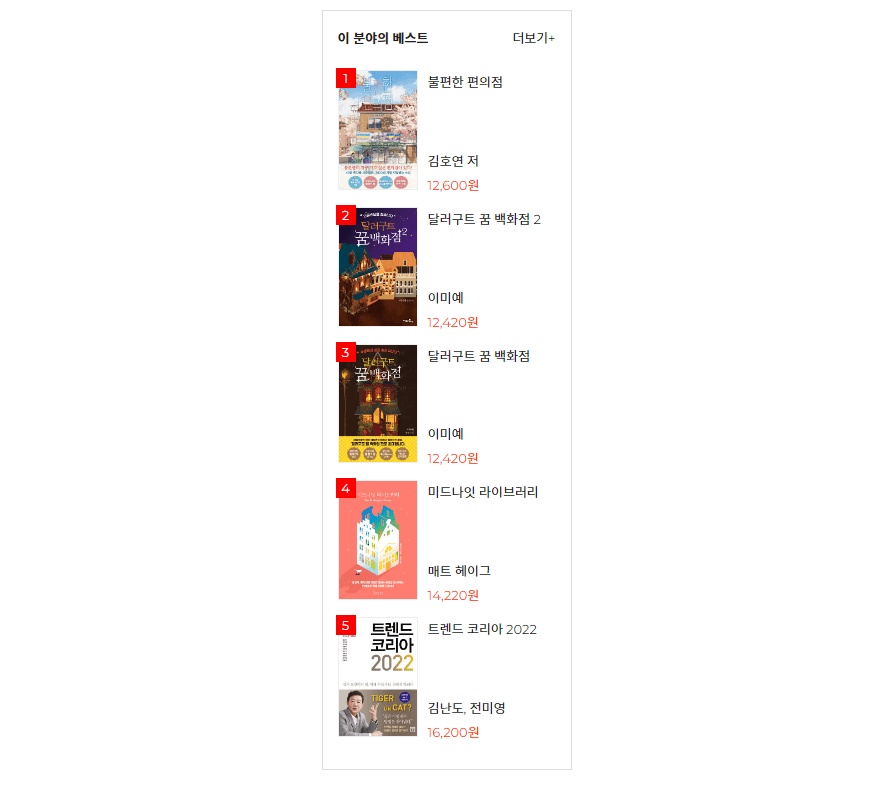
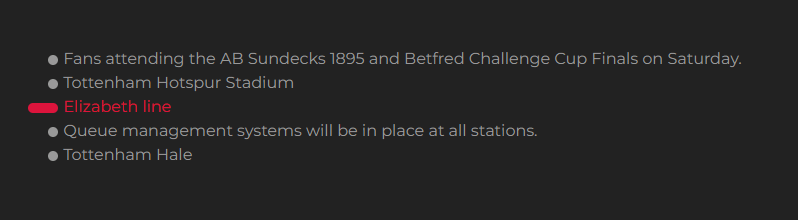
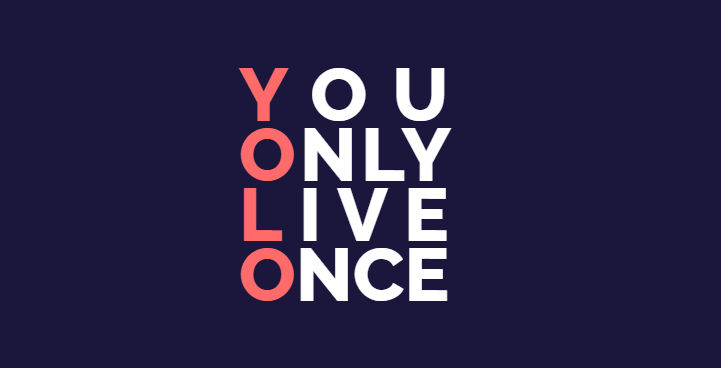
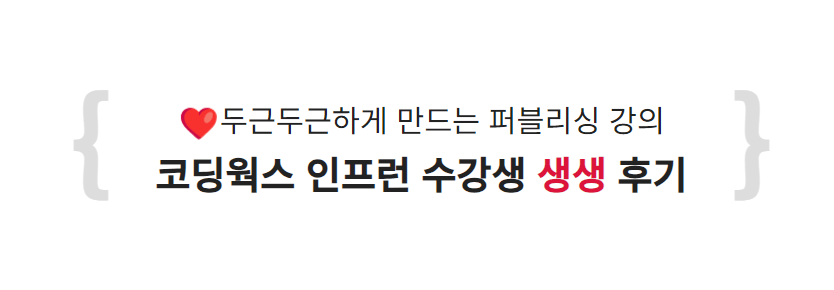
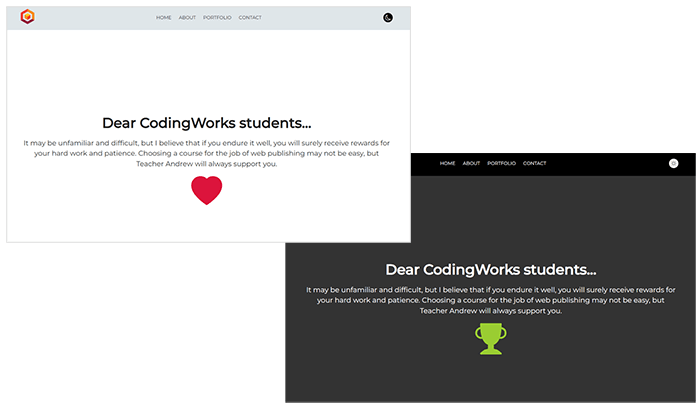
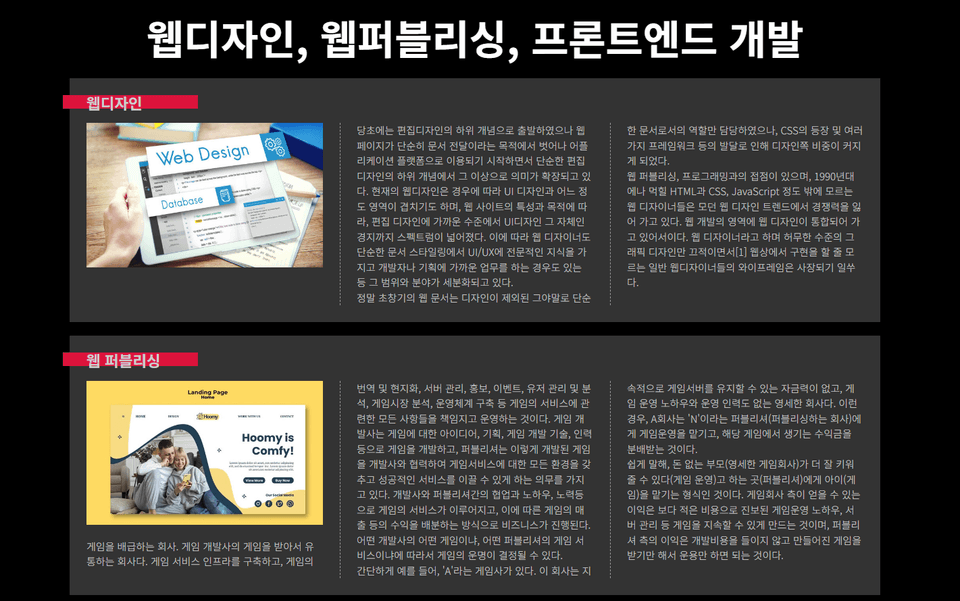
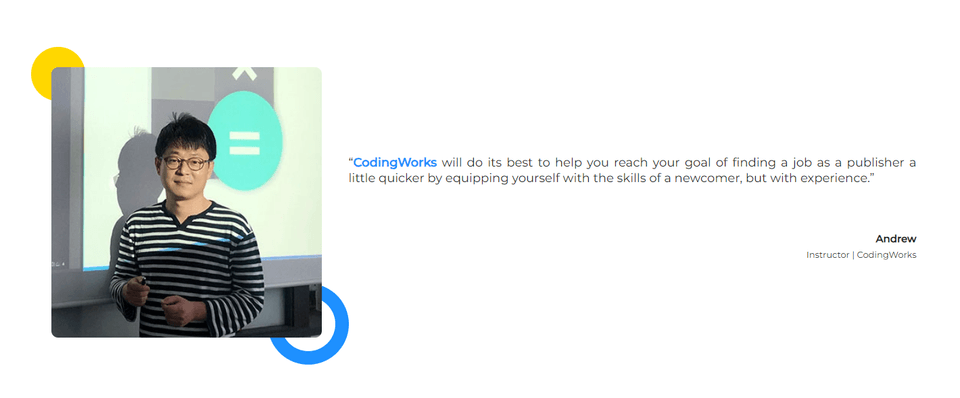
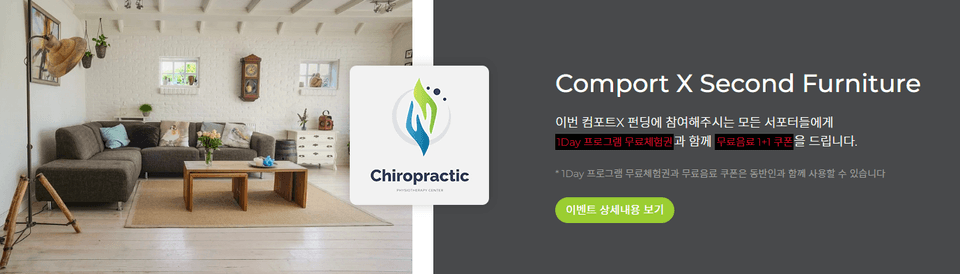
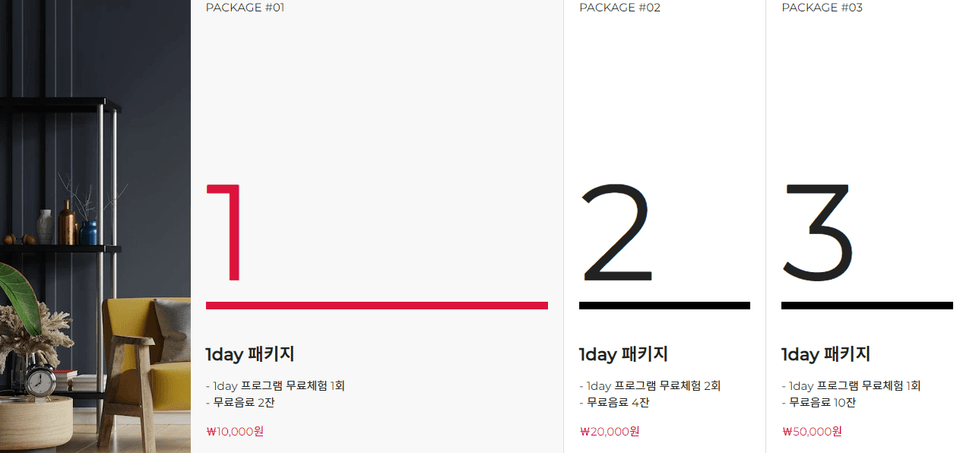
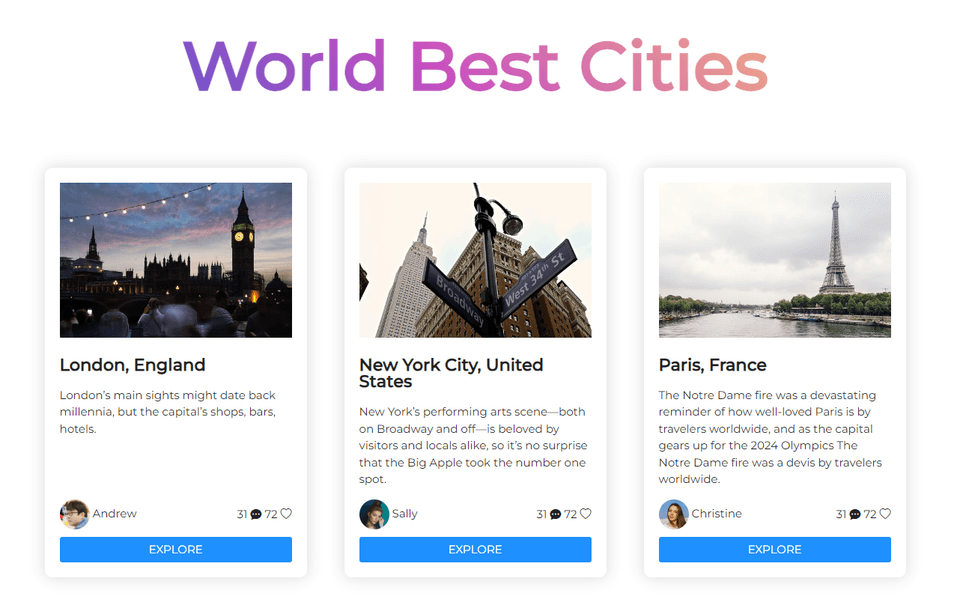
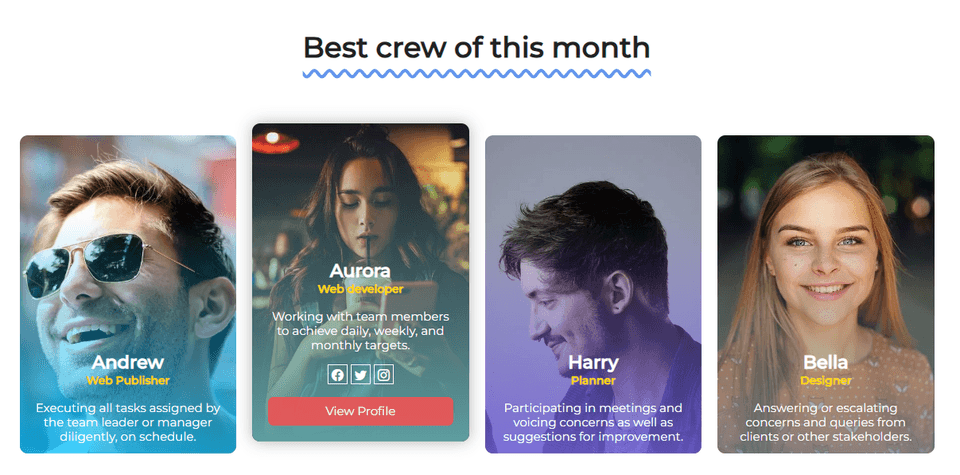
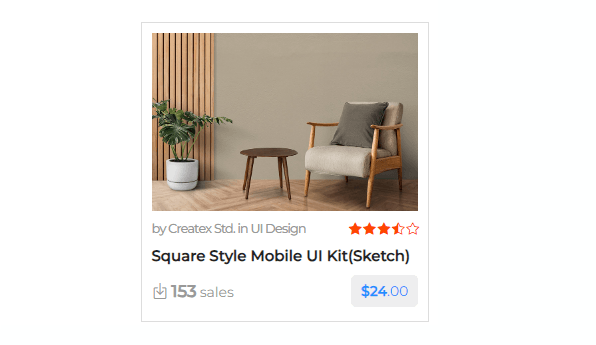
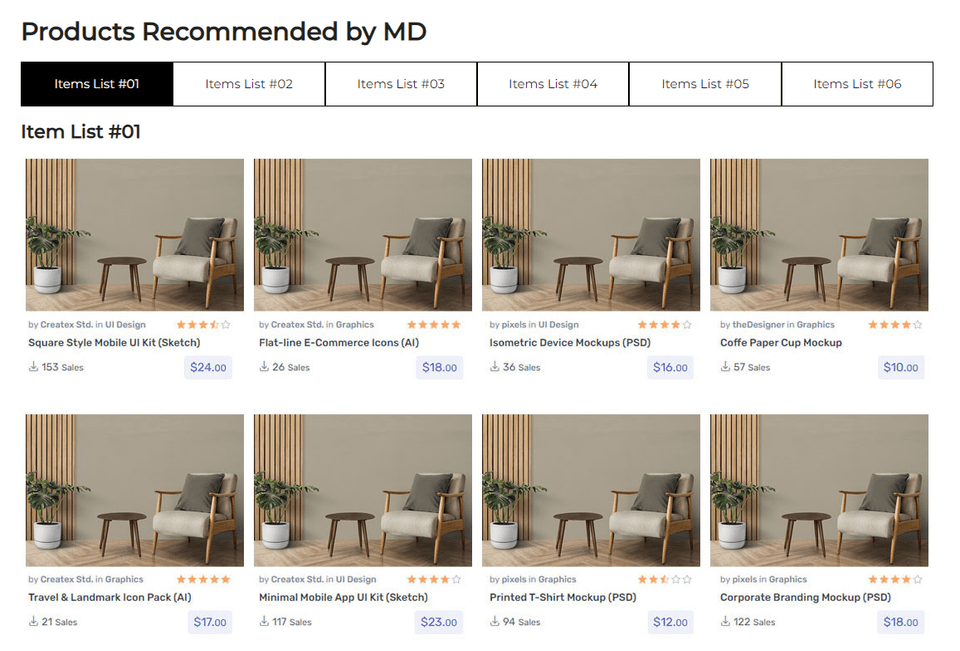
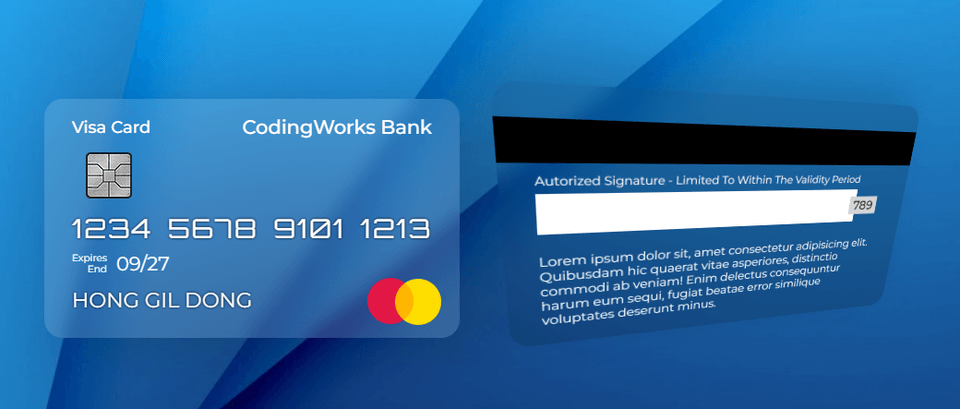
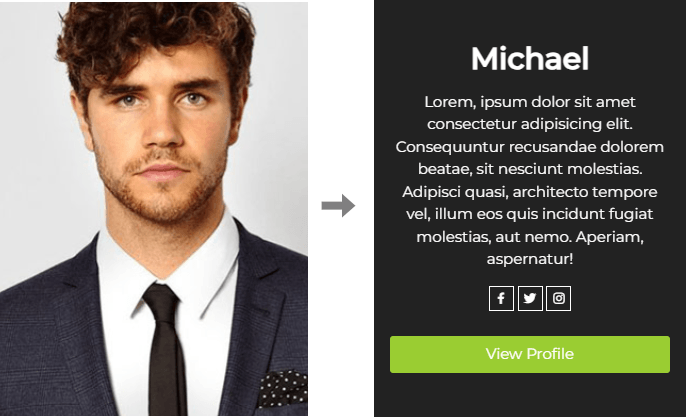
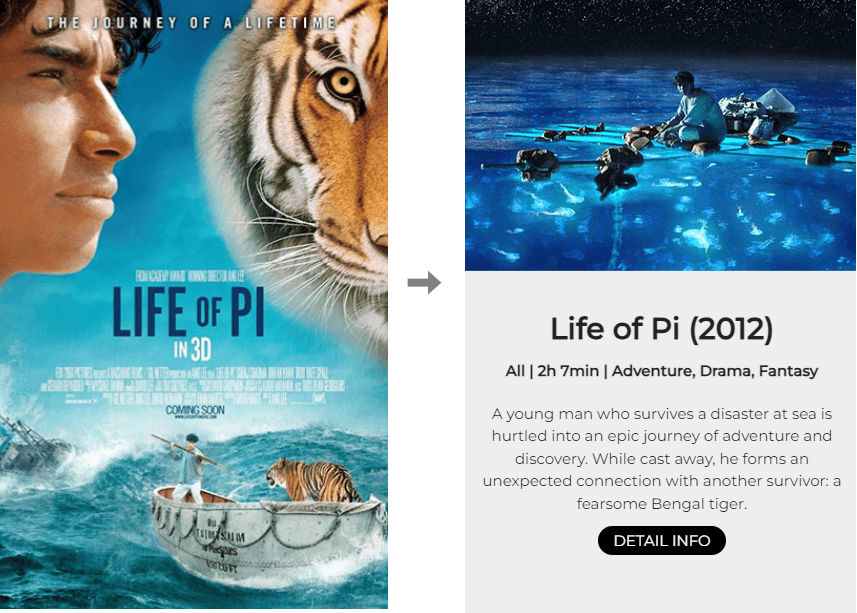
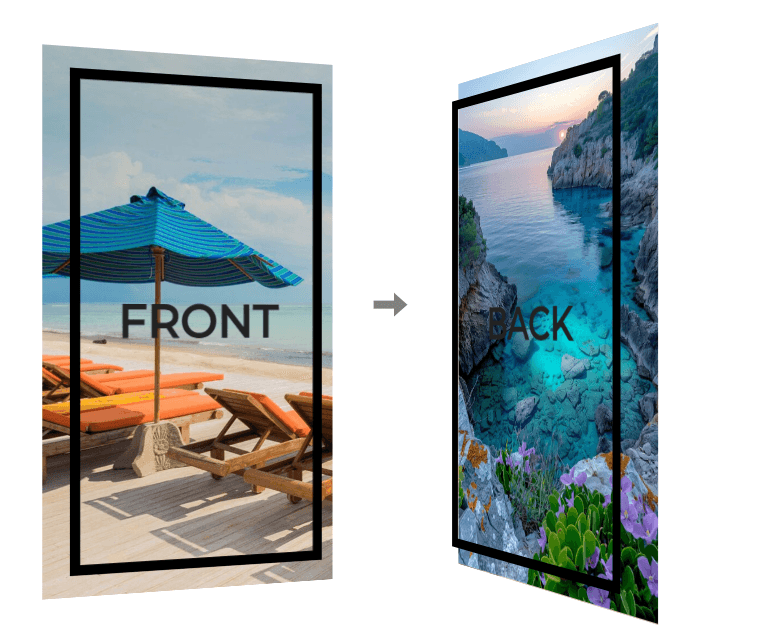
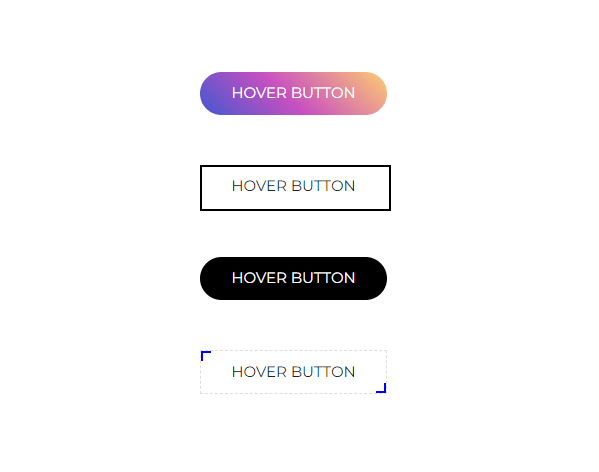
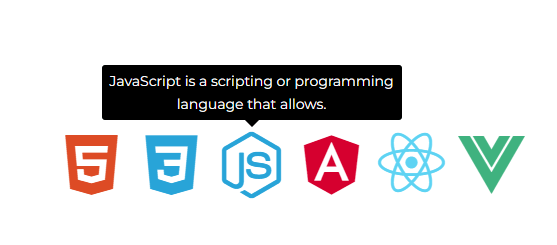

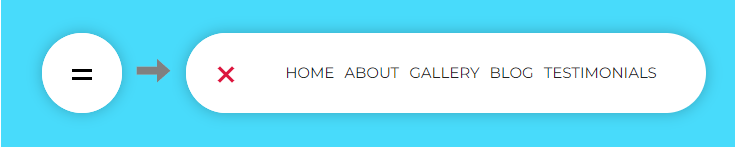

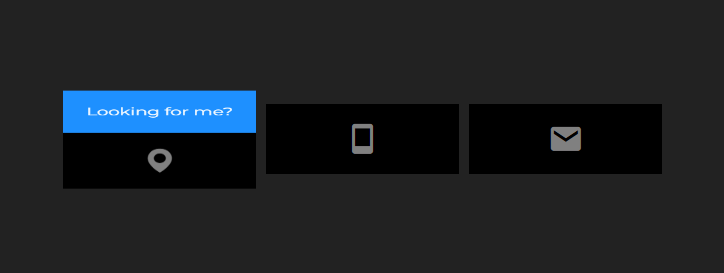
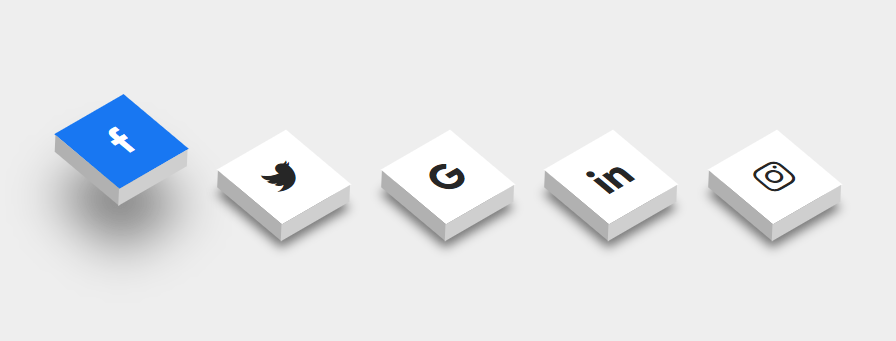
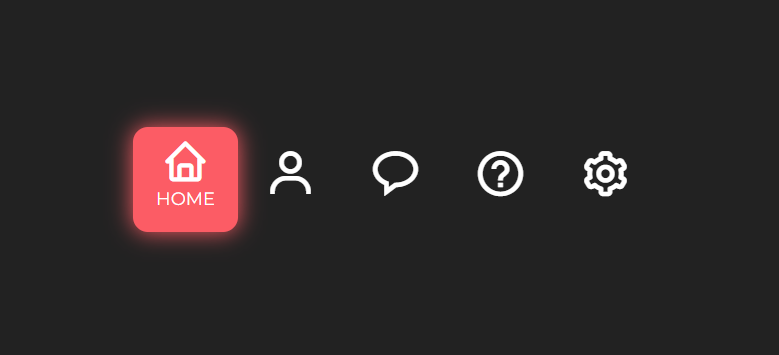
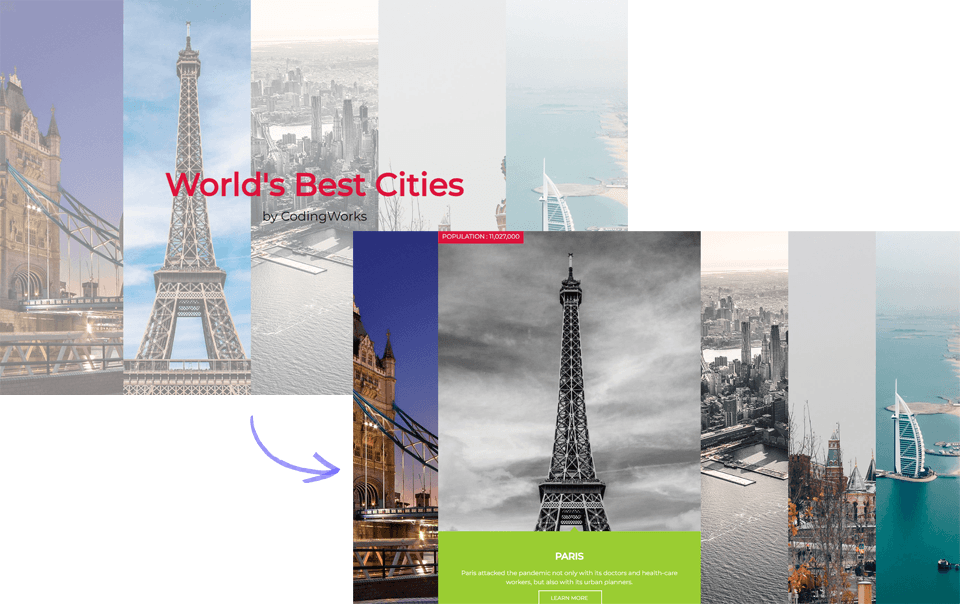
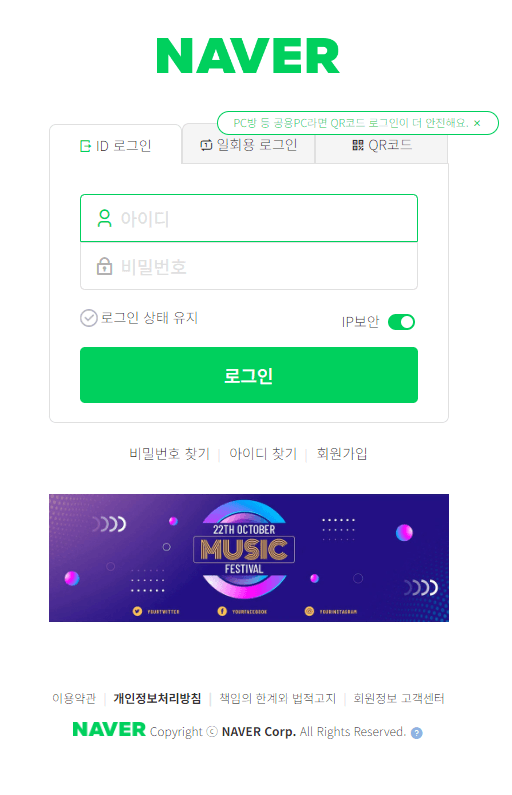
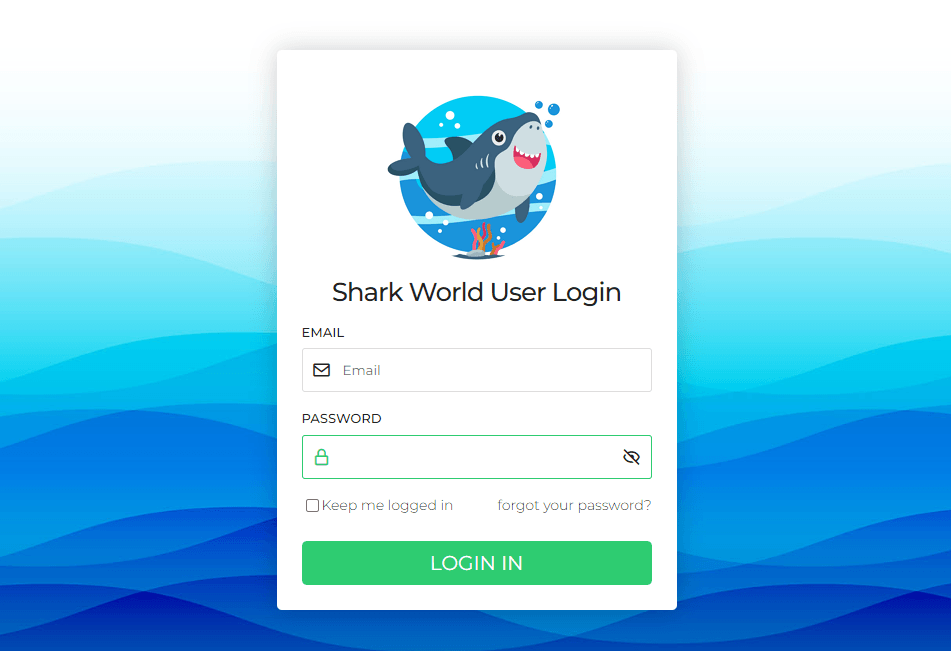
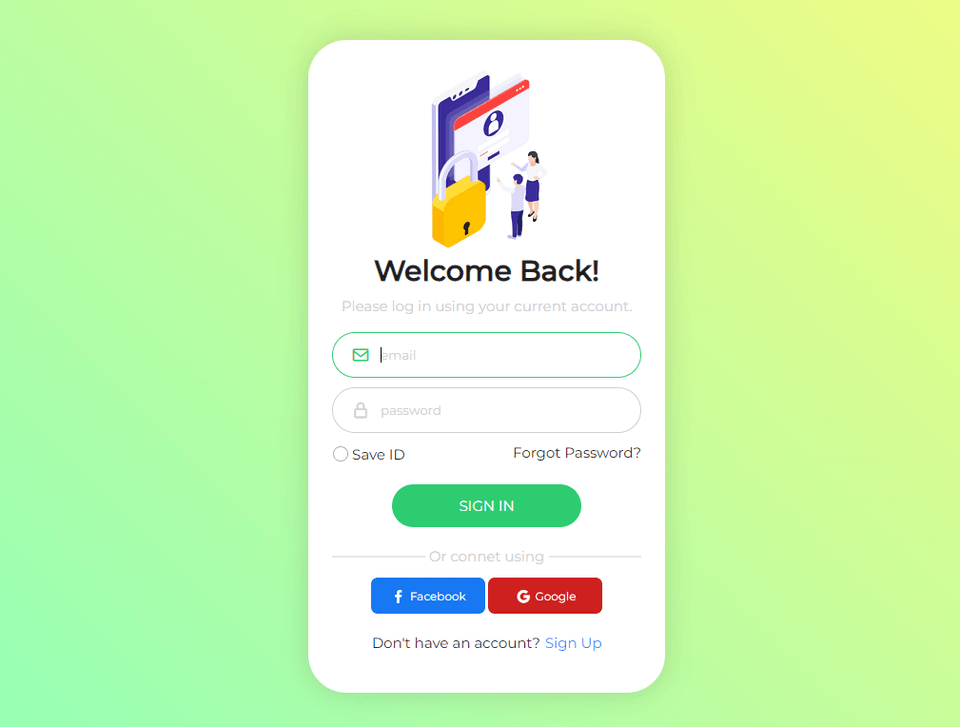
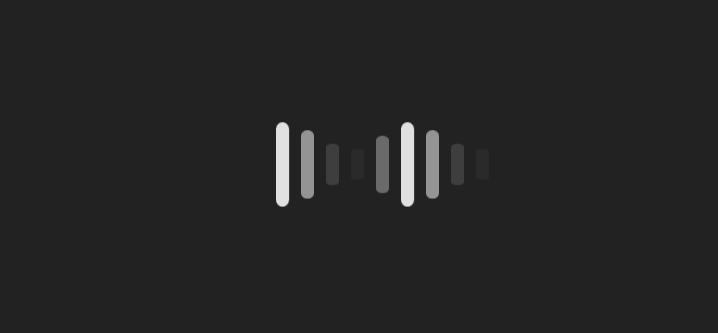
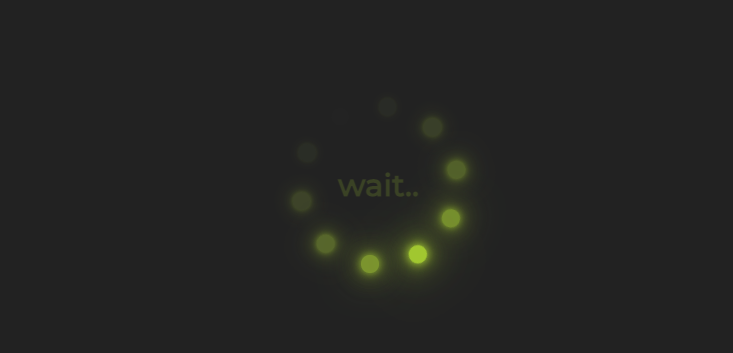
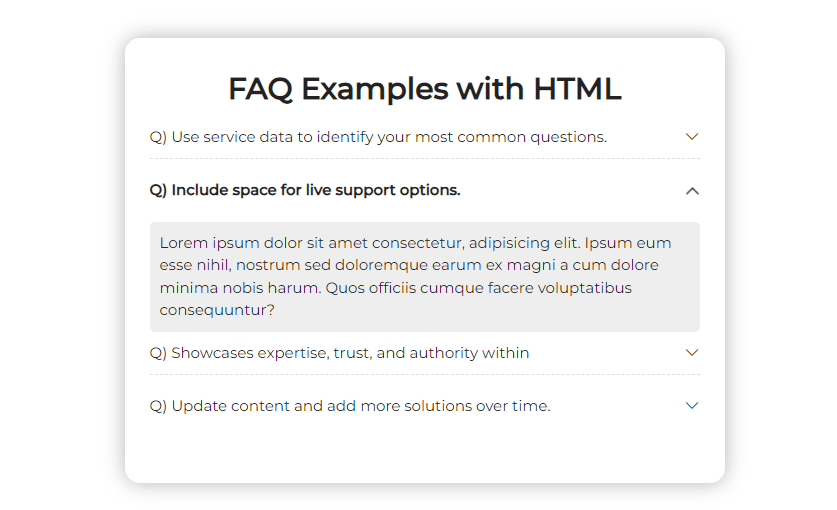

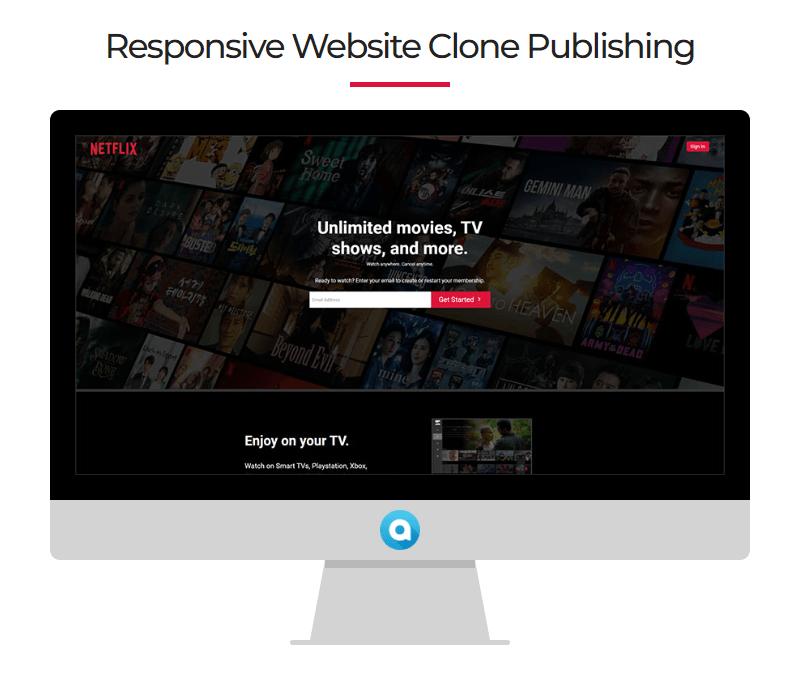
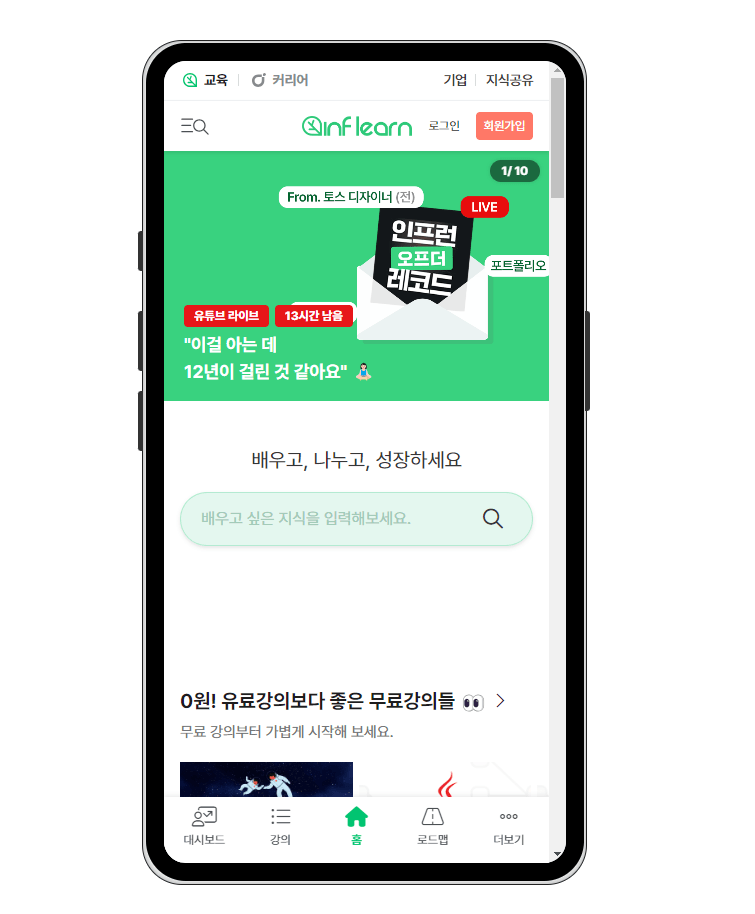
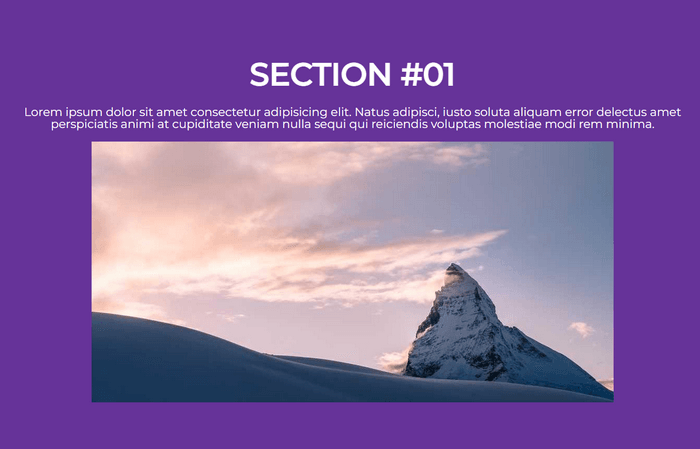
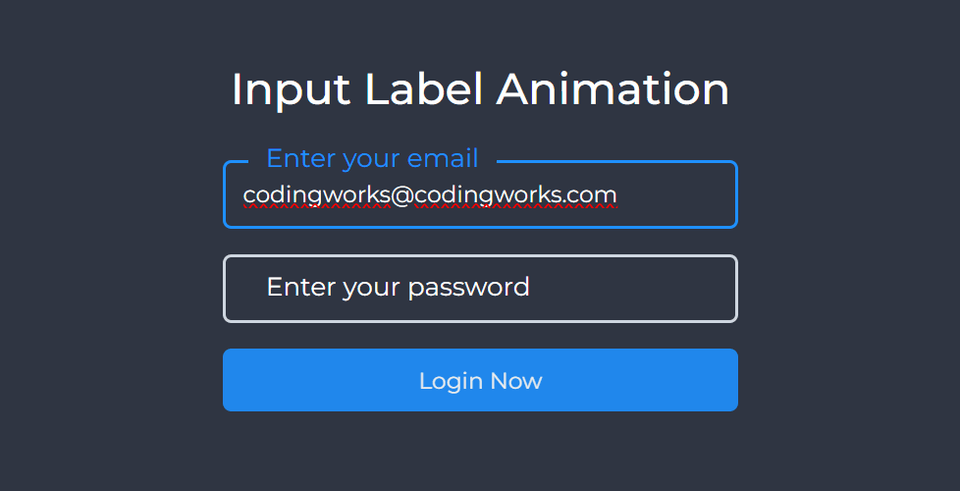

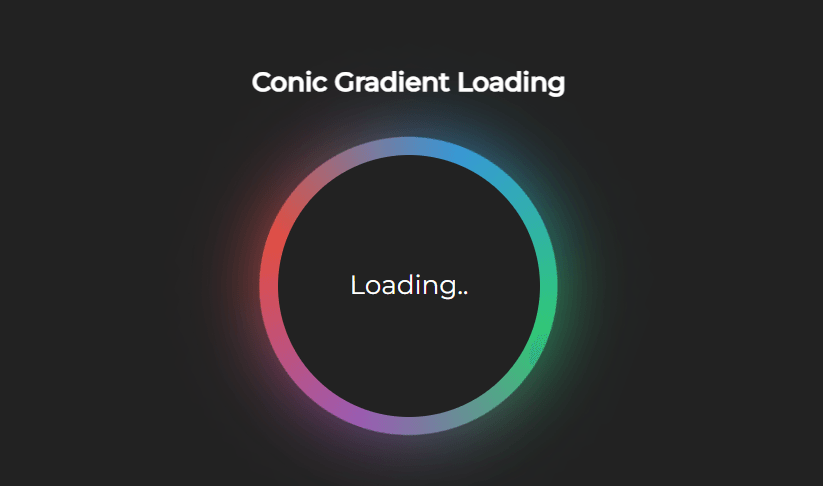
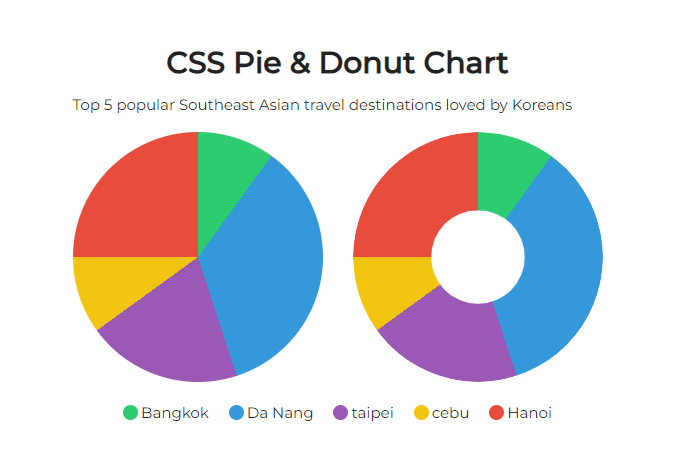
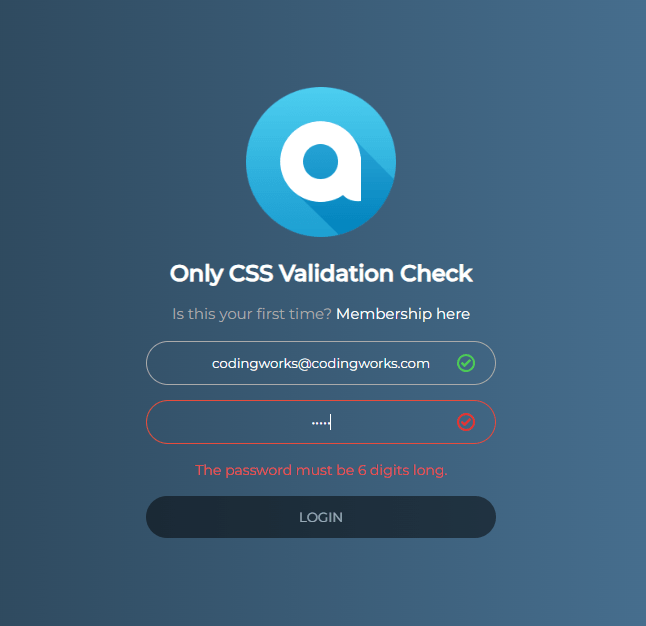
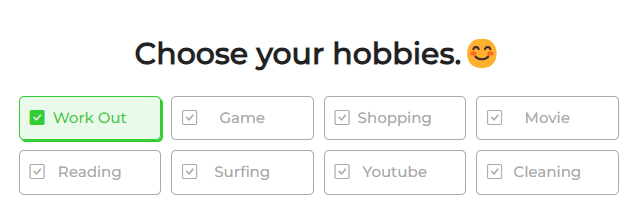
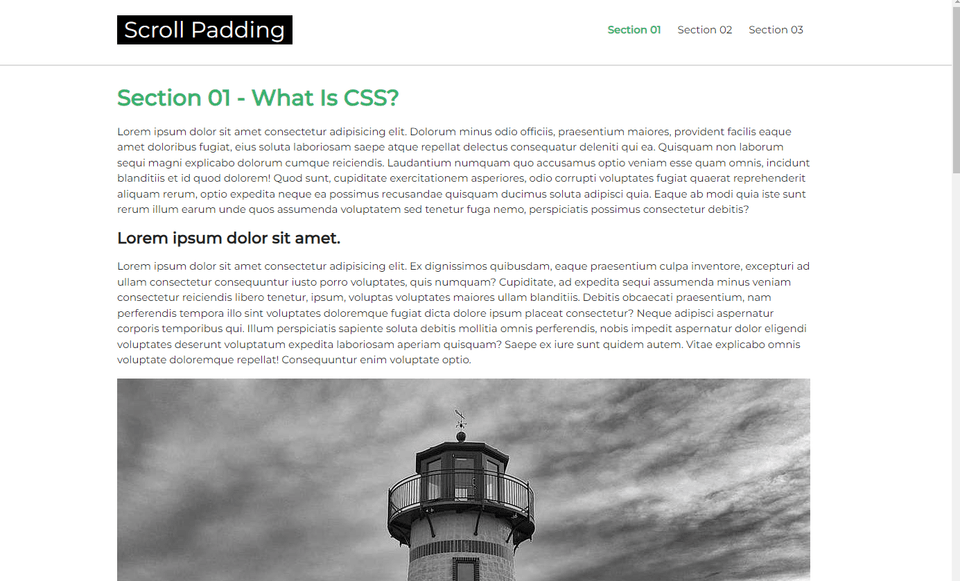
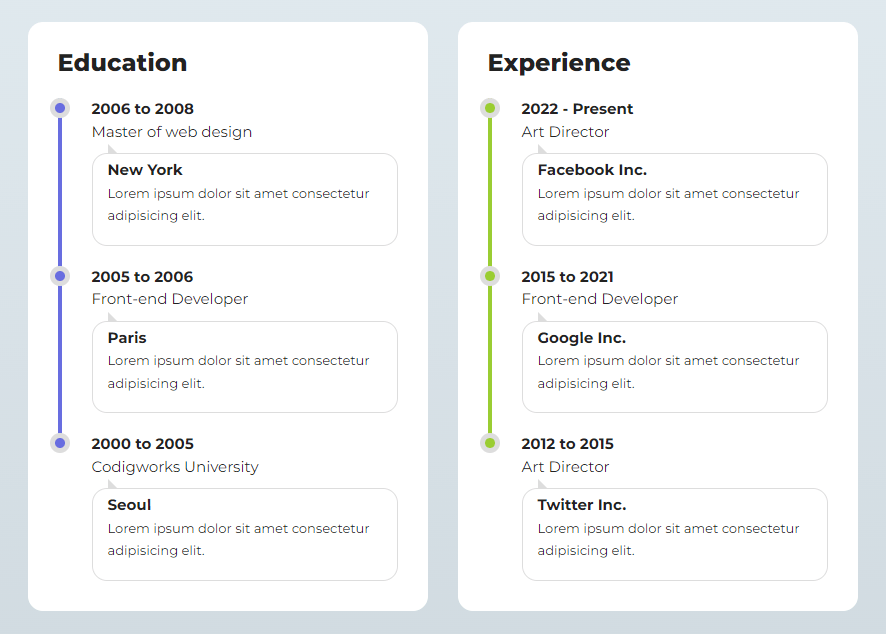

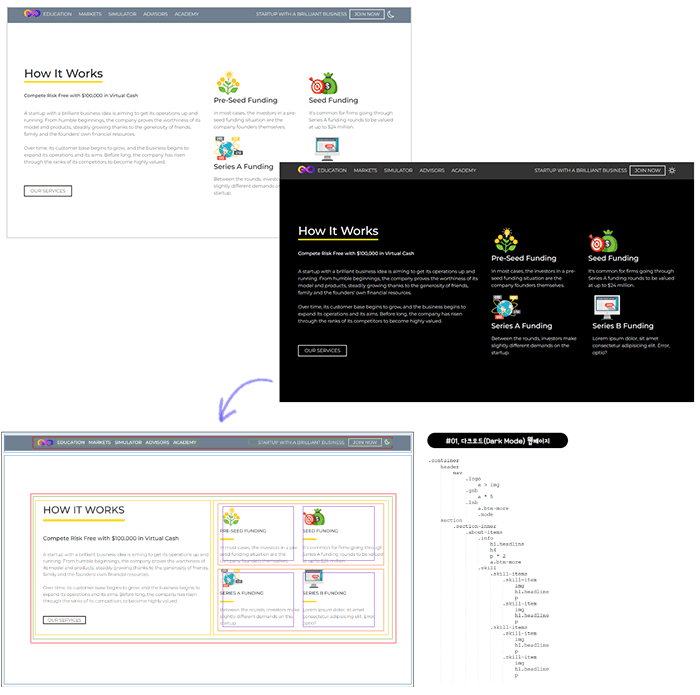
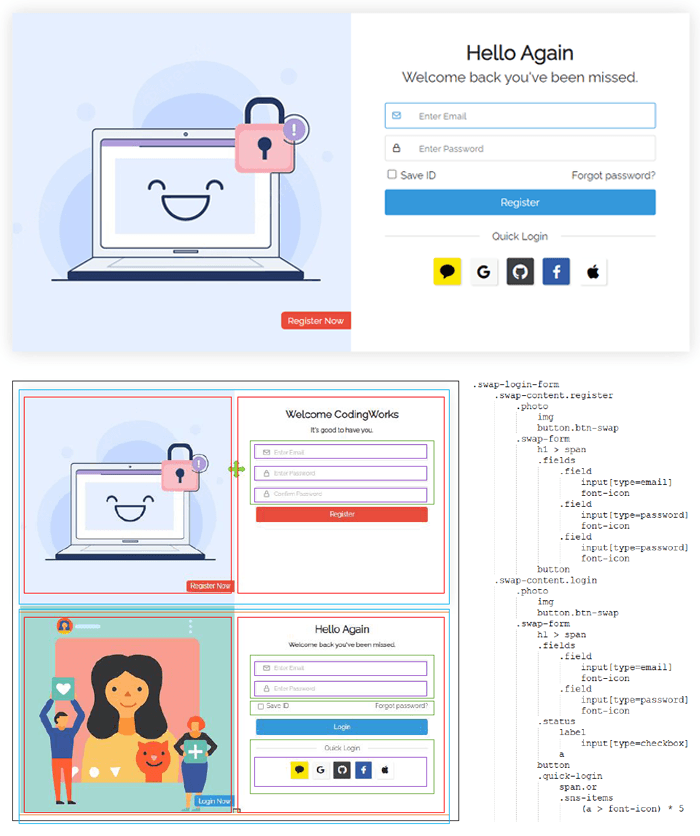
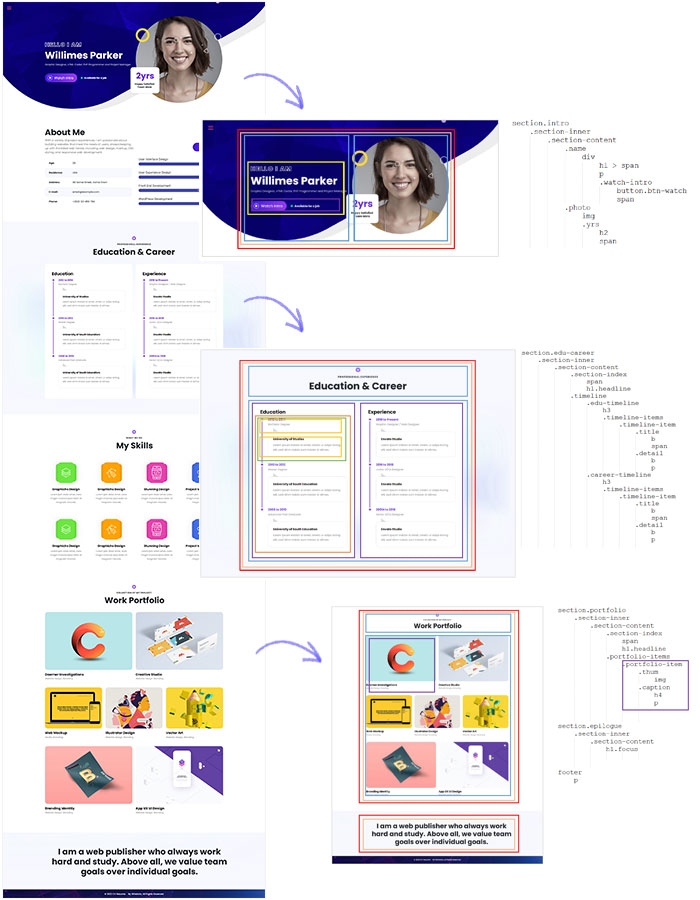
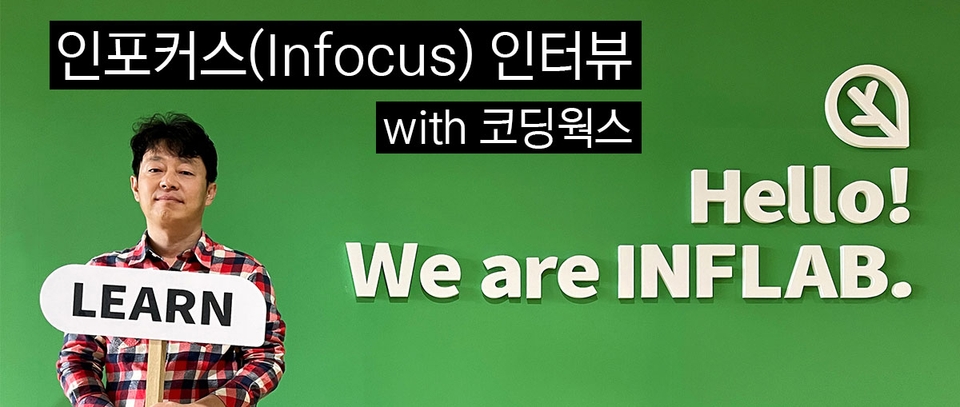

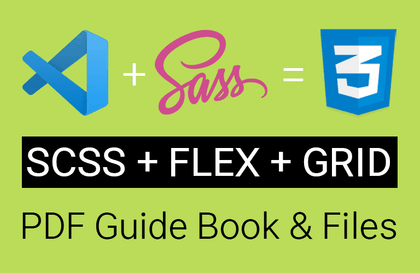
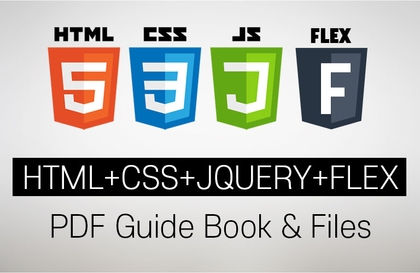
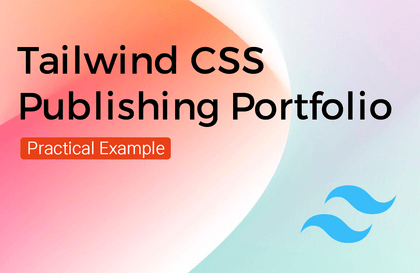

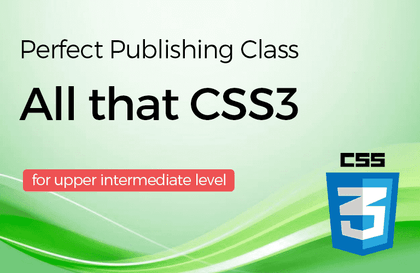
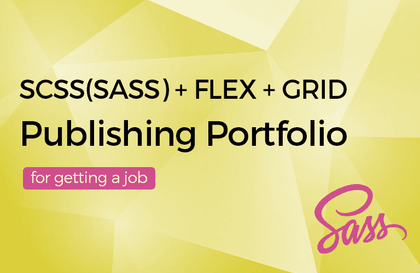
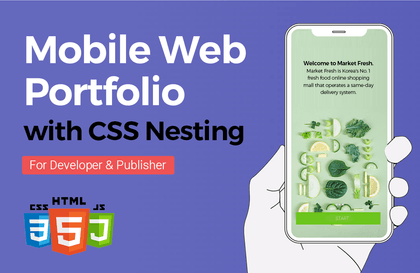
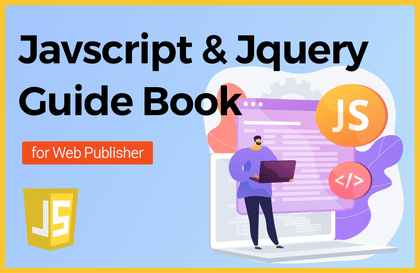


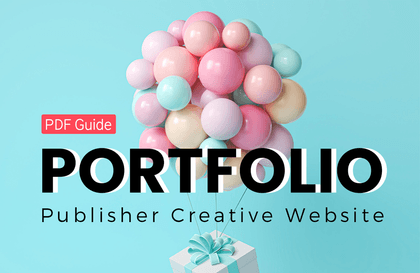
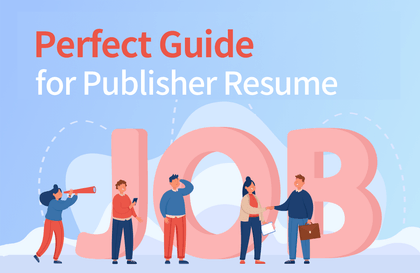
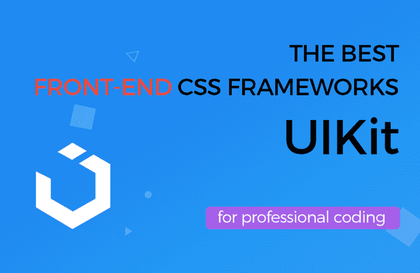
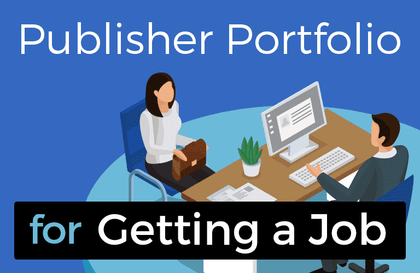

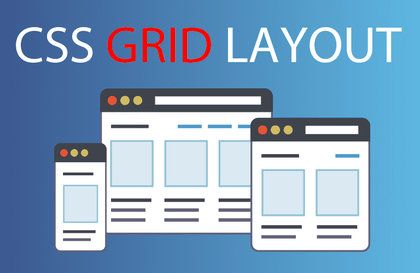
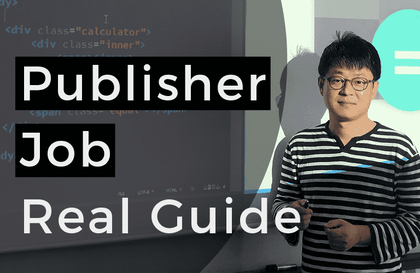

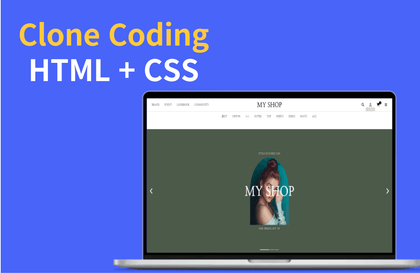
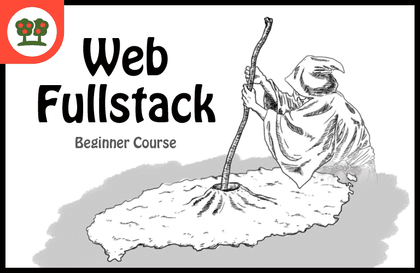
![Modern Web Interactive CSS3 [PART1/3]Course Thumbnail](https://cdn.inflearn.com/public/courses/335744/cover/32ae213b-41d5-4c80-8408-b64b8d286b58/335744.jpg?w=420)
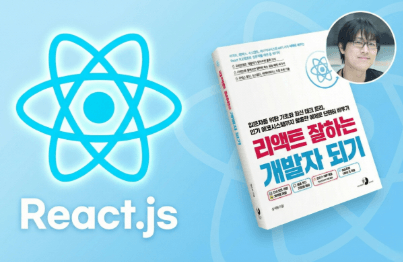
![Modern Web Interactive CSS3 [PART3/3]Course Thumbnail](https://cdn.inflearn.com/public/courses/335746/cover/77dcadeb-88d7-4410-939e-265755e39733/335746.jpg?w=420)
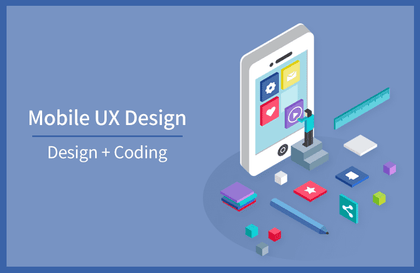
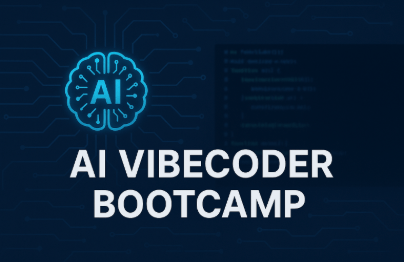
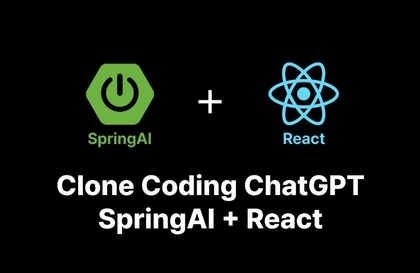
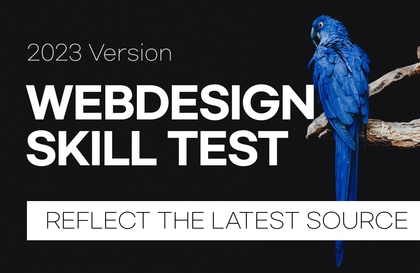
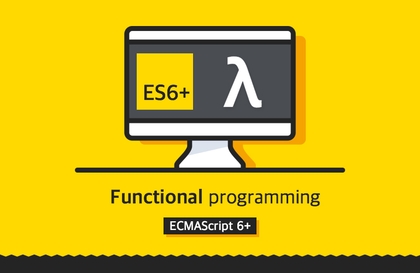

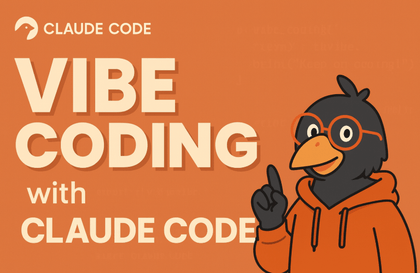
![[Fantasy Pig's Feet] From design to codingCourse Thumbnail](https://cdn.inflearn.com/public/courses/332845/cover/5d0ef569-50e5-4300-96ed-3205d526795b/332845.png?w=420)
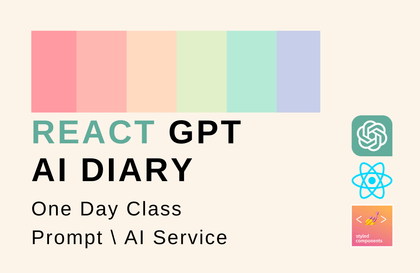

![[2025 Exam Criteria] Web Design Technician Practical Exam Complete GuideCourse Thumbnail](https://cdn.inflearn.com/public/courses/324878/course_cover/12211037-e74b-46b3-8942-46d465b81bba/webdesign-cover-02.png?w=420)