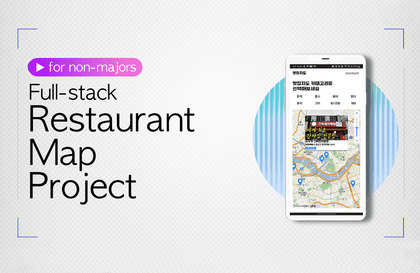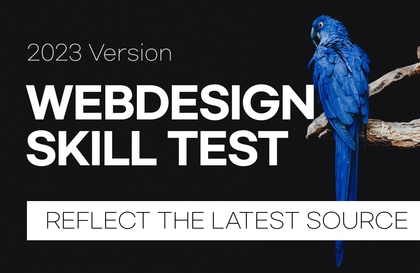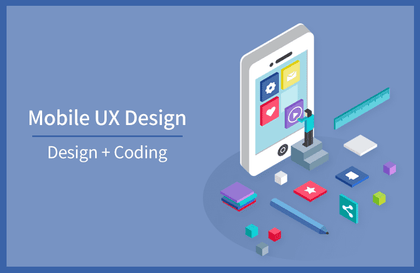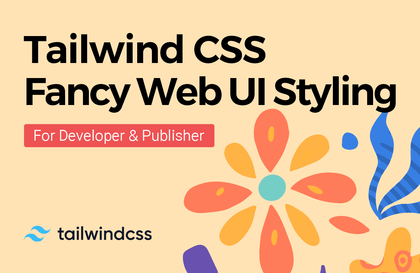
Awesome Web UI Styling with Tailwind CSS
codingworks
[Creating a great web UI style with Tailwind CSS] The lecture covers the most popular framework, Tailwind CSS v3.4.1, in detail for 19 hours, from theory to practical responsive websites. A long lecture does not mean it is a good lecture. However, I am confident that this lecture is a good lecture that is also long. In particular, since all the Tailwind CSS theory is covered in detail for 8 hours and 30 minutes, people who are lacking in CSS theory can learn CSS theory thoroughly. This lecture was created with a focus on Tailwind CSS styling created by developers and publishers.
초급
TailwindCSS, Responsive Web, HTML/CSS






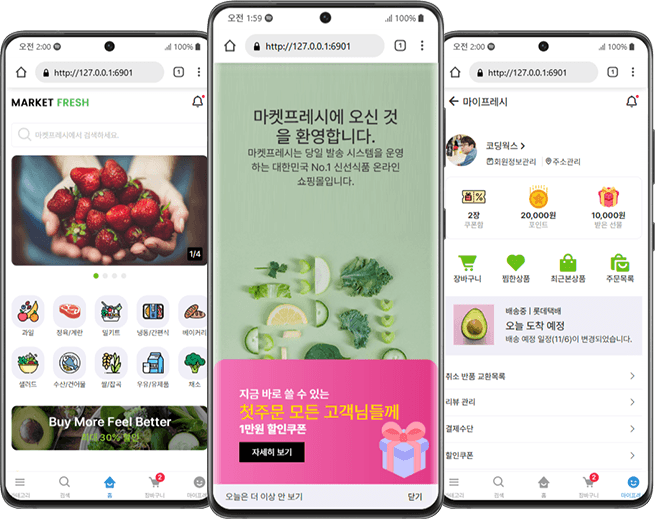
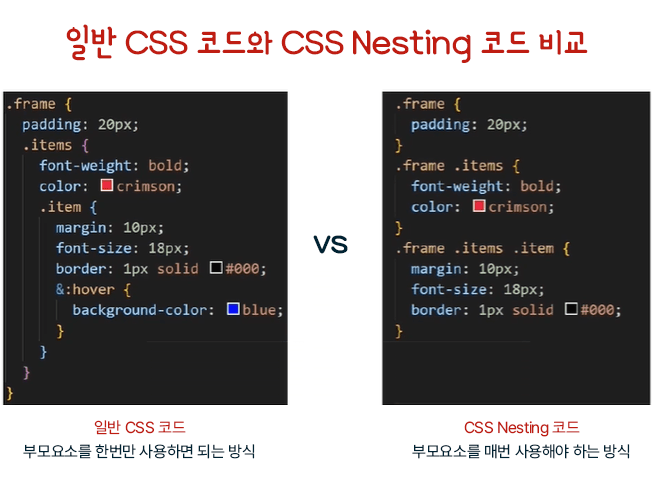
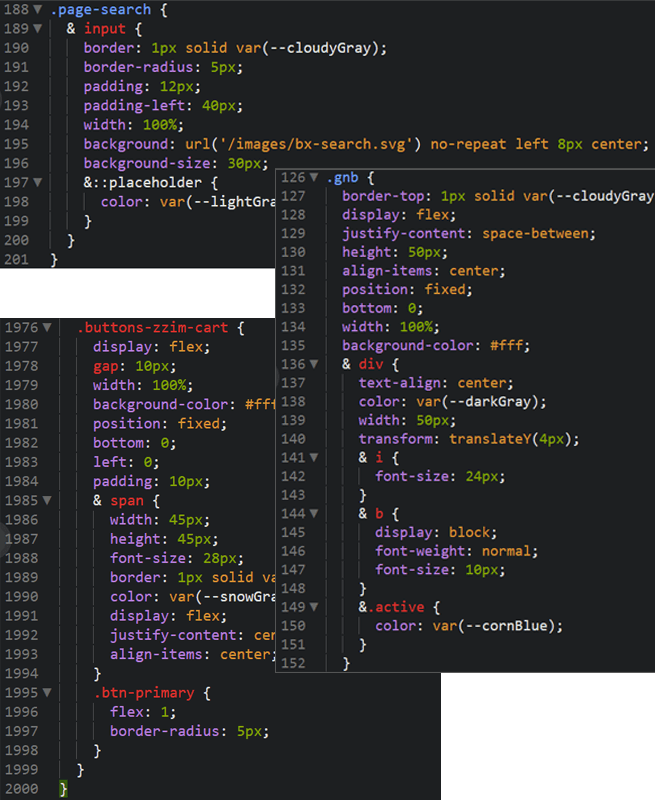
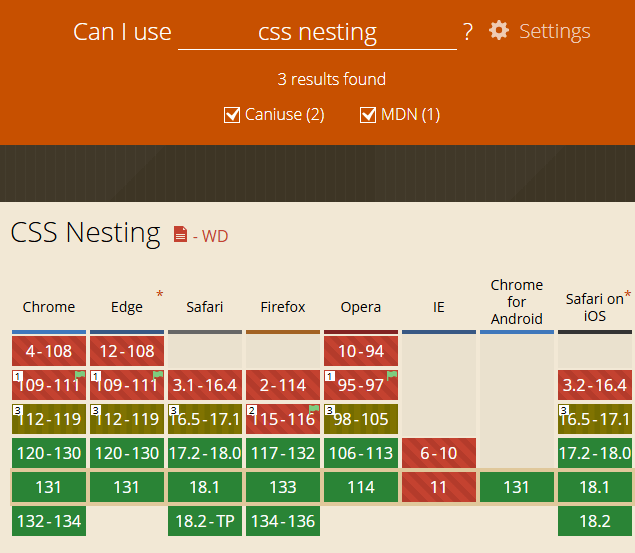
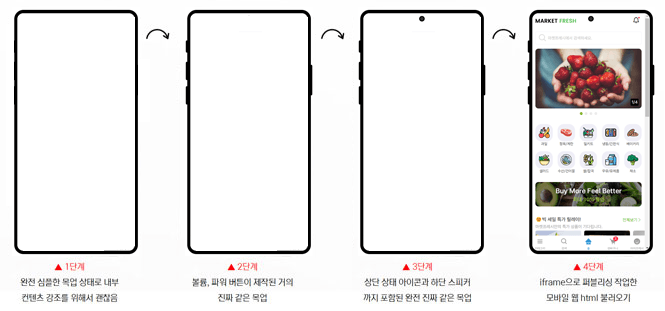
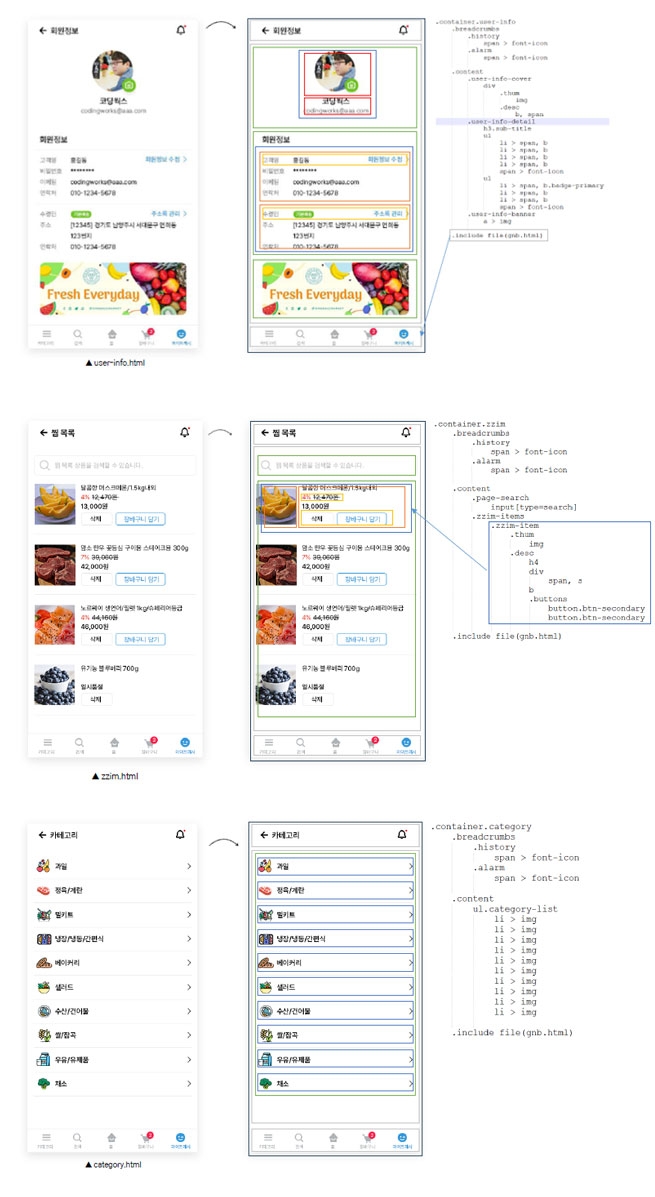
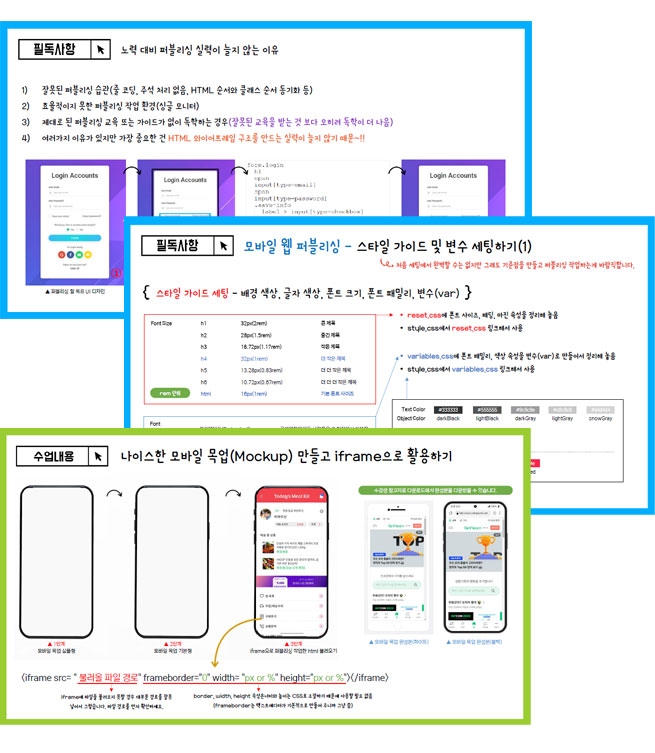
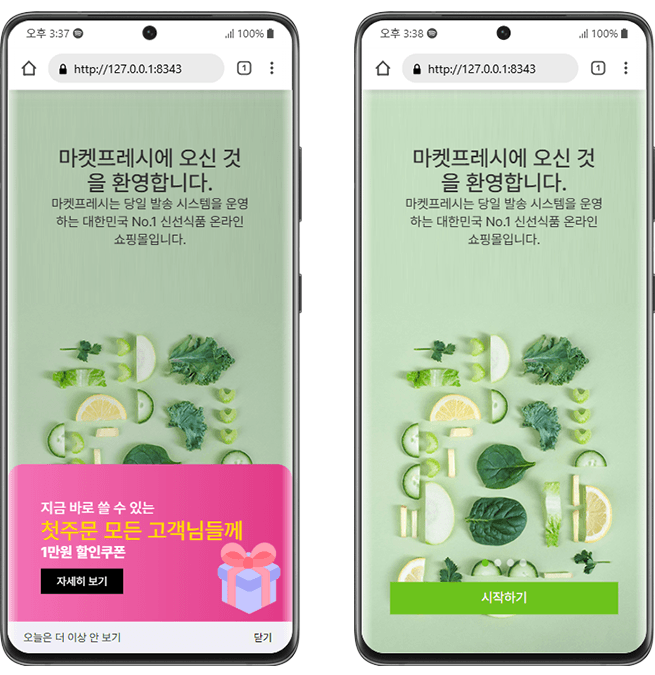
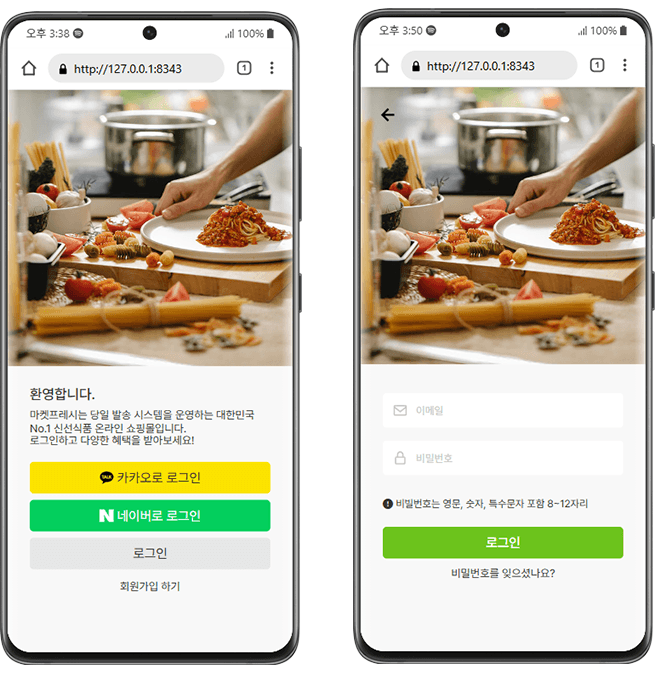
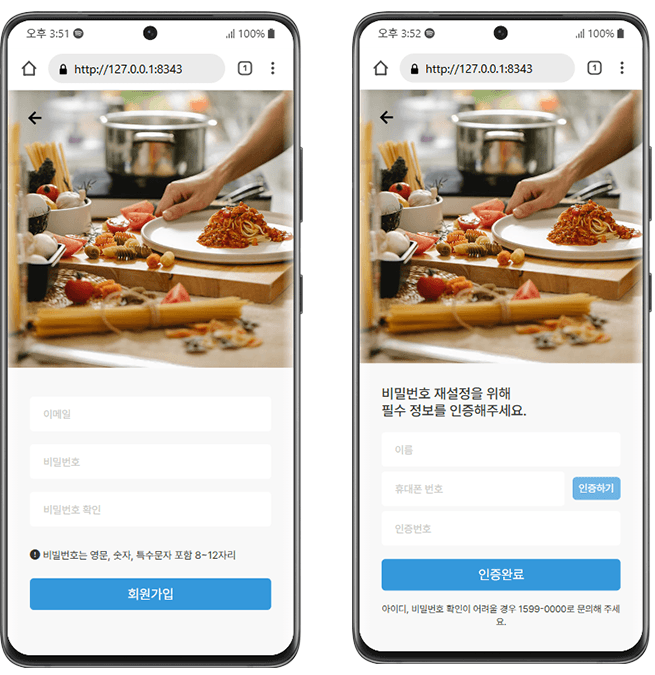
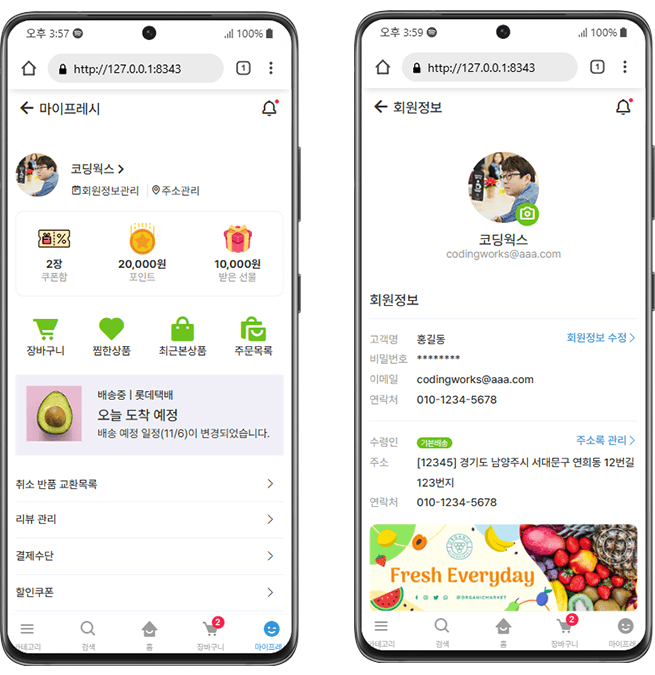
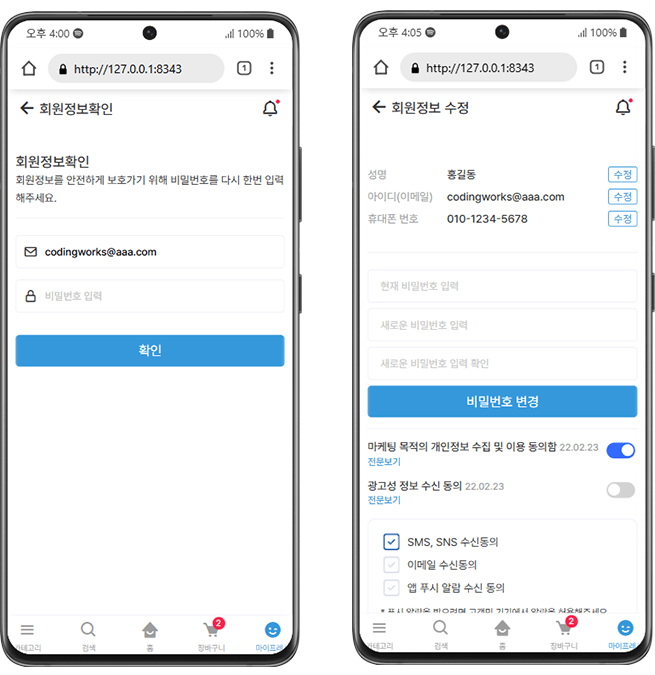
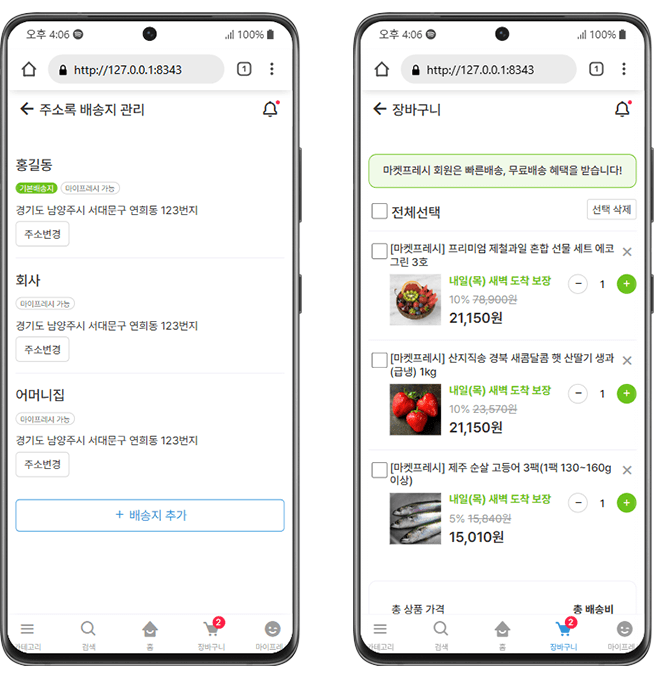
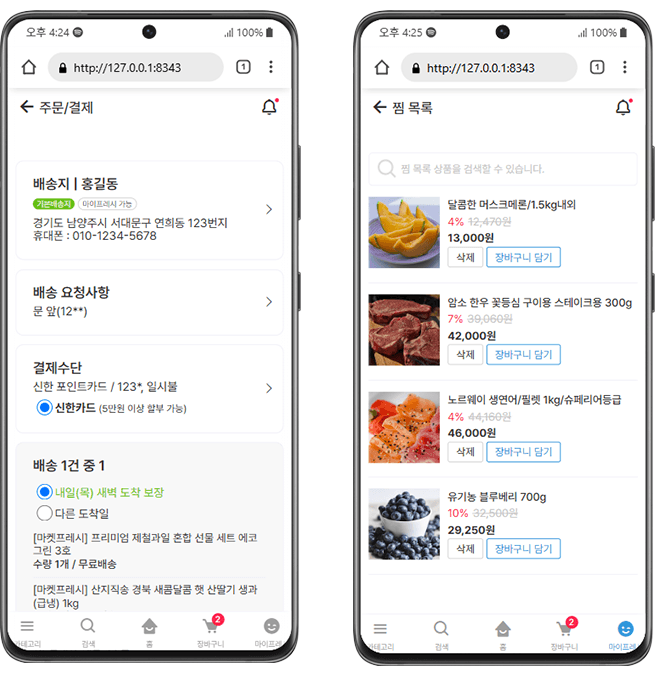
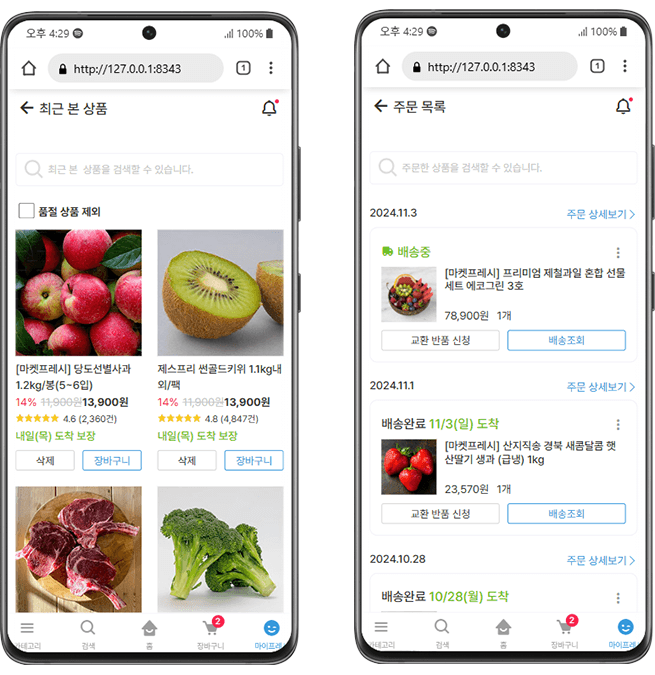
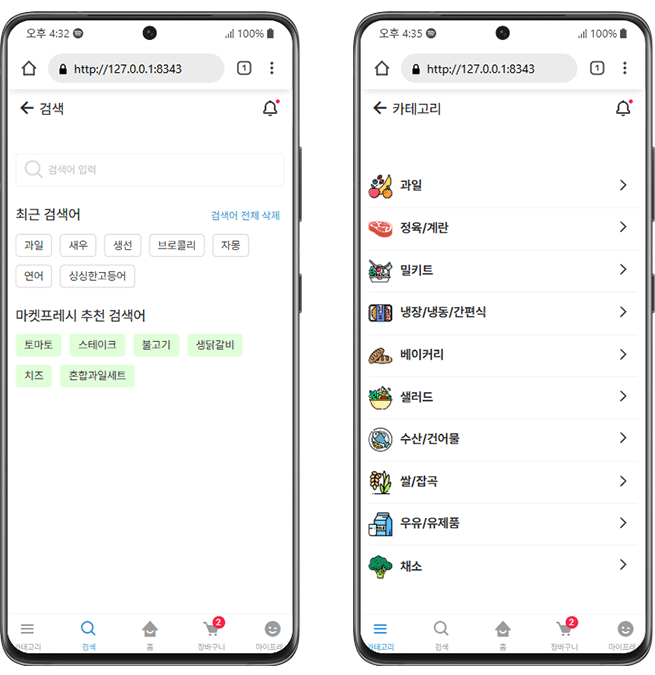
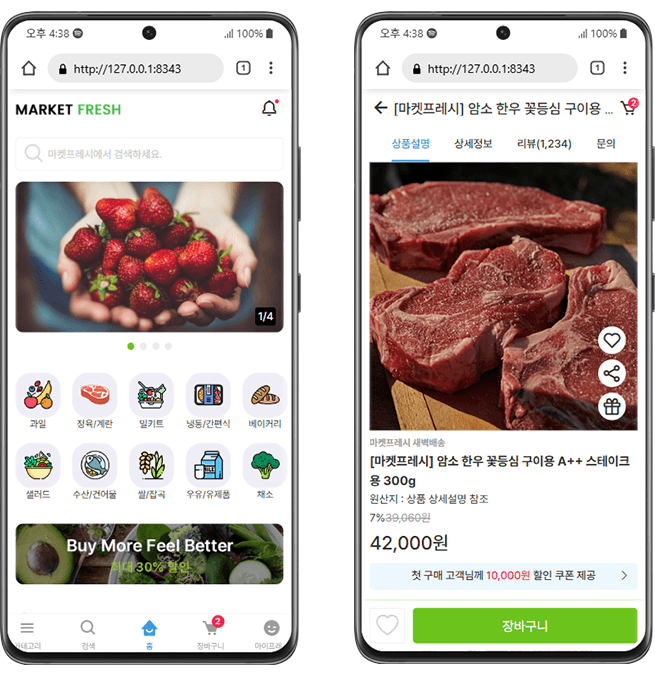
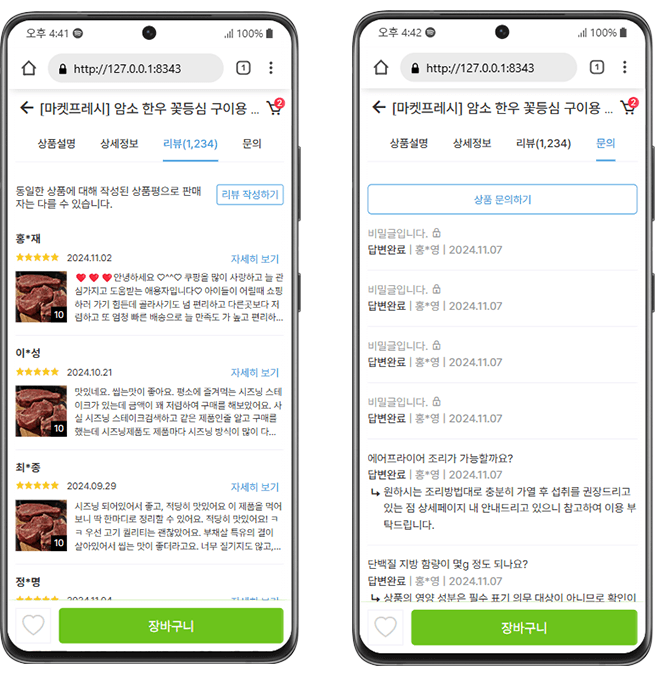
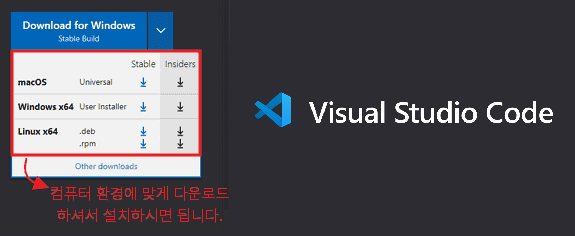
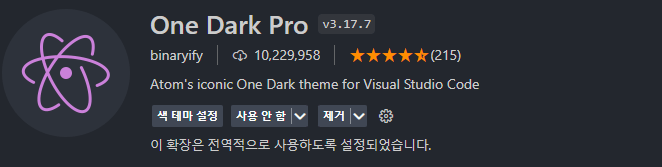
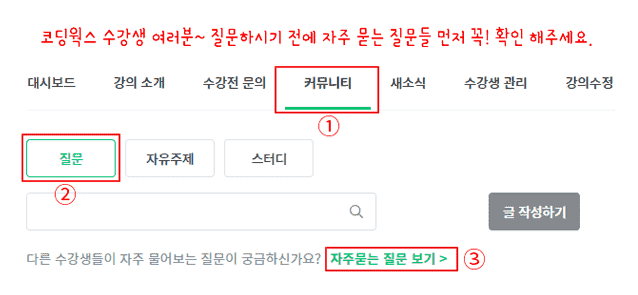
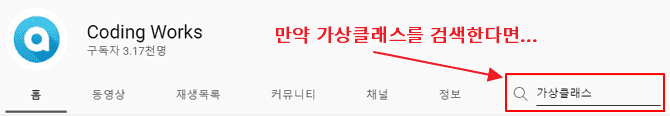
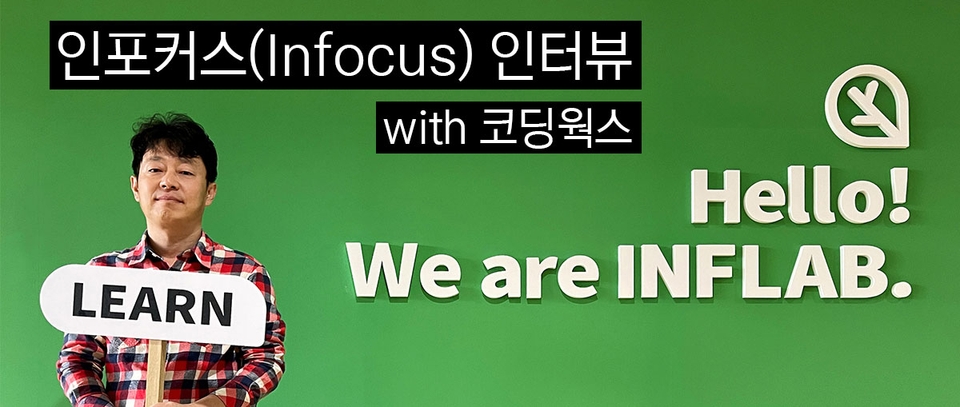
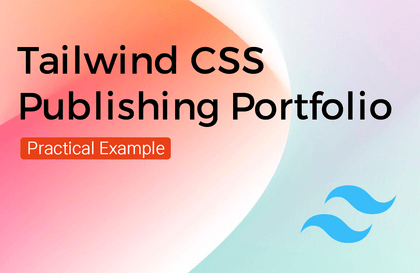


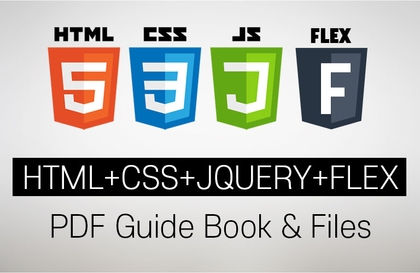
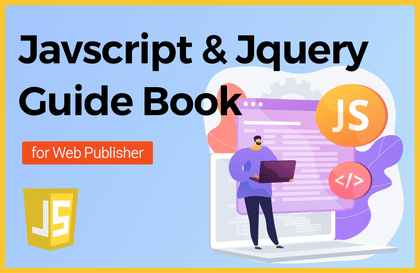


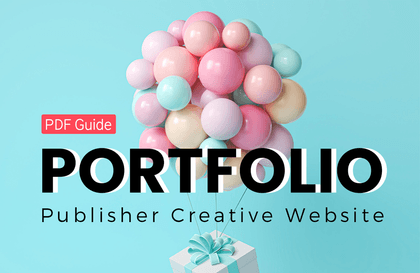
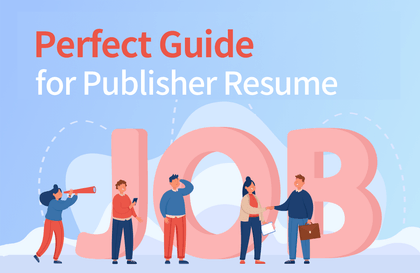
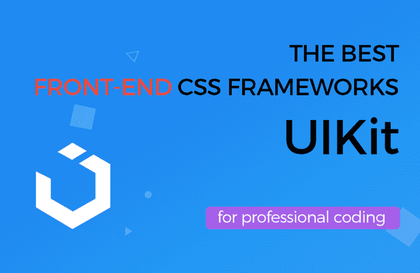
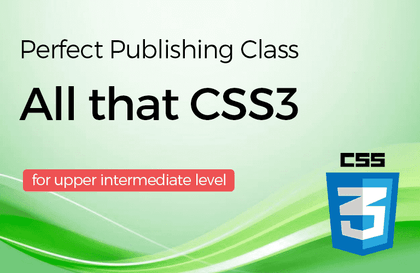
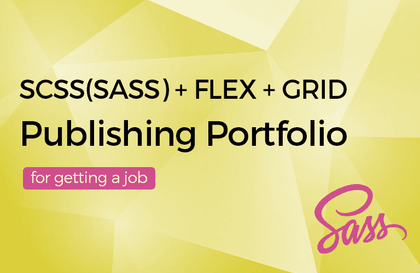
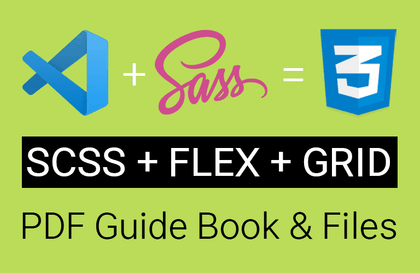

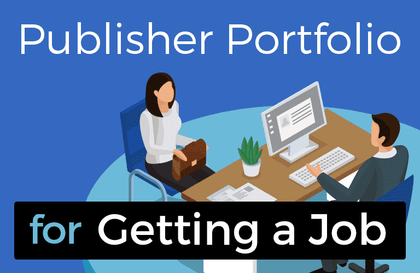

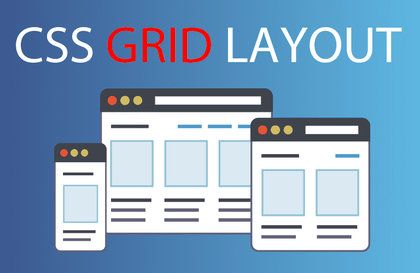
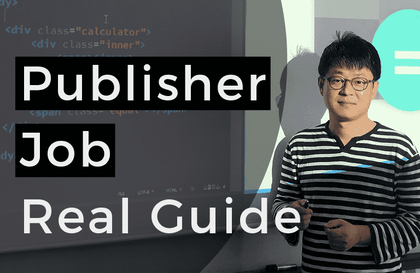



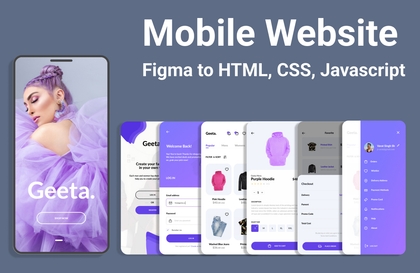
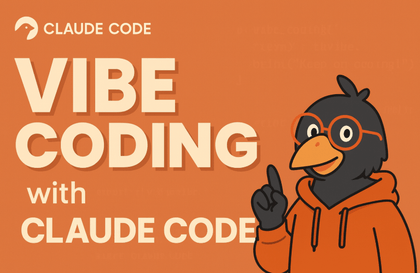
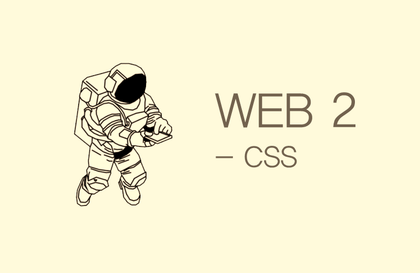

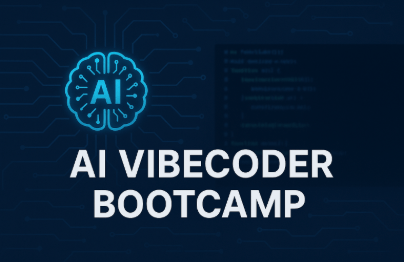
![[2025 Exam Criteria] Web Design Technician Practical Exam Complete Guide강의 썸네일](https://cdn.inflearn.com/public/courses/324878/course_cover/12211037-e74b-46b3-8942-46d465b81bba/webdesign-cover-02.png?w=420)
![Properly Learning JavaScript: Mastering Object-Oriented Programming & Applied Strategy AI Tic-Tac-Toe Part 2 [Intermediate]강의 썸네일](https://cdn.inflearn.com/public/files/courses/336946/cover/01jv48md3p02hgkwt4yh1svf3j?w=420)