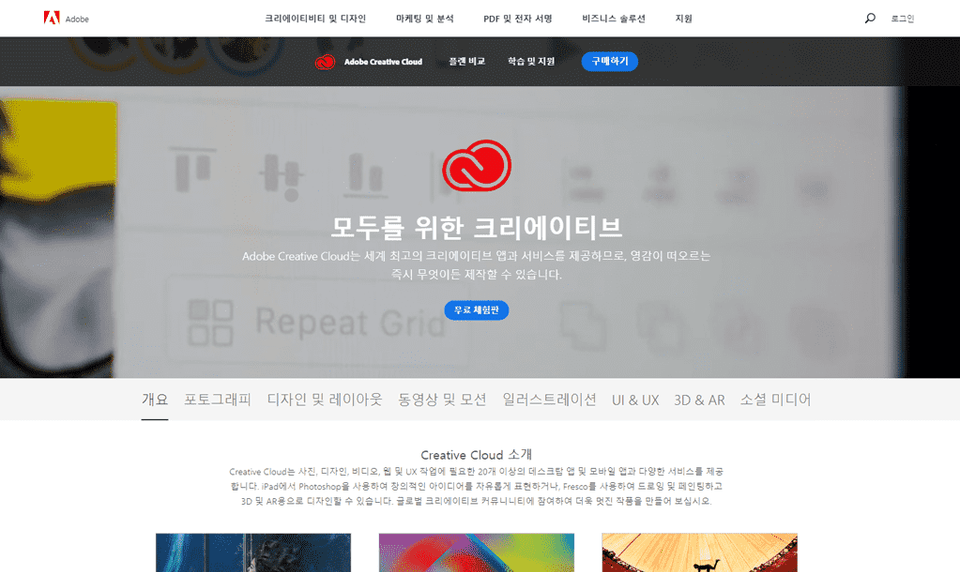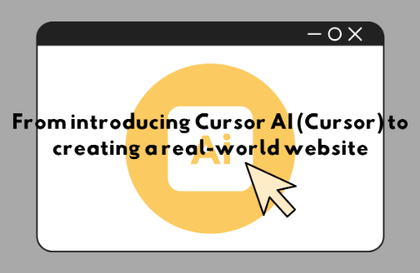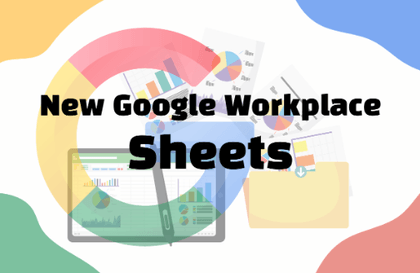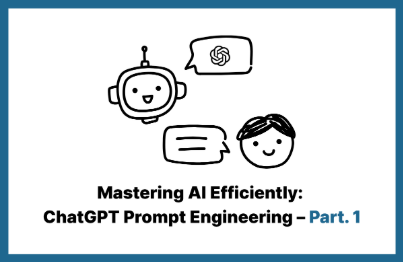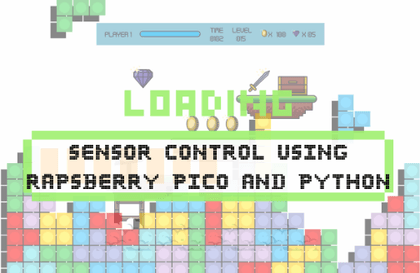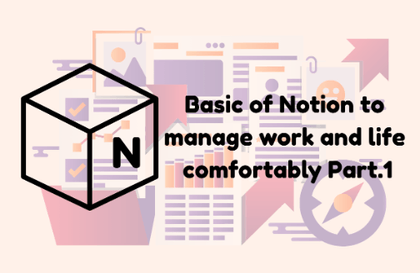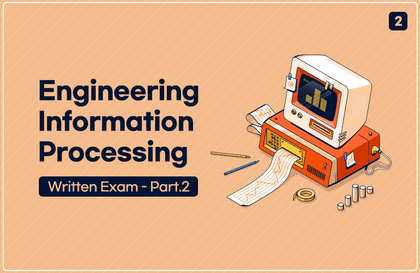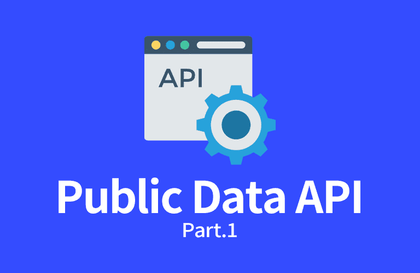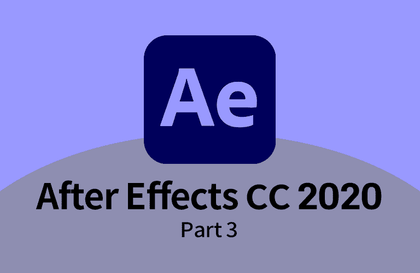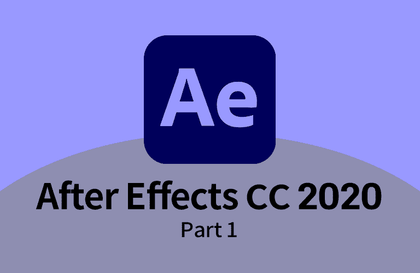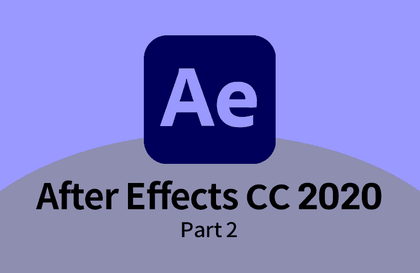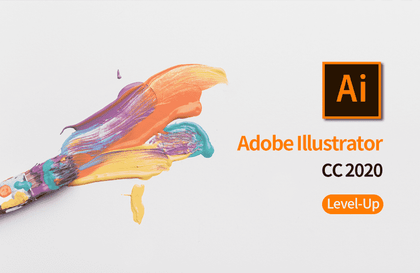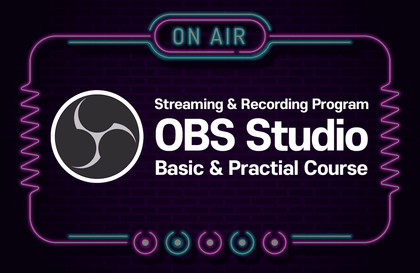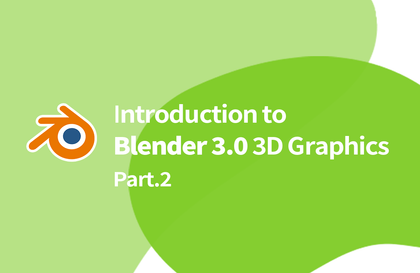Computer Literacy Certification Level 1 & 2 Written Exam - Computer Fundamentals
usefulit
Through this course, learners can acquire the ability to obtain a computer proficiency certificate. This course is designed to meet the examination criteria for obtaining a computer proficiency certificate. You can learn and utilize basic knowledge of the computer proficiency subject to prepare for obtaining the certificate.
Beginner
MS-Office, Computer Specialist in Spreadsheet & Database







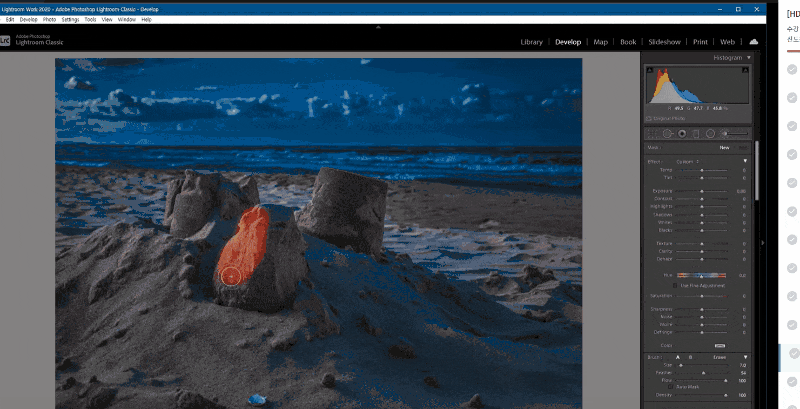 Create light by increasing the highlights and white values of specific areas
Create light by increasing the highlights and white values of specific areas 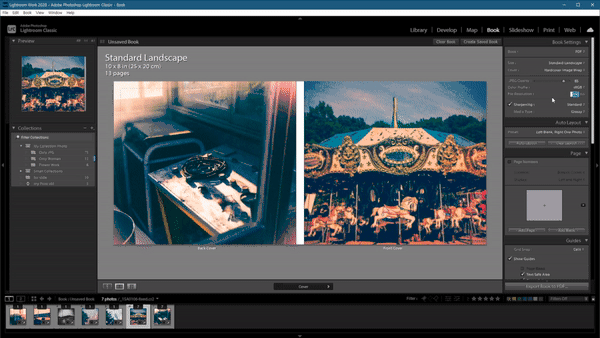 From the lecture 'Creating a Book Feeling'
From the lecture 'Creating a Book Feeling'