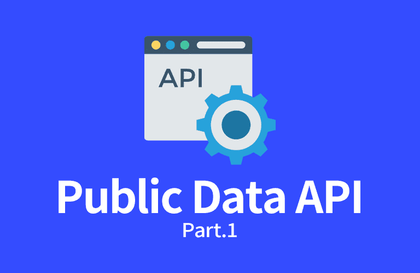
Learn Public Data (Open Data) APIs Part 1
usefulit
$40.70
29%
$28.60
Basic / Web API
4.8
(53)
This is a course to learn in various languages how to call various open data provided by the public data portal from various programming languages and how to use JSON data provided as a result of the call.
Basic
Web API


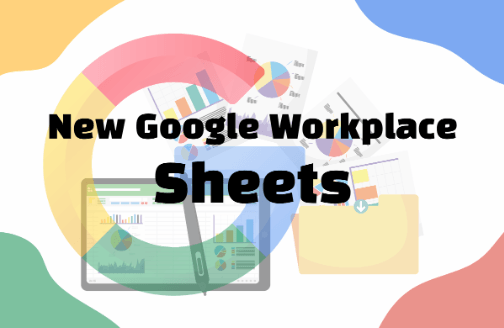
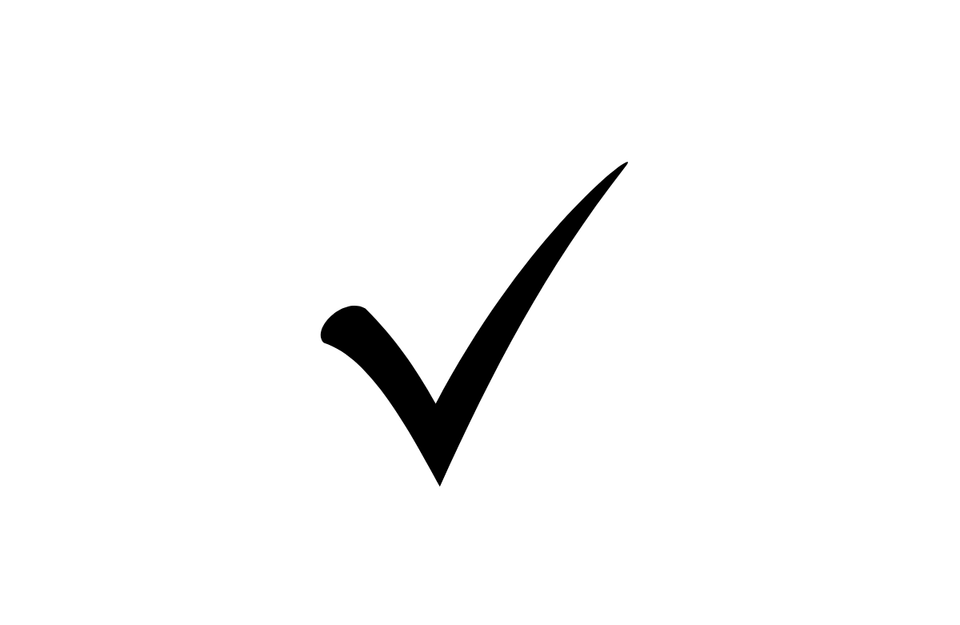
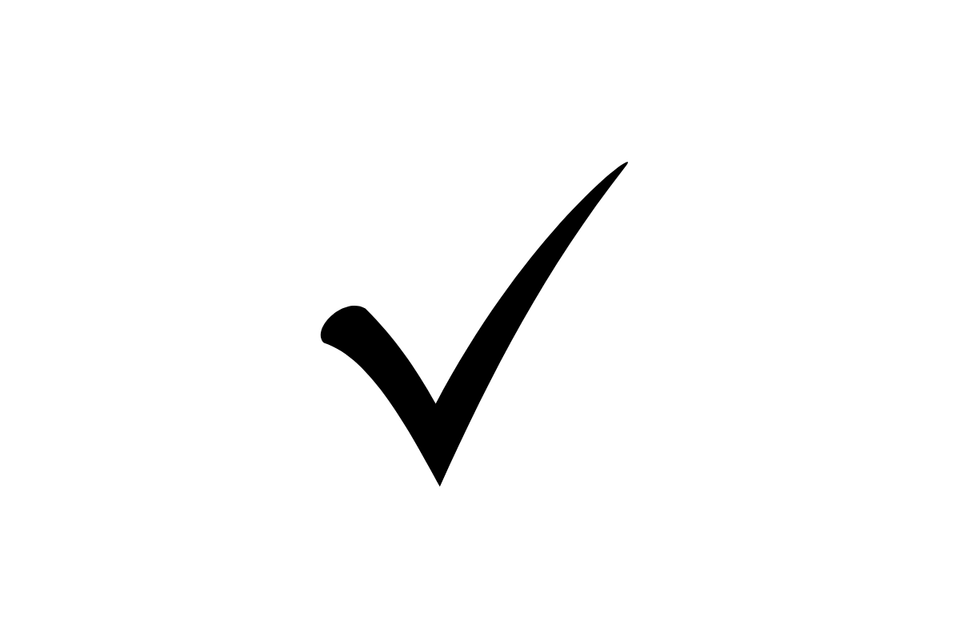
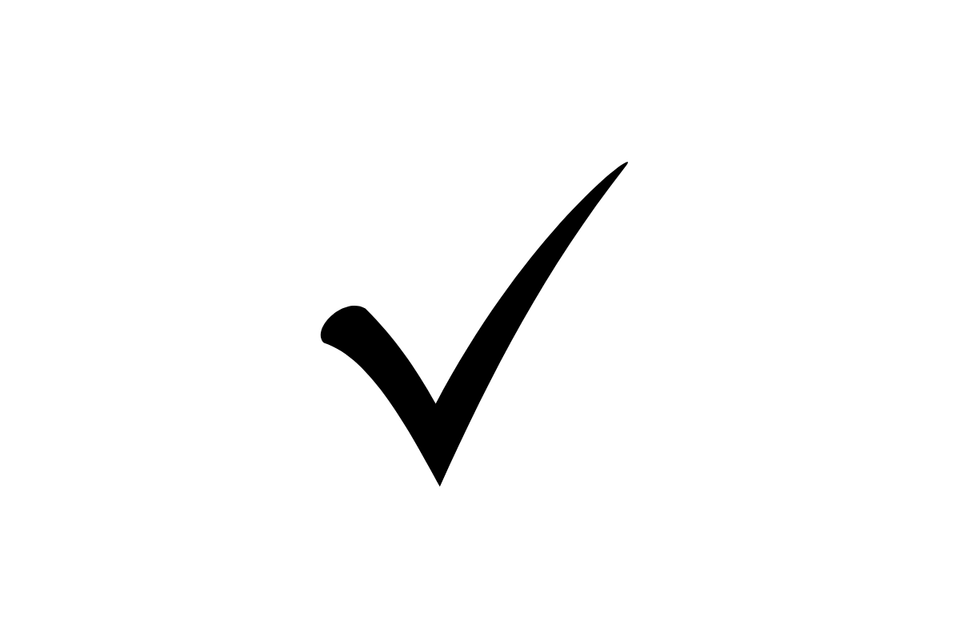
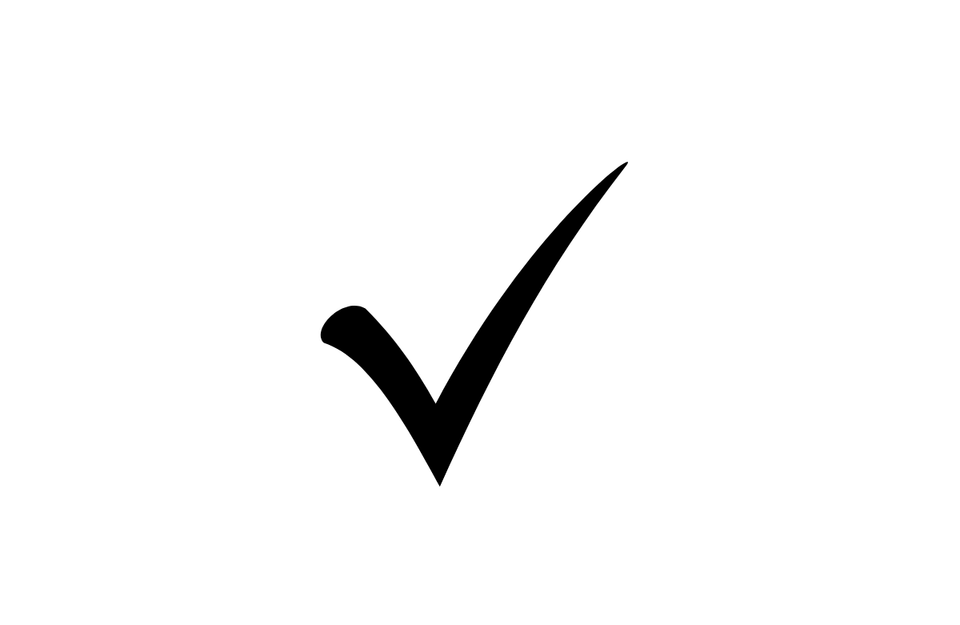
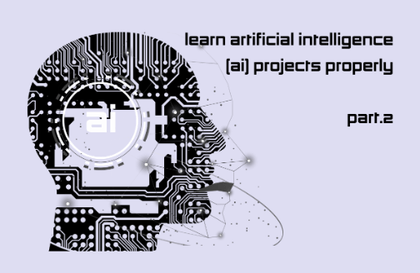
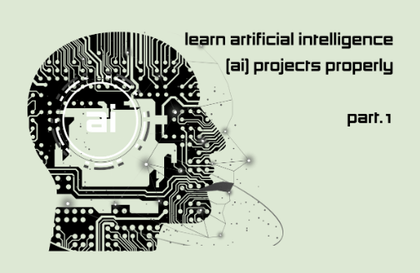

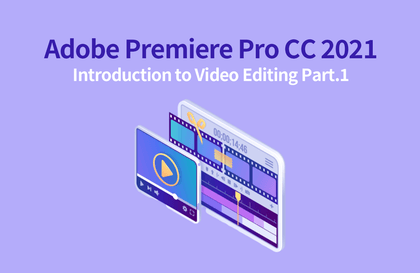

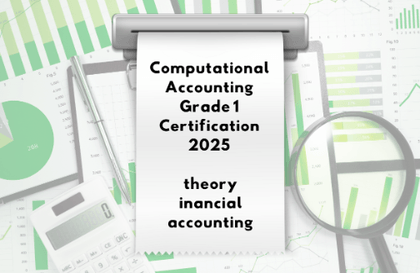
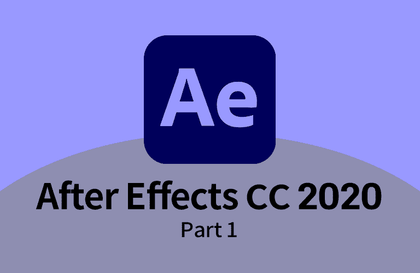

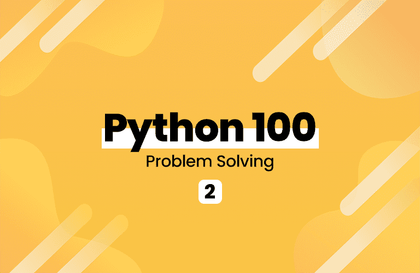


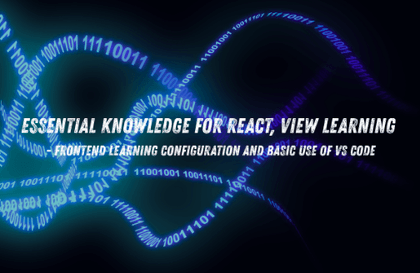
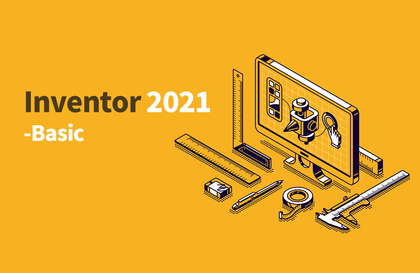
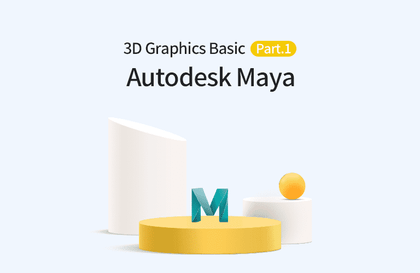

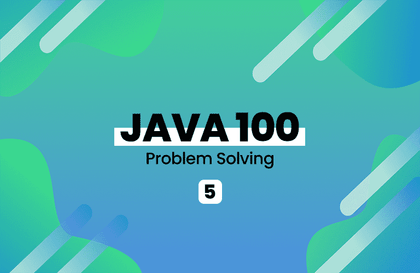




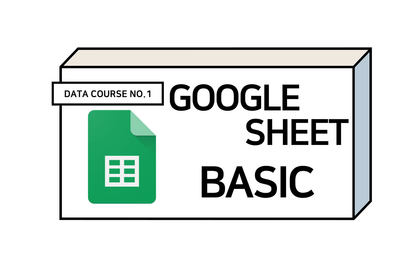
![[Basics] Even those with no coding experience can do it! Automating Google Sheets tasks in 90 minutesCourse Thumbnail](https://cdn.inflearn.com/public/courses/331717/cover/a395d468-0688-4908-88c2-4d087f24d7b7/thumbnail.jpg?w=420)