Key Experience
Current 2022 ~ Professor, Department of Game Software, Hoseo University
Current 2016 ~ Full-time Lecturer, Department of Game Design, Kongju National University
Former 2022 ~ 2024 Unity Certified Instructor
Former 2023 Adjunct Professor, Department of Electrical Engineering, Pohang University of Science and Technology (POSTECH)
Former 2022 Adjunct Professor, Woosong University School of Techno-Media Convergence (Game Multimedia Major)
Former 2019 Adjunct Professor, Department of Computer Science and Engineering, Kongju National University
Former 2018 Adjunct Professor, Department of Photography and Visual Contents, Sangmyung University
Former 2017 Adjunct Professor, Department of Game Media, Kaywon University of Art and Design
Former 2016, 2020–2021 Adjunct Professor, Department of Game Design and Development, Pai Chai University
Former 2016 Namseoul University VRAR Adjunct Professor
Former 2016 Adjunct Professor, Department of Game Animation, Korea University of Media Arts
Former 2015 ~ 2018 Adjunct Professor, School of Information and Communication, Baekseok University
Operator of the "Dr. Ko's Unity Note" YouTube channel https://www.youtube.com/@unitynote. Introduction: I majored in Game Programming and currently teach game development and the Unity engine.
Operating the "Go Baksa's Unity Note" YouTube channel
https://www.youtube.com/@unitynote
Introduction
I specialize in game programming and teach game development and the Unity engine.
Fields of Instruction: Unity Engine (Basics, 2D/3D Game Development, VR/AR), Servers, Artificial Intelligence, Shaders, Introduction to Game Studies, etc.



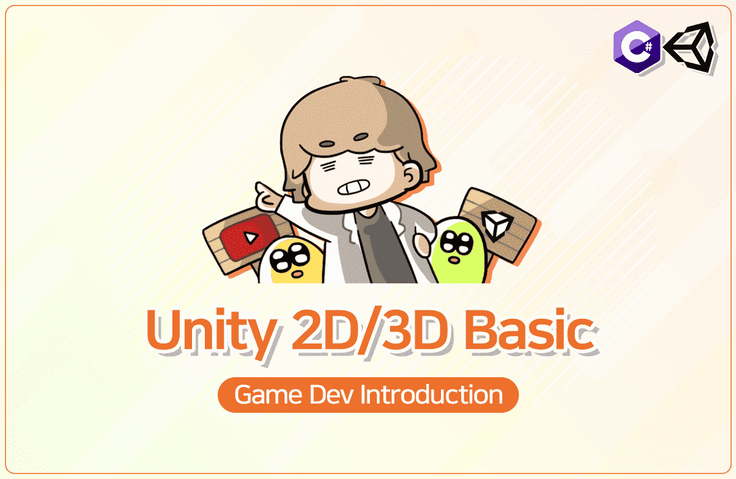
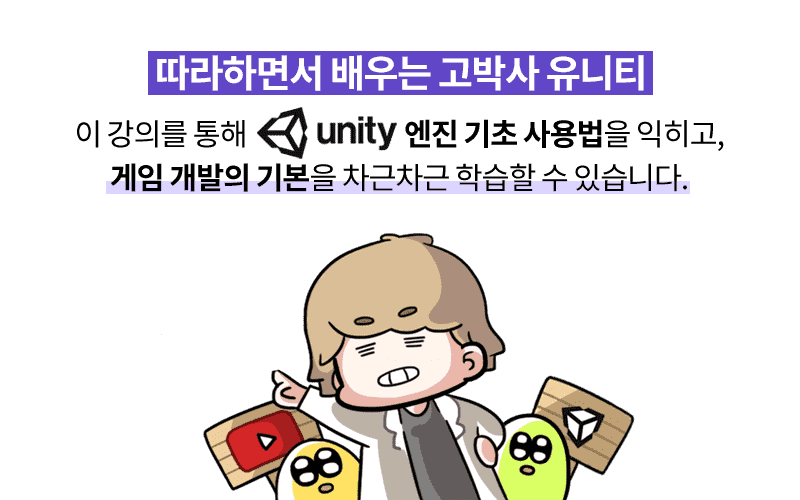
.png?w=960)
.png?w=960)
.png?w=960)
.png?w=960)
![[Unity 6] Learn by Following Along: Top-Down Shooting GameCourse Thumbnail](https://cdn.inflearn.com/public/files/courses/337785/cover/01jzcd7ent2s6jwcs9vvzseyz6?w=420)
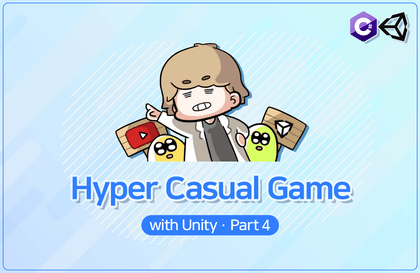
![[Unity 6] Learning by Doing: Dr. Go's 2D Platformer Game DevelopmentCourse Thumbnail](https://cdn.inflearn.com/public/files/courses/332685/cover/01jt072az277nes3y1sc16xkv9?w=420)
.jpg?w=420)
![[Unity 6] Learn by Following Along: Hyper Casual Game Series 03Course Thumbnail](https://cdn.inflearn.com/public/courses/329183/cover/317779d2-20ec-4ff3-931e-570ec80b85c1/329183-eng.png?w=420)
![[Unity 6] Learn by Following Along: Hyper Casual Game Series 01Course Thumbnail](https://cdn.inflearn.com/public/courses/326918/cover/da66a3b6-b156-4724-a563-350bbc4f37c9/326918-eng.png?w=420)
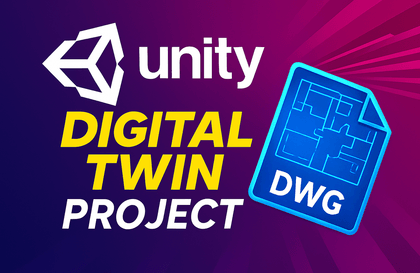





![[A Must-Know for Game Developers] Practical Game MathematicsCourse Thumbnail](https://cdn.inflearn.com/public/files/courses/339548/cover/ai/3/8b7a81f3-57e8-41fa-ae00-331f7672e104.png?w=420)