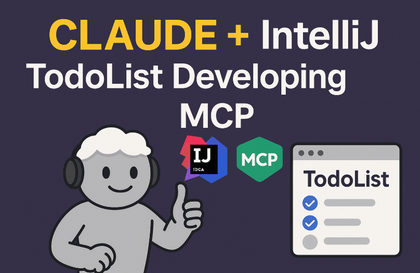
Developing a TodoList with Claude + IntelliJ - Mastering MCP
Neo
Claude + IntelliJ Todo List Development - Complete MCP Mastery Learn how MCP works perfectly by building a TodoList with Claude and IntelliJ!
입문
Kotlin, Spring Boot, IntelliJ IDEA
The first publicly released ChatGPT open source GPT-OSS - Get a taste of it faster than anyone else. Learn what GPT-OSS is and run it locally to create an overwhelming advantage with GPT-OSS faster than anyone else!
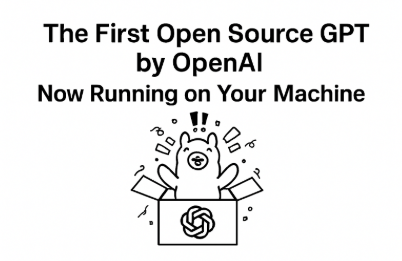
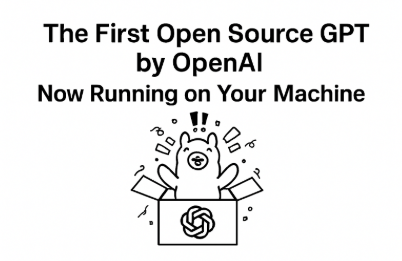
Overview of OpenAI's GPT-OSS Open Source Model
How to Install and Run GPT Models in a Local Environment Using Ollama
Complete Process of Installing, Configuring, and Running Ollama Daemon on Mac Environment ## 1. Installing Ollama ### Method 1: Official Website Download 1. Visit the official Ollama website (https://ollama.ai) 2. Click the "Download for Mac" button 3. Download the .dmg file and install it ### Method 2: Homebrew Installation ```bash brew install ollama ``` ## 2. Initial Setup and Configuration ### Verify Installation ```bash ollama --version ``` ### Download and Run Your First Model ```bash # Download and run Llama 2 model (
Simple Q&A and Text Generation Using GPT-OSS Models
Hands-on Practice with AI Models in Command Line
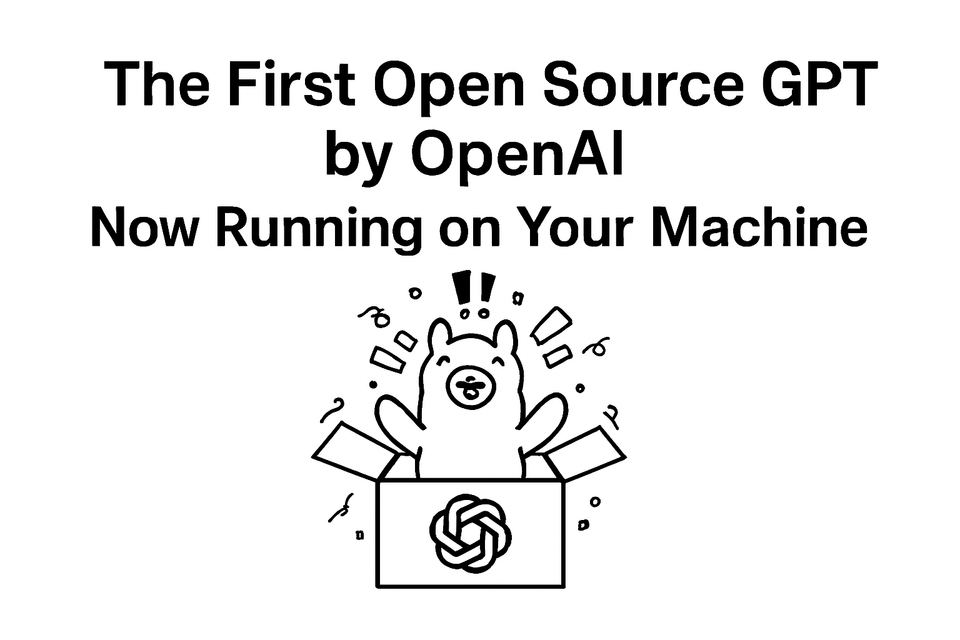
open-source, openai, artificial intelligence (AI), ChatGPT, AI utilization (AX)
OpenAI's first publicly released GPT open-source model, GPT-OSS
can now be run directly on your computer without an internet connection.
This course provides a quick 'taste test' experience of installing and running GPT-OSS faster than anyone else.
Complex AI knowledge? Not needed. Don't know programming? That's fine.
Configured so you can directly follow the entire process of installing and running GPT-OSS models through Ollama in a Mac environment.
Understanding OpenAI GPT-OSS at a Glance
Ollama Installation and Setup (Mac-based)
GPT-OSS Model Download and Local Execution
Basic Prompt Testing and Usage Examples
Troubleshooting common errors too!
What is GPT-OSS?
Those who are curious about what the newly released GPT-OSS is
For those curious about open source LLMs
Those curious about the open-source LLM created by OpenAI
Those who want to try GPT-OSS
Those who want to get a taste of GPT-OSS with lecture content without troubleshooting
Do you know what GPT-OSS is?
Create your own ChatGPT with GPT-OSS
You can run expensive models through your local machine without going through API requests!
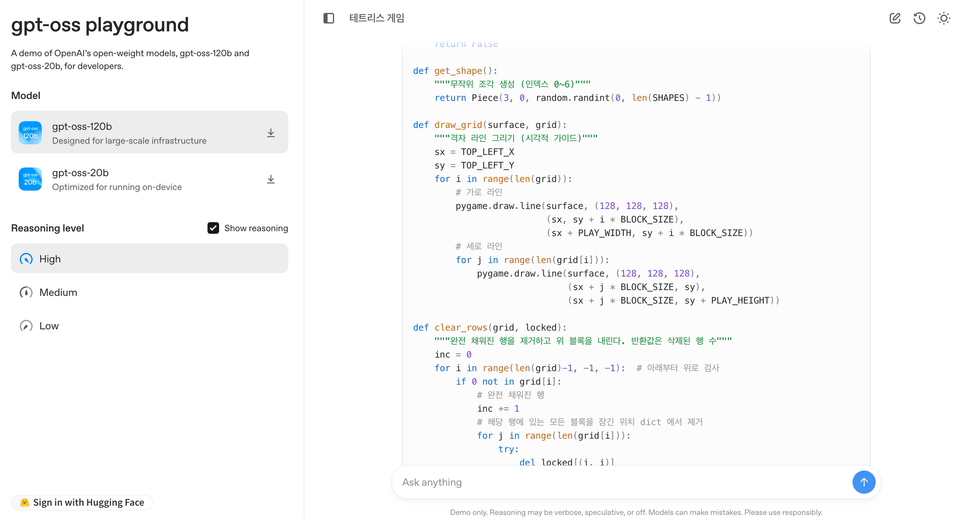
Quick GPT-OSS Tutorial
Get a quick taste of theory and practice faster than anyone else in just 1 hour. We provide theory and practice at a level where you can show off your knowledge anywhere!
Hello! I'm Neo, and I teach courses on Inflearn.
My goal is to make development technologies that people don't usually encounter accessible to a diverse range of people.
That's why I want to create a practice-oriented curriculum focused on real-world application rather than simply listing theories, and provide hands-on lectures where you can learn by actually moving your hands.
We are transforming unprecedented information into opportunities and providing them to you!
For other questions, please use the Q&A board!! 🥰
Q1. What exactly are Ollama and GPT-OSS, and why should we use them?
"I want to install GPT on my computer and try it out!" You've probably had this thought at least once, right?
Ollama is a tool that makes this actually possible. Without complex environment setup, you can run GPT-OSS models locally that work like ChatGPT with just a few command lines.
It's worth paying more attention to since it's the first open-source GPT model officially released by OpenAI.
Start by giving it a light try, and if you see the potential, it will lead to full-scale utilization! 🔥
Q2. Can I take this course even if I don't know AI programming?
Yes, it's possible!
This course is fine to start even if you're in a "know absolutely nothing about AI coding" state.
As long as you can type a few command lines in the Mac terminal, you'll be able to follow along.
And I'll prepare all the command materials so you can copy and paste them.
Don't worry about keeping up with others, just follow along.🚀
Q3. What's the difference from ChatGPT?
Great question!
ChatGPT is a cloud-based service managed by OpenAI, while GPT-OSS is a model that runs directly on my computer! It works even without internet and the big appeal is that I can customize it however I want.
++ The fact that data doesn't leak out is also a major advantage.
If you're curious about making requests to OpenAI in Spring Boot using a library instead of API, check out my other course on SpringAI!
Building an AI Server Using SpringAI for the Cost of Chicken + Beer (With ChatGPT)|
Neo - Course on Inflearn
If you're more curious about MCP usage? You can try out MCP with my IntelliJ + Claude MCP.
Developing a TodoList with Claude + IntelliJ - Mastering MCP| Neo - Course on Inflearn
Operating System and Version (OS): MacOS
Tools Used: Ollama(GPT-OSS)
PC Specifications: M3 Mac Pro (RAM 32GB)
PC specifications require a minimum of 16GB VRAM or more.
(NVIDIA 1060 4G or higher, or integrated graphics card with 16GB VRAM or higher)
* This is because the model needs to be operated.
I have created Notion lecture materials that you can follow along with.
I'll provide it in the form of a Notion link.
This course is designed to be accessible even without prior knowledge of AI, machine learning, or programming.
If you've just briefly covered terminal commands, that's OK!
It's explained so that you can follow along even if you don't know Git or Python.
However, since this is conducted in a Mac environment, Windows users can also follow along, but the Ollama installation method is slightly different.
Who is this course right for?
For those curious about OpenAI's open-source model GPT-OSS
General users who want to run AI models directly on Mac
Developers and tech users who are new to Ollama
"I want to install GPT on my computer!" - a curious general user
Product managers and planners who want to understand AI technology trends
1,779
Learners
191
Reviews
32
Answers
4.7
Rating
27
Courses
안녕하세요! 인프런에서 강의를 진행하고 있는 Neo 입니다.
평소 접하지 못했던 개발기술들을 다양한 분들이 접할 수 있도록 하는게 제 목표입니다.
그래서 저는 단순한 이론 나열보다 실무 중심의 커리큘럼을 구성하고, 트러블슈팅 없이 배울 수 있는 실습 위주의 강의를 제공하고자 합니다.
초보자도 부담 없이 따라올 수 있도록 최대한 가볍고 친절한 접근으로 내용을 구성하고 있으며, 지식에 대한 진입 장벽을 낮추는 것에 특히 집중하고 있습니다.
가끔은 마음이 같은 분들과 함께 강의 작업을 진행하기도 합니다!
협업 및 기타 비즈니스 문의는 yeseong0412@gmail.com 으로 부탁드립니다!
All
11 lectures ∙ (52min)
All
10 reviews
4.4
10 reviews
Reviews 18
∙
Average Rating 5.0
5
I was curious about what GPT OSS, an open-source model, was, and it was great to be able to try it out through hands-on practice.
Thank you for taking the class!
Reviews 27
∙
Average Rating 5.0
Reviews 3
∙
Average Rating 2.7
3
Thank you so much for taking my course, Choi Gwang-ho! If there's anything you're not satisfied with, please feel free to leave feedback on the board. Thank you!
Reviews 5
∙
Average Rating 4.2
Reviews 63
∙
Average Rating 5.0
5
I enjoyed listening to it lightly~
Thank you so much for taking Shingiru's lecture!!!
Limited time deal ends in 5 days
$1,062.00
25%
$8.80
Check out other courses by the instructor!
Explore other courses in the same field!