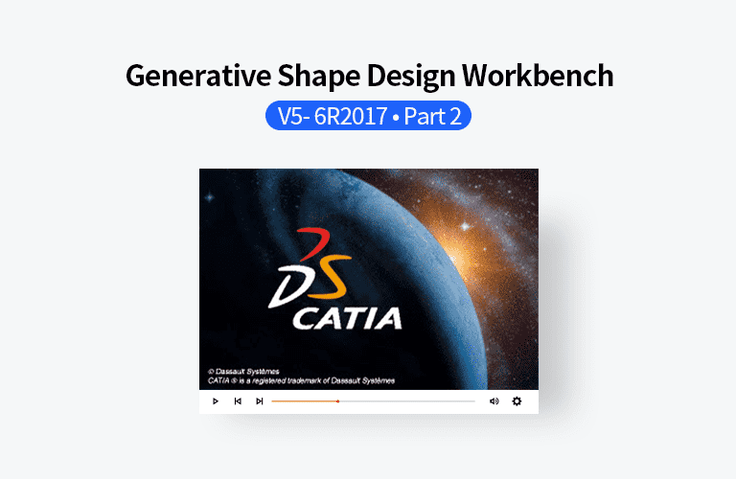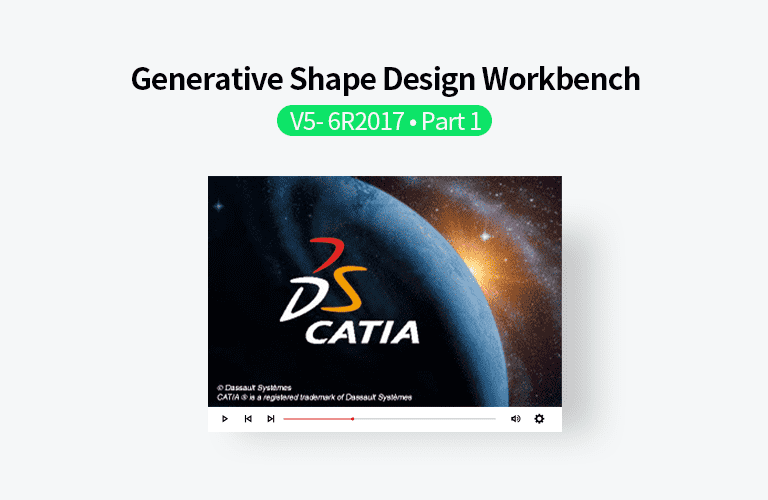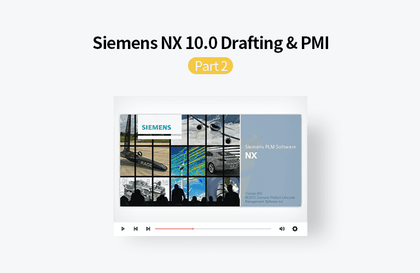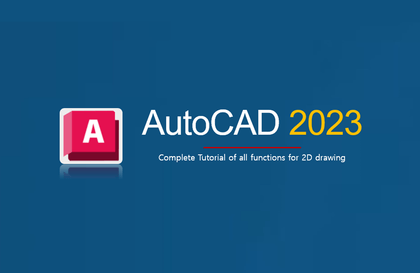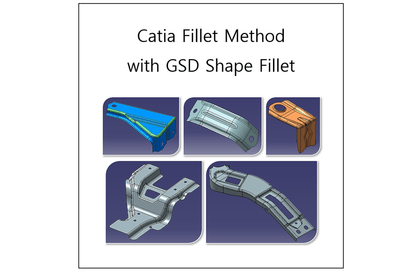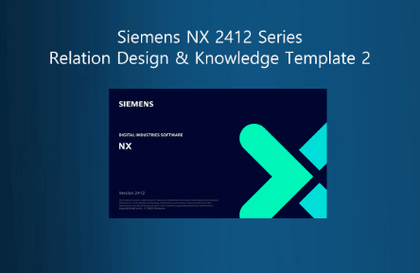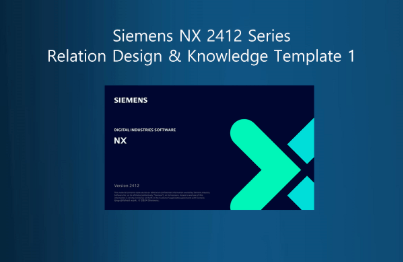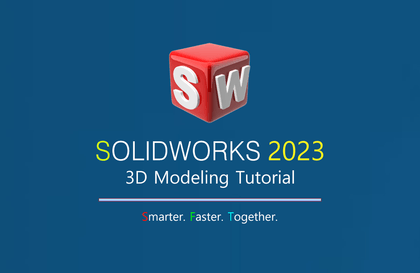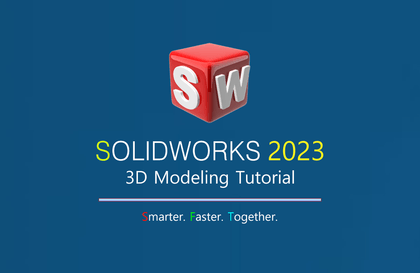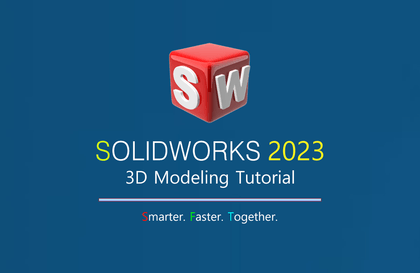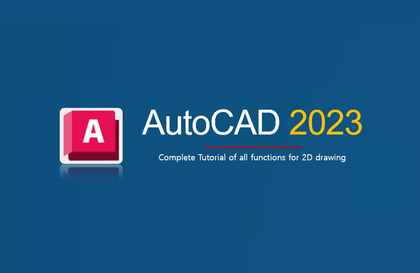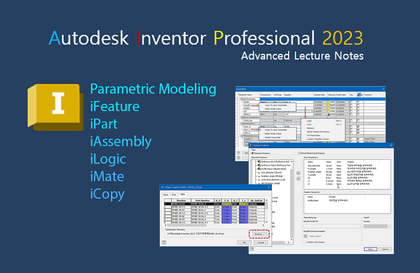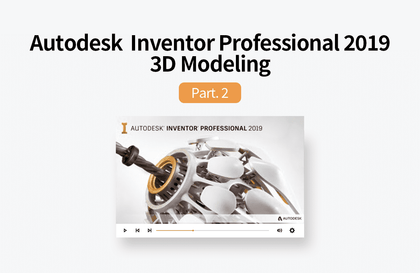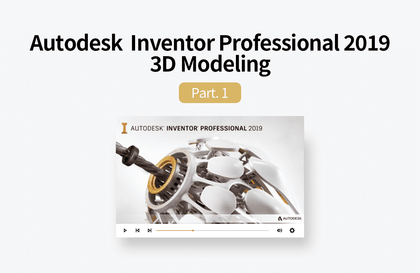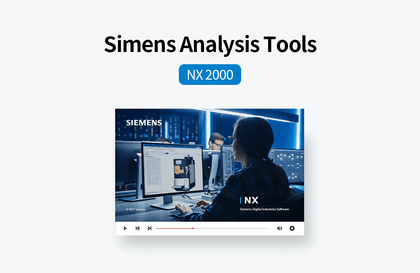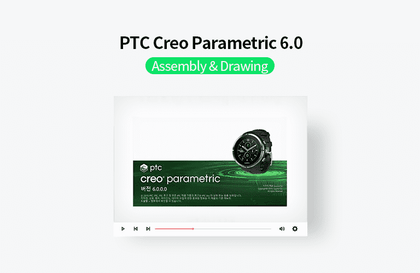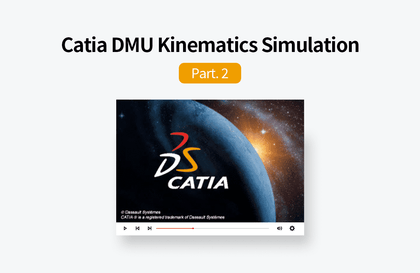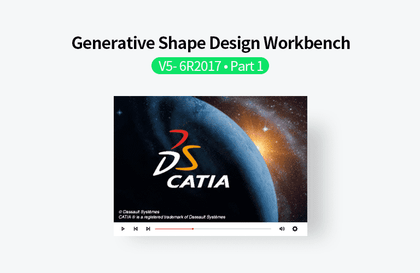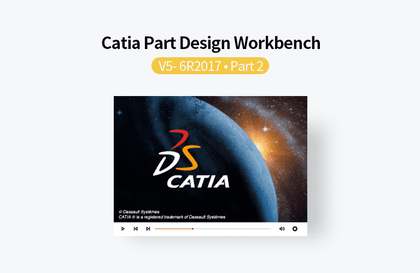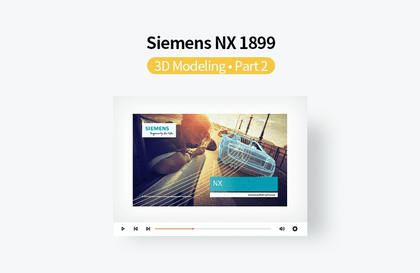
Learn Siemens NX 1899 3D Modeling with Video, Part 2
gypsum
We have organized the content so that beginners and intermediate designers of NX 1899 can explore NX 1899 in more detail through explanations of various functions and practical exercises.
Basic
Siemens NX