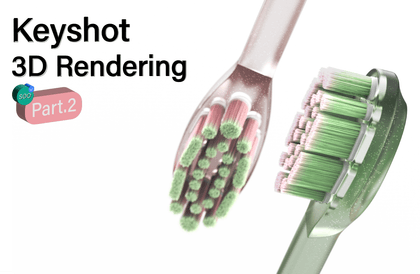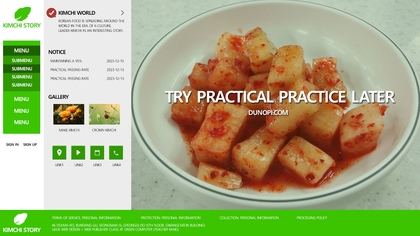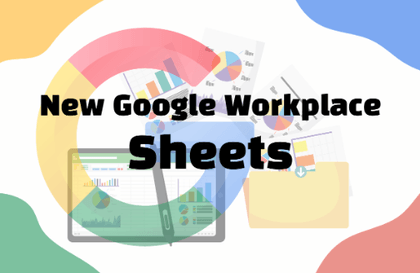
First Encounter with Google Workspace - Sheets (Spreadsheet)
usefulit
This course is a practical-focused program that covers the comprehensive utilization of **Google Sheets, the most widely used spreadsheet program in the world**. Starting with basic functions such as fundamental input, formatting, and cell management that even first-time users can easily follow, the course progressively advances to professional features including advanced function utilization, data analysis and visualization, conditional formatting, and pivot tables through step-by-step learning. Additionally, by focusing intensively on Google Sheets' unique strengths of real-time collaboration tools and cloud-based sharing features, learners can experience an efficient work environment where multiple people can simultaneously create, edit, and review documents. Through this course, learners can go beyond simple spreadsheet usage to simultaneously strengthen their data-driven decision-making abilities and collaboration capabilities, significantly improving work productivity.
입문
Google Sheets





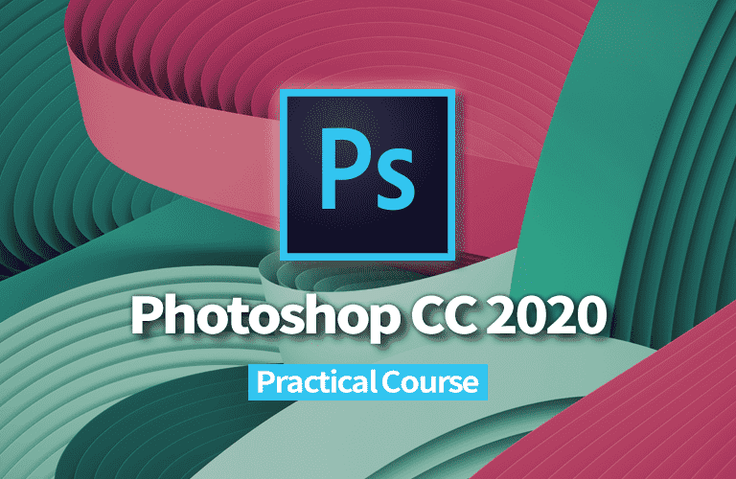

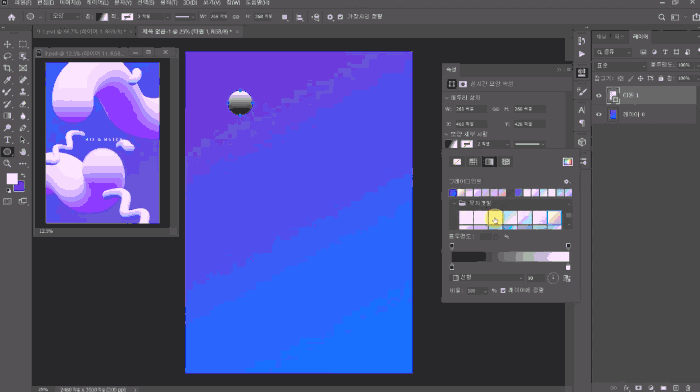
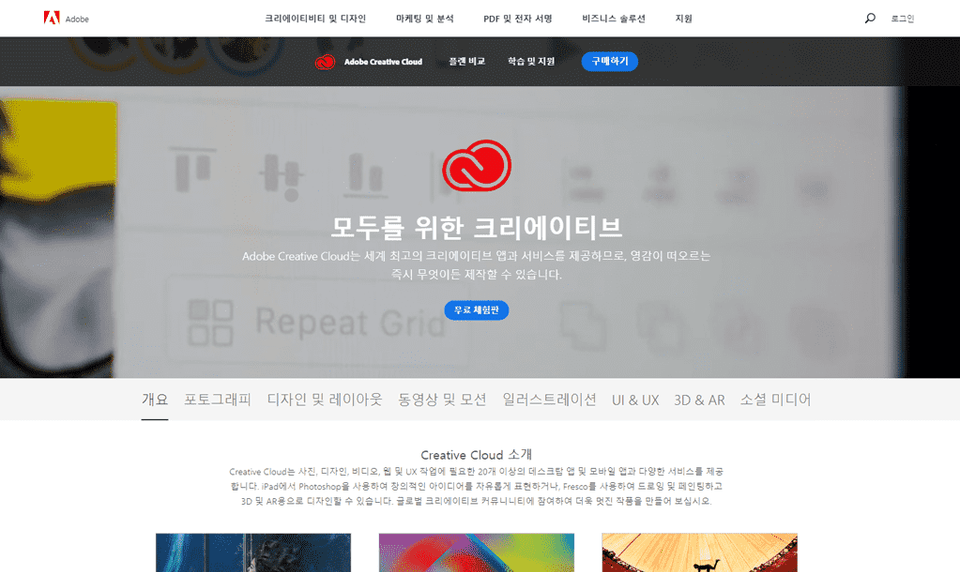

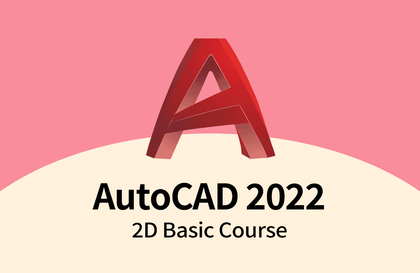

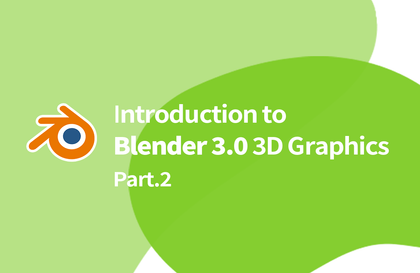
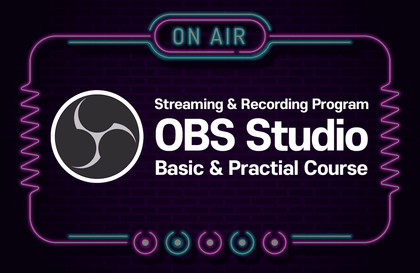
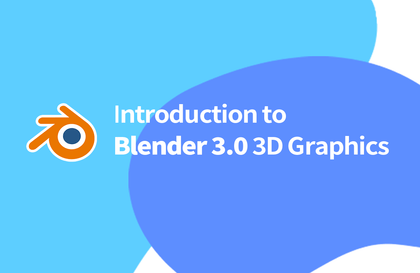
![Finish it in one go. AI-Powered Digital Content Creation Part.1 AI Content Creation (Basics 1) [AI Dubbing]강의 썸네일](https://cdn.inflearn.com/public/files/courses/339348/cover/01k87zbzrccxwz1dr66arbbj54?w=420)



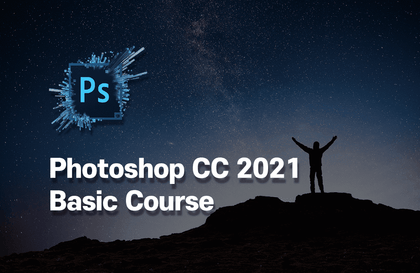

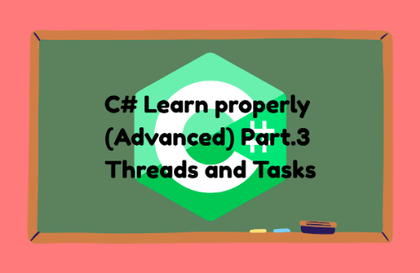
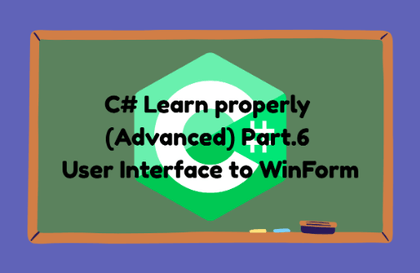
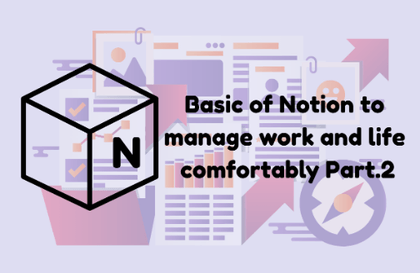

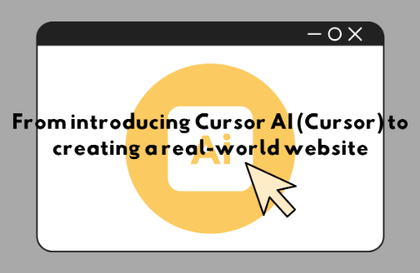
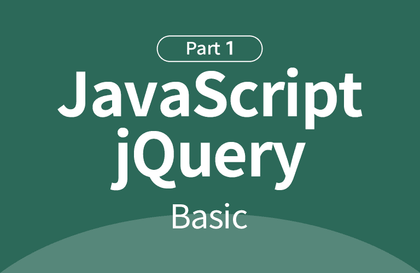


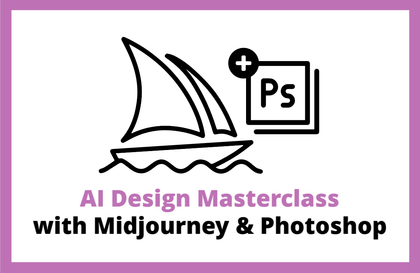
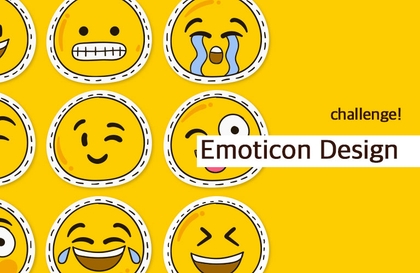


![[Fantasy Pig's Feet] From design to coding강의 썸네일](https://cdn.inflearn.com/public/courses/332845/cover/5d0ef569-50e5-4300-96ed-3205d526795b/332845.png?w=420)