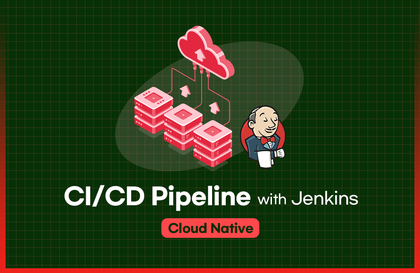
Building a CI/CD Pipeline with Jenkins
Dowon Lee
This lecture covers CI (Continuous Integration) and CD (Continuous Deployment) pipelines, which are one of the four key elements (MSA, CI/CD, DevOps, Container) that make up cloud-native applications. Through this lecture, you can understand and practice the process of building and deploying your own automation pipeline in a local environment and a cloud environment using the CI/CD tool Jenkins.
Basic
Jenkins, CI/CD, Ansible





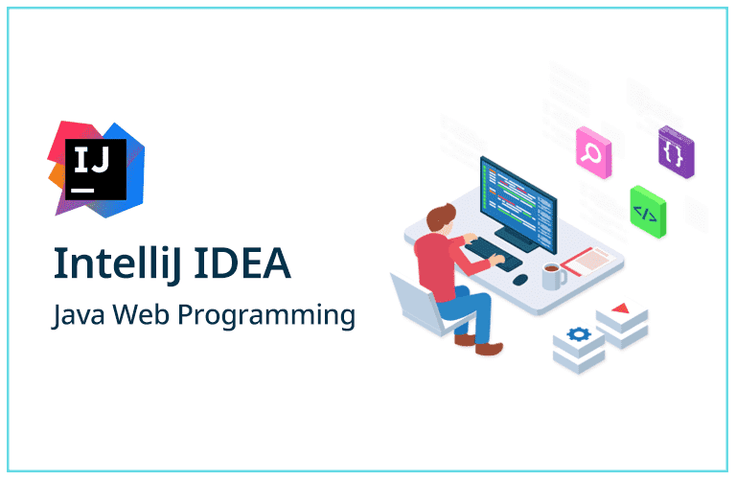
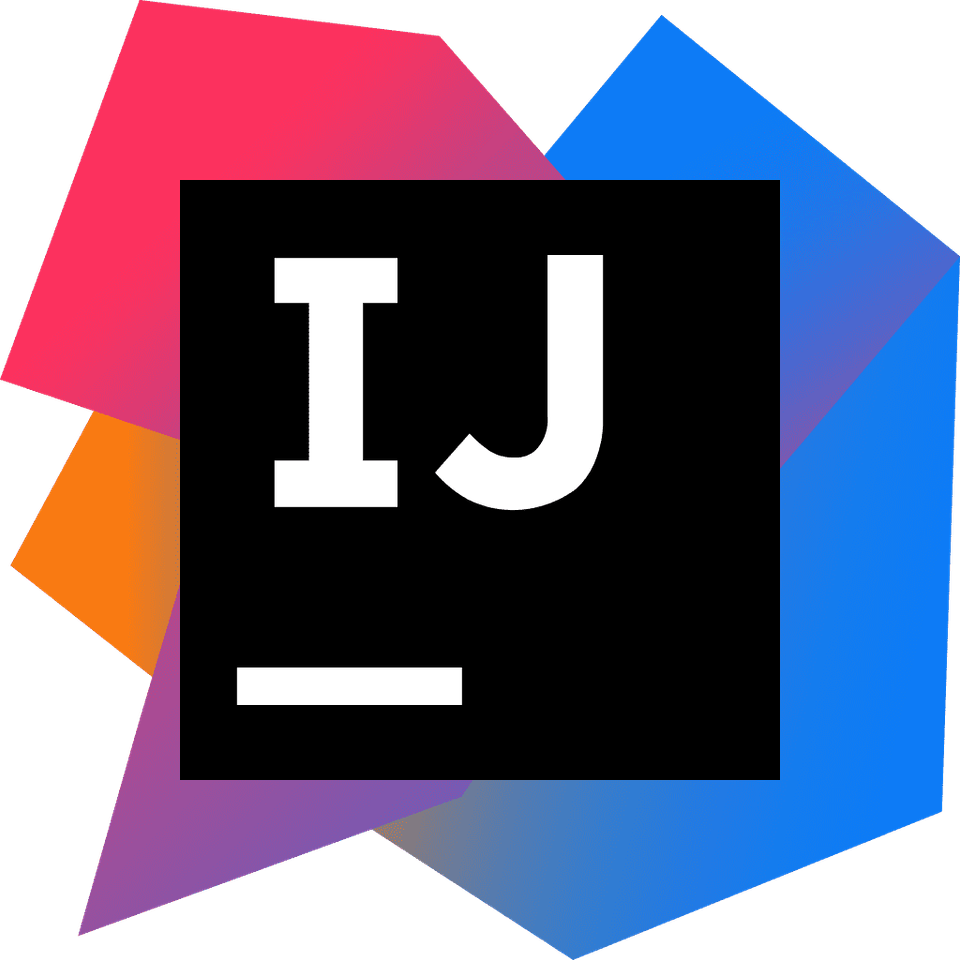
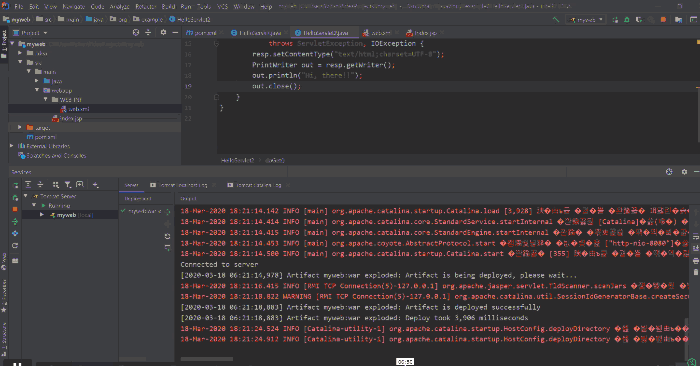
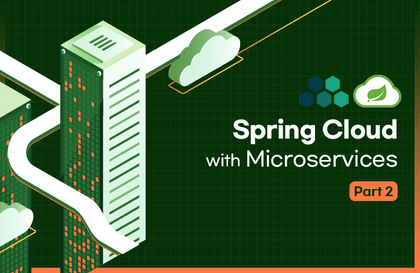


![[Revised 2023-11-27] Developing RESTful Web Services using Spring Boot 3.xCourse Thumbnail](https://cdn.inflearn.com/public/courses/325065/cover/43d3072a-4402-45a6-b5ee-332f53a4b75f/325065-eng-b.png?w=420)

![[Revised Edition] Setting up IntelliJ IDEA for web application developmentCourse Thumbnail](https://cdn.inflearn.com/public/courses/331621/cover/3c440a92-fca5-4ce0-a950-d5865d534892/331621-eng.png?w=420)
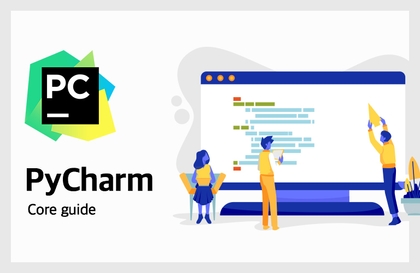
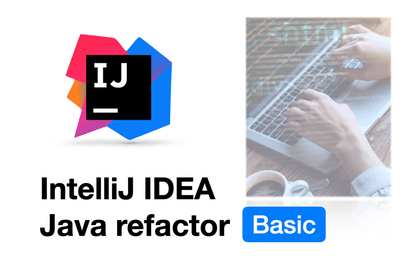
![[Java Practical Project for Beginners] Object-Oriented Thinking Training - 3 Mini-Project PracticesCourse Thumbnail](https://cdn.inflearn.com/public/files/courses/332861/cover/01jnnnmekpqfka8z96w6vysytd?w=420)
