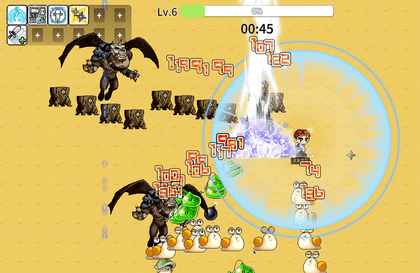
MapleStory Worlds로 탕탕특공대 만들기
오늘코딩
넥슨의 메타버스 플랫폼 MapleStory Worlds을 활용하여 탕탕특공대와 같은 형태의 게임을 제작합니다.
입문
Lua, UCC
We'll thoroughly dissect Unity's InputSystem. Become an InputSystem master through approximately 10 usage methods and practical examples.

Numerous ways to utilize InputSystem
Detailed Options of InputSystem
Responding to Various Input Devices on Multi-Platform
Runtime Key Rebinding Implementation
Who is this course right for?
Someone looking to transition from Unity's basic input handling (Legacy) to InputSystem.
Those who want to flexibly manage input from various devices such as keyboards, game pads, and touch controls.
Those who are concerned about input handling in multi-platform projects across PC, mobile, console, etc.
Those who want to know the pros and cons of different usage methods of InputSystem.
Those who want to gain various input system design know-how by following practical examples.
Need to know before starting?
Basic Unity Usage Methods
Basic C# Syntax
382
Learners
15
Reviews
5.0
Rating
2
Courses
유니티 및 개발 관련 정보를 공유하고 있는 오늘코딩입니다.
누구보다 쉽고 최대한 이해할 수 있도록, 제가 알고 있는 지식들을 공유하고자 합니다.
더 자세한 내용은 오늘코딩 유튜브 채널을 참고해주시길 바랍니다.
All
40 lectures ∙ (2hr 27min)
Course Materials:
All
8 reviews
5.0
8 reviews
Reviews 3
∙
Average Rating 5.0
Reviews 67
∙
Average Rating 4.8
Reviews 1
∙
Average Rating 5.0
Reviews 1
∙
Average Rating 5.0
Reviews 13
∙
Average Rating 4.9
$42.90
Check out other courses by the instructor!
Explore other courses in the same field!