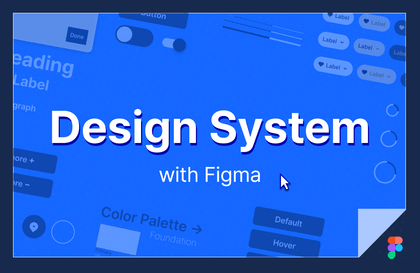
Design System with Figma
kindtiger
Through this course, you will build a design system and experience the explosive synergy of your design work.
초급
Figma, Figma Tokens, Design System
The flower of web animation, scroll animation! Learn about ScrollTrigger, which allows you to use GSAP more powerfully.
231 learners
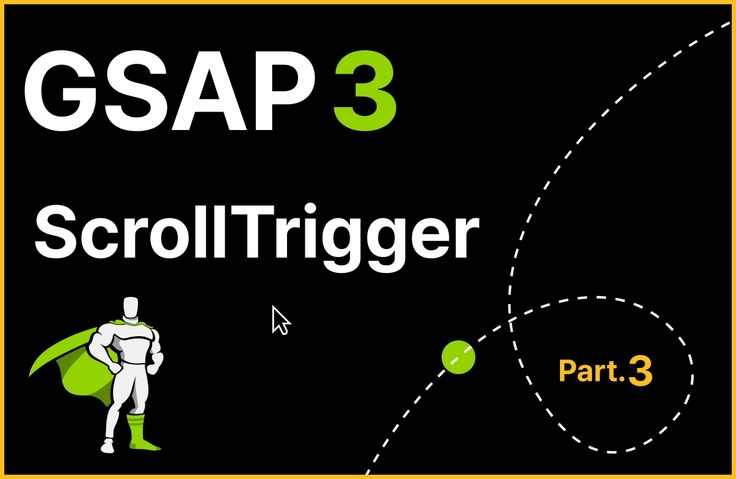
How to use GSAP
Understanding Scroll Animation
Utilizing GSAP
The flower of GSAP animation, Scroll Trigger
Completely organized from principles to applications!
Gain a deeper understanding of GreenSockAnimationPlatform (GSAP) and learn how to systematically build and manage animations.
✅ If you want to use GSAP better!
✅ More code, animations, and practice materials!
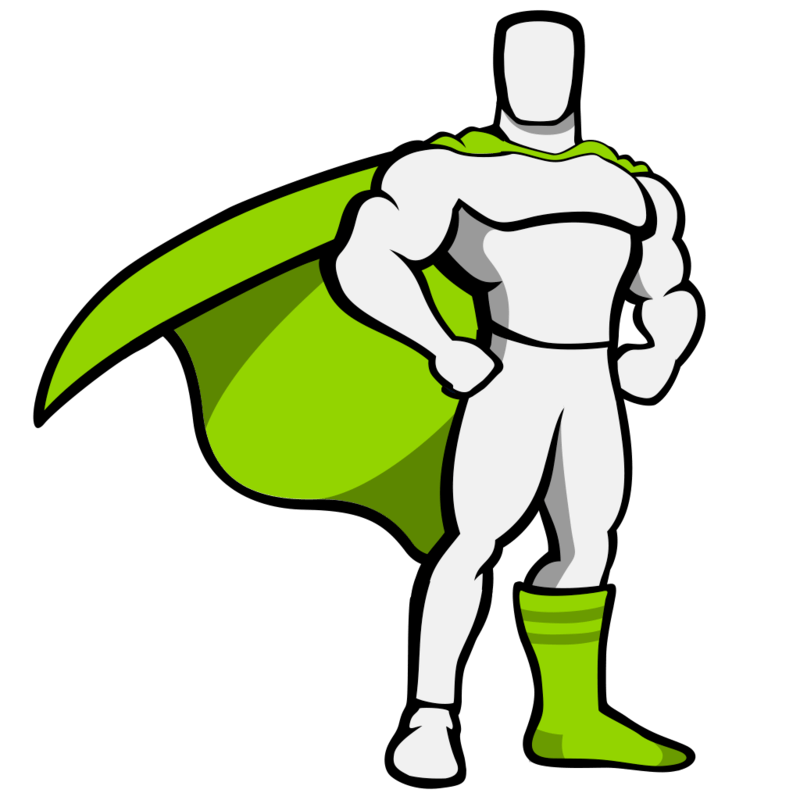
“I tried using ScrollTrigger roughly, but I don’t know how to apply it 😥”
👉 Don't worry! I'll help you learn scroll animation and ScrollTrigger properly!
Have you used GSAP for some time, but want to understand it more deeply and use it more effectively? Still feeling overwhelmed by the lack of proper Korean documentation or guides? GSAP allows you to add various animations with just basic syntax, but as you delve deeper into its properties, you'll be able to handle an ever-increasing variety of animations.
This lecture is Part 3 of GSAP, a continuation of Part 1 and Part 2. Learn scroll animation, an essential element of interactive web design , by actively utilizing GSAP features!
Q. What can I do if I learn GSAP ScrollTrigger?
You can freely apply animations anywhere on your website that requires scrolling.
Q. Is there anything I need to prepare before attending the lecture?
Basic knowledge of JavaScript and a level of prior knowledge equivalent to that of Part 1 and Part 2 of the course are required.
Q. What level of content is covered in the class?
This is not a lecture that simply explains the functions, but rather one that progresses to a level where you can understand the core and apply it immediately in practice.
💾 Guide to the practice environment and learning materials
Who is this course right for?
Developers who want to learn GSAP
Designers curious about web animation
Developers curious about scroll animation
Need to know before starting?
GSAP Guide for Web Animation Part 1
GSAP Guide for Web Animation Part 2
HTML/CSS
JavaScript
4,482
Learners
234
Reviews
300
Answers
4.9
Rating
5
Courses
---안녕하세요 디자인과 개발에 재미를 가지고 강의를 만드는 범쌤입니다 🙂 -----------------------------------------------------온라인 / 오프라인 출강 문의는 seonbeom2@gmail.com 으로 연락주세요 🙇♂
All
55 lectures ∙ (13hr 20min)
Course Materials:
4. Preferences
08:37
5. Basic Trigger (1)
11:27
6. Basic Trigger (2)
09:59
7. Scrub (1)
15:50
8. Scrub (2)
20:44
9. Pin (1)
13:33
10. Pin (2)
11:18
11. Parallax (1)
13:00
12. Parallax (2)
10:33
13. Practice (1)
19:42
14. Practice (2)
10:52
15. Practice (3)
16:08
16. Proxy (1)
16:38
17. Proxy (2)
13:43
18. Proxy (3)
19:42
19. Callback
19:55
20. PreventScroll
16:50
21. FastScrollEnd
19:13
28. Practice (1)
13:48
29. Practice (2)
13:00
30. Practice (3)
09:36
31. Practice (4)
12:30
All
18 reviews
5.0
18 reviews
Reviews 7
∙
Average Rating 5.0
5
I listened to it and it was very useful and fun. I was thinking of making a portfolio to change jobs anyway, I plan to make a good portfolio site by utilizing gsap as much as possible. I plan to listen to the SVG lecture next time. Thank you. If you plan to give a React lecture later, I would appreciate it if you could show me how to use it by mixing it with Gsap.
Reviews 3
∙
Average Rating 5.0
5
1-3 I completed them all! Honestly, I think you're a genius if you listen to them once and understand them all. ㅠㅠ But if you just kept on studying until the end, you'll be able to see the big picture of GSAP! I'm going to practice and utilize them by reading them in between whenever necessary in my work! The ignorant fear I had when I first encountered GSAP has largely disappeared, and I'm satisfied with myself for being able to handle it naturally. Thank you!!
Reviews 3
∙
Average Rating 5.0
5
I completed Part 1 to Part 3. They were all full of useful content. There are really few lectures on scrollTrigger in Korea, but thanks to this, I was able to create the interactive portfolio I wanted and successfully transfer to the place I wanted! Thank you for uploading such a great lecture. I'm looking forward to the next Part 4!
Reviews 3
∙
Average Rating 5.0
Reviews 16
∙
Average Rating 5.0
5
I finally got to take part 3. With other lectures, I was just busy trying to keep up and didn't really understand the concepts properly, but through this class I was able to learn ScrollTrigger from the basics, so I could understand the meaning and usage of each option. Additionally, I was able to learn JavaScript as well, so I think I'll be able to upgrade my skills in various ways. However, I think I'll need to review it several times to be able to make it my own. Thank you!!
Limited time deal ends in 8 days
$109,340.00
30%
$121.00
Check out other courses by the instructor!
Explore other courses in the same field!