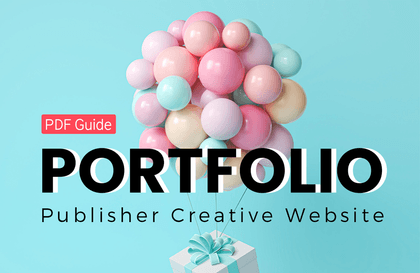Essential website development skills,
Let's learn about responsive web!
A simple summary of essential skills
Responsive Web Basics Tutorial 📖
Responsive web refers to web documents that change their composition or size to fit the size of various devices or browsers, or the techniques used to create them. This lecture introduces the essential skills needed to create a responsive web.
Each class proceeds as follows:
- Basic Theory : Explains key concepts in an easy-to-understand manner.
- Practical Guide : You will practice what you have learned and confirm it.
- Summary : Conclude by summarizing the learning content.
Course Objectives 📜
In order to make it easy for anyone with experience in HTML and CSS to study, the content is organized around the essential key concepts . This lecture is focused on helping you acquire the basics needed to create a responsive web without investing a lot of time.
After taking this course, you will:
- 👉🏻 You can understand the concept of responsive web.
- 👉🏻 You can learn the skills needed to create a responsive web.
- 👉🏻 You will learn the basics of responsive web design.
What you will learn in this lecture 🐈
The concept of responsive web
Learn what responsive web is, why you need it, and where and how to get started.
Learning Responsive Web Skills
Learn about a variety of skills, including flexible grids, flexible images, and media queries.
Learn Responsive Web Design
Learn about effective design methodologies and approaches to them.
Practice Responsive Web ☕️
After learning the basics, we'll create a simple responsive webpage together.
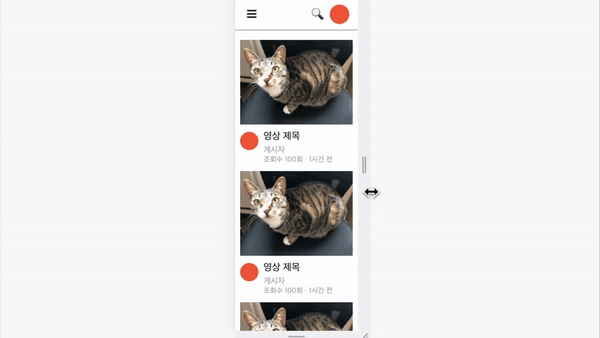
Before taking the class, please check the instructions 🔍
One. You need to know HTML and CSS!
This lecture was created to provide supplementary lessons to students who have taken Unocoding's existing free lectures, 'HTML Basics for Beginners' and 'CSS Basics for Beginners'. You can refer to the lectures on Inflearn or Unocoding YouTube channel, or if you have previous HTML and CSS learning experience, you can take the lecture right away!
2. Please prepare the following items!
- 💻 Computer
- 💻 Code editor (We use Visual Studio Code in class)
- 💻 Typing skills (slow speed is okay)
3. I will let you know in advance before taking the class!
Most of the videos feature scenes of writing code, and I have processed most of them at a high speed to avoid making the videos boring. Therefore, if you are following the coding exercises, I recommend that you make appropriate use of the pause function while practicing!
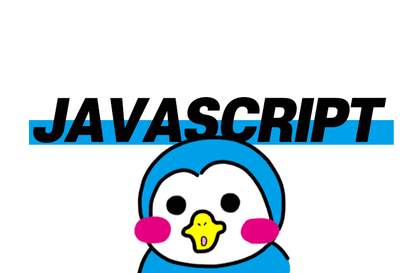





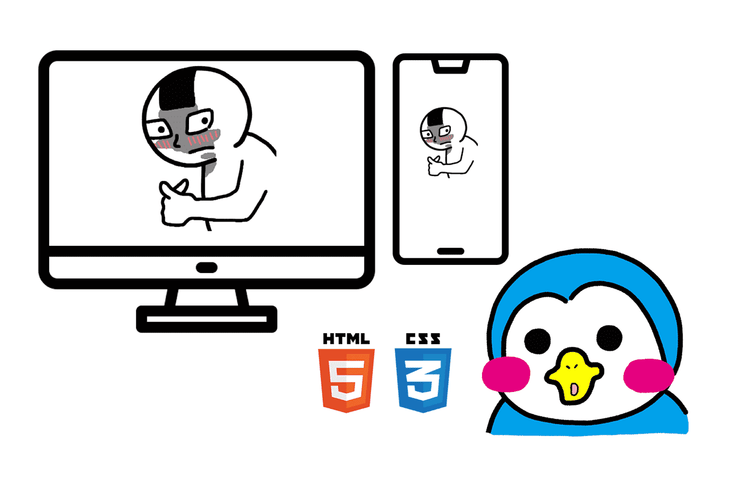



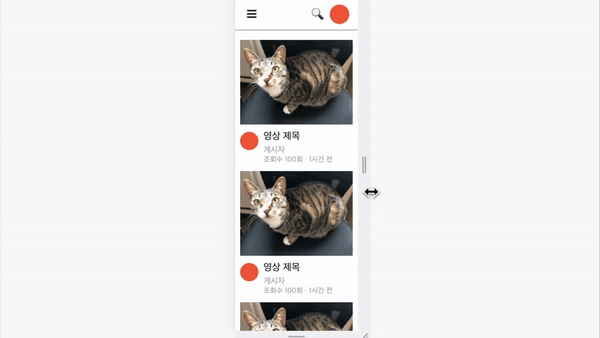
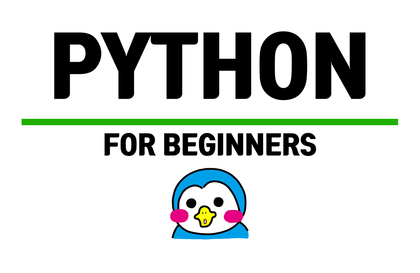

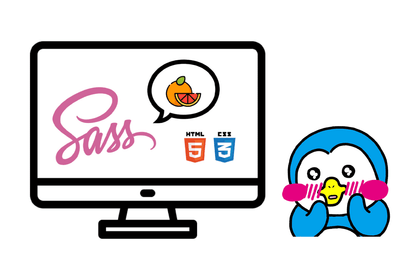


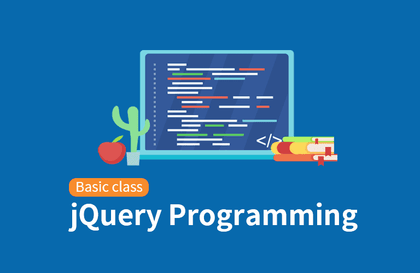
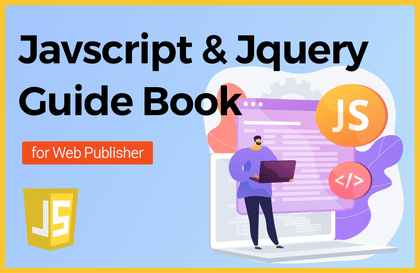

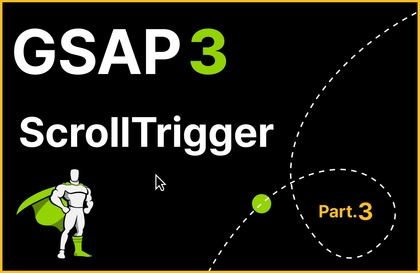
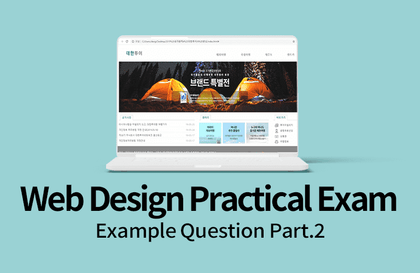

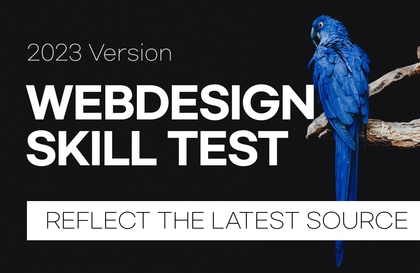
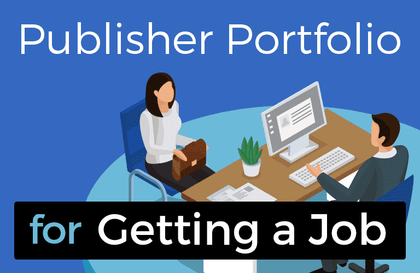

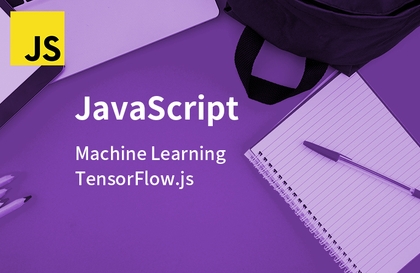
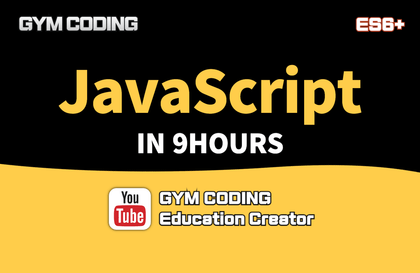
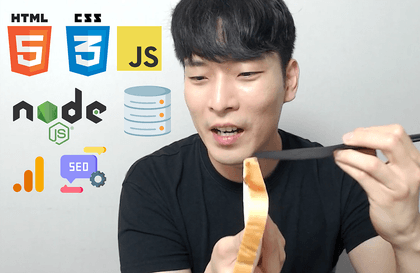
![Web Design Development Technician [2025] Complete Practical Course (KakaoTalk Q&A Available)강의 썸네일](https://cdn.inflearn.com/public/courses/332868/cover/3a2245ca-bb9f-414a-ba67-403cfcb2b7c9/332868.jpg?w=420)


![[2025 Exam Criteria] Web Design Technician Practical Exam Complete Guide강의 썸네일](https://cdn.inflearn.com/public/courses/324878/course_cover/12211037-e74b-46b3-8942-46d465b81bba/webdesign-cover-02.png?w=420)