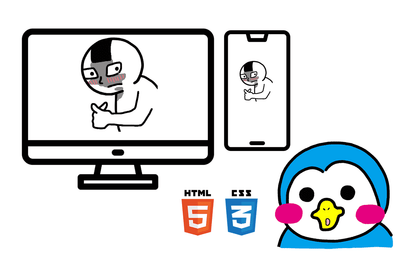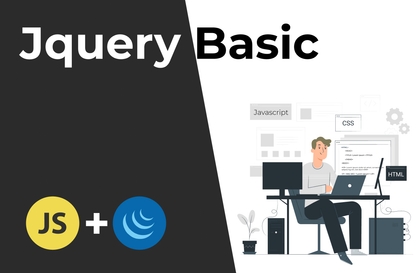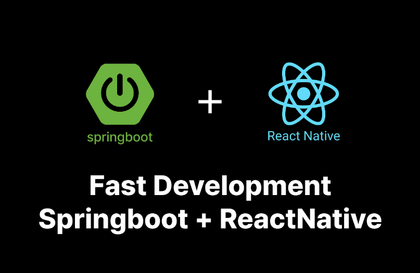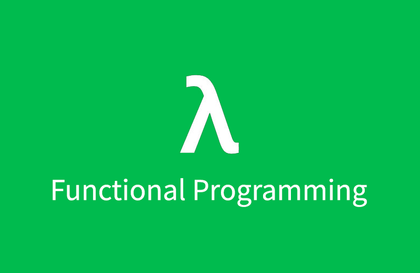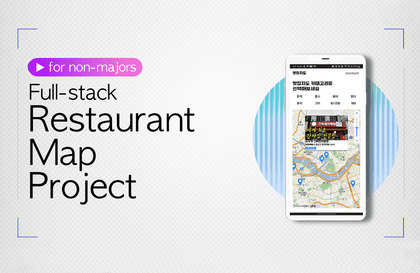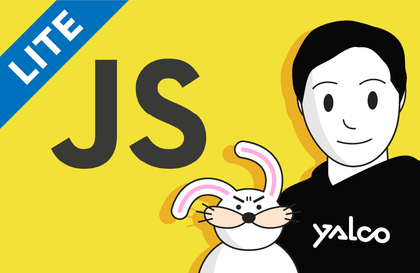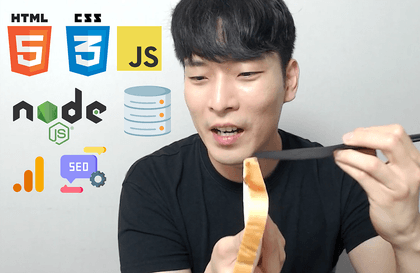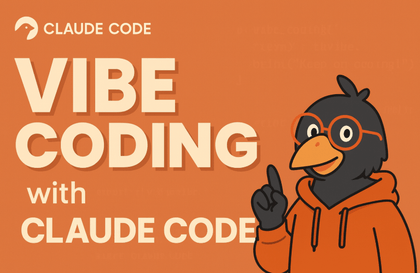Hello, I'm Beom-ssam, an instructor who enjoys creating lectures on design and development 🙂 ----------------------------------------------------- For online/offline lecture inquiries, please contact se
---Hello, I'm Beom-ssam, an instructor who enjoys creating lectures on design and development 🙂 -----------------------------------------------------For inquiries regarding online/offline lectures, please contact seonbeom2@gmail.com 🙇♂
I am Teacher Beom, creating lectures with passion 🙂 ----------------------------------------------------- For inquiries regarding online/offline lectures, please contact seonbeom2@gmail.com 🙇♂
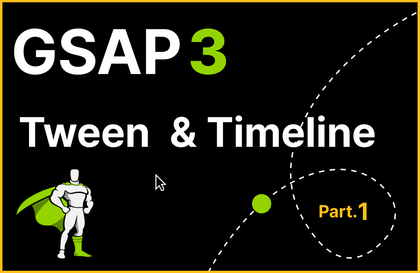


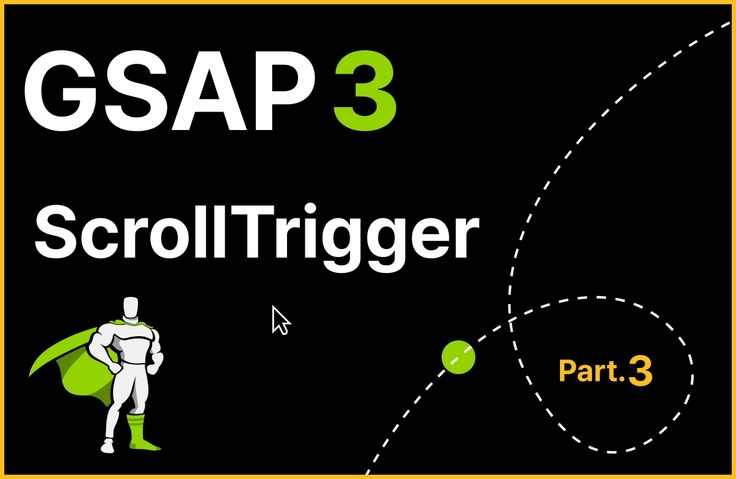


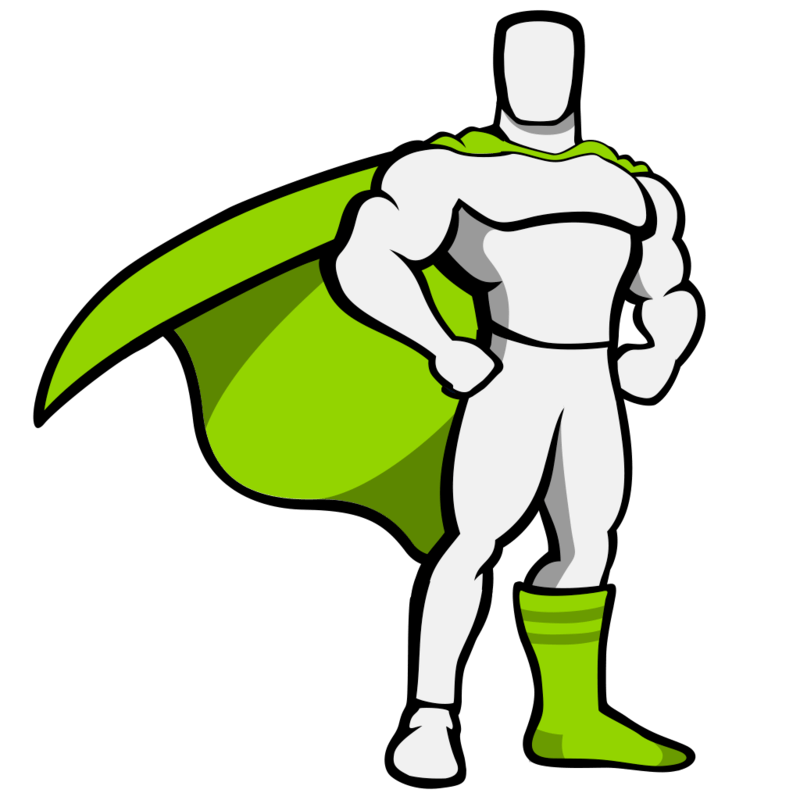
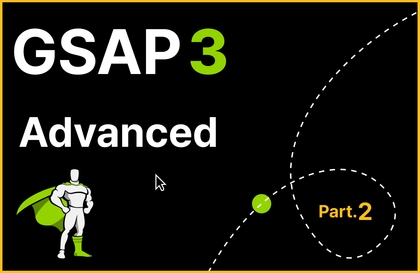
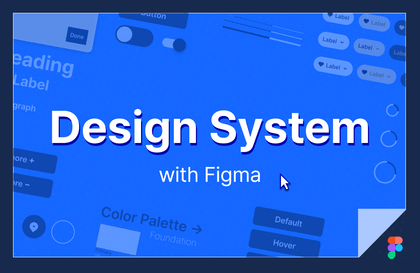
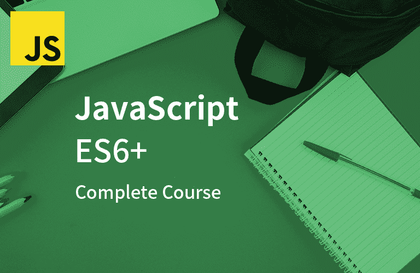


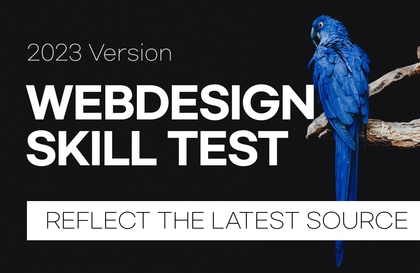
![[Code Factory] [Beginner] NestJS REST API Backend Complete Conquest Master Class - NestJS CoreCourse Thumbnail](https://cdn.inflearn.com/public/courses/331985/cover/f0501069-2139-4112-aafa-a9b3a2932860/331985-eng.png?w=420)