![[Absolute Beginner] Learn Android Kotlin by building 8 apps講義サムネイル](https://cdn.inflearn.com/public/courses/327096/cover/fa1cbc3c-c0e8-4a3d-9f2a-1150b67f6457/327096-eng.png?w=420)
[Absolute Beginner] Learn Android Kotlin by building 8 apps
bokchi
We will create 8 Android apps using Kotlin syntax. Beyond 8 practical exercises, you'll learn Android with diverse theoretical explanations.
入門
Android, Kotlin, Firebase
We will try to build an app from A to Z, going beyond example levels. After completing the course, you will be able to implement most Android features on your own!

Post Create, Read, Update, Delete
Load web content, Save (bookmark)
Firebase Authentication (Auth), Database (database), Storage (Storage)
Making it from start to finish
Android mobile community app!
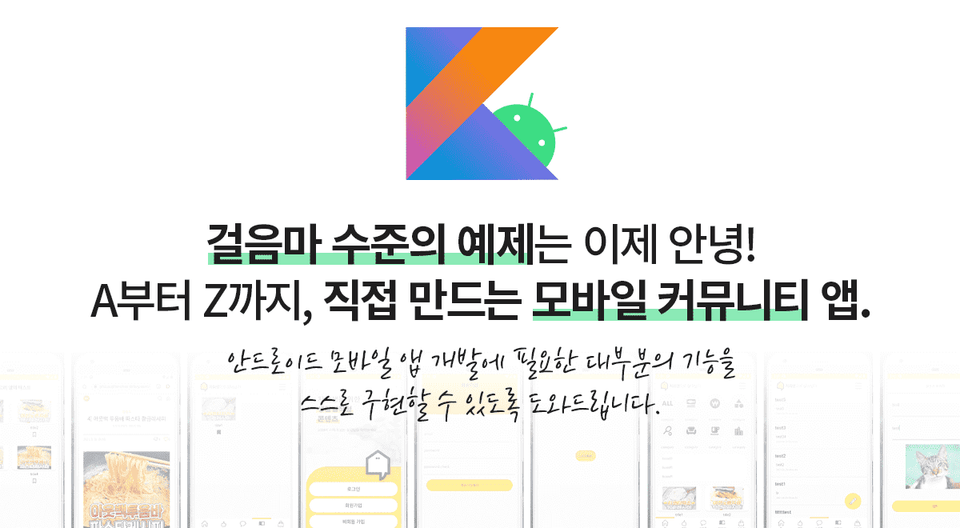
There are many lectures and learning materials that teach the grammar and examples needed to develop Android apps, but...
It's hard to find a course that covers creating a mobile app from start to finish .
Can we learn something more advanced than a simple to-do app?
If you can create a bulletin board, link the process of creating bookmarks to membership registration, and develop various functions on your own to determine what each member writes/what content they bookmark, you will be able to become a more advanced developer.

Providing information and community for students living alone
Android mobile application
Let's make it from start to finish.
In this lecture, we will create various functions necessary for an actual community app , such as displaying and bookmarking content on the web, and creating a bulletin board to create, edit, and delete posts.
Using Firebase, you can handle various authentication processes such as member sign-up, login, and logout using only Android code without developing a server, and even practice functions such as saving data or images to a database.
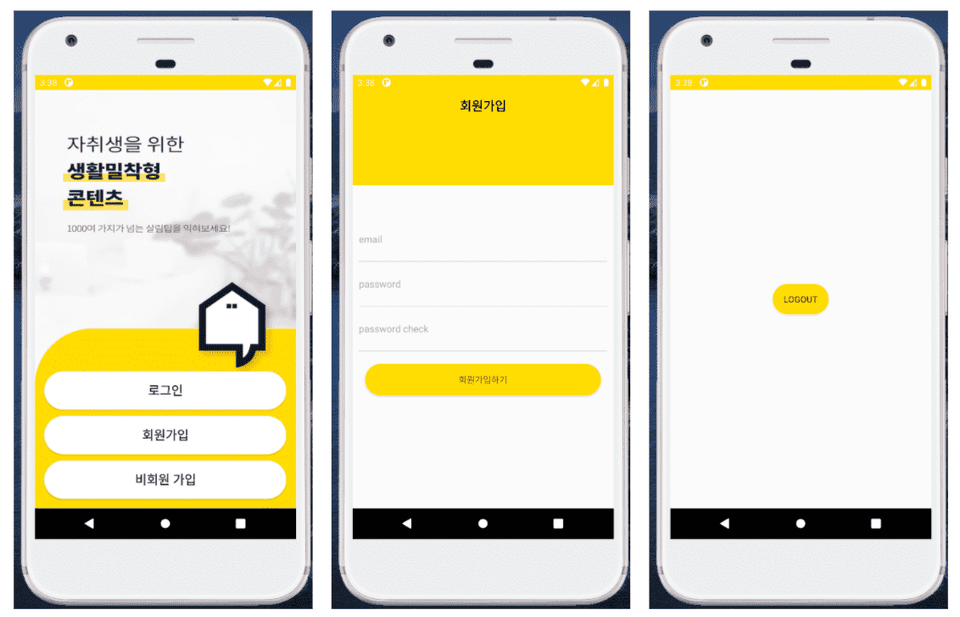
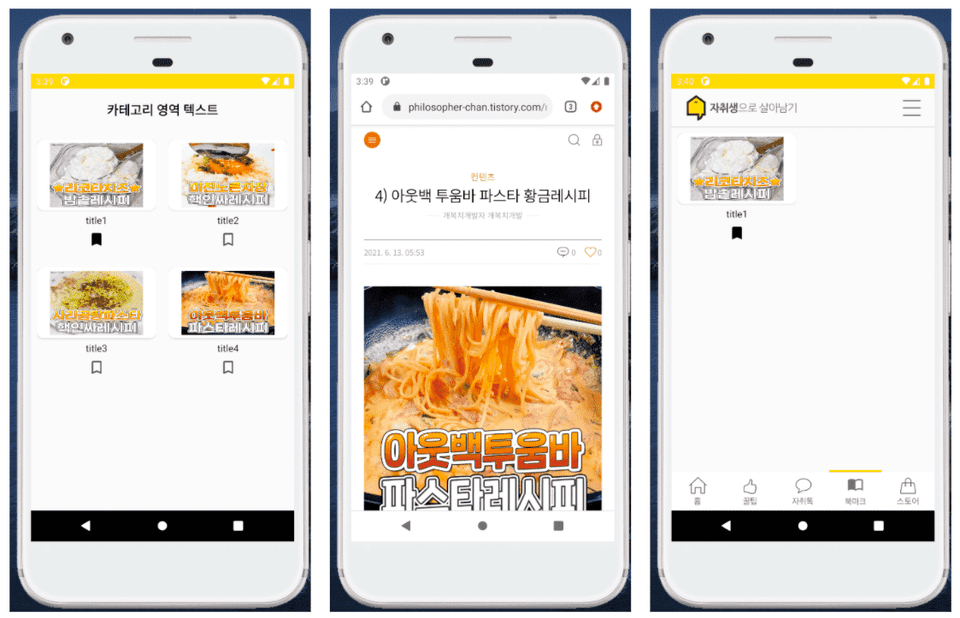
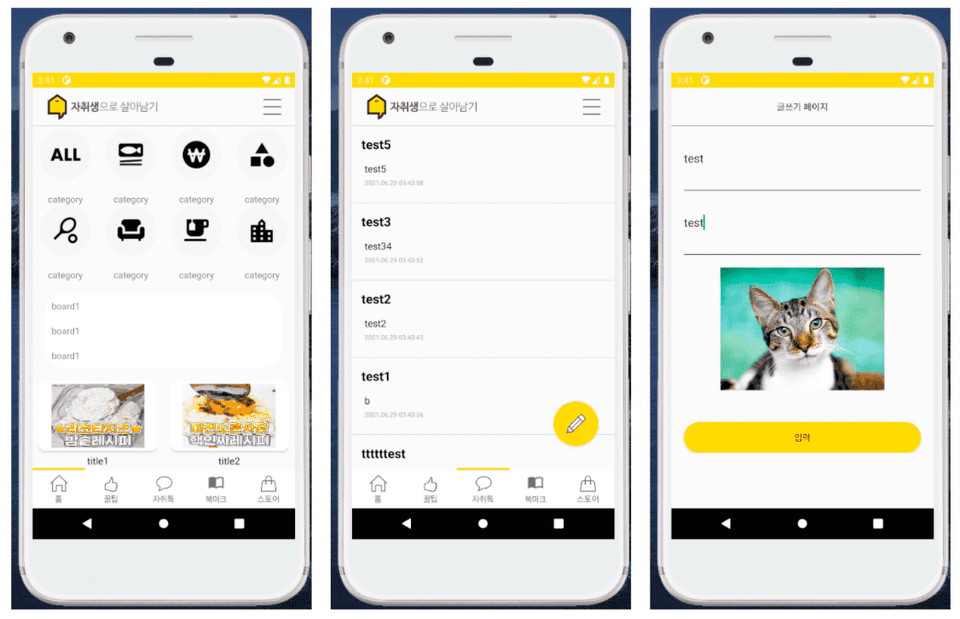
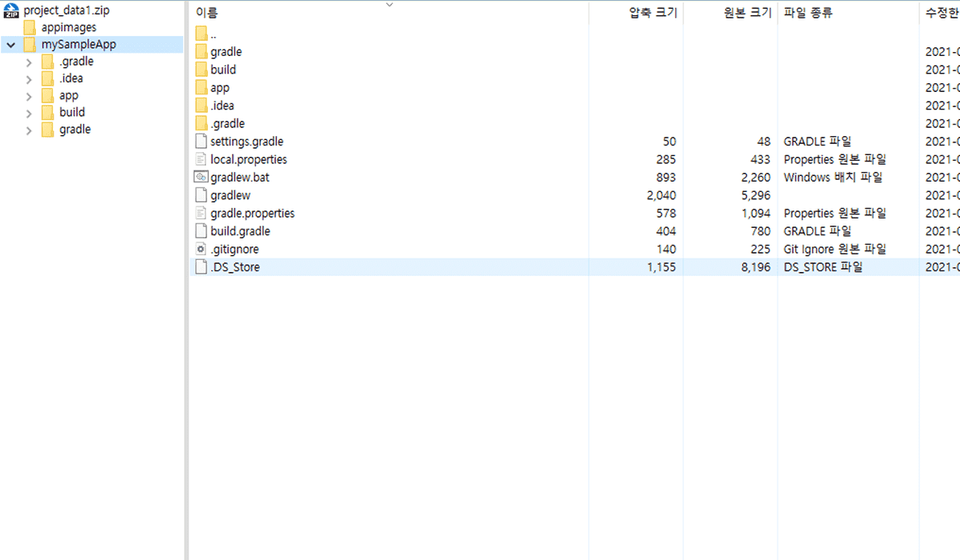
Provide lecture source code
We provide the source code used in the lecture. You can download the code by clicking the cloud-shaped or green [Course Materials] button to the right of the lecture title. In addition to the entire source code, we provide the source code at the end of each function so that you can compare the code used in the lecture to see what is different when errors occur.
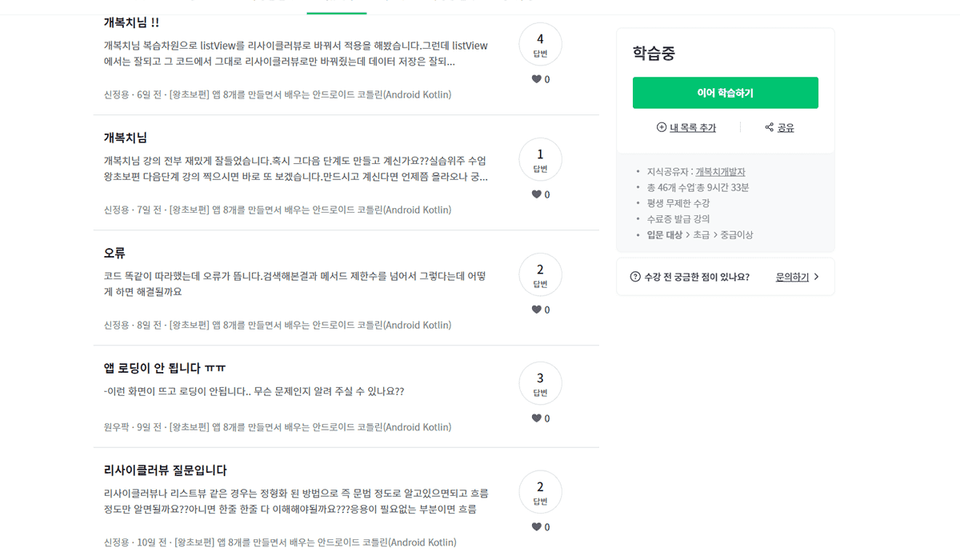
Continuous updates
Due to the nature of online lectures, there are many cases where existing codes stop working over time. If you have entered the same code but there is a part that does not work due to a version issue, please let me know. If you report it through [Questions & Answers], I will update the lecture.
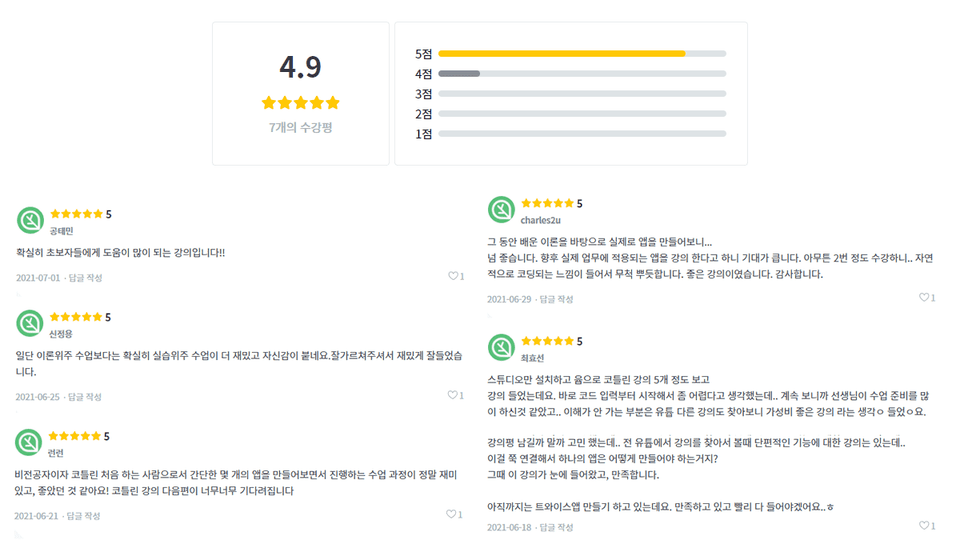
Easy and fast with practice instead of theory
The goal is to learn development in a fun way by creating real apps rather than complex and boring theories. When you actually develop apps, you can naturally acquire theories or develop the ability to learn them one by one on your own.
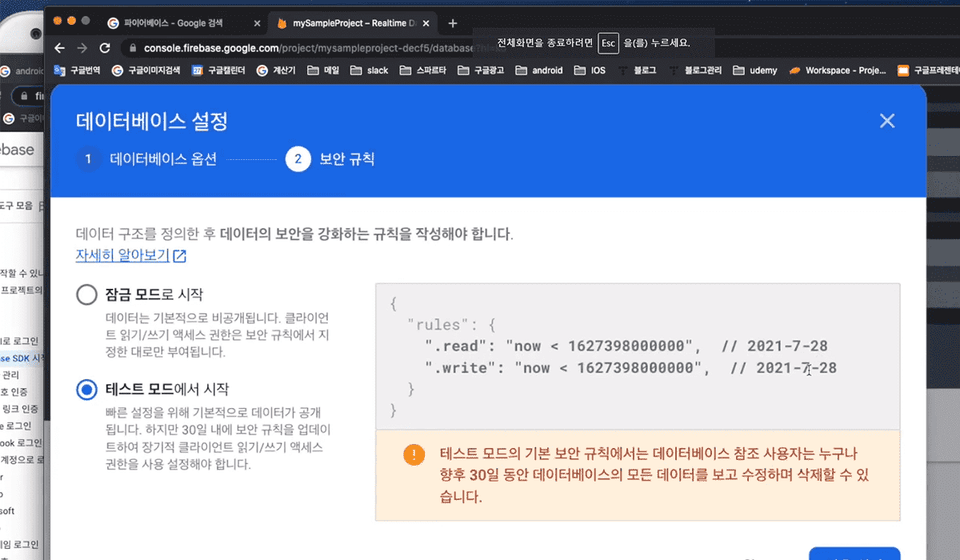
So that you can watch comfortably and follow along
I took care to enlarge the code in the middle of the video to make it easier for students to see. Try typing the code yourself and developing a mobile app while following the lecture content.
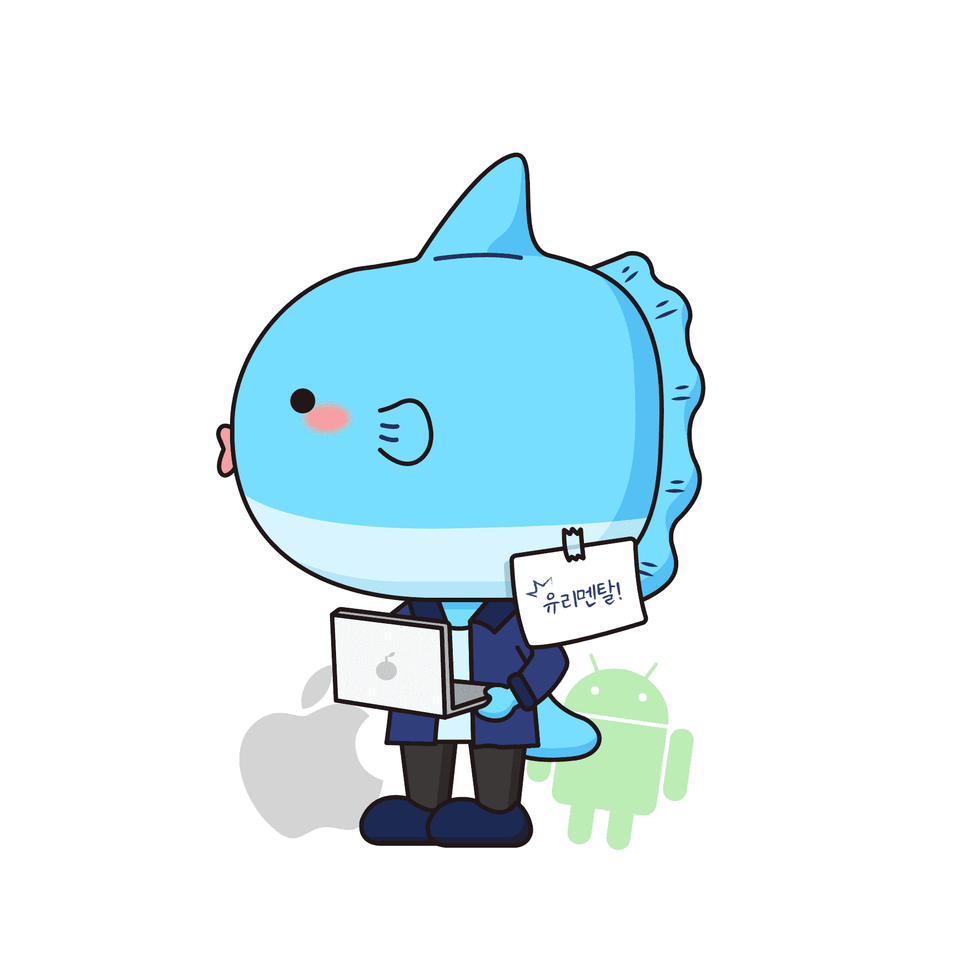
Since founding the startup in 2015, we have been working on various development projects.
In the meantime, I've been working at a company and working as a freelancer, and I've been working on a variety of interesting projects.
Email: uyalae@naver.com
Q. Do you provide source code or images required for the lecture?
Yes, we provide full source code and images.
Q. How do I ask a question?
Please leave a question/answer for the lecture. When you ask a question, please provide as much information as possible. It will be helpful to understand the problem if you provide all the information below :)
Q. I feel like the lecture is going too fast. What should I do?
The advantage of online lectures is that you can pause the video at any time or adjust the speed. I recommend watching at a lower speed.
Q. Do you have any tips for studying?
I recorded the lecture video with the volume turned up to the max. That's why the voice may be a little louder (!) when there are parts that need to be emphasized, which may surprise you. I recommend watching with the volume turned down a little.
Q. It is difficult to implement functions quickly like in the lecture. How can I implement functions quickly?
I'm fast because I just eat and develop... (😊😊) If you follow the lectures for a few months and gain experience little by little, you will naturally become faster :)
Q. Do you have any plans for follow-up lectures?
We are producing lectures sequentially, from introductory lectures for complete beginners to advanced lectures.
Q. Are design patterns (MVVM) and clean architecture also covered in the lecture?
In this lecture, we aim to help those who have studied grammar to move on to the stage where they can implement the desired functions.
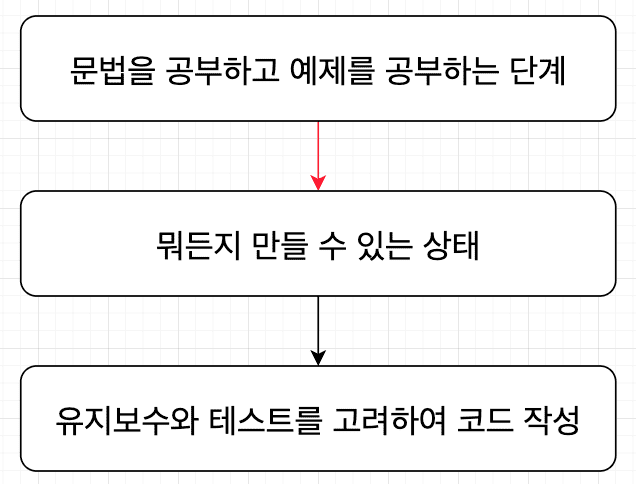
We will cover design patterns and architecture in more advanced lectures later.
Q. What should I do if I have any suggestions or encounter any inconveniences while studying?
Please let us know through the lecture community ([Questions/Answers]) bulletin board. We will improve the lecture to make it better.
Q. I wrote the code exactly like the lecture, but it doesn't work. What should I do?
If the source code you copied and pasted into the lecture material doesn't work, please leave a question. If the code doesn't work due to an Android version update, I will update the lecture.
Who is this course right for?
Have written Android examples; for project starters.
A person wanting to build an app from A to Z
Need to know before starting?
Should be able to create ListView, RecyclerView for no course difficulty.
6,145
Learners
394
Reviews
1,387
Answers
4.8
Rating
12
Courses
2015년 스타트업 창업을 계기로 다양한 개발 프로젝트를 진행하였습니다.
현재는 평범한 직장인 개발자입니다
All
69 lectures ∙ (10hr 17min)
Course Materials:
All
56 reviews
4.8
56 reviews
Reviews 1
∙
Average Rating 5.0
5
Hello, I am a 14-year-old middle school student who is an Android developer. I always wanted to study Kotlin, but there were not many lecture videos compared to Java because Kotlin tends to be pushed aside by Java on YouTube and the Internet. Then I found this lecture and asked my father right away. And after listening to the lecture myself, I realized that my choice was right. It was like a ray of light. I am grateful and respectful for creating such a great lecture.
Hello ChanHoo~ Thank you for taking the course Let me talk briefly about Java and Kotlin Kotlin was adopted as an official supported language in 2017, and Kotlin has been designated as the main language for Android since 2019~ Therefore, everyone who developed Android in the past developed it in Java. In the case of old projects, there are still apps implemented in Java, and there are many that mix Java and Kotlin code. However, most newly developed services use Kotlin as the main language~ (I also developed Android in Java at first~) If you have any questions during the course, please feel free to ask~ Thank you :)
Reviews 1
∙
Average Rating 5.0
5
It was a chance to have fun making an Android app with Kotlin. It wasn't too difficult, and I made an app-like app.
Hello phb3742, thank you for taking the class.
Reviews 3
∙
Average Rating 5.0
5
I'm running from the first lecture. I feel like I'm growing more and more, and I think Mr. Gaebokchi's teaching skills are also improving more and more. I'm looking forward to the next lecture. It was fun and informative. ~
thank you :)
Reviews 2
∙
Average Rating 5.0
Reviews 5
∙
Average Rating 5.0
Check out other courses by the instructor!
Explore other courses in the same field!