I'm leaving this course review hoping it will be helpful to other students. I became interested in app development and, as a non-major, I was considering no-code tools. I chose FlutterFlow over Bubble to utilize faster loading speeds and push notification features. After deliberating on learning methods, I took this course first. (There aren't many FlutterFlow courses in Korean available in Korea.)
1. What you can gain from this course
- Understanding of how to use FlutterFlow
- Creating a minimal app with bulletin board and comment features using FlutterFlow
2. What you cannot do with this course alone
- Implementing features such as social login, phone number login, GPS authentication, push notifications, chat functionality, app store (Google Store) launch, etc.
3. What I hope for
- I think most people making apps probably dream of apps like Karrot Market, Airbnb, or Instagram. I know these are super apps, but I think many people would want to implement features like social login, chat, photo and video uploads, not just bulletin boards and comments. Therefore, if possible, I think it would be very helpful to many people if you could create a course on clone app making of famous apps using no-code, similar to clone coding.
To be honest, while taking the course, I wanted to understand why certain variable values should be used, why parameters need to be passed, and how to structure the DB to implement different features, but I couldn't. I know that explaining concepts would require several hours of content for just one topic, so I think of this as just a taste. However, I feel there are definitely parts that need to be understood, and I wish there was at least a minimal explanation of how to proceed with learning going forward. Honestly, after taking the course, I felt a bit lost about how to realistically create a launchable app.
<Summary>
- Please create a course on cloning famous apps.
- Please add as the final lecture [To make better apps (chat, social login, phone number login, GPS authentication, importing APIs like weather, push notifications, chat features, app store launch, DB structure design and understanding, etc.), I want to know what learning approach is best going forward and how to fill in the gaps.]
- I hope you can create a communication channel for students taking this course. (The FlutterFlow community seems too weak.)
4. Why I gave a 5-star rating
- I chose FlutterFlow due to the specificity of the app I want to implement, but the Korean FlutterFlow community is very weak. I understand that globally, FlutterFlow has the highest market share among no-code tools, but most Korean open chat rooms only exist in form and aren't actively managed. In Korea, it seems more people choose Bubble as their no-code tool. Perhaps for this reason, there are very few FlutterFlow courses in Korean in Korea, making them precious. That's why there are currently only 3 on Inflearn. I plan to take all of them, but honestly, I'm so grateful just that you created this course. I know that knowledge sharing is difficult and requires a lot of effort. I sincerely want to express my gratitude. And if you have time in the future, I would appreciate it if you could consider the points I mentioned in my hopes. Happy New Year, and stay healthy. And to all other students taking this course, fighting!
![[2025 Renewal] Create an App Without Coding in Under a Month with FlutterFlow강의 썸네일](https://cdn.inflearn.com/public/courses/332133/cover/e29b61a5-ae2a-42a8-b181-b512aba9f13e/332133-eng.png?w=420)





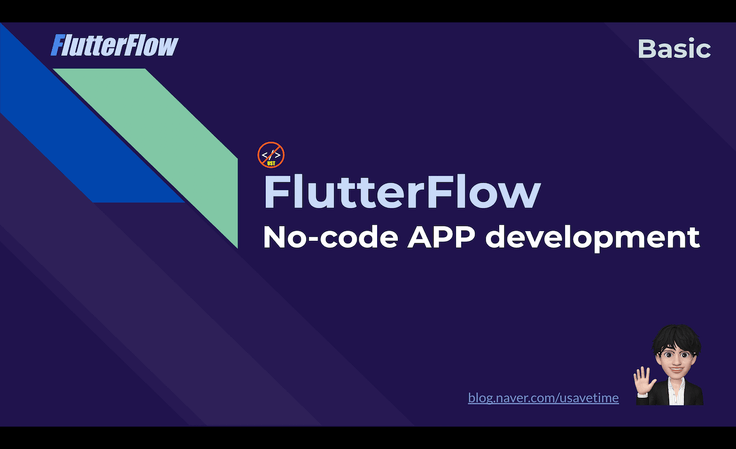


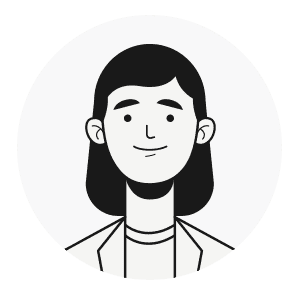

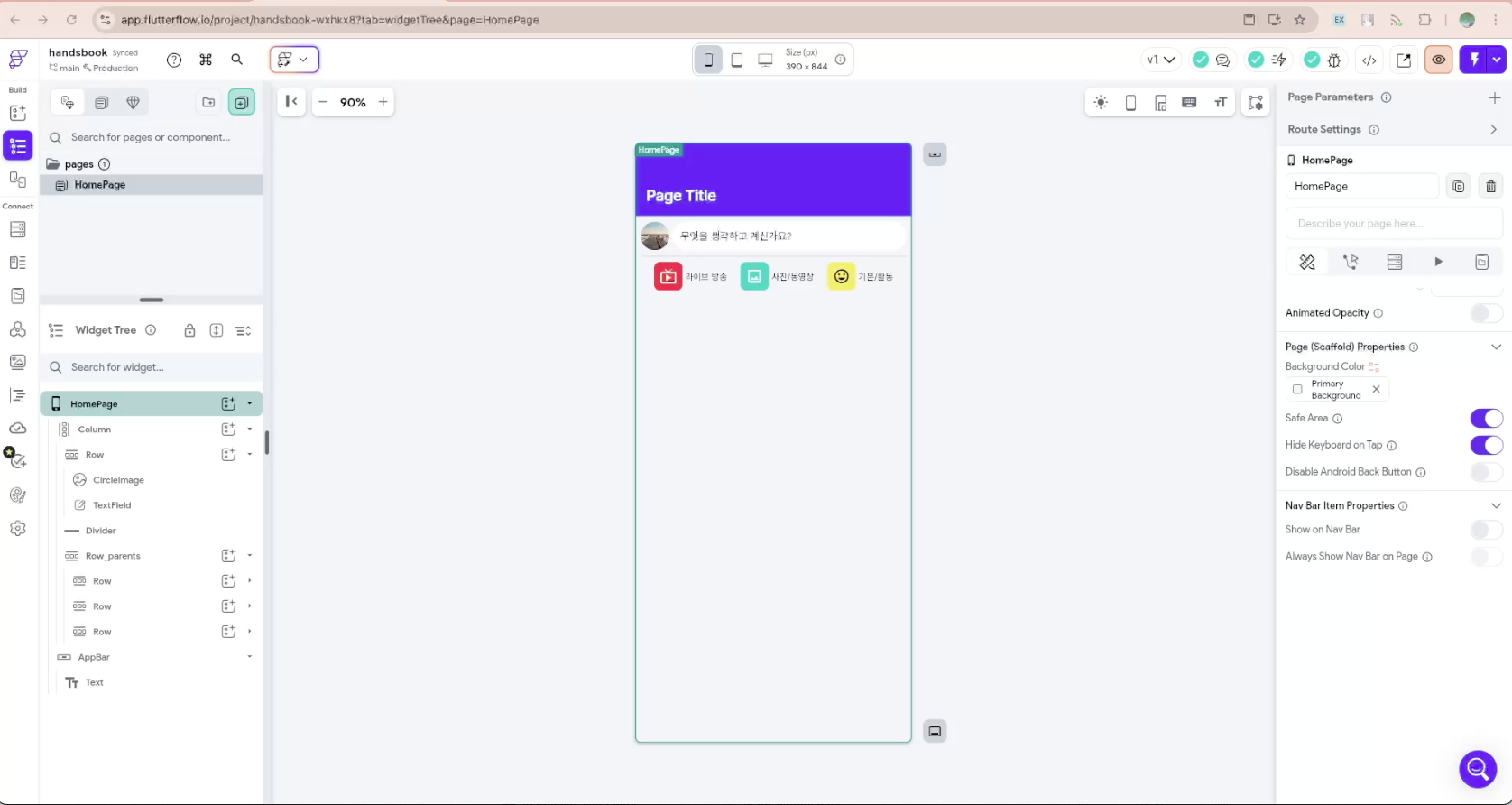
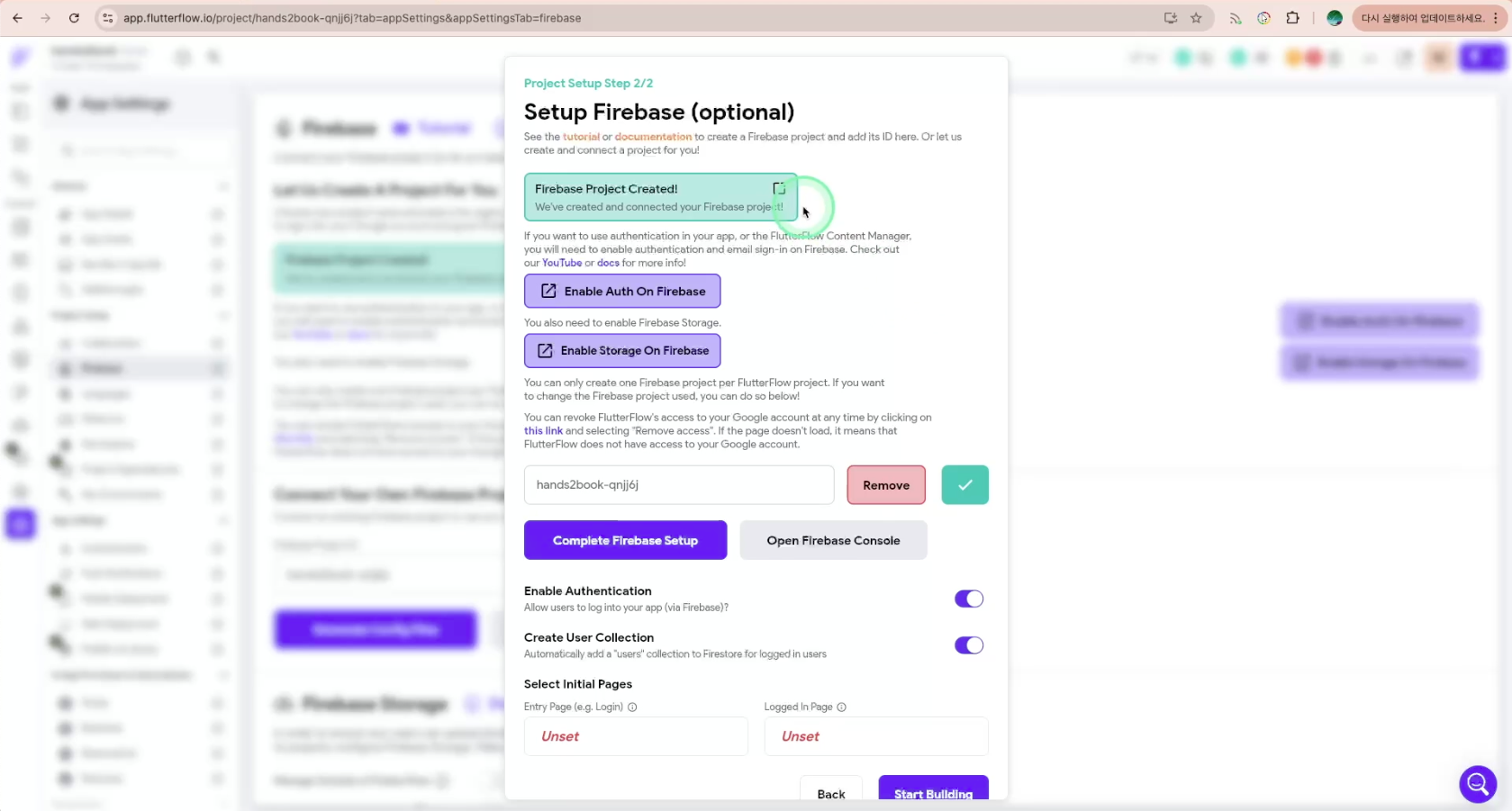
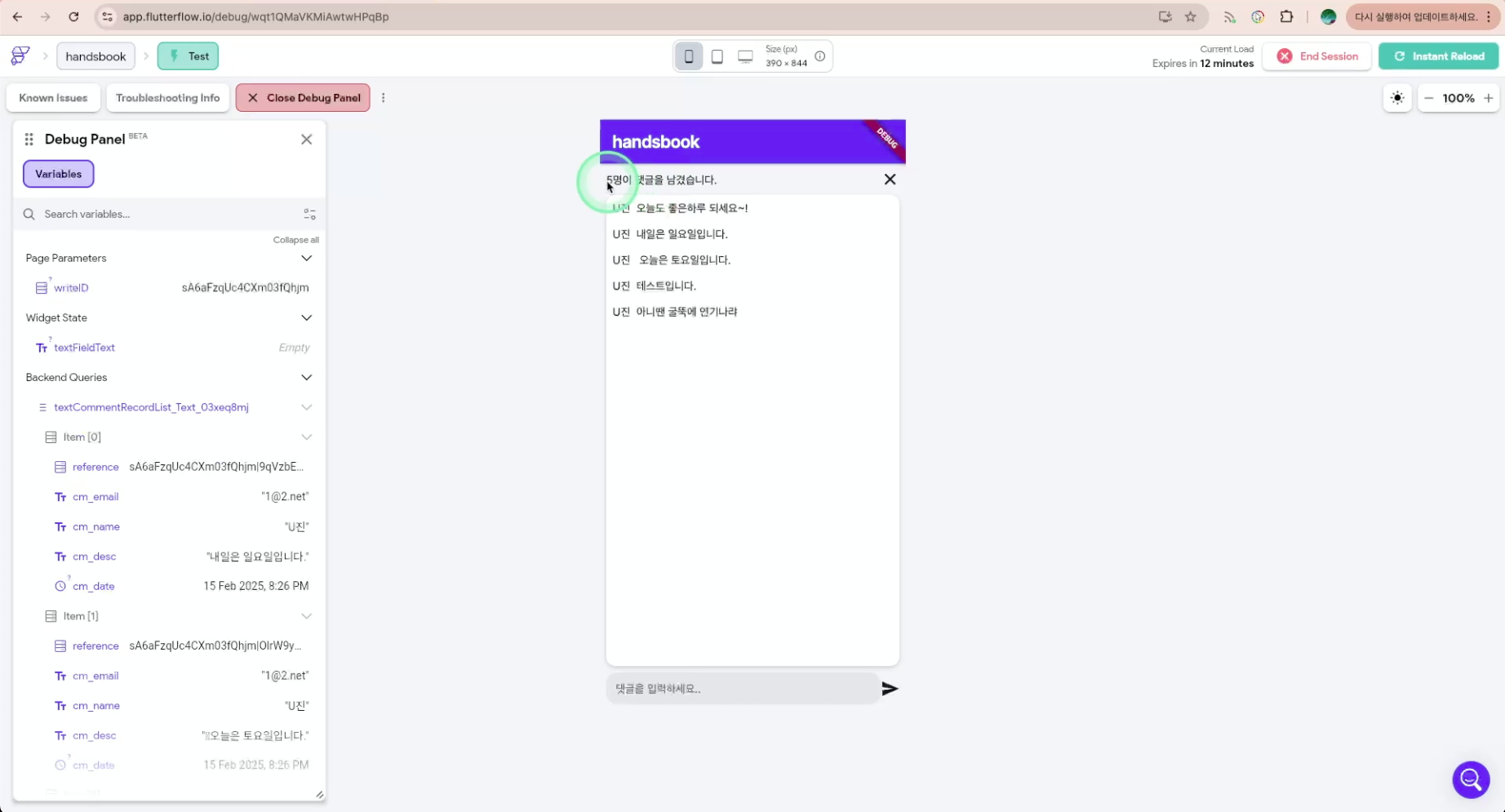
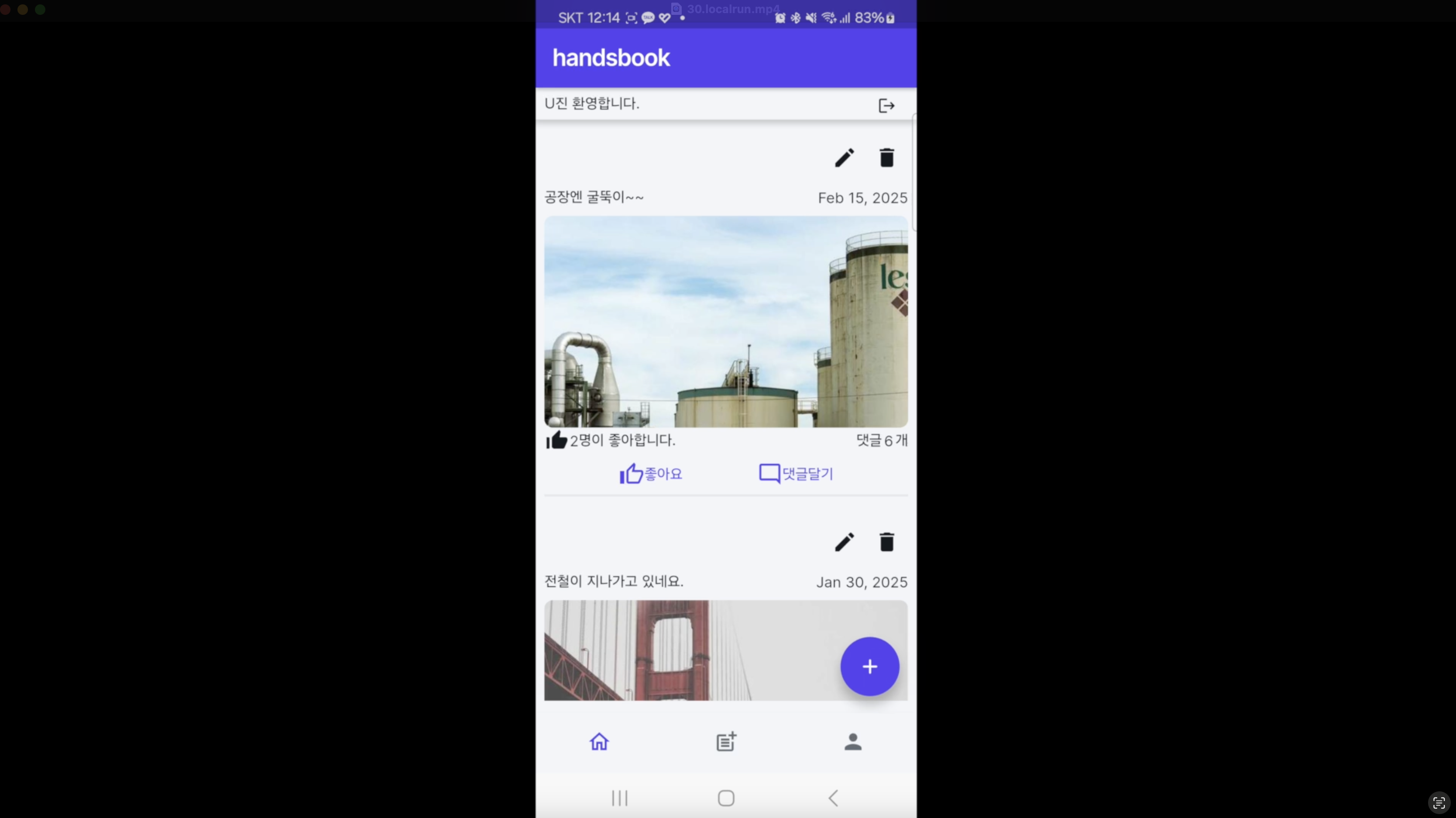
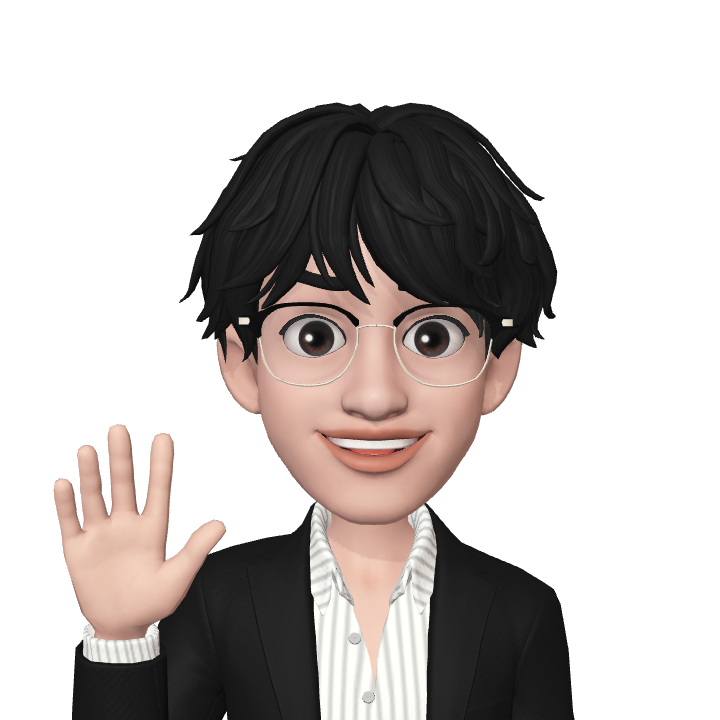

![[LV3] Jetpack Compose - Create a diet app that looks good강의 썸네일](https://cdn.inflearn.com/public/courses/334088/cover/3c137d6e-568c-465d-a740-e2bf87db58d1/334088.png?w=420)
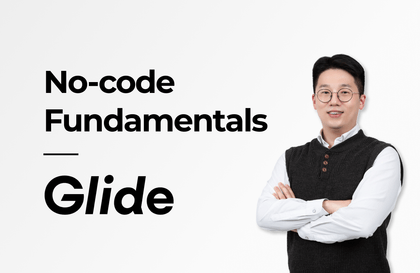
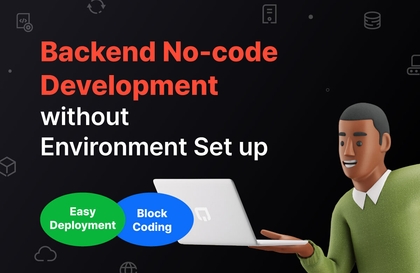

![[Unity] Developing Idle Games Together강의 썸네일](https://cdn.inflearn.com/public/courses/334447/cover/a4464cfb-be08-4a40-b6e2-00060b912c1a/334447.png?w=420)

