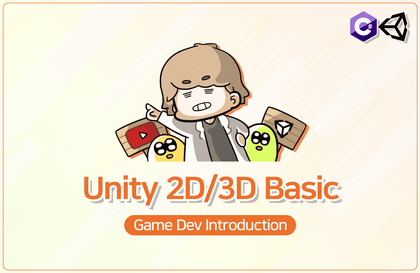![[Unity 6] Learn by Following Dr. Ko's Top-Down Shooting Game강의 썸네일](https://cdn.inflearn.com/public/files/courses/337785/cover/01jzcd7ent2s6jwcs9vvzseyz6?w=420)
[Unity 6] Learn by Following Dr. Ko's Top-Down Shooting Game
unitynote
This is a process of developing a chapter/stage format Top-Down Shooting game, like "Archero," using Unity 6, by creating it step-by-step from start to finish. (All resources and PDF materials used in the course are provided.)
초급
Unity, unity2d, Unity6





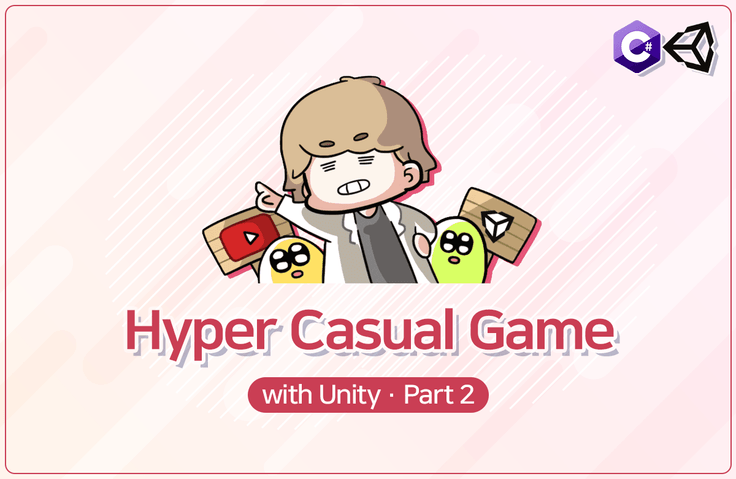


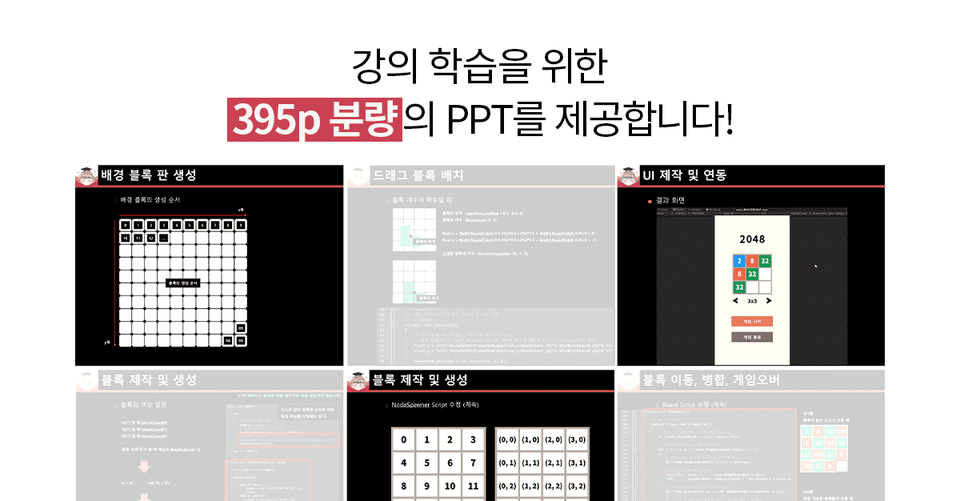
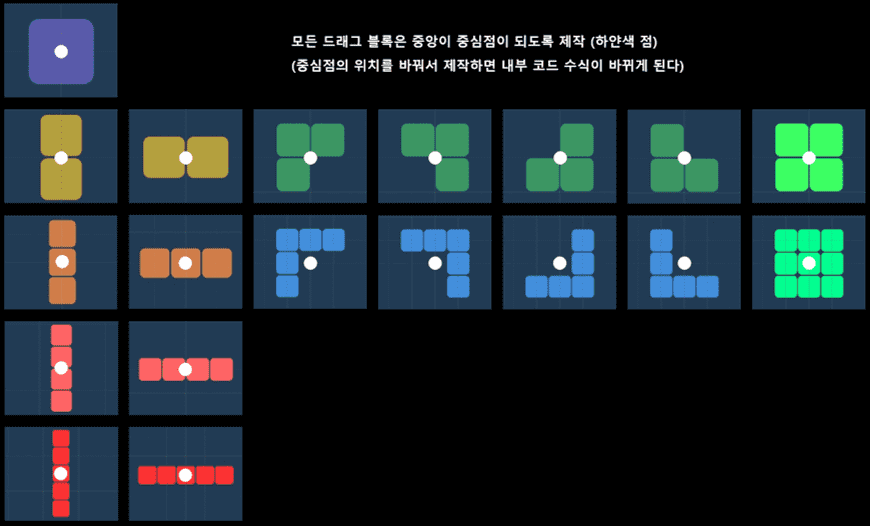
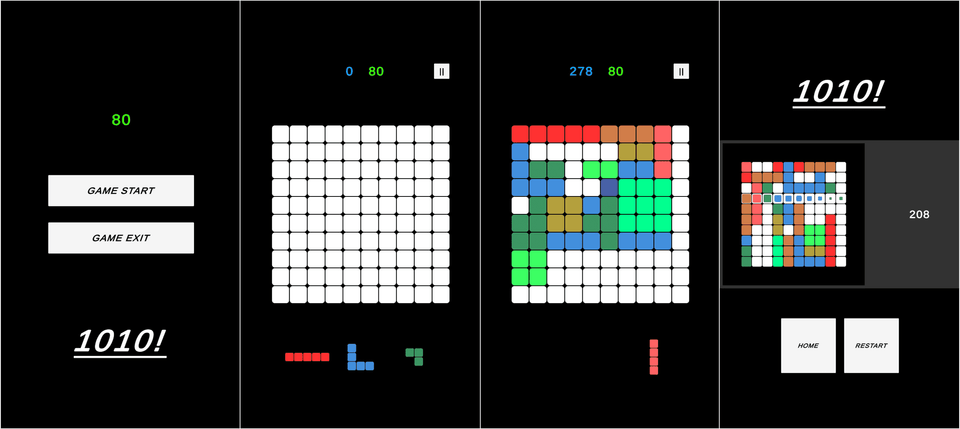
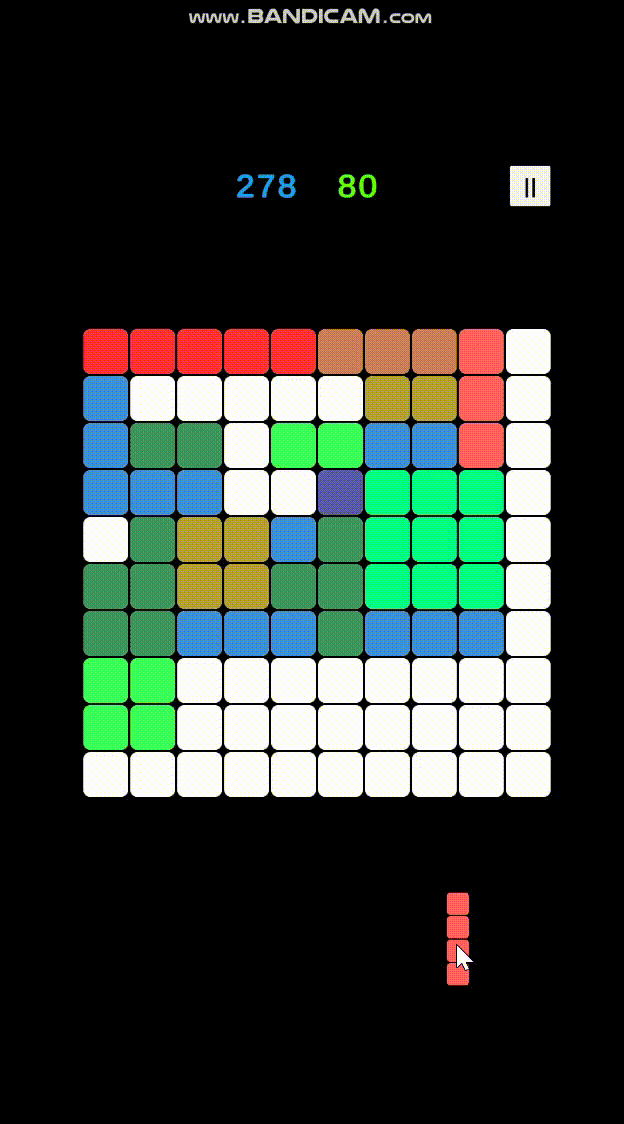 It is a 2D game where you place drag blocks on the board and complete a line of 10 horizontally or vertically.
It is a 2D game where you place drag blocks on the board and complete a line of 10 horizontally or vertically.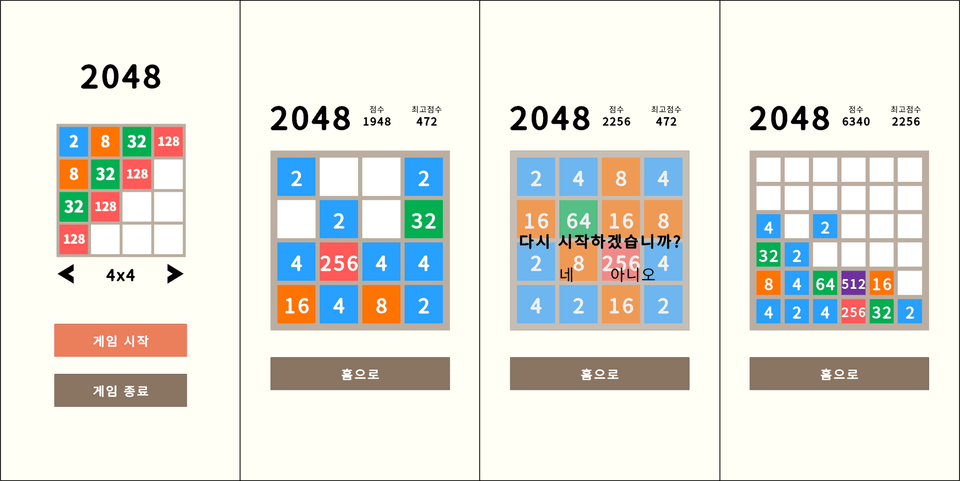
.gif) It is a 2D game where you drag up, down, left, and right to move or merge blocks to reach 2048.
It is a 2D game where you drag up, down, left, and right to move or merge blocks to reach 2048. 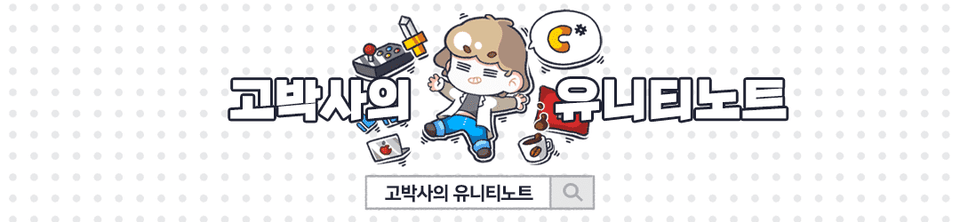
![[Unity 6] Learning by Doing: Dr. Go's Unity Hyper-Casual Game Series 01강의 썸네일](https://cdn.inflearn.com/public/courses/326918/cover/da66a3b6-b156-4724-a563-350bbc4f37c9/326918-eng.png?w=420)
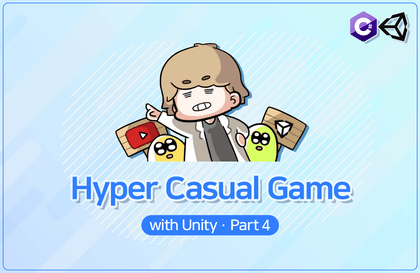
![[Unity 6] Learning by Doing: Dr. Go's 2D Platformer Game Development강의 썸네일](https://cdn.inflearn.com/public/files/courses/332685/cover/01jt072az277nes3y1sc16xkv9?w=420)
.jpg?w=420)