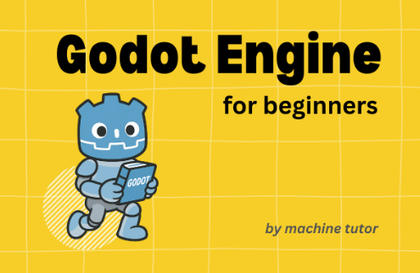
초보자를 위한 고도엔진 게임 개발 입문
머신튜터
코딩 경험없는 완전 초보자를 위한 고도엔진 게임개발 강의입니다. 게임 개발을 처음 시작하는 분들이라면 이 강의로 시작하세요!
입문
godot-engine, gdscript, game-programming
최근 떠오르고 있는 고도 엔진에 대해 기초 개념부터 차근차근 알아가며, 고도 엔진의 가벼우면서도 강력한 생산성을 직접 느껴보고 나만의 게임 창작에 몰입해보세요!
게임 엔진인 고도 엔진 4(Godot Engine 4)와 전용 언어인 GDScript에 대한 기초적인 이해
관련 예제 문제를 직접 고민해보며 프로그래밍의 문제 해결 능력 향상
2D 게임 개발 실습을 통한 게임 코어와 컨텐츠 개발의 전반적인 이해
학습 대상은
누구일까요?
게임 창작에 관심이 많은 분
유니티, 언리얼 엔진 외에 떠오르는 라이징 스타 엔진을 경험하고 싶은 분
고도 엔진은 조금 접해보았으나, 기초를 쌓거나 세부 지식이 필요한 분
선수 지식,
필요할까요?
코딩 경험이 전혀 없으시다면 파이썬이나 C# 등의 기초 개념 (함수, 반복문, 조건문)을 숙지하시면 이해에 도움이 됩니다.
고등학교 수학 과정의 2차원 벡터 개념을 숙지하시면 슈터 게임 컨텐츠 이해에 도움이 됩니다.
66
명
수강생
10
개
수강평
13
개
답변
4.5
점
강의 평점
1
개
강의
서울대학교 전기정보공학부 졸업
현재 스타트업에 재직중인 게임 개발자입니다
어려운 코딩, 쉬워질 때까지 박치기!
cobak7@naver.com
전체
75개 ∙ (13시간 31분)
해당 강의에서 제공:
8. 상속
06:20
9. 변수, scope, 연산자
13:24
12. get node, load
15:48
13. 시그널
17:40
14. 규칙의 필요성
11:06
15. 충돌, 애니메이션
21:23
16. 트윈
09:50
17. 파티클
10:44
18. 소결
01:17
19. 복습
08:03
20. Dictionary
13:11
22. 프로젝트 설정
06:24
23. 플레이어 씬
07:47
24. 레이저 씬
09:50
25. 시그널 이용한 레이저 발사
06:40
26. 에너미 씬
05:55
27. 충돌
07:07
28. 랜덤한 적 배치
06:48
29. 스테이지 구현
02:44
30. UI 적용
05:50
32. 레벨 업과 업그레이드
04:41
35. 재시작
02:50
전체
10개
4.5
10개의 수강평
수강평 2
∙
평균 평점 5.0
수강평 5
∙
평균 평점 5.0
5
코딩의 코자도 모르는 채로 혼자 게임을 만들고 싶어서 해외 유튜브 강의들도 열심히 찾아봤었는데, 궁금했던 점들을 제일 꼼꼼하게 가르쳐주셔서 이해에 도움이 많이 되었습니다! 강의에서 많은 내용을 다루는 만큼 초보자로서 벅찬 부분들이 있긴 했지만, 여러 번 다시 들으면 들을수록 제가 놓치고 있던 부분들을 발견하게 되고, 그와 함께 선생님께서 얼마나 꼼꼼히 가르쳐주셨는지도 깨닫게 되었어요. 강의에 정말 다 들어있더라구요. 같이 만들어보는 슈터 게임 말고도 제가 구상하는 저만의 게임을 만들 수 있을 만큼 세세하게 설명해주셔서 너무 감사합니다. 세세하지만 중복되는 설명은 없어서 진짜 깔끔한 강의라고 감탄하면서 봤습니다. 익숙해질 때까지 바이블처럼 계속 보게 될 것 같아요! 수강료가 정말 아깝지 않은 강의입니다. 업데이트 해주신 부분도 도움 많이 되었습니다. 혹시 추후에 셰이더나 다른 고도 강의도 오픈하신다면 제발 알려주세요 꼭 듣고싶습니다👍👍
따뜻한 수강평 감사드립니다! 차기 강의를 제작하면 꼭 공지해 드리겠습니다.
수강평 3
∙
평균 평점 4.7
수정됨
5
이 강의를 수강후 평을 남기는 본인을 간략히 소개하자면, - 고도3때부터 완전 초짜로 시작 - 고도엔진 관련 학습 도서 1권 완독 (2바퀴 돌림) - 고도엔진 관련 무료 영상 강의 3개 학습 (인프런 2개, 유튜브 1개) - 고도엔진 관련 유료 영상 강의 2개 학습 - 고도엔진으로 플레이 스토어 앱 1개 출시 상기 이력에도 불구하고, 고도엔진 구석구석에 숨겨져 있는 숨은 기능과 수많은 노드들의 기능을 미처 다 파악하지 못하고 맨날 쓰던것만 써오는 와중에 이 강의를 수강함. 처음부터 끝까지 완전히 모든 코드들을 빠짐없이 다 따라해봄. 결과는 대만족임. 무엇을 만족했는지 상세히 알아보자. 1. 하나의 기능에 대해서도 여러가지 방법으로 단계적으로 알려줌. 예를 들어, 본인이 학습했던 도서는 고도4를 기준으로 함에도 불구하고, 방향키를 눌러서 이동하는 방법에 대해서 고도3에서 사용하던 방식 1가지를 알려주는 것으로 끝남. 그러나 본 강의는 그 도서에 나왔던 방법으로 시작해서, 좀 더 효율적으로 코드를 작성하는 방법으로도 해보고, 1줄로 작성하는 방법까지 몇번에 걸쳐서 단계적으로 해보는 느낌이 남. 단순히 플레이어가 이동하는 코드라면, 무엇을 쓰든간에 1가지 방법을 저장해두고 필요할때마다 쓰면 되는거 아닌가 하겠지만 그렇게 단순하지가 않음. 고도엔진에서는 Vector2 클래스를 기준으로 방향과 회전을 계산하도록 되어 있는데, 강사가 알려주는대로 따라가보니 방향과 회전을 간단히 계산할 수 있는 메서드에 대해서 저절로 이해가 됨. 만약 방향키 이동하는 방법 1가지만 가지고 학습했다면, 방향/회전을 계산하는 방법과 별개로 학습하여야 했기 때문에 각 메서드를 이해하는데 오래 걸리고, 방향/회전 계산과 이동키를 눌렀을때 작동하는 방식에 대한 연결이 늦어졌을 것임. 또한, 상태 변경시 데이터를 업데이트 하는 'setter'도 여러가지 방법으로 알려준 것이 유용했고, 특히 기억에 남는 것이 상태 머신임. 본인이 학습했던 도서에서는 상태 머신을 구현하는 방법이라고 기껏 알려줬던 것이 enum을 이용하는 것이었음. 나는 이 강의를 듣기 전까지는 고도엔진에는 상태 머신이 없는줄 알았다. 아 3만원이나 주고 산 도서의 부실함이여. 이 강의에서는 상태 머신을 enum으로 구현하는 방법도 알려주고, 직접 상태 머신 기능을 이용하는 방법도 알려준다. 2. 놓치기 쉬운 세세한 기능과 팁까지 알려줌. 우선 Path2D 노드와 PathFollow2D의 관계에 대해 정확히 알려주는 강의는 처음봤음. 다른 강의에서도 해당 노드를 다루는 것은 보았지만, Path 노드로 경로를 설정한 뒤 PathFollow를 자식으로 뒀을때 해당 경로로 움직인다는 자세한 설명은 본적이 없음. 이 한마디를 듣고 두 노드에 대한 관계가 바로 이해됨. 알면 편리하게 사용할 수 있는 여러 단축키의 기능도 습득함. 'Ctrl + Alt + O', 'Ctrl + Shift + O', 'Shift + Alt + O', 'Ctrl + Shift + F' 등등 없어서는 안된다. 코드 작성시 밑에 공란이 여유롭도록 설정하는 방법도 알려줌. 별것 아니지만 굉장히 유용하게 다가오는 기능임. 다른 수강평에서 나온 후기를 간단히 알아보자. - 후반부 부터는 전달 속도가 빨라서 이해하기가 어려웠다. => 후반부부터 어려워지는 것은 사실이다. 그냥 설명을 건너뛰는 경우도 있지만, 학습하는 사람이 해당 부분을 검색하여 알아볼 수 있는 수준이라고 봄. 직접 알아보는 것도 일종의 연습이라고 생각하면 좋음. - 코드가 논리적이지 않고 취향껏 설명한다. 산만하다. => 이것도 공감함. 하지만 코드는 작성하는 사람의 취향을 타기 마련이고, 이것은 빌게이츠 형님이 오셔도 발생할 수밖에 없는 일이라고 봄. 또한, 코드가 산만한 것은 고도엔진에서 발생할 수밖에 없는 특징임. 시그널이 여기저기로 왔다갔다 하고, 씬 안에 있는 노드 이름도 일일이 가져와서 작성하다보니 뭐가 뭔지 모르겠는 경우도 발생하지만, 고도엔진의 전체적인 흐름을 학습하기에는 문제가 없다고 생각하며, 자신만의 작업을 진행할때에는 충분히 극복할 수 있는 부분임. 만약 위와 같은 설명에도 불구하고 이 강의가 어렵다고 생각된다면, 2바퀴 3바퀴 돌리면 될 일임. 이 강의 하나면 다 할 수 있다고 봄. 너무 어렵게 생각하지 말고, 천리길도 한걸음부터 간다는 생각으로 차근차근 해보자.
혹시나 본인이 개인적으로 바라는 바가 있다면, 강의자 분이 더 힘을 내셔서 고도엔진으로 데이터베이스를 구축하거나 앱 광고 게재, 인앱결제 시스템을 넣는 방법에 대한 추가 강의를 만들어주셨으면 하는 작은 바램이 있습니다.
근래에 이렇게 긴 수강평은 처음봅니다만 ^^; 본 강의가 도움이 된 것 같아 강사로서 뿌듯한 마음이 듭니다. 강의를 제작하면서도 쉽게 찾기 힘든 꿀팁들을 최대한 많이 압축해 넣으려고 노력했는데, 그 점을 알아봐 주셔서 감사드립니다. 여건이 되는 대로 추가 강의도 고려해 보겠습니다. 지금처럼 꾸준한 열정과 에너지로 차기 프로젝트에도 도전하셔서, 출시까지 성공하시길 응원드립니다!
수강평 1
∙
평균 평점 5.0
수강평 5
∙
평균 평점 5.0
지식공유자의 깜짝할인 중 (4일 남음)
월 ₩14,850
5개월 할부 시
25%
₩99,000
₩74,250
같은 분야의 다른 강의를 만나보세요!