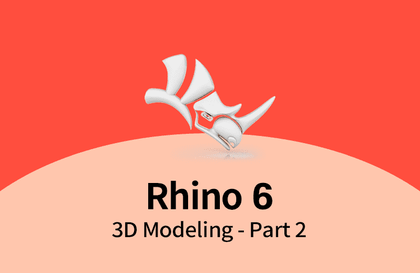
Rhino 6 for Beginners Product Design Part.2
usefulit
This is a lecture on Rhino 3D, which is a basic tool for product design.
초급
Rhino
This course will teach you the core editing features of Premiere Pro and enable you to edit videos. In this lesson, we will look at audio editing features and linking features with other tools using Premiere Pro.
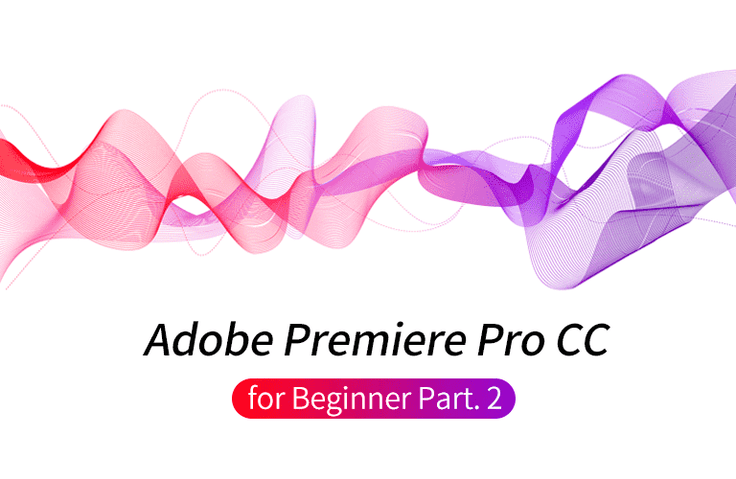
Reviews from Early Learners
5.0
seo avid
It's said to be beginner level, but there's a lot of content. Except for the instructor's sleepy voice.
5.0
사람
I heard it well
5.0
everick9
Thank you for the great lecture~!!
Audio editing features in Premiere Pro
How to integrate with software like AfterEfffects, Audition, and Rush
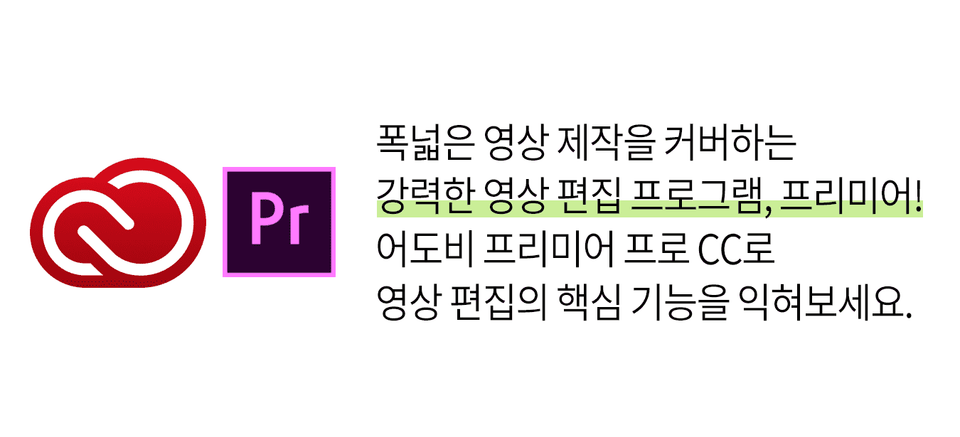
(Please note that this lecture does not provide instructor-assisted answers. )
Adobe Premiere Pro CC is a traditional track-based video editing software that provides a wide range of editing capabilities, from personal UCC to Hollywood films.
This course is a Premiere course designed to cover the most essential editing features in the shortest possible time for those with no prior experience with Premiere Pro.
In the last lecture, we looked at the basic functions of Premiere, visual effects, and color correction. In this lecture, we will learn about audio editing and integration with other software.
PART 1: Audio Manipulation
PART 2: LINKS
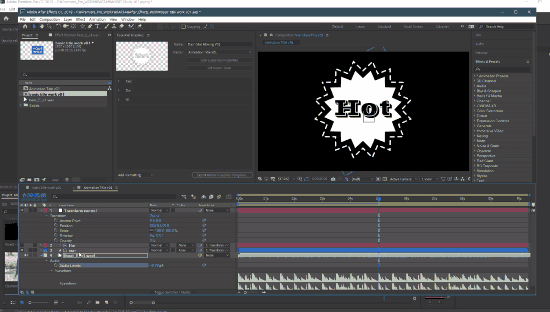
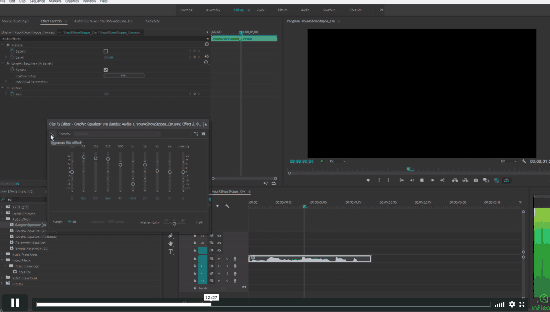
This course uses Adobe Premiere Pro CC 2018-2019 . Therefore, we recommend using the latest Premiere Pro version (CC 2018, 2019, or later).
You can download and use a free trial version from the official Adobe website. Official site link
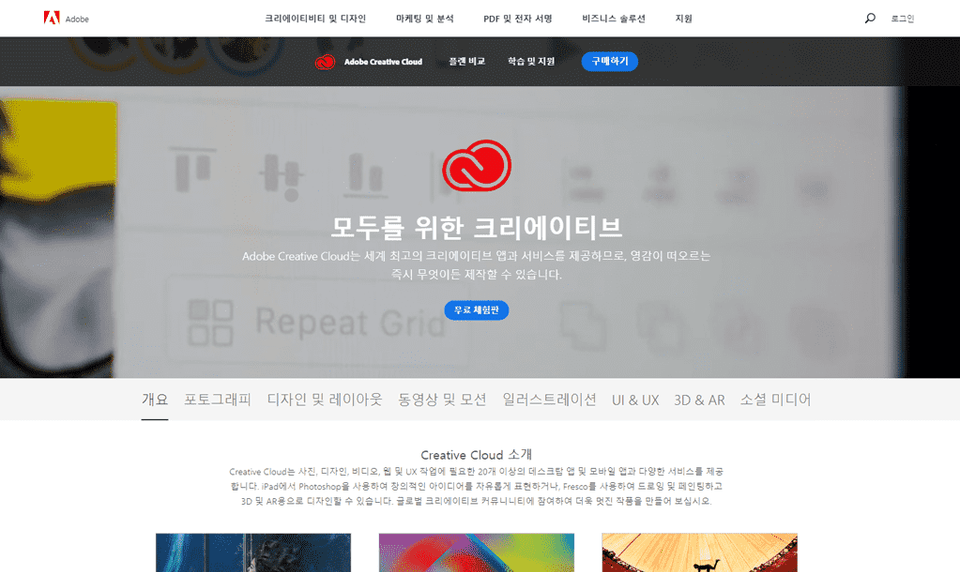
Q. Can non-majors and beginners also take the course?
A. This course begins with an introduction to Premiere Pro, so anyone interested in video editing can take it. However, those with experience using other Adobe tools like Photoshop will learn faster. This course follows Part 1 of Introduction to Video Editing in Adobe Premiere Pro CC 2018 and 2019 , so please take that course first.
Q. Are lecture notes included?
A. Yes, the lecture notes are attached to the second lecture of each lecture part.
For Part 1, the lecture material file is large, so you can download and use it through the external link at the bottom of the lecture playback page.
For Part 2, you can download the lesson plan by clicking the cloud-shaped icon on the left tab.
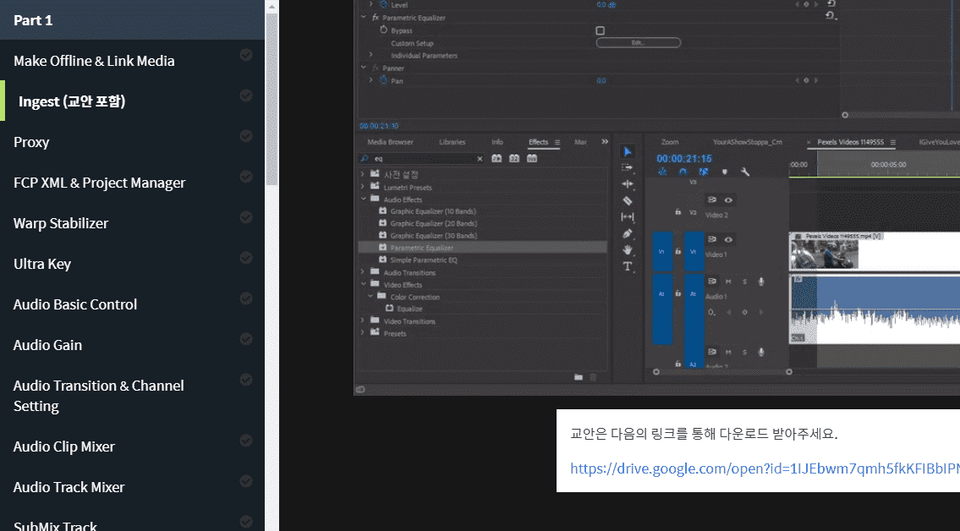
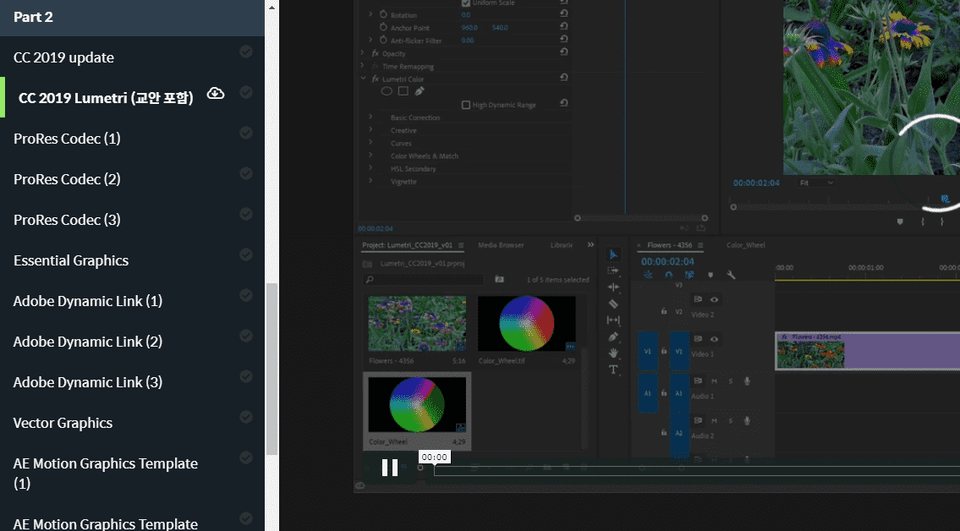
Who is this course right for?
Premiere Pro Beginner
Adobe Premiere Pro CC 2018, 2019 Introduction to Video Editing Part 1 Students
Need to know before starting?
Photoshop
Premiere Pro Basic Features
Adobe Premiere Pro CC 2018, 2019 Introduction to Video Editing Part 1 Students
8,278,679
Learners
6,372
Reviews
4.6
Rating
309
Courses
I will help you grow through useful IT lectures.
All
40 lectures ∙ (21hr 44min)
Course Materials:
3. Proxy
34:52
5. Warp Stabilizer
34:48
6. Ultra Key
35:53
8. Audio Gain
34:17
10. Audio Clip Mixer
37:11
12. SubMix Track
35:13
15. Delay & Reverb
30:51
16. EQ
33:37
18. Stereo Expander
30:01
19. Essential Sound
34:33
20. Loudness Radar
32:02
21. CC 2019 update
32:51
23. ProRes Codec (1)
33:02
24. ProRes Codec (2)
30:22
25. ProRes Codec (3)
33:42
30. Vector Graphics
36:22
All
18 reviews
4.6
18 reviews
Reviews 14
∙
Average Rating 4.8
Reviews 98
∙
Average Rating 5.0
Reviews 107
∙
Average Rating 3.3
Reviews 317
∙
Average Rating 4.9
Reviews 117
∙
Average Rating 5.0
$55.00
Check out other courses by the instructor!
Explore other courses in the same field!