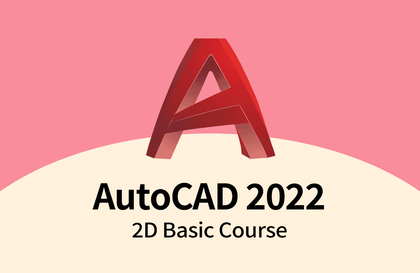
AutoCAD 2022 2D Basics
usefulit
In this course, you will learn how to use basic commands for 2D drawings in AutoCAD 2022.
입문
CAD, AutoCAD
In this course, you will learn in-depth and practical use of 2D drawing in AutoCAD 2022.
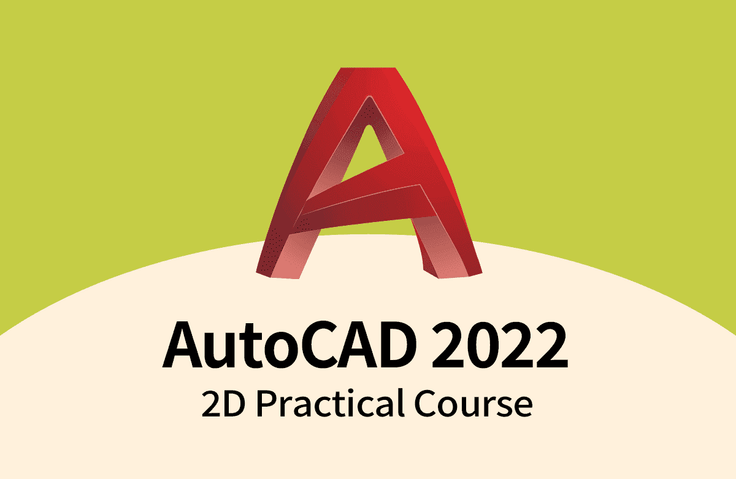
We will work on drawing drawings through in-depth study of 2D drawing.
Learn practical application methods through 2D drawing work.
Practice 2D drawing with AUTOCAD 2022! 🙆♀️
AutoCAD currently occupies most of the CAD market in Korea!
Previous lecture
The lectures are taught in a follow-through format, so you can progress through the course without difficulty by following the videos step by step. Learn practical knowledge that you can apply in your work through a variety of examples!
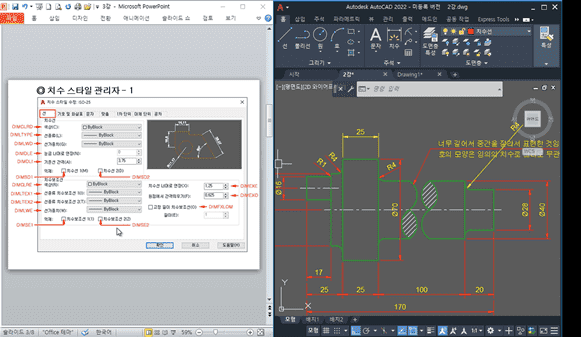
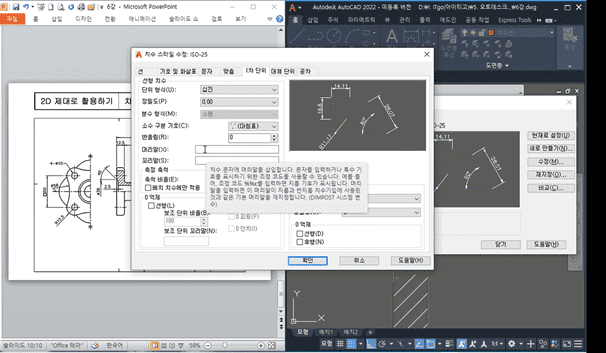
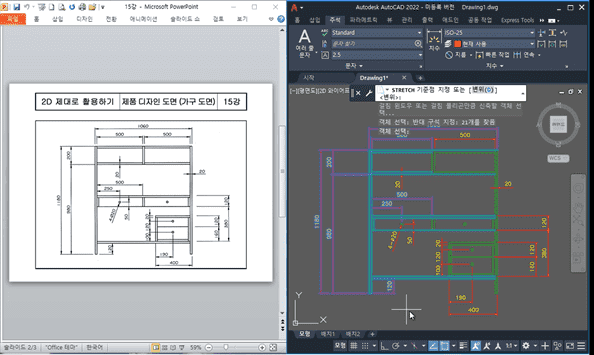
📢 Please check before taking the class!
This course uses AutoCAD 2022 (Korean version). Therefore, we recommend using that version.
You can purchase the program from the official AUTODESK website or take advantage of various versions, including a free trial or short-term membership. Official website link
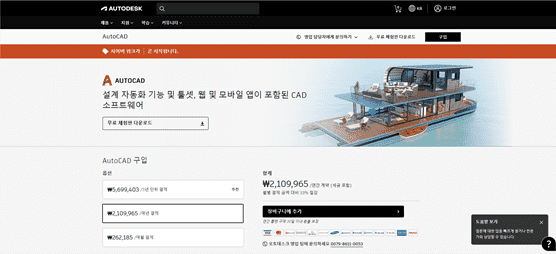
Q. Is prior knowledge required?
Yes, it is recommended that you know how to use the basic commands of AutoCAD 2022.
Q. Are lesson plans included in the lectures?
Yes, you can download the lesson materials by clicking the cloud-shaped icon on the left tab of the lecture playback screen for Lesson 1.
Who is this course right for?
Anyone who wants to do drawing work using AutoCAD 2D Drawing
Those who want to make practical use of 2D drawing work
Need to know before starting?
AutoCAD Basics
All
20 lectures ∙ (11hr 5min)
Course Materials:
2. Enter dimensions
33:08
20. 2.5D Drawing
38:31
All
12 reviews
5.0
12 reviews
Reviews 1
∙
Average Rating 5.0
Reviews 3
∙
Average Rating 5.0
Reviews 1
∙
Average Rating 5.0
Reviews 2
∙
Average Rating 5.0
Reviews 349
∙
Average Rating 5.0
Limited time deal ends in 3 days
$24,640.00
30%
$27.50
Check out other courses by the instructor!
Explore other courses in the same field!