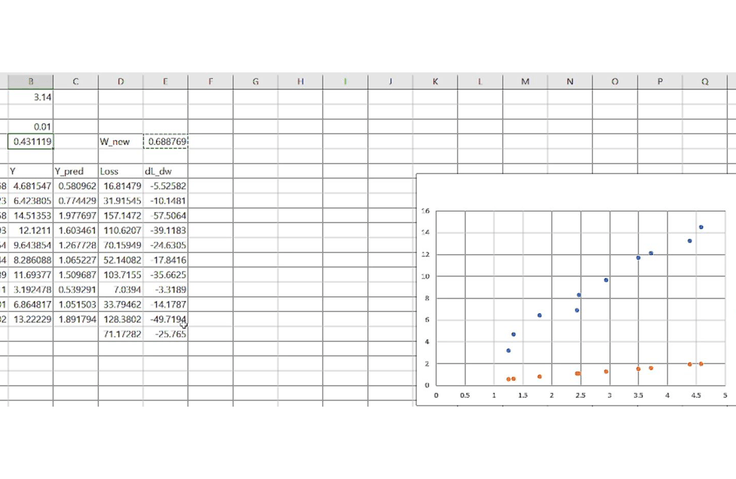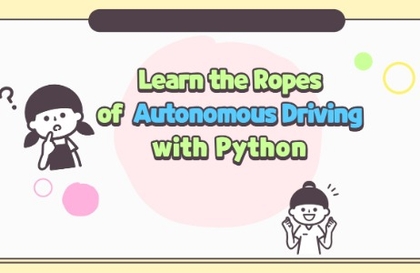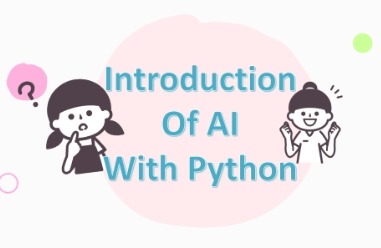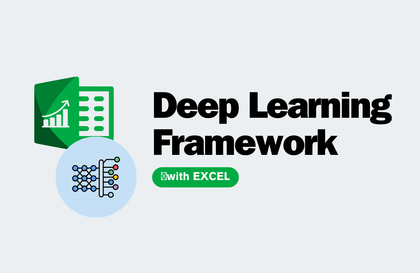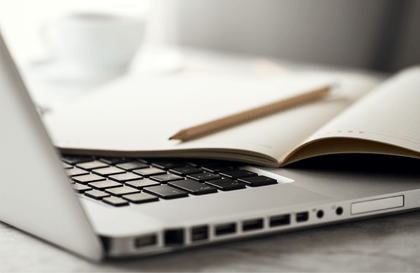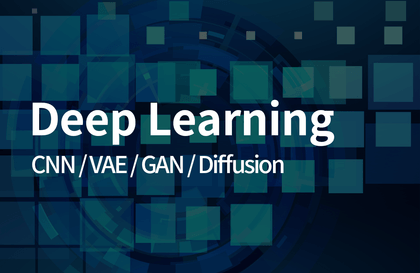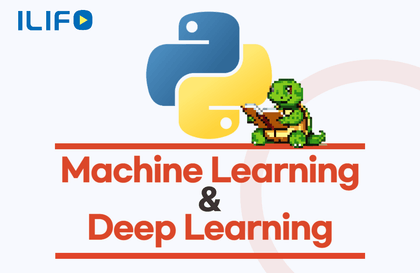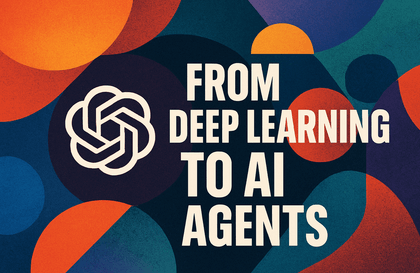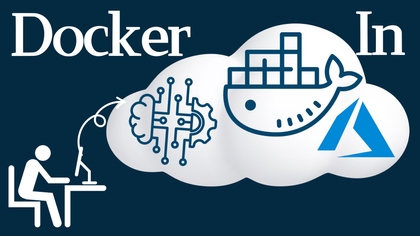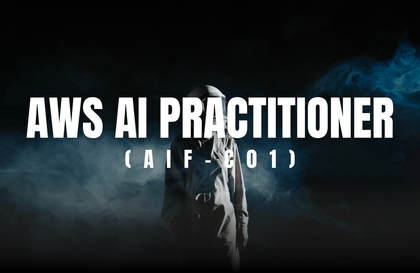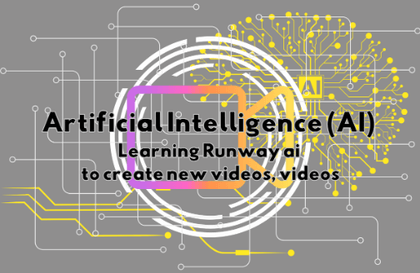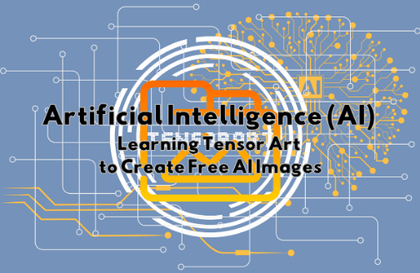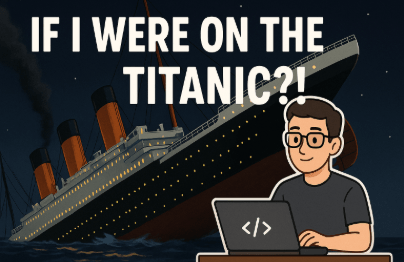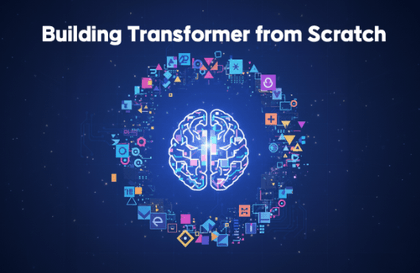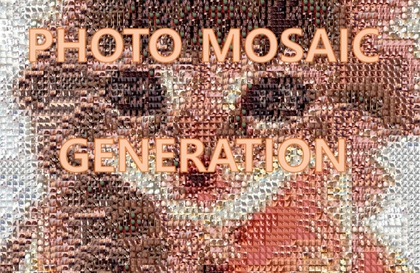
Creating a Photo Mosaic with Excel and Python
hjk1000
This lecture examines the entire process of generating a photo mosaic from an algorithmic perspective. The input image is reduced to a set of representative colors matching the number of tiles through K-means clustering, then the Hungarian algorithm is applied to optimally match each color with a tile in a 1:1 correspondence. Through this, you will understand how image processing and combinatorial optimization algorithms combine to create a single visual output.
초급
Python, Excel