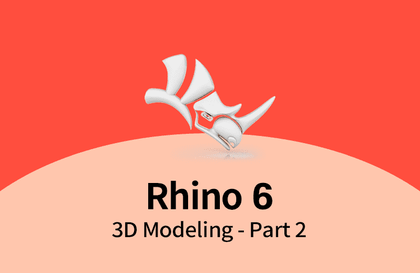
Rhino 6 for Beginners Product Design Part.2
usefulit
This is a lecture on Rhino 3D, which is a basic tool for product design.
Basic
Rhino
This is an introductory course on 3D graphic modeling using 3D modeling software Autodesk Maya. The course consists of four parts, and this course focuses on animation techniques using Maya.
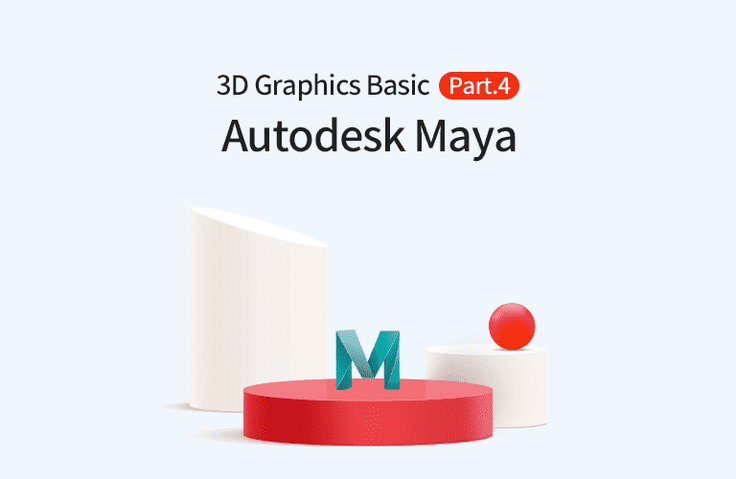
Reviews from Early Learners
5.0
unityA
You explain the basics step by step very well!!
5.0
Vyacheslav
Thank you for the detailed and thorough lecture.
5.0
드로우
I enjoyed the lecture.
3D Graphics
Maya
(Continued from Introduction to Autodesk Maya 3D Graphics Part 3.)
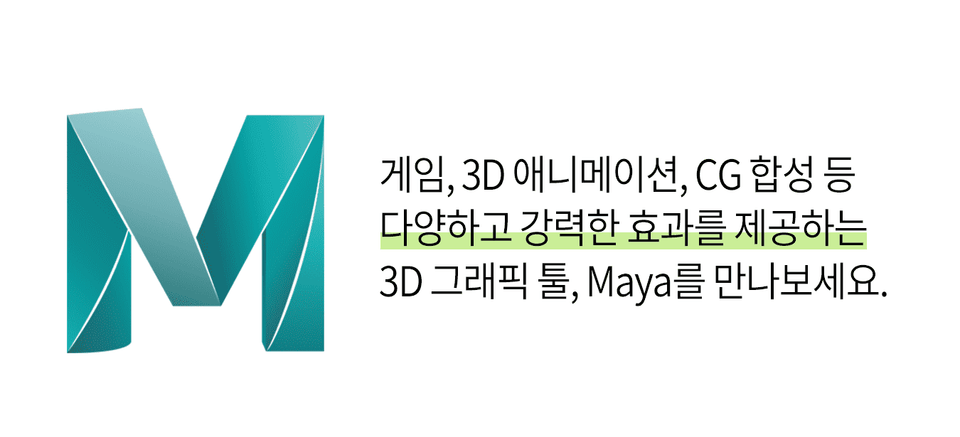
(Please note that this lecture does not provide instructor-led answers.)
Autodesk Maya has established itself as a standard 3D modeling software used in the film, animation, and commercial industries.
It is an industry leader, especially in the animation field, and also fully meets the needs of users in the fields of modeling, special effects, and rendering.
This course is designed for beginners to 3D graphics and will help you learn basic 3D graphics concepts from the perspective of using Maya.
✅ Lecture notes are attached to each lecture in each section.
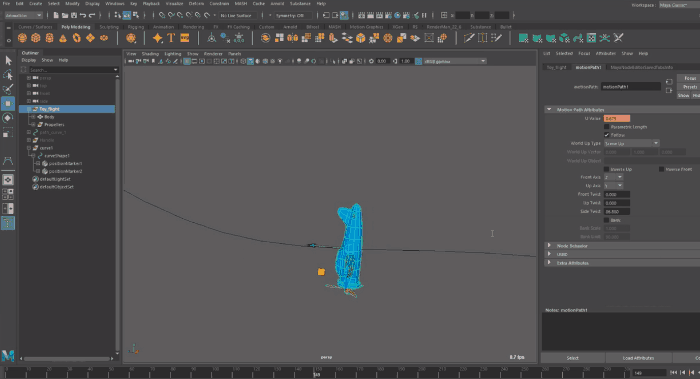
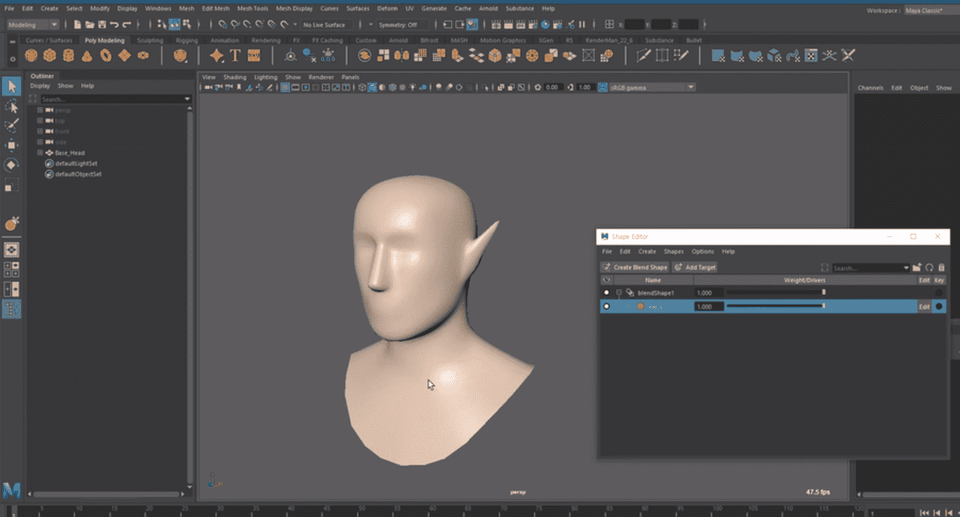
This course covers Autodesk Maya 2019 , so we recommend that you have that version or later.
Maya only works on 64-bit systems. For more information, please visit the official website. Official site link
You can download and use a 30-day free trial of the latest version of Maya from the official website.
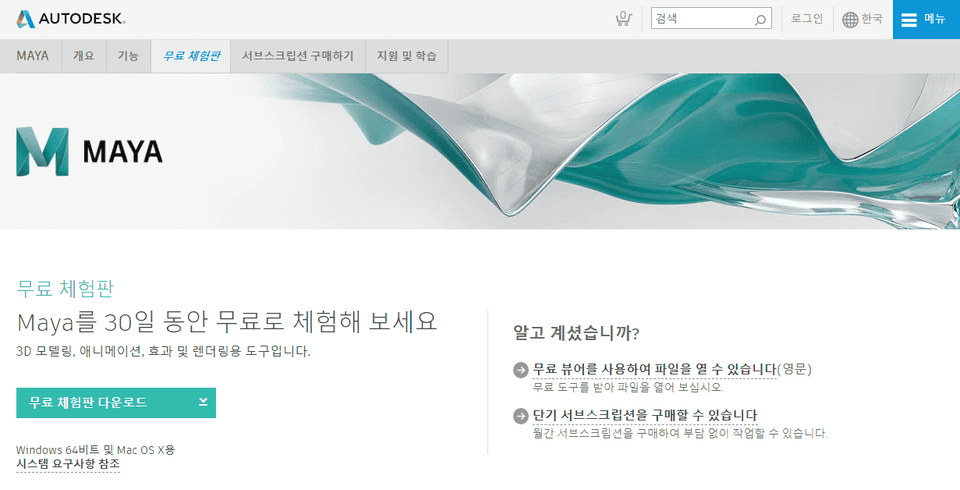
Q. Can non-majors and beginners also take the course?
A. This is an introductory course for those interested in 3D graphics.
This lecture is a continuation of Introduction to Autodesk Maya 3D Graphics Part 1-3, so please take that lecture first.
Q. What can I do if I learn Maya?
A. Maya is a widely used tool in the global special effects industry, suitable for 3D modeling, rendering, animation, and motion graphics. It has been used in the creation of numerous famous works, including the game God of War, the animated film Frozen, and the film Avatar.
📢 Please check before taking the class!
Who is this course right for?
Anyone who wants to learn 3D graphics
Anyone who wants to deal with Maya
Need to know before starting?
Photoshop Basics
Autodesk Maya 3D Graphics Introduction Part 3 Course
8,278,679
Learners
6,372
Reviews
4.6
Rating
309
Courses
I will help you grow through useful IT lectures.
All
62 lectures ∙ (33hr 35min)
Course Materials:
2. Keyframe (2)
33:51
3. Keyframe (3)
34:47
4. Graph Editor
29:00
7. Copy & Paste Key
29:29
9. Scale Key
31:26
10. Key Timing
31:28
11. Curve Filter
31:47
13. Motion Path
34:29
14. Flow Path Object
32:46
15. PlayBlast
33:09
16. Set Driven Key
32:02
17. Constraint (1)
32:02
18. Constraint (2)
30:59
19. Constraint (3)
32:36
20. Constraint (4)
32:40
22. Cluster (2)
34:51
23. Lattice (1)
29:06
24. Lattice (2)
33:24
25. NonLinear (1)
31:43
26. NonLinear (2)
31:39
27. NonLinear (3)
32:21
28. Soft Mod & Wire
34:14
30. BlendShape (1)
30:43
31. BlendShape (2)
32:55
32. BlendShape (3)
35:21
33. Joint (1)
30:54
34. Joint (2)
32:13
35. Joint (3)
33:52
36. IK Handle (1)
31:36
37. IK Handle (2)
28:57
38. Bind Skin
31:29
50. Expression Basic
30:37
52. Math Function
30:32
53. Repeat Value
34:21
54. if - else
31:16
55. Rand & Noise
29:48
57. For Loop (1)
33:17
58. For Loop (2)
29:44
59. Array
31:01
60. Return Value
36:21
62. Cache Playback
32:33
All
25 reviews
5.0
25 reviews
Reviews 7
∙
Average Rating 5.0
Reviews 104
∙
Average Rating 4.7
Reviews 269
∙
Average Rating 5.0
Reviews 91
∙
Average Rating 5.0
Reviews 2
∙
Average Rating 5.0
$84.70
Check out other courses by the instructor!
Explore other courses in the same field!