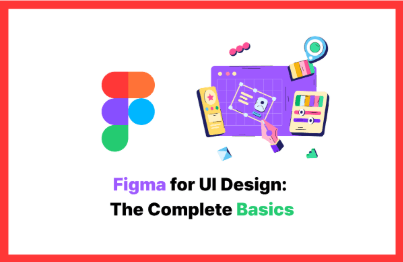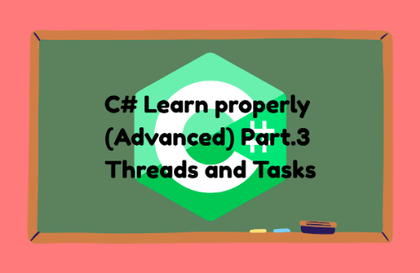
C# Proper Learning (Advanced) Part.3,4,5 Threads and Tasks
usefulit
This course is an advanced program that provides in-depth coverage of C# multithreading and asynchronous programming, systematically designed to help you learn concurrency handling techniques frequently used in real-world applications. First, you'll understand the basic concepts of threads and practice creating and managing threads, learning to precisely control thread states and behaviors through various thread methods, ThreadState enumeration, and Flags properties. Next, you'll practice the differences and use cases between **Interrupt() and Abort()**, and learn how to reliably implement thread synchronization using **lock keywords and Monitor class (Enter, Exit, Wait, Pulse)**. Additionally, you'll cover asynchronous programming techniques essential in modern development environments, practicing parallel programming using Task and Task<TResult> classes, and the Parallel class. Finally, through async/await keywords, you'll understand the differences between synchronous and asynchronous code and gain experience applying more efficient asynchronous processing methods to projects. Through this course, learners will acquire the ability to develop high-performance applications using multithreading and asynchronous programming, and gain confidence in solving concurrency issues and implementing efficient programs in real-world scenarios.
입문
C





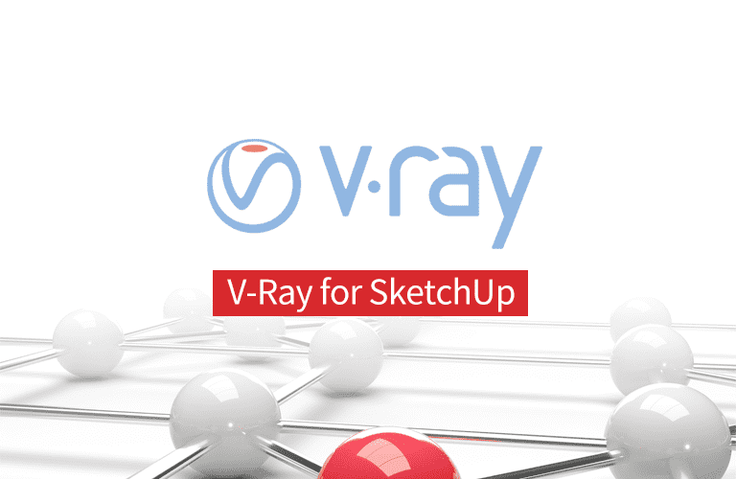
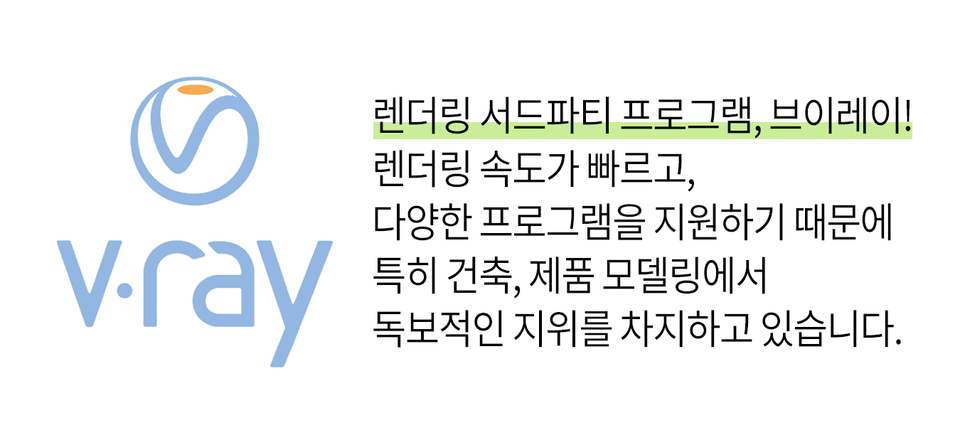
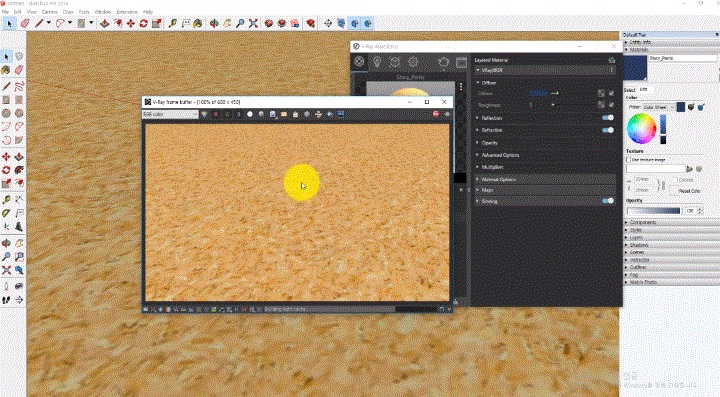
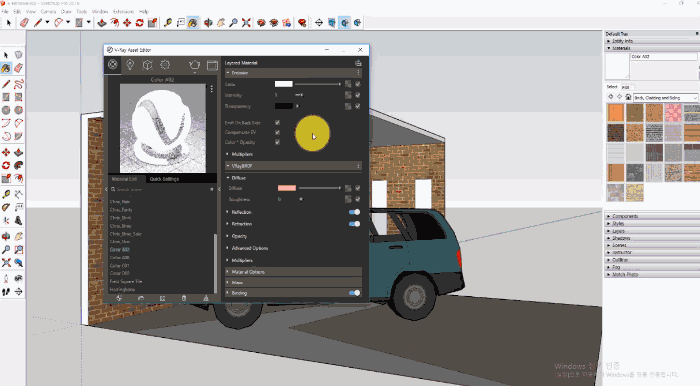
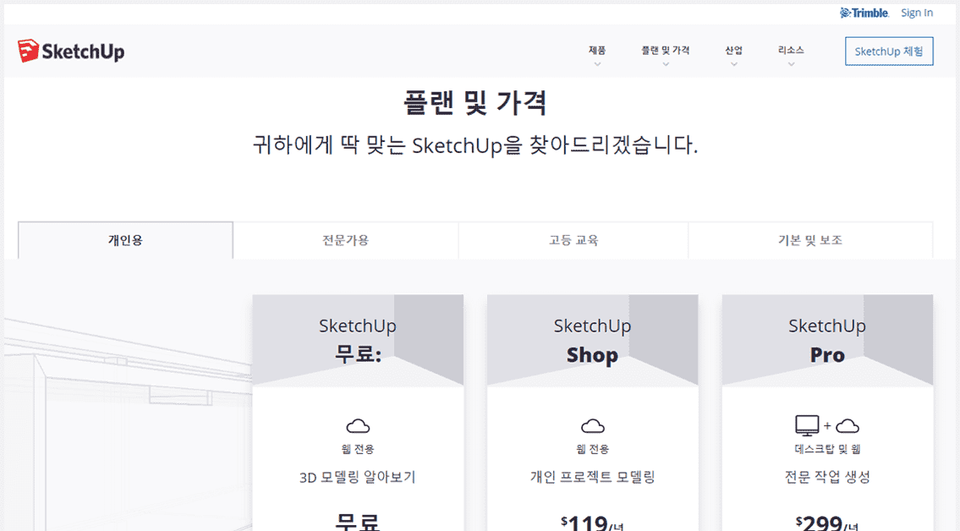
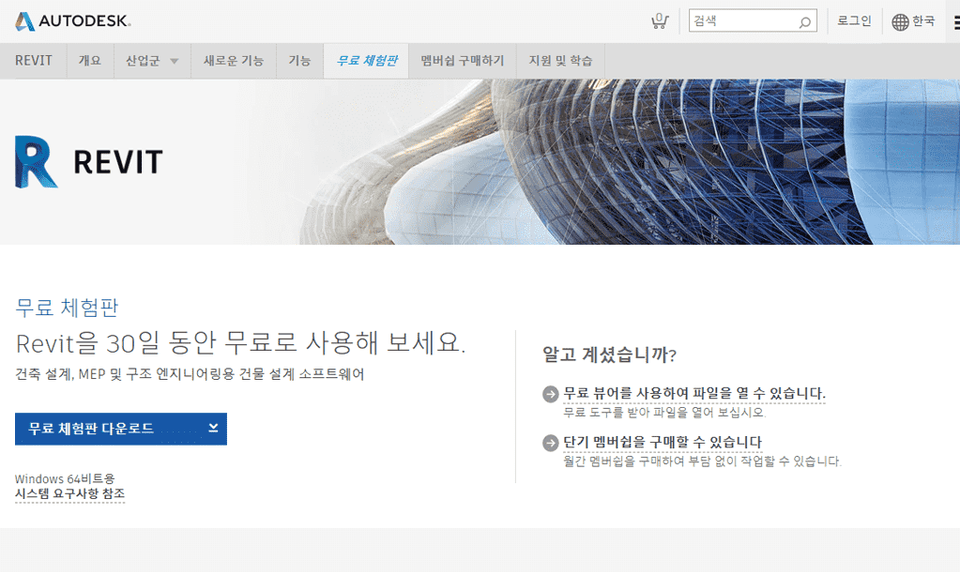
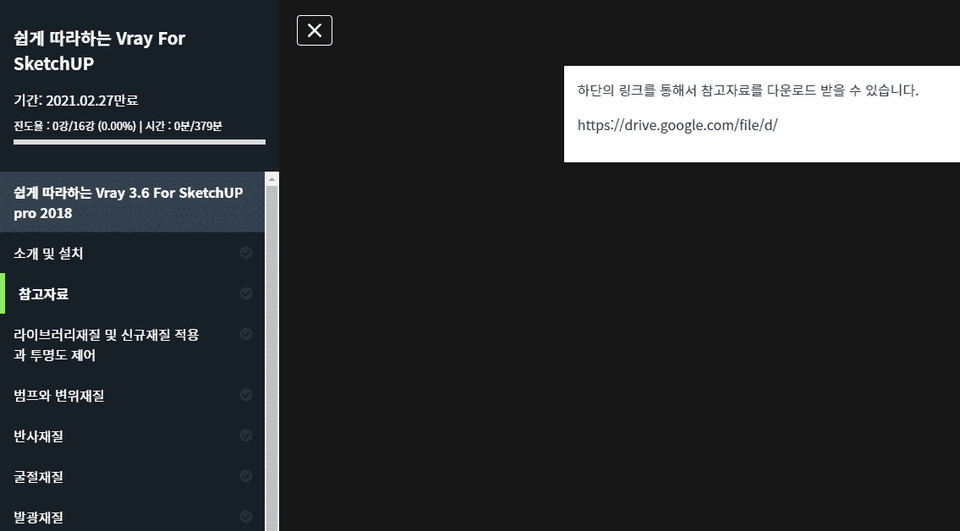

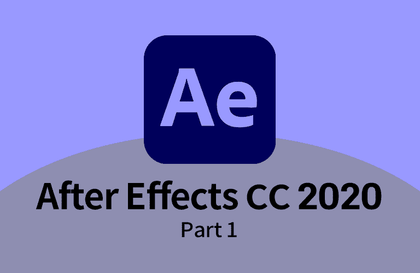


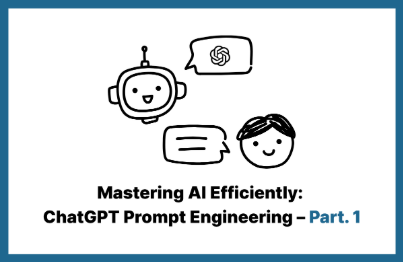
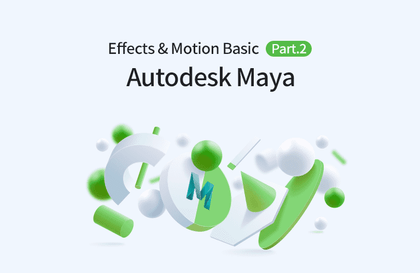
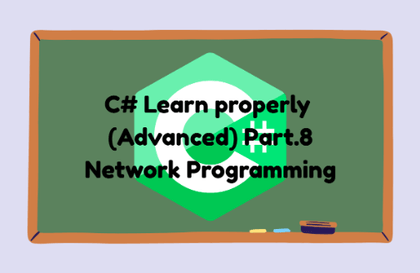
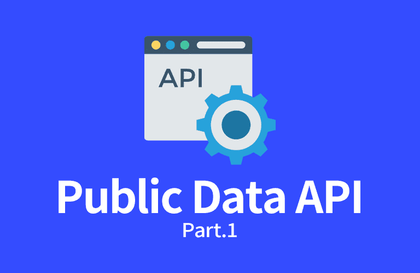
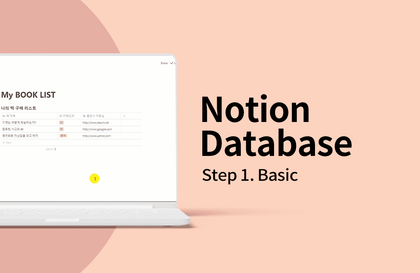




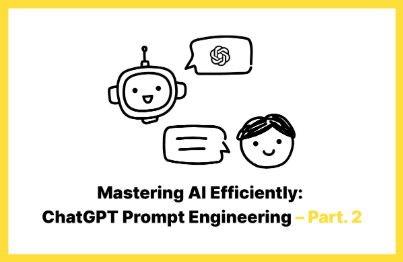
![Finish it in one go. AI-Powered Digital Content Creation Part.1 AI Content Creation (Basics 1) [AI Dubbing]강의 썸네일](https://cdn.inflearn.com/public/files/courses/339348/cover/01k87zbzrccxwz1dr66arbbj54?w=420)