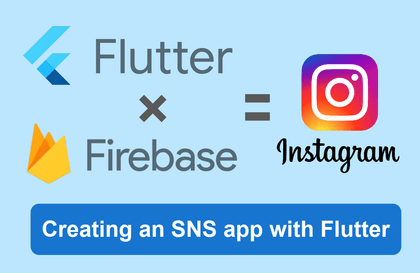
Creating a SNS app with Flutter
DEV MOO
We will create an SNS app using Flutter's Provider/StateNotifier state management and Firebase.
Basic
Flutter, dart, Firebase
Build a messenger app using Flutter's Riverpod state management and Firebase.
107 learners
Level Basic
Course period Unlimited
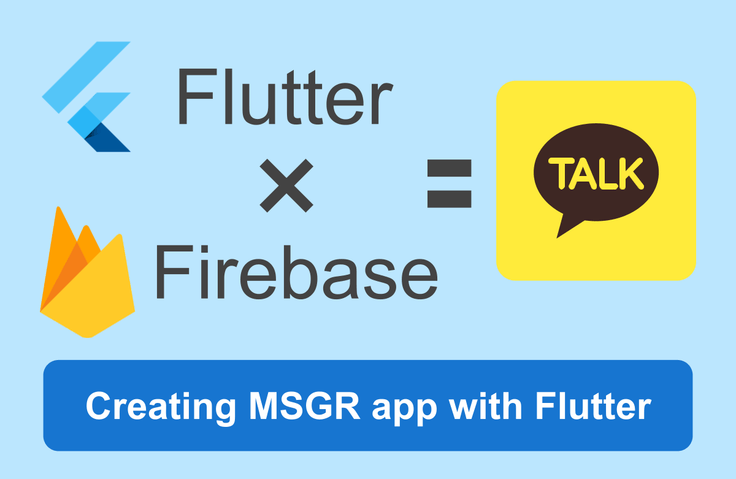
Reviews from Early Learners
5.0
서광태
The detailed explanation was good. But this lecture doesn't seem to be for beginners. I learned a lot and listened well.
5.0
투먼쓰
I took both the KakaoTalk and Instagram courses. I thought there would be a lot of overlapping content, but it seems like the instructor put a lot of effort into including new things to learn in each course. Thank you for the great courses.
5.0
011414
I listened to it all the way through the first time, and followed it from beginning to end the second time. Overall, it was a clean source without any unnecessary details, so it was a great lecture to study and I was able to learn a lot. However, one thing that is disappointing is that despite being a Flutter lecture, it is only available for the Android version. If only this part could be improved, I am confident that it will be an excellent Flutter lecture that includes almost all the functions related to chat. Thank you for your hard work preparing the lecture.
Riverpod-based State Management
Firebase Auth: Phone Number Auth for Sign Up & Login
Image / Video File Upload Using Cloud Storage
Firestore Transaction / Batch
Chat (1:1 / Group) using Flutter and Firebase
Media Message Sending (Image / Video)
Reply Message
Push Notification (Chat Message Notification)
Language / Theme Change
Flutter Animation
Who is this course right for?
Those who want to create a messenger app
Want to learn Riverpod state management
Anyone who wants to experience Firebase's key services
Need to know before starting?
Flutter skill for simple apps
Basic knowledge about state management
215
Learners
17
Reviews
101
Answers
5.0
Rating
2
Courses
Hello
I have worked as a web and Android app developer in Korea and Japan.
While also working as a programming instructor, I feel a sense of responsibility
in spreading knowledge and teaching others, and I find it rewarding to see my students grow.
excusme@naver.com
All
75 lectures ∙ (18hr 52min)
Course Materials:
All
7 reviews
5.0
7 reviews
Reviews 2
∙
Average Rating 5.0
Reviews 1
∙
Average Rating 5.0
Reviews 3
∙
Average Rating 4.7
Edited
Reviews 2
∙
Average Rating 5.0
Reviews 7
∙
Average Rating 5.0
5
I listened to it all the way through the first time, and followed it from beginning to end the second time. Overall, it was a clean source without any unnecessary details, so it was a great lecture to study and I was able to learn a lot. However, one thing that is disappointing is that despite being a Flutter lecture, it is only available for the Android version. If only this part could be improved, I am confident that it will be an excellent Flutter lecture that includes almost all the functions related to chat. Thank you for your hard work preparing the lecture.
$51.70
Check out other courses by the instructor!
Explore other courses in the same field!