
Tableau Dashboard Basics
VizLab
Provides clear explanations of two of the most frequently asked questions about Tableau dashboards - dashboard content structure and technical elements.
초급
Tableau
Here’s an example of the synergy that can be created when combining Tableau Desktop and Server/Online. Let’s build a pipeline together to see how data can lead to concrete actions!

Configuring Dashboards on Tableau Desktop
Leveraging Tableau Desktop Dashboard Filter Actions and URL Actions
Upload dashboards created on Tableau Desktop to Tableau Server/Online
Automatic update of data extraction from Tableau Server/Online
Setting up Data-Driven Alerts on Tableau Server/Online
VizLab's monthly Tableau is an online seminar that started with the purpose of thinking about better ways to utilize the software called 'Tableau' together with people who are using Tableau in the field.
We'll continue to refine this platform to create a space for everyone to discuss new ideas, better screen layouts, and more efficient calculations, all while working on their own tasks. We hope to grow together by discussing Tableau's real-world use cases with industry experts with extensive domain knowledge. We're open to all kinds of ideas, topics, and datasets. We encourage your active participation ( bryan@vizlab.kr ).
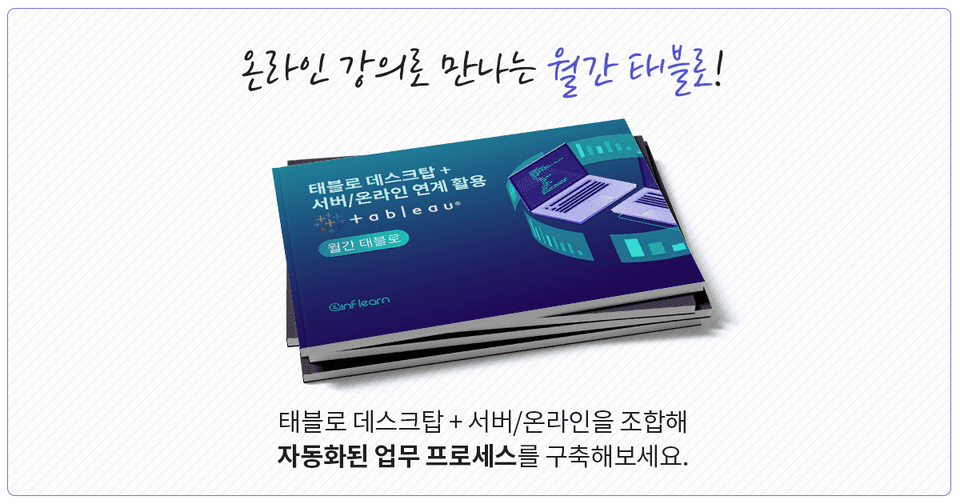
In May 2020, in our fifth monthly issue, Tableau, we explored the automation of business processes, which can be achieved by combining Tableau Desktop with Server/Online. The ultimate goal of leveraging data in the workplace is to develop concrete action plans and drive behavioral change. However, if human resources are required to produce outputs from the data collection and analysis process to the subsequent stages, it's questionable whether organizations can afford such an excessive investment of resources.
This is where Tableau can play a role. If you can delegate some, if not all, of the overall pipeline to Tableau, creating an environment where Tableau can work autonomously, freeing up people to focus on higher-value tasks! In May's Monthly Tableau, we explored this automation process deployment use case, broadly categorizing it into tasks on Tableau Desktop and tasks on Tableau Server/Online.
☑️ We can't just sit back and let Tableau figure out what information it needs to report on its own. We need to tell Tableau what we need, such as, "I want to receive reports on a regular basis, combining various pieces of information." The screens that meet these needs are implemented on Tableau Desktop. In this seminar, we'll create a big-picture dashboard that displays the overall status and a detailed dashboard that displays detailed information from that dashboard, and then connect the two dashboards.
☑️ No matter how well you design a screen that displays current status, if you have to manually check Tableau every day, your work process is ultimately not automated. Using Tableau Server/Online, you can configure the briefing screen you created on your desktop to be sent to you by email at a specified interval. Even if you don't physically access Tableau Server/Online to check the status, Tableau will continue to provide this information, allowing you to spend more time thinking about what actions to take using the information.
This is the chart image we will be creating in this seminar!
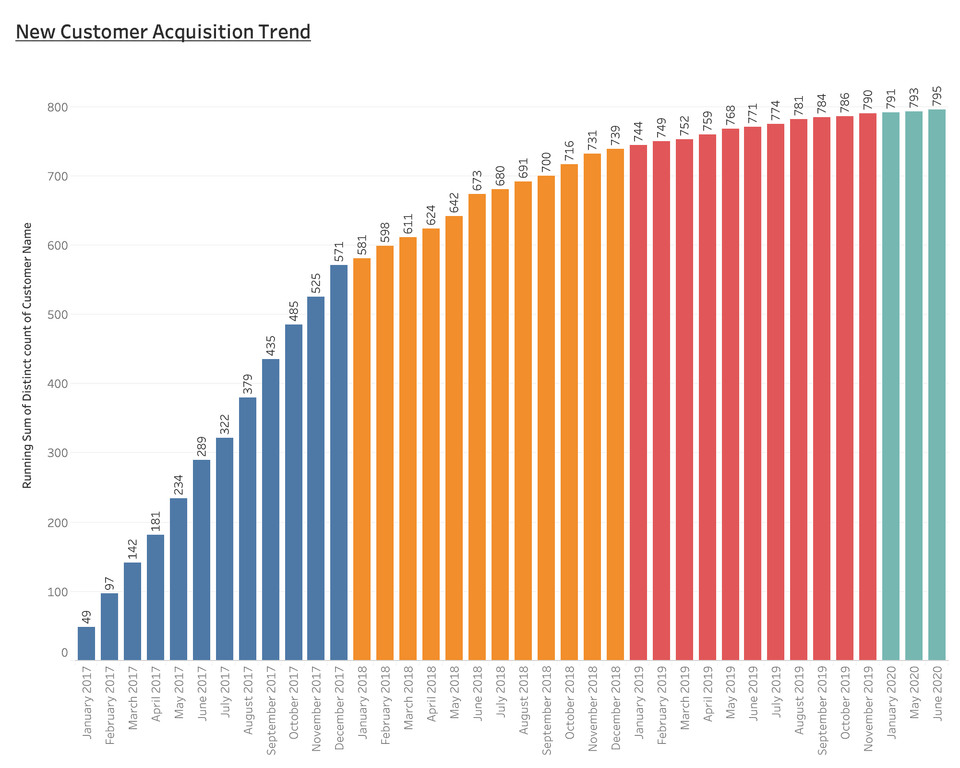
First, we'll review the business scenario and then create the chart above to examine the company's current challenges. Since the rate of new customer acquisition is slowing over time, it appears the company will need to retarget existing customers to drive consistent growth.
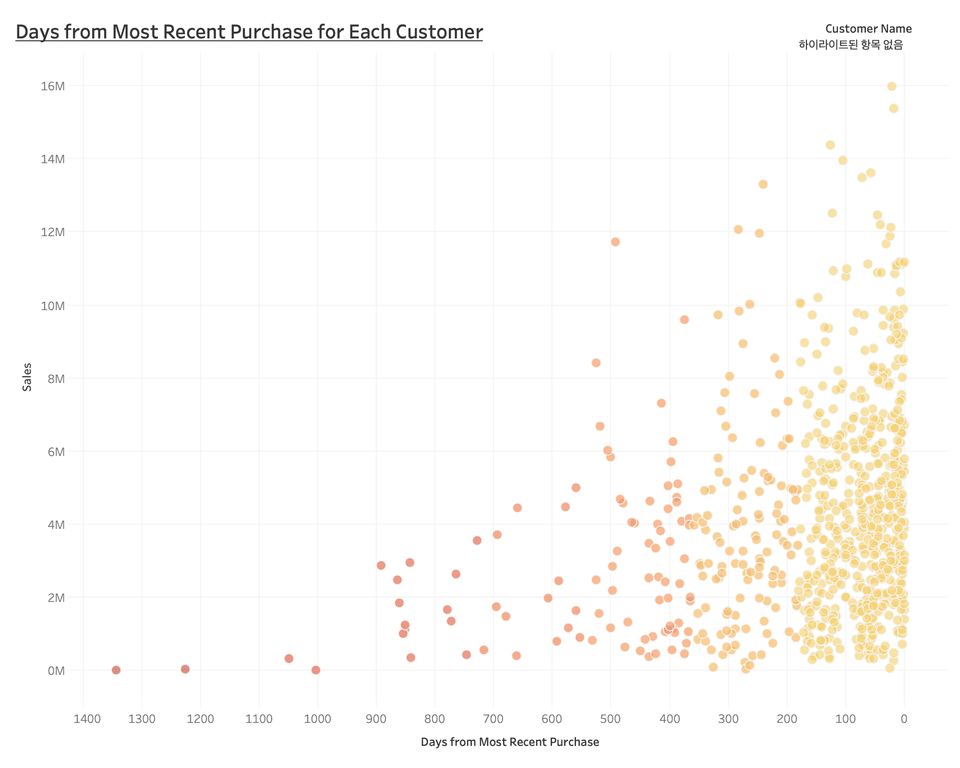
This leaves us with the difficult question of "Who should we remarket to?" The chart above visually shows how many days have passed since each customer last purchased. It's easy to see how many customers haven't returned to your company for a long time.
While the chart above provided a comprehensive picture of a customer's final purchase, the chart below shows the detailed purchase history of each individual customer. We'll implement a system where selecting a circle (a single customer) in the chart above will link to the following customer detail dashboard.
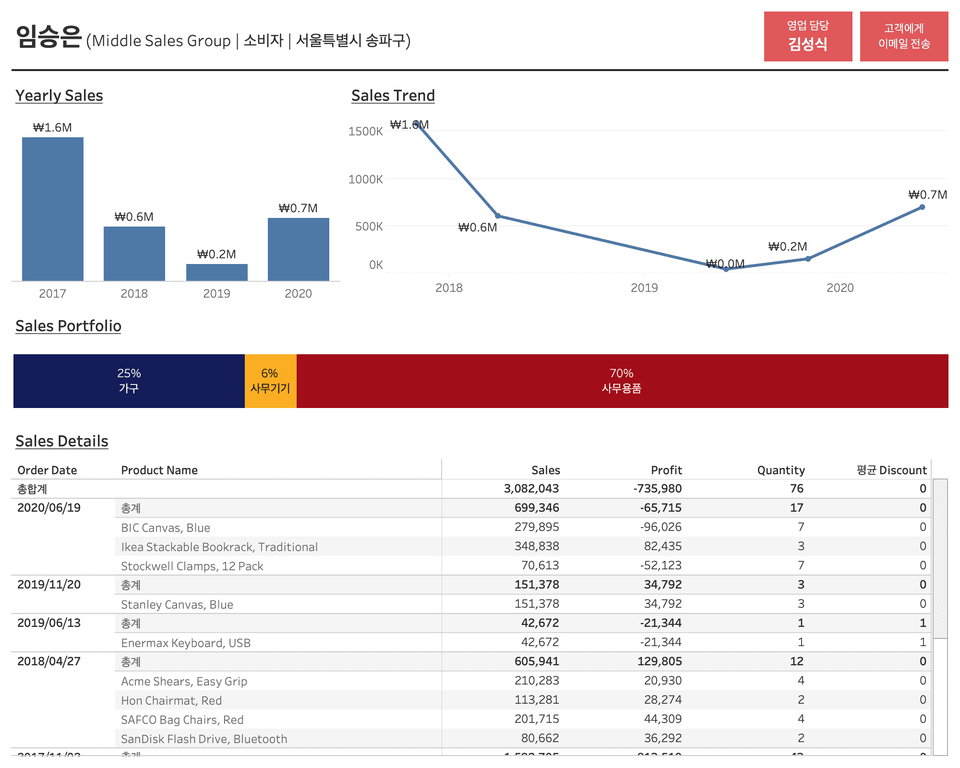
After reviewing the detailed purchase history of a selected customer, if you determine communication is necessary, you can click the "Send Email to Customer" button in the upper right corner to send an email. By effectively utilizing Tableau's dashboard action features, you can create a seamless "Customer Care Pipeline."
Finally, let's answer the most important question of this seminar: "So, do we really need to manually identify each customer to whom we should send an email by reviewing their overall purchase history every time?" The answer, of course, is no. In this seminar, we'll learn how to entrust Tableau with the task of identifying these "customers in need of contact." So, what should the company's managers do? They should consider how to re-engage these identified customers and develop repurchase promotion strategies to increase overall retention rates. This is a high-level question.
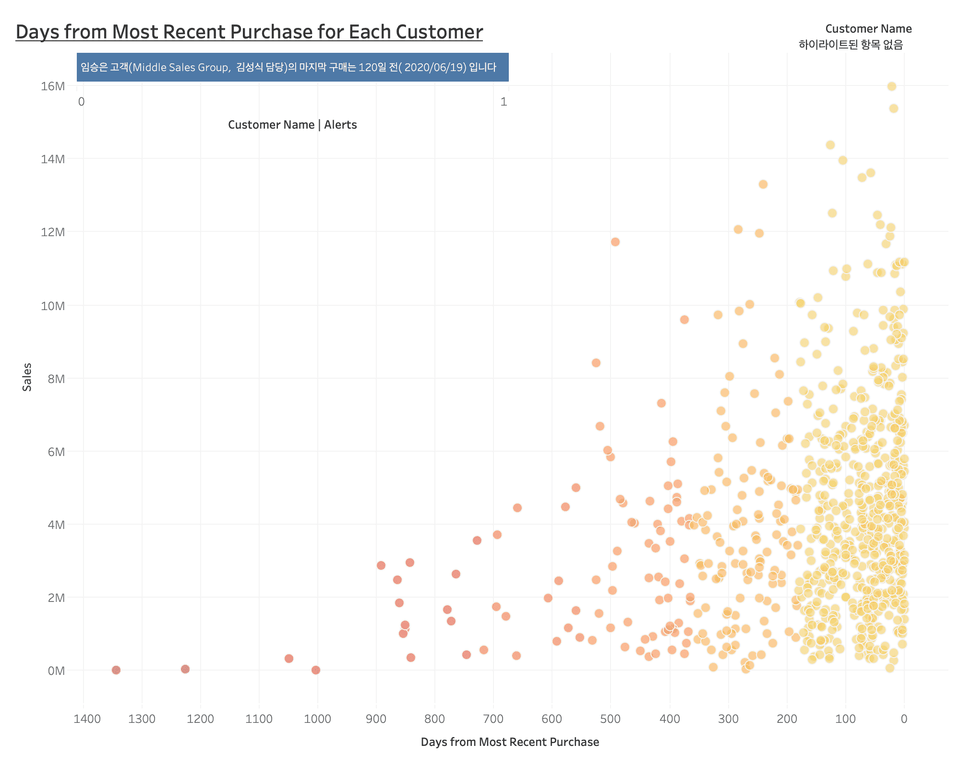
How much easier would our work be if Tableau, when displaying the final purchase screen for each customer, could notify us of customers who haven't returned to our company for a certain number of days (e.g., 120 days)? Furthermore, if we could receive this screen via daily email, even if we weren't actively accessing the Tableau server or online, our customer retention system would undoubtedly become much more efficient and effective!
In this seminar, we will clearly show you that all of this is possible within Tableau :D

Tableau Desktop Professional is a paid product, but offers a two-week free trial. You can download Tableau Desktop Professional here .
The Tableau Desktop Public version is available for free and can be downloaded here .
The biggest difference between the desktop Pro version and the public version is
(1) The public version cannot save the created workbook to the local machine.
(2) The public version cannot retrieve data stored in the database.
Unlike other monthly Tableau seminars, this seminar includes content utilizing Tableau Server and Online. Therefore, the latter half of the seminar, which involves using the public version, is not available for hands-on practice. However, please note that the dashboard creation portion of the seminar, which continues through the middle section, can be used in the same way as the desktop Pro version. Tableau installation guidelines can be downloaded here . However, the Tableau workbook provided in the seminar cannot be opened in the public version of Tableau. Public users must install Tableau Reader (download here ) to open the workbook provided.
This seminar is a recording of an online seminar held LIVE on May 11, 2020.
It's been properly edited and organized into a format that's easy to learn. Please refer to it when making your purchase decision!
Q. Who would benefit from this seminar?
A. The essence of Business Intelligence is driving concrete, practical actions based on data. If you're curious about how this essence of BI is realized through the combination of Tableau's diverse product lines, this seminar is highly recommended. We'll discuss how Tableau can replace the manual review process that was previously performed manually, how Tableau's product lines can be leveraged to automate the entire customer care process, and what we should focus on when this happens. We're also open to those interested in learning about basic use cases for Tableau Server and Online. We'll also briefly cover how to set up automatic data extraction updates in Tableau Server and Online and how to activate email alerts.
Q. What functional aspects of Tableau will this seminar cover?
A. In Tableau Desktop, you'll utilize various calculated fields centered around the IF function, FIXED LOD expressions, and dashboard actions like filter and URL actions. If you're comfortable with these concepts, you should have no trouble following the seminar. In Tableau Server/Online, we'll cover features like uploading dashboards from the desktop version to the server/online version, automatic data extraction updates, and setting up email alerts. While this may seem unfamiliar to those unfamiliar with the Tableau Server/Online environment, the content itself isn't overly difficult, so it should be manageable.
Q. Is there anything I need to prepare before attending this seminar?
A. Assuming a scenario where the dataset is updated over time, we will implement an environment that automatically updates data extraction from the actual Tableau server/online. Because this environment is difficult to build using an Excel file, we will share the dataset as a Google Spreadsheet. Therefore, if you prepare a Google account in advance, you can participate immediately. Furthermore, since this seminar covers intermediate to advanced Tableau features, we recommend completing prerequisite courses such as Welcome to Tableau , Tableau Level Up , and Tableau Dashboard Basics before attending to facilitate participation.
Q. Where can I download study materials?
A. The study materials for this seminar can be downloaded from Section 0, Lecture 2, Business Scenarios after purchasing the course. The materials consist of (1) the Superstore KR - VizLab 2020 - MT05 Google Spreadsheet dataset link, (2) the Superstore KR - VizLab 2020 - MT05 Excel data file, (3) the seminar guide document, and (4) a Tableau workbook for hands-on practice (Version 2020.2 & 2019.1).
Tableau, Tableau Desktop, Tableau Server, Tableau Online, Data Visualization, Dashboard
Who is this course right for?
Anyone who wants to see examples of business automation using Tableau product lines
Anyone who needs a basic understanding of Tableau Server/Online usage
Anyone who is planning a pipeline structure that leads data to specific actions in the business
Need to know before starting?
Welcome to Tableau World
Tableau Level Up
Tableau Dashboard Basics
10,680
Learners
296
Reviews
125
Answers
4.9
Rating
8
Courses
VizLab을 운영하고 있는 Tableau Dashboard Developer이자, Tableau Certified Instructor입니다. 한국과 유럽에 있는 회사들과 함께 BI 대시보드를 만들고, 관련된 컨설팅 서비스를 제공하고 있습니다. 또한 틈틈히 태블로 관련 콘텐츠를 제작하여 유튜브 채널에 공유하고 있습니다. 함께 공부하고 의견을 나누면서 우리 모두가 성장할 수 있는 좋은 기회가 되길 기대하고 있습니다 :D
* VizLab 이메일: bryan@vizlab.kr
* VizLab 프로필: https://www.linkedin.com/in/bryan-j-choi/
* VizLab 웹사이트: https://vizlab.tistory.com/
* VizLab 유튜브 채널: http://bit.ly/BryanVizLab
* VizLab 포트폴리오: http://bit.ly/BryanWorks
All
9 lectures ∙ (1hr 7min)
Course Materials:
All
7 reviews
5.0
7 reviews
Reviews 8
∙
Average Rating 5.0
Reviews 3
∙
Average Rating 5.0
5
It was a very informative class.
Did you have any difficulties while proceeding? If there is a part that can be applied on site, try it, and if there is a part that you get stuck on, please leave a message!
Reviews 1
∙
Average Rating 5.0
Limited time deal ends in 00:18:11
$19.80
25%
$26.40
Check out other courses by the instructor!
Explore other courses in the same field!